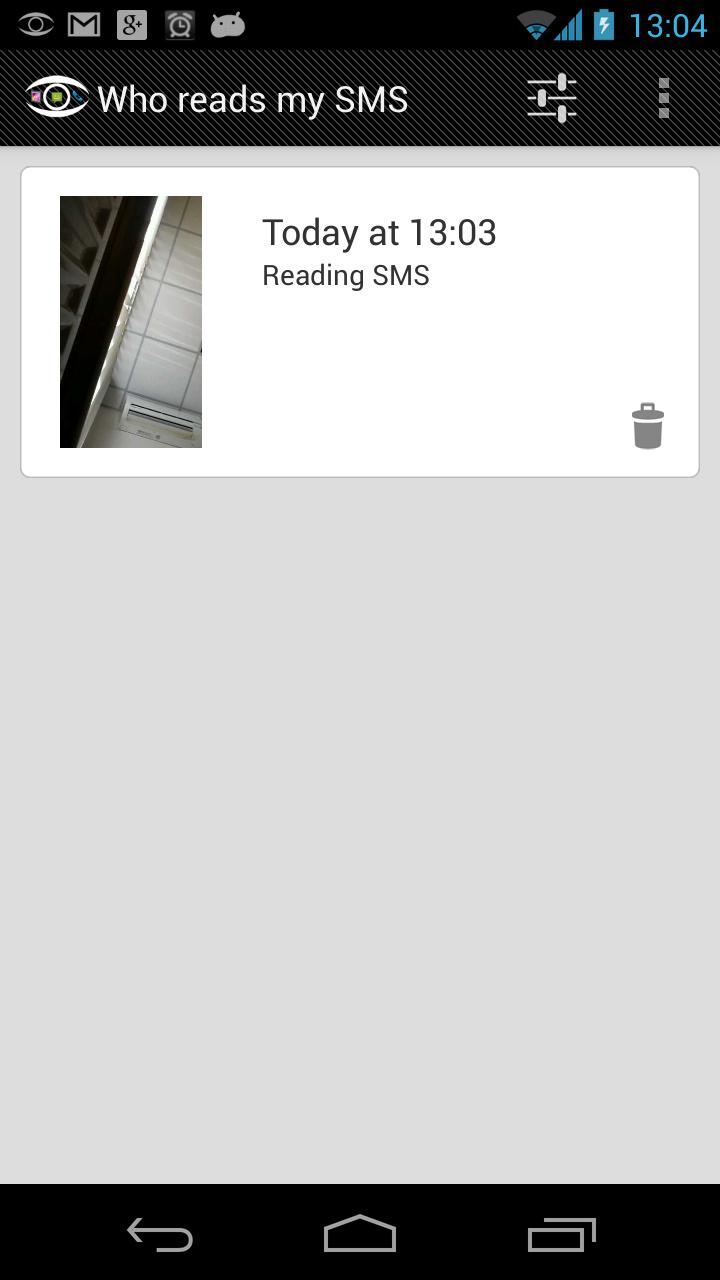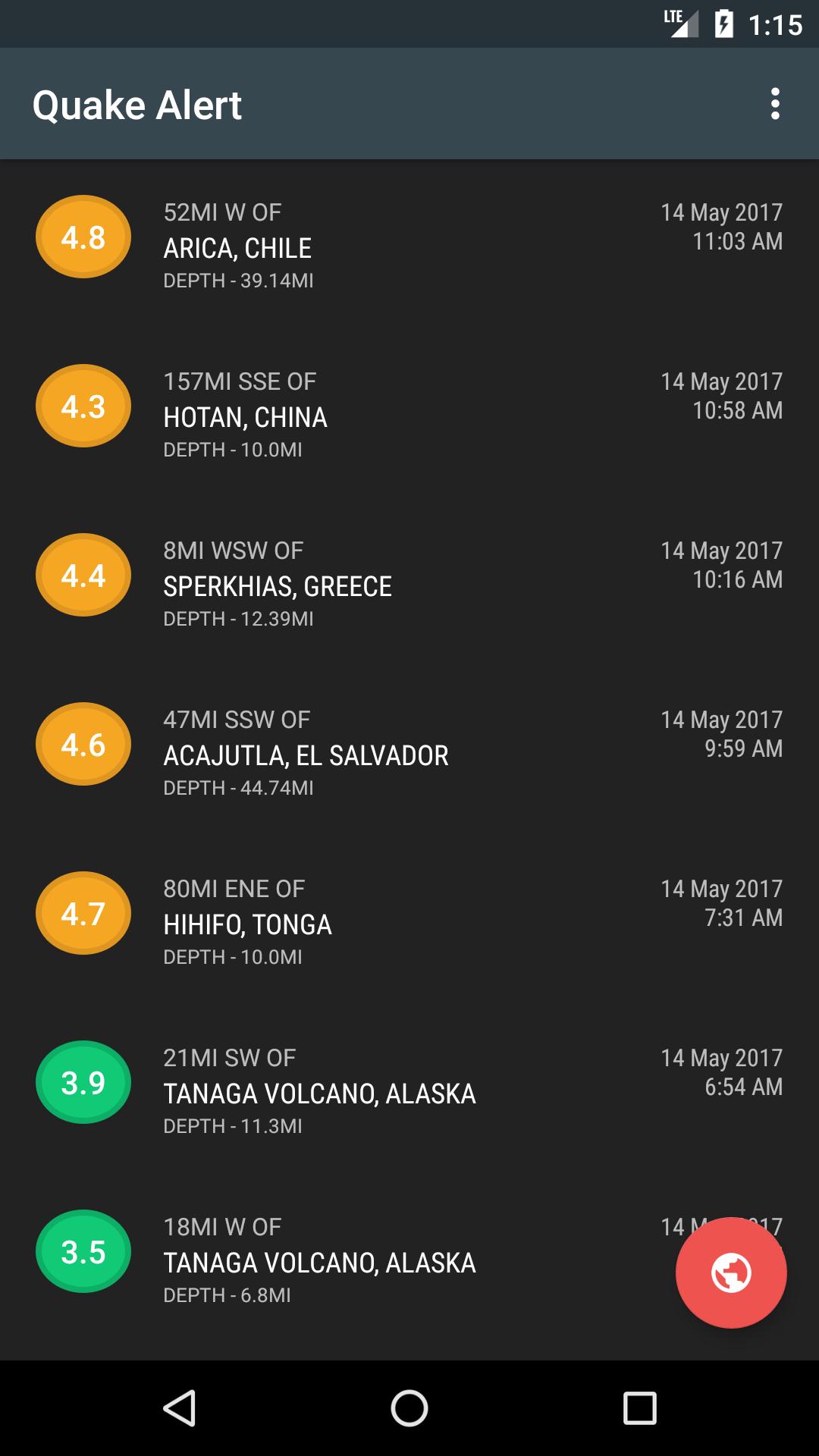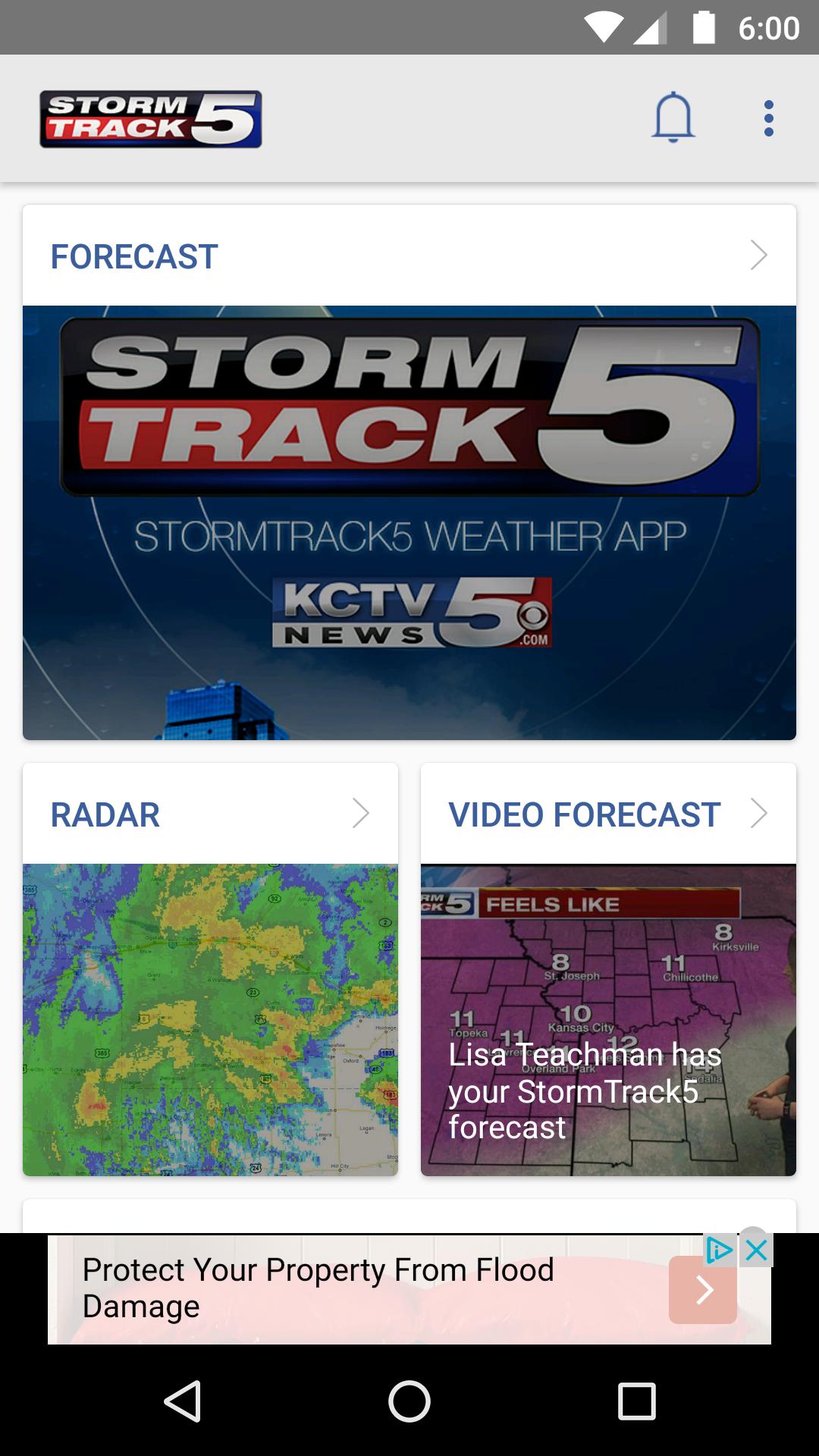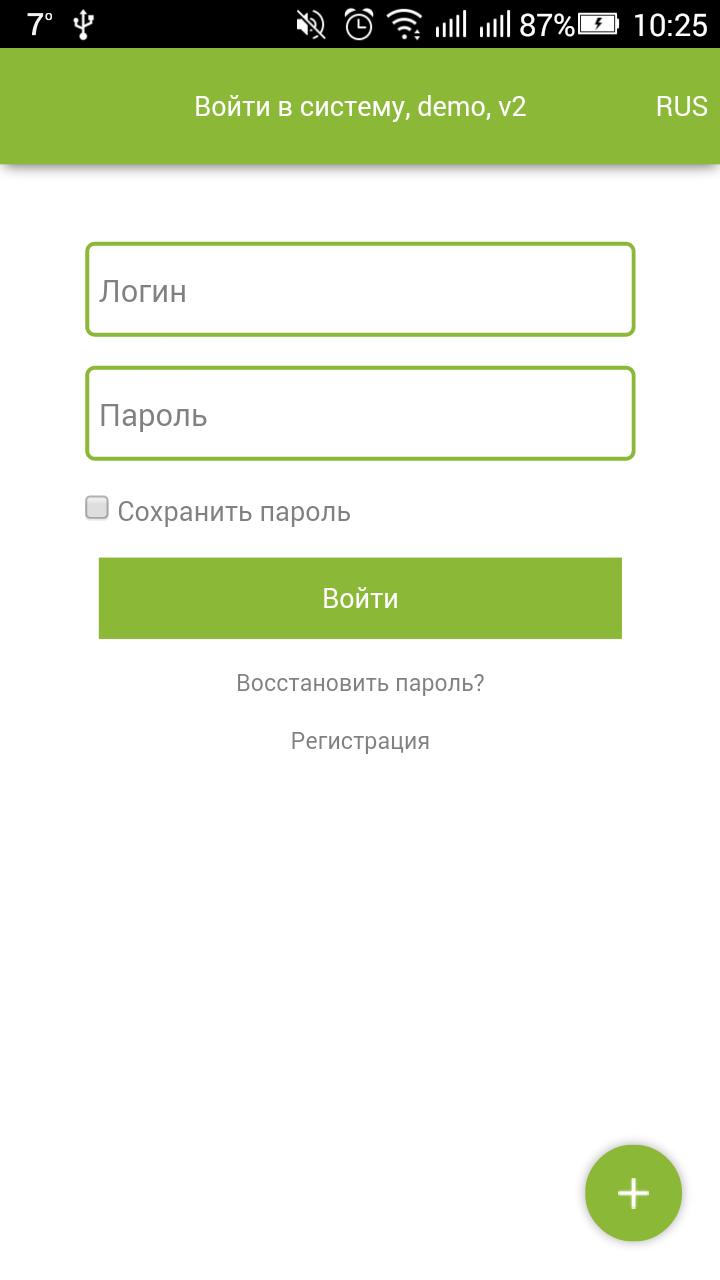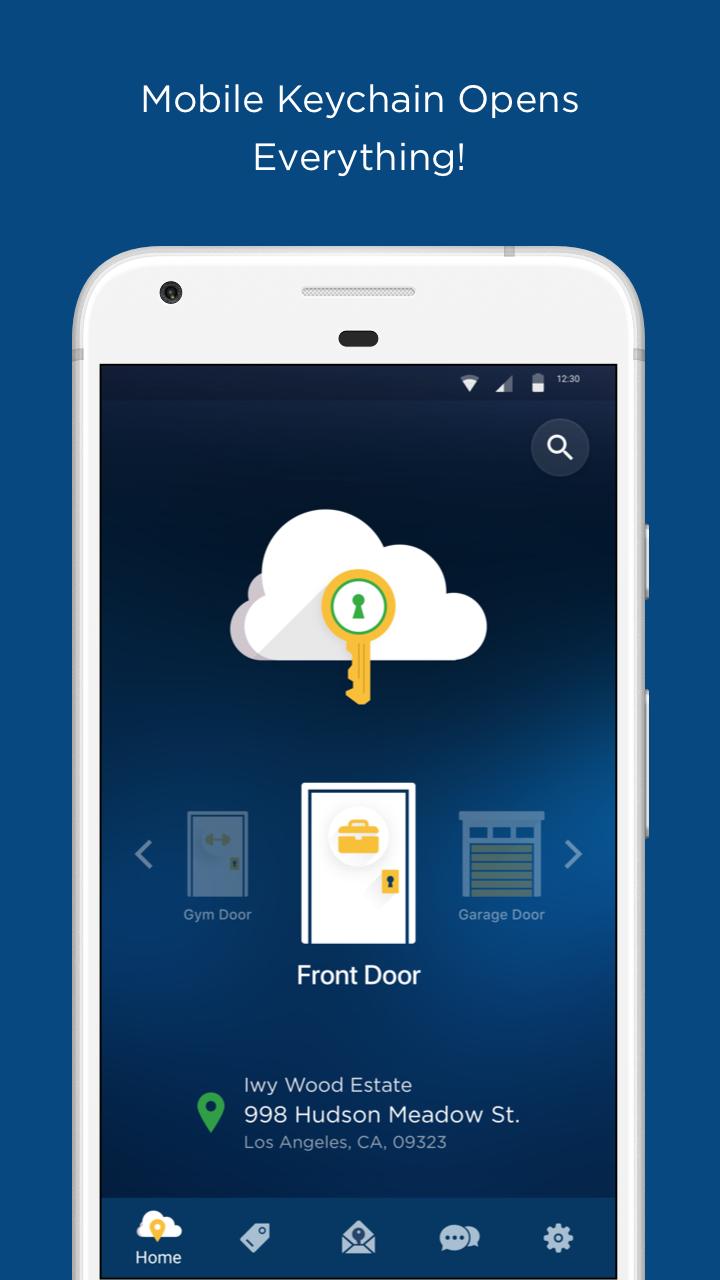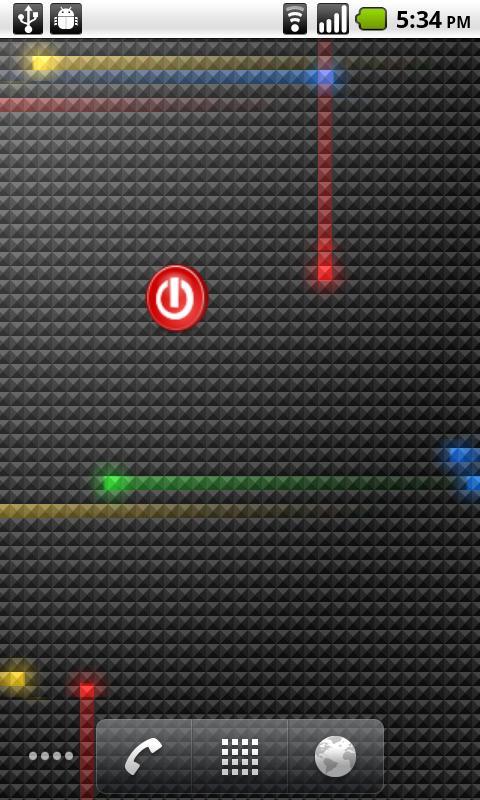
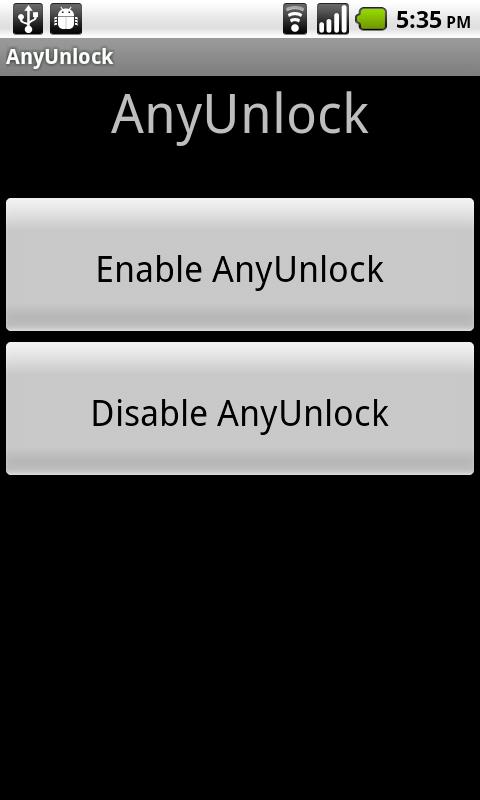
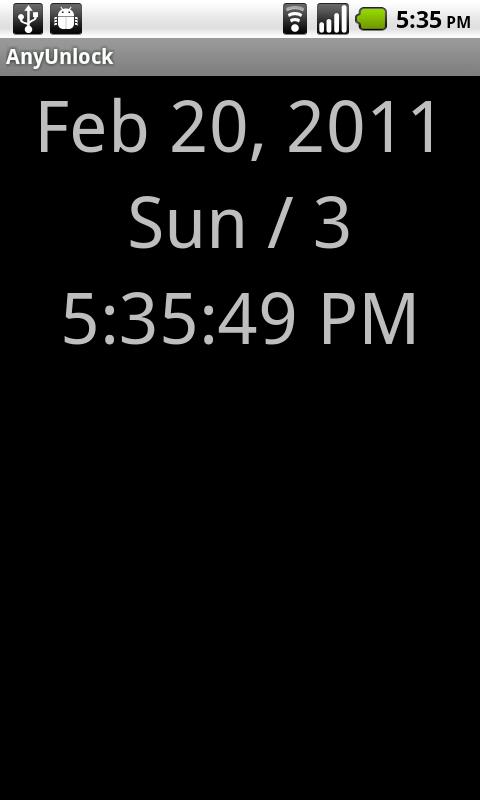
Enjoy millions of the latest Android apps, games, music, movies, TV, books, magazines & more. Anytime, anywhere, across your devices.
Works on Android 2.2 and 2.3. Does not work on Android 4.0.4.
Notice: 2.3 user can not power on the phone using track ball. Please use volume keys instead (It won't increase or decrease volume, but it will beep).
Your power button is broken or it is deterioring over time. But you have to user power button to turn on and off your phone. It is a big problem.
AnyUnlock will save your power button. It has two functions:
1. Use any key to turn the device on (by disable the default keylock). It contains a simple lock screen to prevent the mistap. Press "back" key to unlock the phone.
2. Use a home screen widget to turn off the phone.
3. Very small. 40k install size.
4. Do not keep the phone awake and do not consume considerable more battery power.
5. Open-sourced solution.
So it will replace the Lock widget and nolock.
It is only tested on Nexus One. Please report if it is working on other phones.
IMPORTANT:
To unisntall it, you have to disable it first. Or it will not uninstall.
TROUBLESHOOTING
If it stops working. Please disable it and enable it again to get it working.
FAQs:
Q: Can I use the Android's default lock screen and use any key to unlock?
A: No, the default one will also lock all keys. I have to disable it.
Q: It doesn't work after upgrade. What to do?
A: Disable it and enable it again. Also you will need to remove and reinsert the widgets.
Q: I don't like that lock screen, how to disable it?
A: In AnyUnlock, press menu key and go to "Settings', there you can completely disable the lock screen.
Q: I can't turn on with trackball on gingerbread, fix?
A: No, gingerbread locks the trackball so you can't turn it on.
Permission: Phone calls, read phone state -- It will read phone state to automatically unlock the phone in the phone call. Guarantee it won't steal your privacy info.