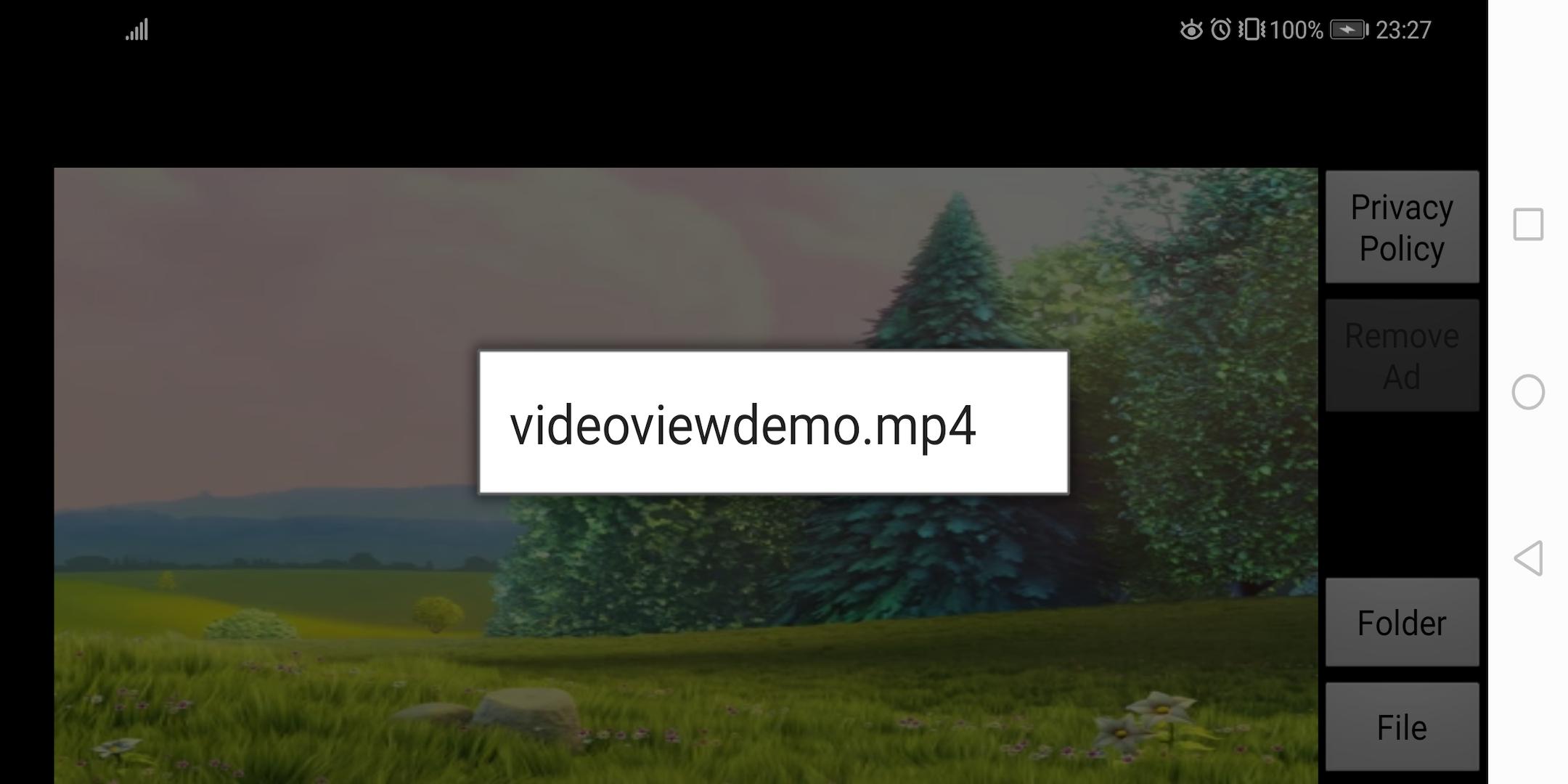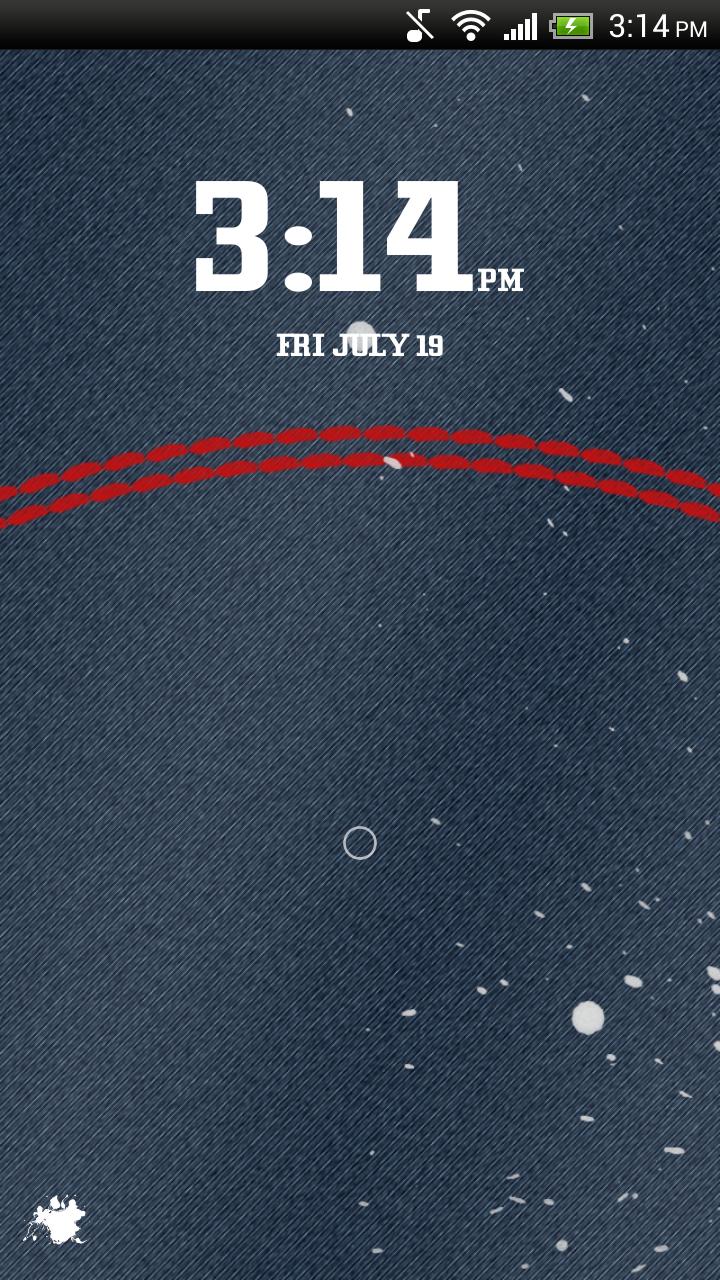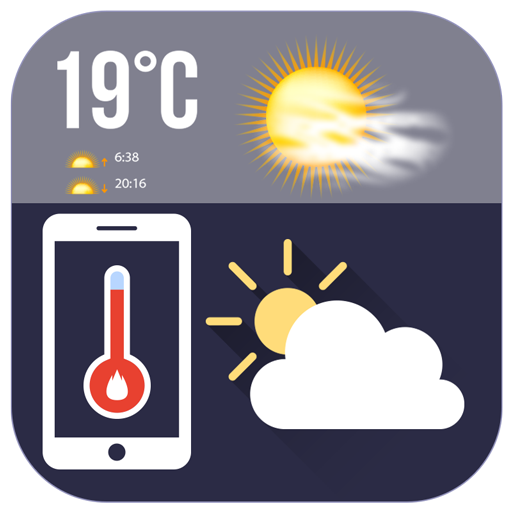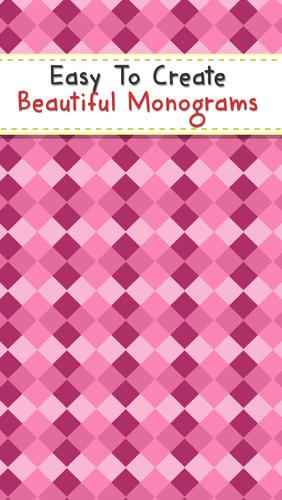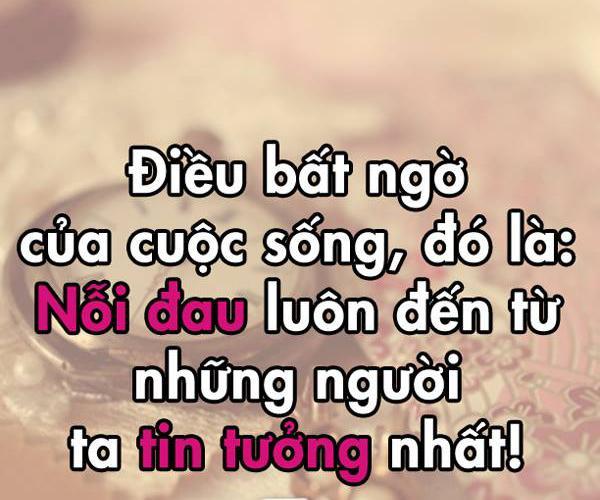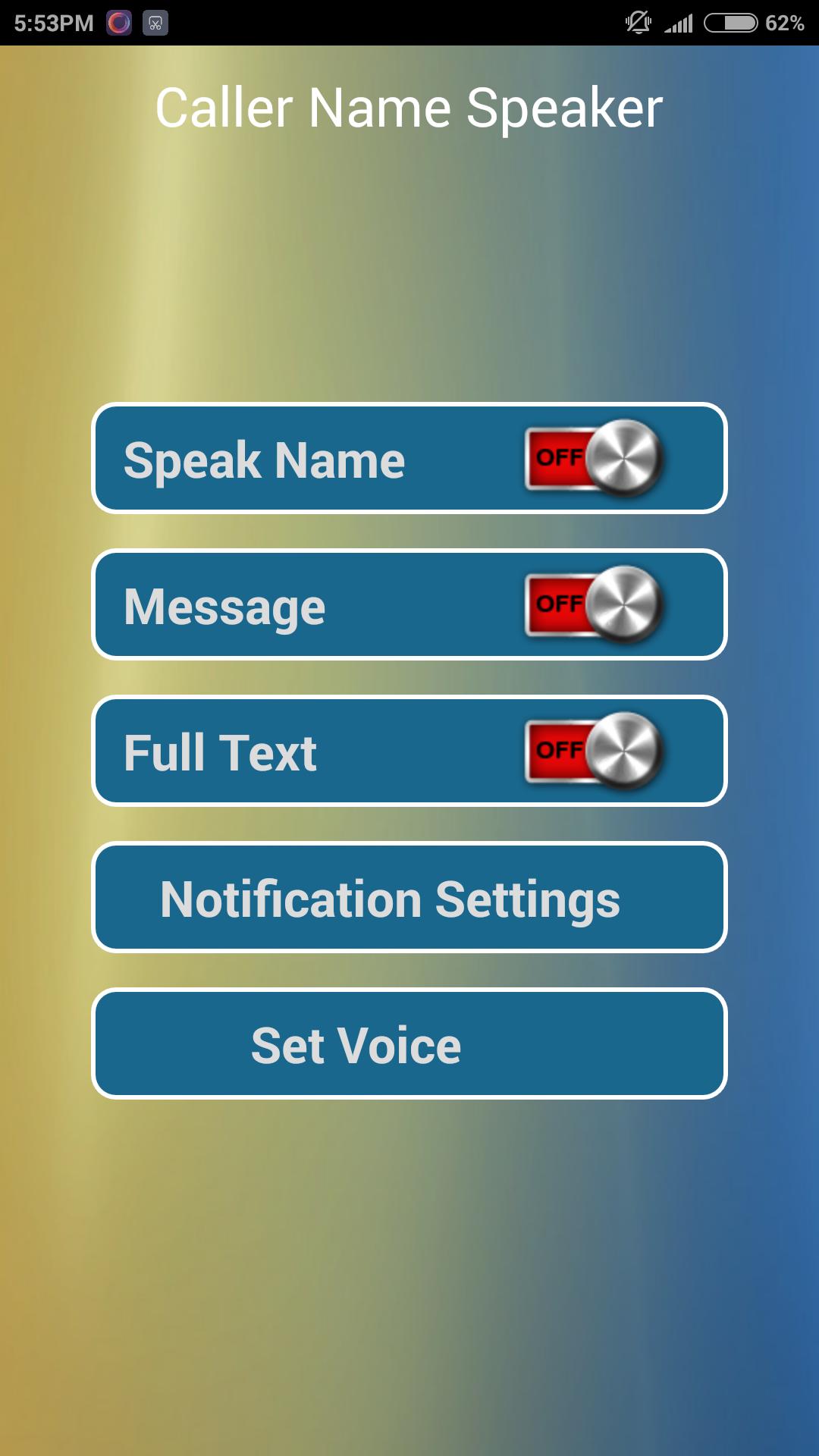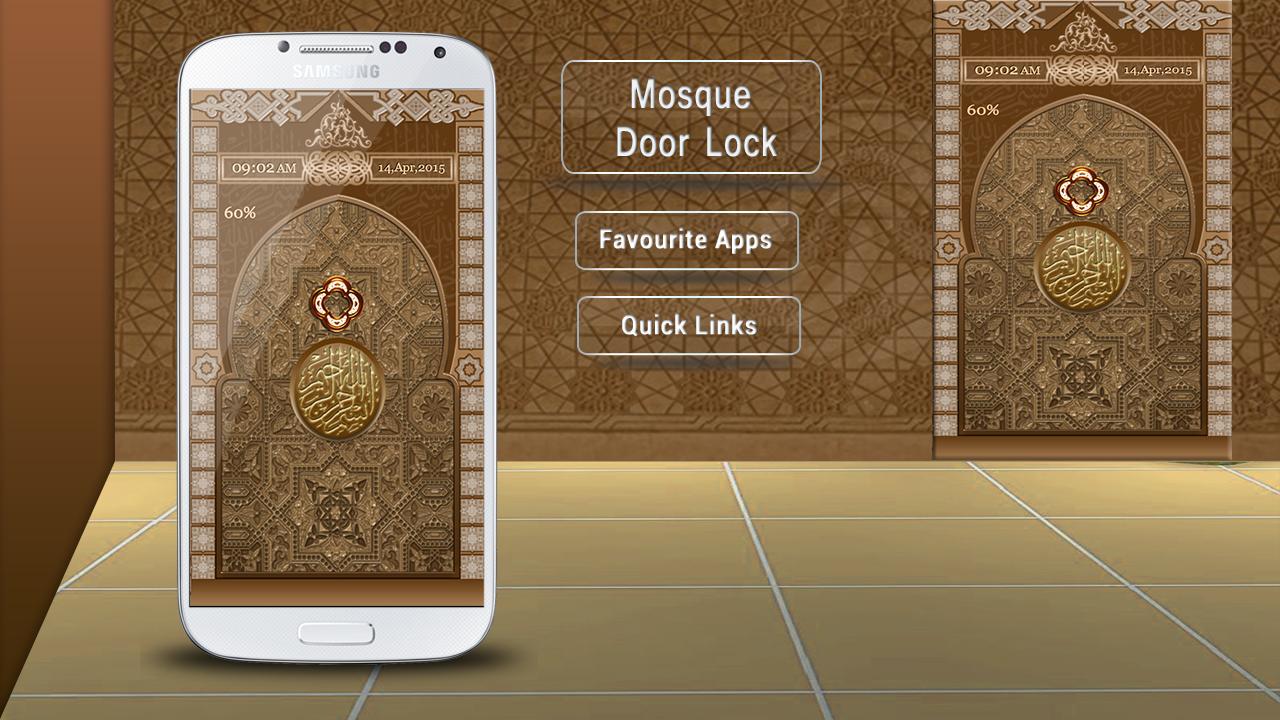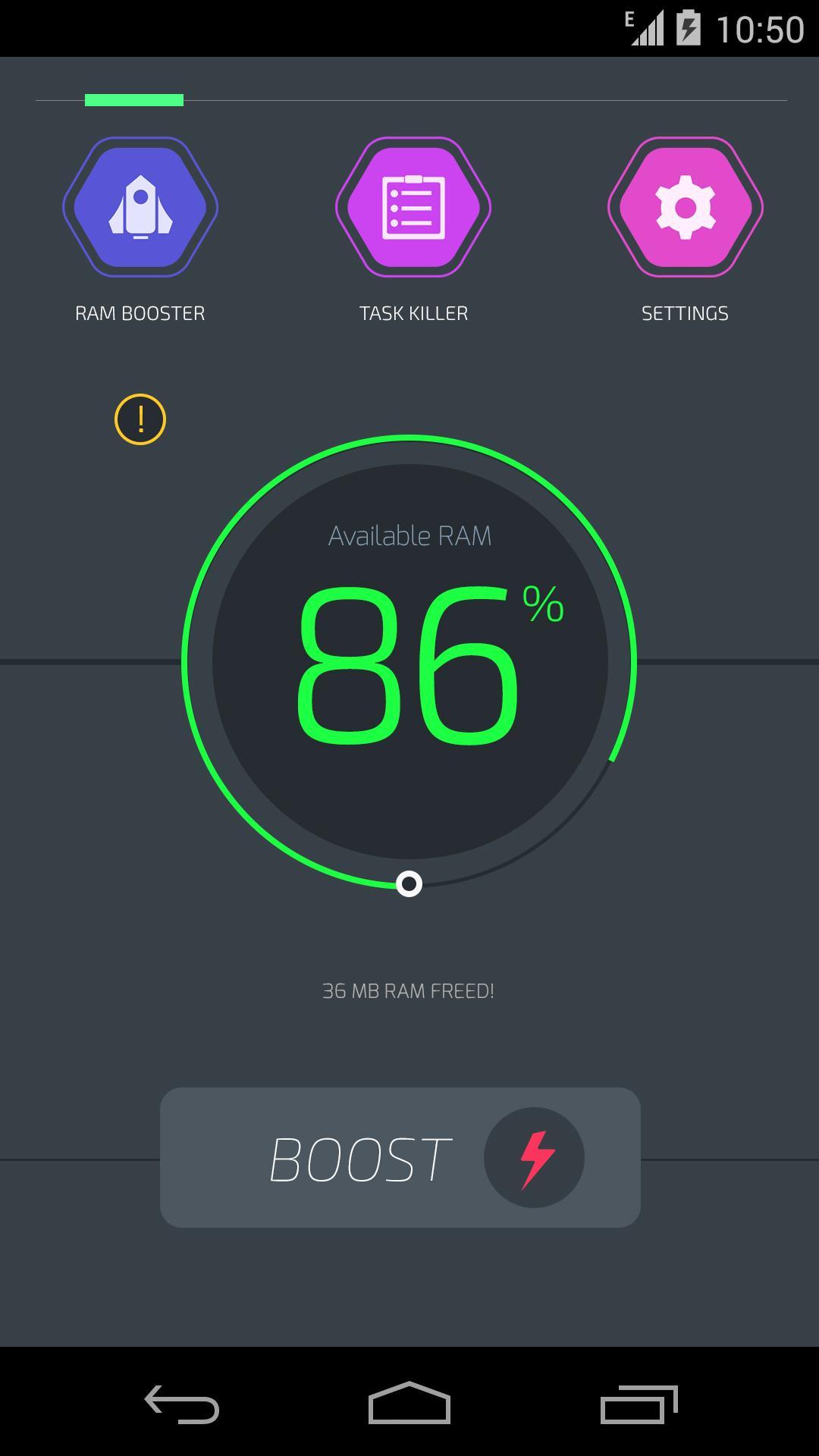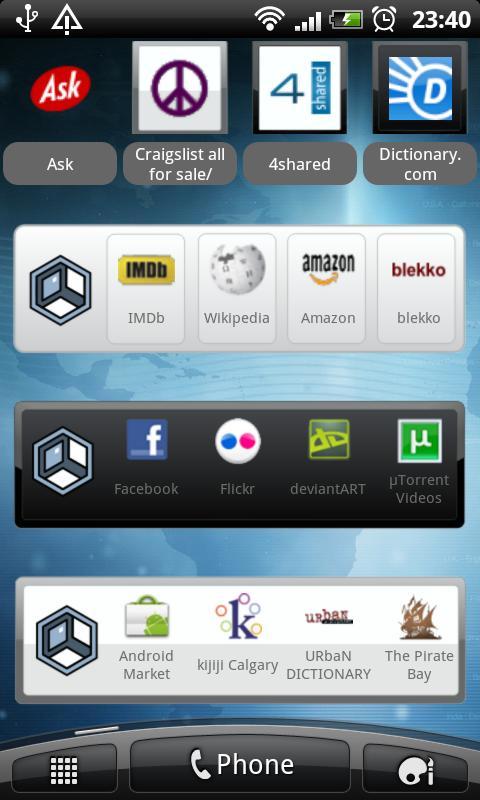

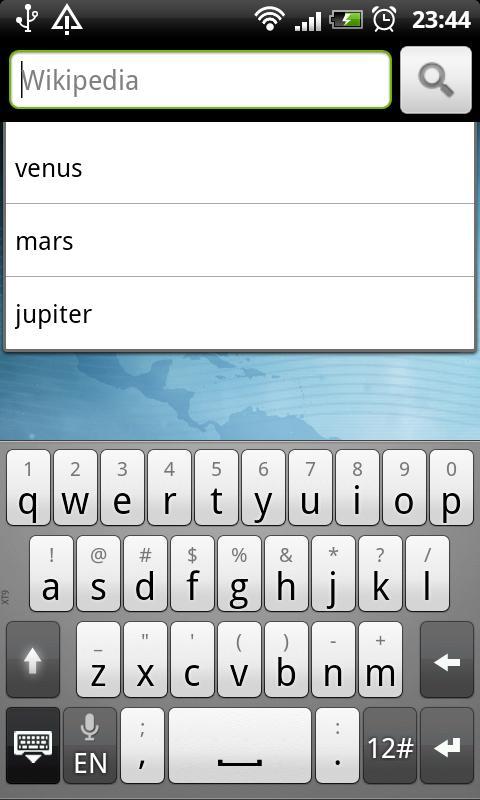
One widget, 300 search engines. The best way to search from phones and tablets.
***completely new revolutionary Askeroid 4.0 – with online engine catalog and custom search engine editor at askeroid.com ***
Askeroid is a mobile desktop search widget. We offer 300 different Web search engines in our online catalog, and the number keeps growing! Add Askeroid button or bar widget to your home screen, choose one or more buttons for your most used search engines, and enjoy the full power of vertical search. Add your own search engines in our online crouwdsourcing platform.
We search all vertical areas you may ever need:
- knowledge bases (Wikipedia, IMdB, HowStuffWorks, WolframAlpha)
- dictionaries (Dictionary.com, Thesaurus.com, Merriam-Webster, Canoonet)
- translation services (Google Translate, Lingvo, Multitran, Zargan, Dict.cc)
- files (4Shared, 2shared, HotFileSearch)
- torrents (The PirateBay, Demonoid.me, ISOHunt, KickAss, Toorgle, µTorrent, UTorrent)
- music (AllMusic, Pandora, WhoSampled, Jamendo, Last.fm, Spotiseek)
- videos (YouTube, Vevo, Blip.tv, Criticker)
- images (DeviantArt, Flickr, Creative Commons, Google Images)
- social networks (Facebook, LinkedIn, Twitter, Hyves)
- questions and answers (Answers.com, Quora, ChaCha)
- mobile apps (Android Market, Amazon, 1Mobile, AppBrain)
- classifieds (Craiglist, KiJiJi)
- e-commerce (Amazon, Pricegrabber, BestBuy, uSwitch, Dealspl.us, Bondfaro, Mercado, Allegro)
- events (TicketMaster, GrooveTickets)
- maps (Google Maps, Yandex Maps)
- health (WebMD, PubMed.gov)
- news (CNet, Bay News 9, Engadget, Reddit)
- urban culture (Urban Dictionary, Snopes)
There are many other websites and verticals you can search with Askeroid. Do you know that there is a search engine for all things about peanuts? Try The Peanut Roster.
If you have no idea what search engine fits your need best, use a new focused no-spam search engine (Blekko, DevilFinder, DuckDuckGo, Mooter, Beaucoup, Copernic) or natural language question search (Ask.com, True Knowledge,). You might be surprised at how good they are!
You can also use an old fashioned general purpose search engine (Google, Bing, Ask, Yahoo,) or try meta search across them all (Dogpile, Webcrawler, Hotbot). Several search engines can even make you some money (Swagbuck, MyPoints).
If you live in a non-English speaking country, we have for you national search engines (Baidu, Yandex, Terra, Eniro, entireWeb).
If the search engine you need is not listed or found inside Askeroid, use a feature "Not found" to send me a message. I quickly fulfill most (but not all) requests - please do not ask for warez or porn! You are free to use such search engines but not through Askeroid.
INSTALL
Askeroid widget may appear on home screen automatically after installation if your Android version and security settings allow it. Add it to Home screen manually if it does not appear.
To install a widget:
1. Select the screen where you want your widget to be.
2. Either press Menu and then Add to Home or long press on the empty space on the screen until an Add menu appears.
3. Press Widget.
4. Select Askeroid 1x1 or Askeroid 4x1 widget type.
Askeroid customization screen will pop out. Select the search engine(s) and visual style you like and press BACK arrow when done.
MULTIPLE WIDGETS
You can add more than one Askeroid widget to the same screen or different screens. Each widget can have a different set of search engine icons. However, each widget must also be customized separately.
USING WIDGET
1. Press an icon of the search engine you want to use.
2. Type on the on-screen keyboard. Your search string will appear in the search field above.
3. When done, press the search "Magnifying Glass" button on the right.
Your search results will be in the browser window that will open.
To cancel, press a BACK key once to close a keyboard and twice to close the search field.
NEED HELP ? FOUND A BUG ?
Write to Linda at [email protected] or visit our Facebook page
Askeroid is here again with long awaited custom search engine editor based on online crowdsourcing platform. Now you can add your favorite search engines and publish them in online catalog for use by yourself and everyone at http://askeroid.com . Once published, the new engines will be downloaded to your mobile Askeroid at next use.
Please add new engines, send feedback and report bugs at http://askeroid.com