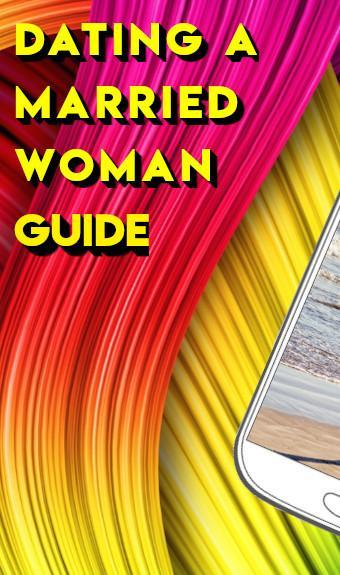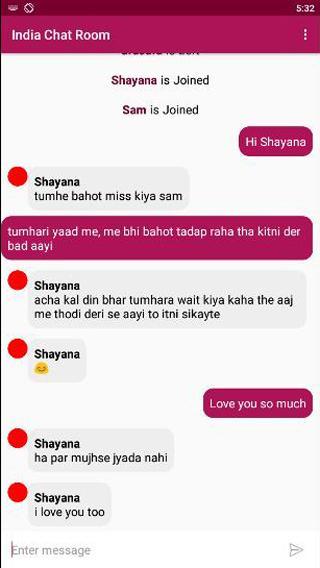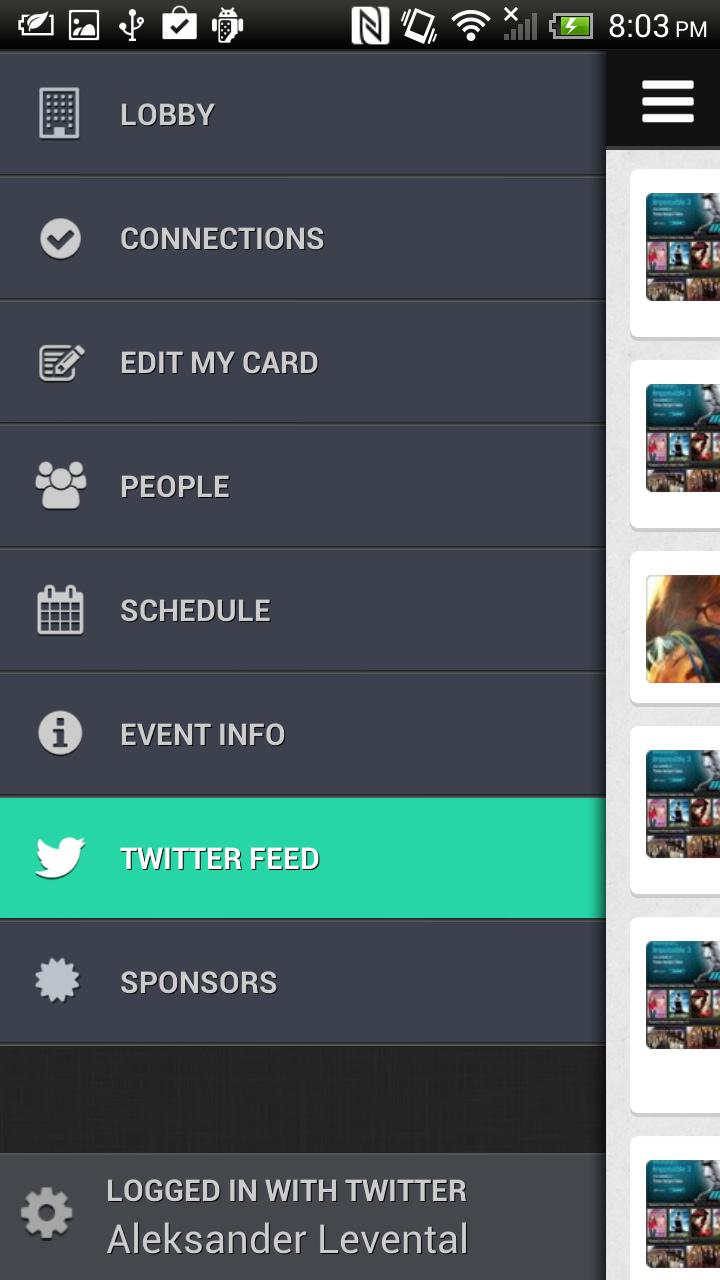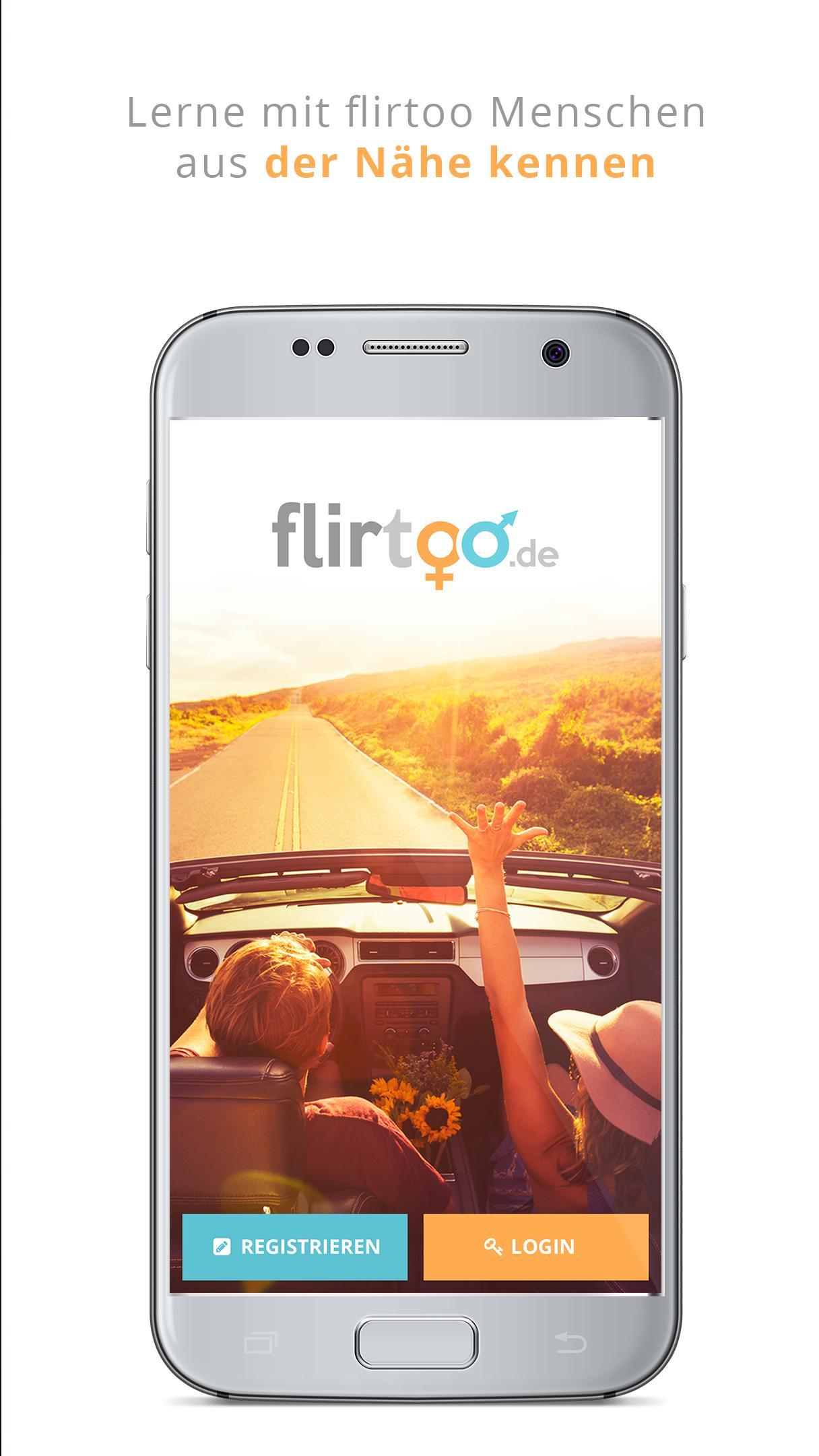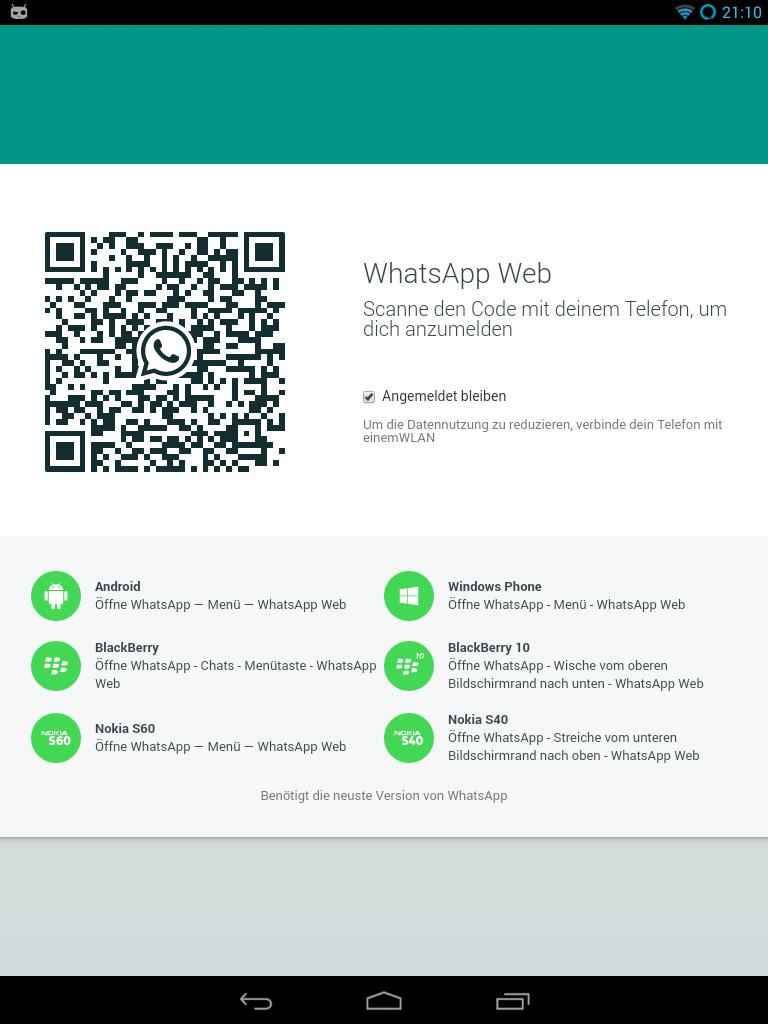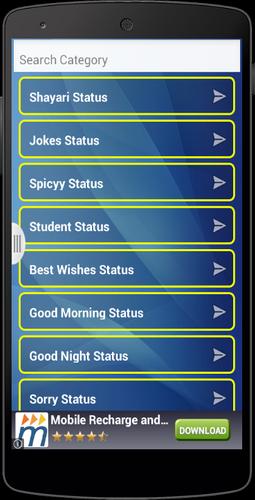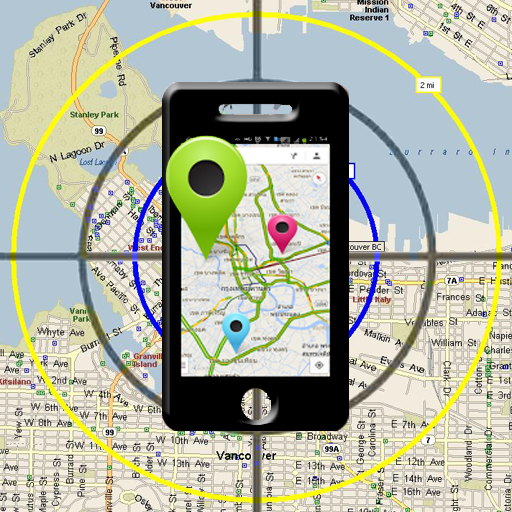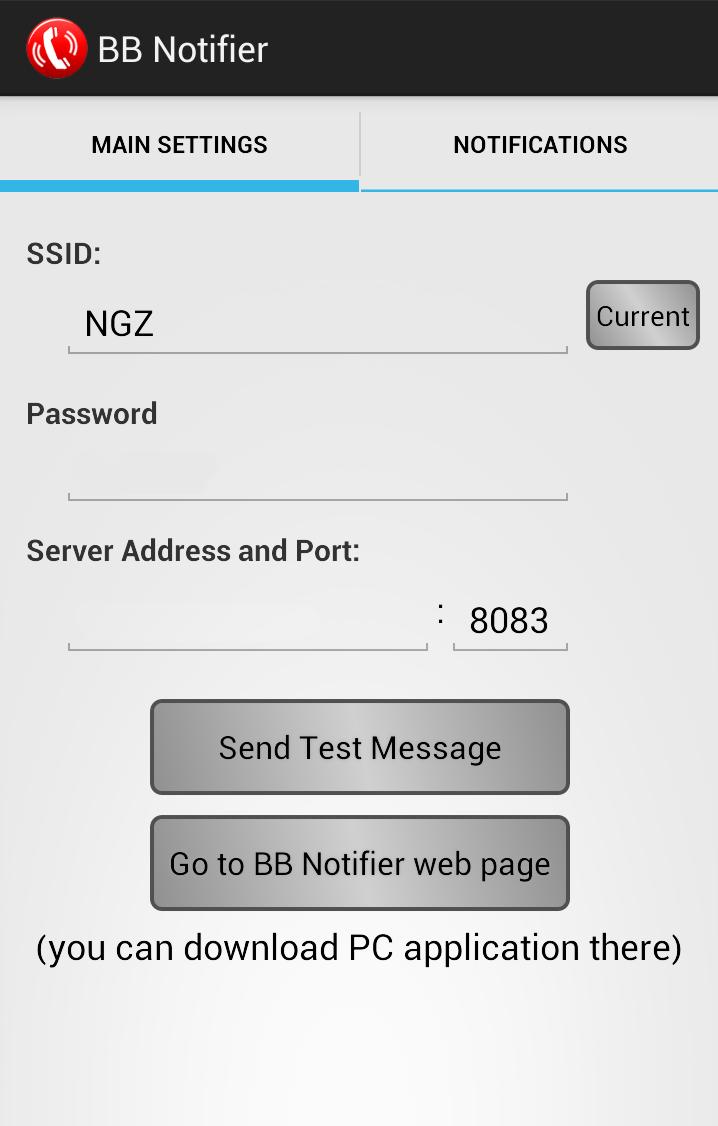
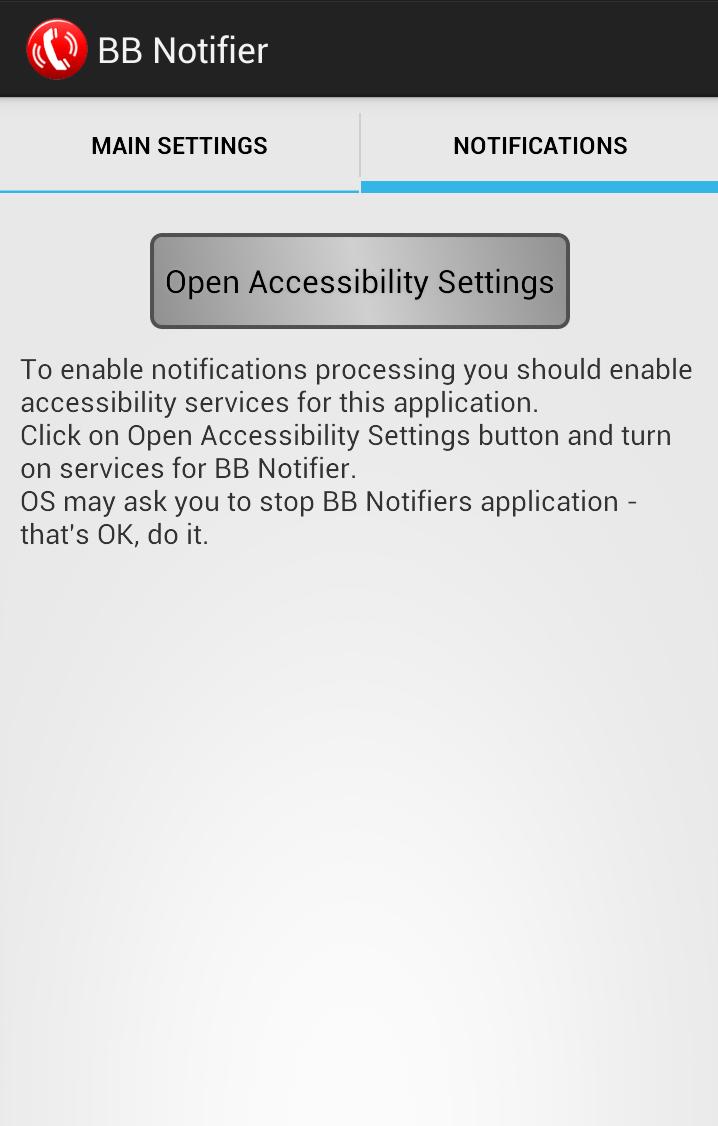

Allows you to see incoming phone calls notifications and messages on your PC.
BB Notifier is a software suite that notifies you about incoming phone calls. It shows messages on your home computer every time you have incoming phone call or app notification.
It may be quite handy if you leave your phone in a bag or at another room often.
Messages are sent to your home PC via WiFi, they are encrypted. Messages are only sent when your phone is connected to specified WiFi network (other networks will be ignored).
Also, BB Notifier allows to view Android notifications directly on your PC - everything that goes to notifications bar: System notifications, SMS, Skype, Facebook and other notifications !
You don't need to register anywhere, create new accounts, etc !!! This application even may work with local networks isolated from Internet.
You can find more information an download corresponding PC app at our official web site: http://gss.freeiz.com
Quick start guide:
1. Install both applications - this one to Android phone and BB Notification Server to your Windows PC.
You may download PC application from one of these sources:
* Official website: http://gss.freeiz.com
* From Mail.ru Cloud: https://cloud.mail.ru/public/dbeb345b36f2/BBNotifierSetup110.exe
2. Go to Settings dialog of BB Notifier Server (Windows program) and generate Security Password.
3. Go to BB Notifier (Android) settings and enter:
* SSID - your home WiFi network name (SSID) where application should work. You may click on "Current" button to fill it with currently selected network name.
* Server Аddress and Port - Network name (or IP address) of the computer where BB Notifier Server is installed. You may leave default port number. You may use "Autodiscovery" feature for easy setup.
* Password - security password generated earlier.
4. Leave settings screen (settings will be saved).
5. To test system you may press "Send Test Message" button before leaving - PC application will show notification and play sound if everything was set up correctly.
Auto-discovery:
- Launch BB Notifier Server on your PC and open "Settings & Diagnostics" dialog and leave it opened (that's improtant).
- Open BB Notifier settings page on your phone and wait for "Auto" button to appear near Server Address field. Click on "Auto" button, a dialog with server addresses and names should appear. Select one of them (most probably, there will be only one) - its address will be used in settings.
Note: Autodiscovery works only if both phone and server are in the same subnet, so if you server is not detected, please use manual settings (the rest of application will work even in this case).
To enable notifications follow instructions at application settings page, or use detailed instructions from official web site: http://gss.freeiz.com