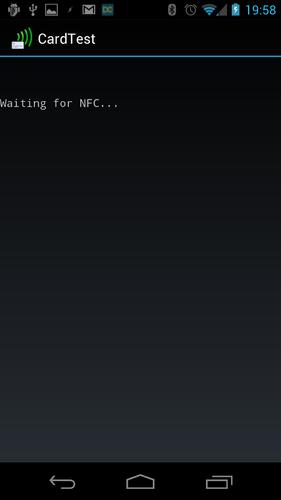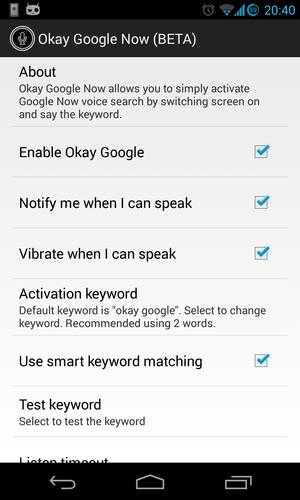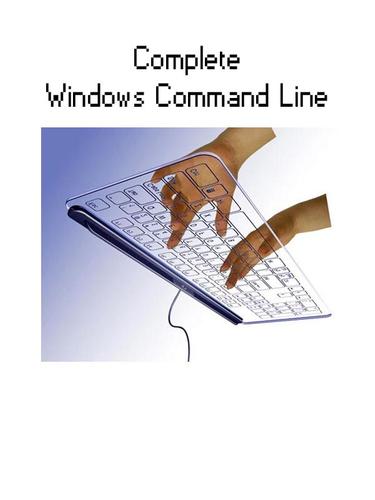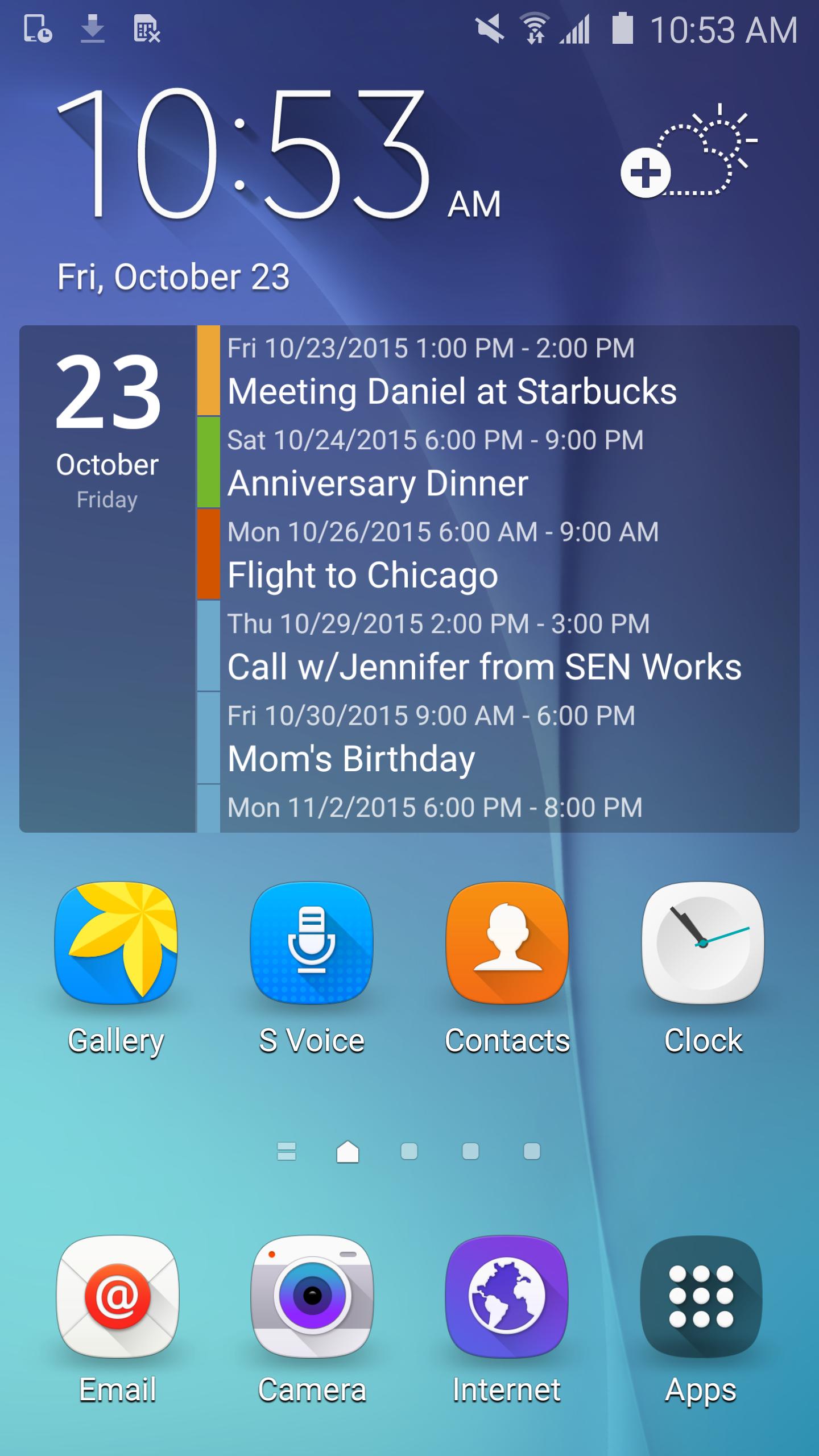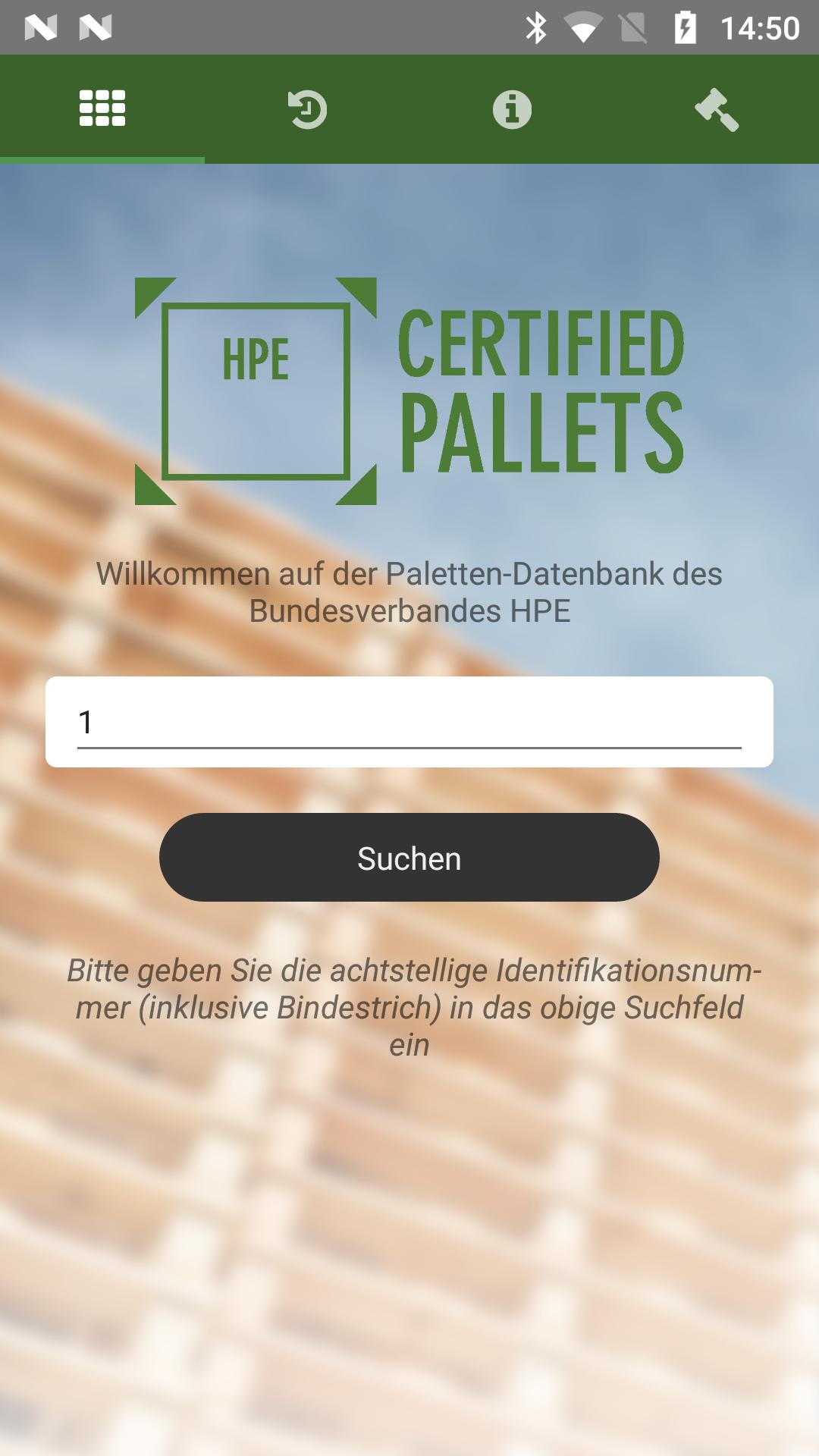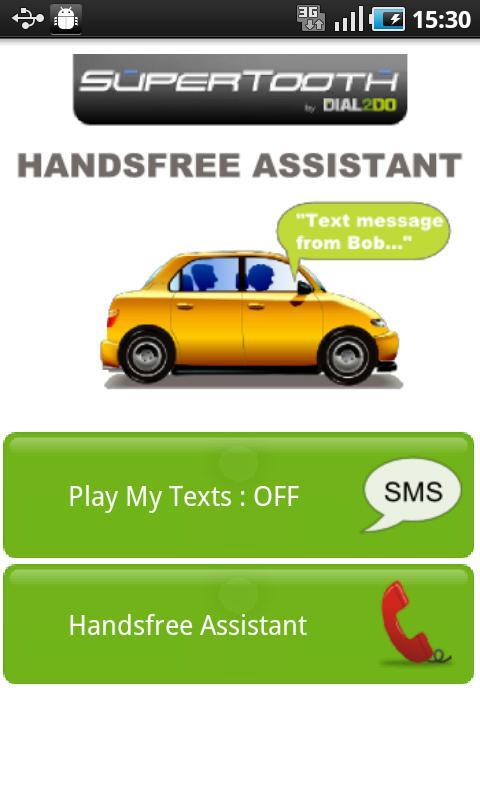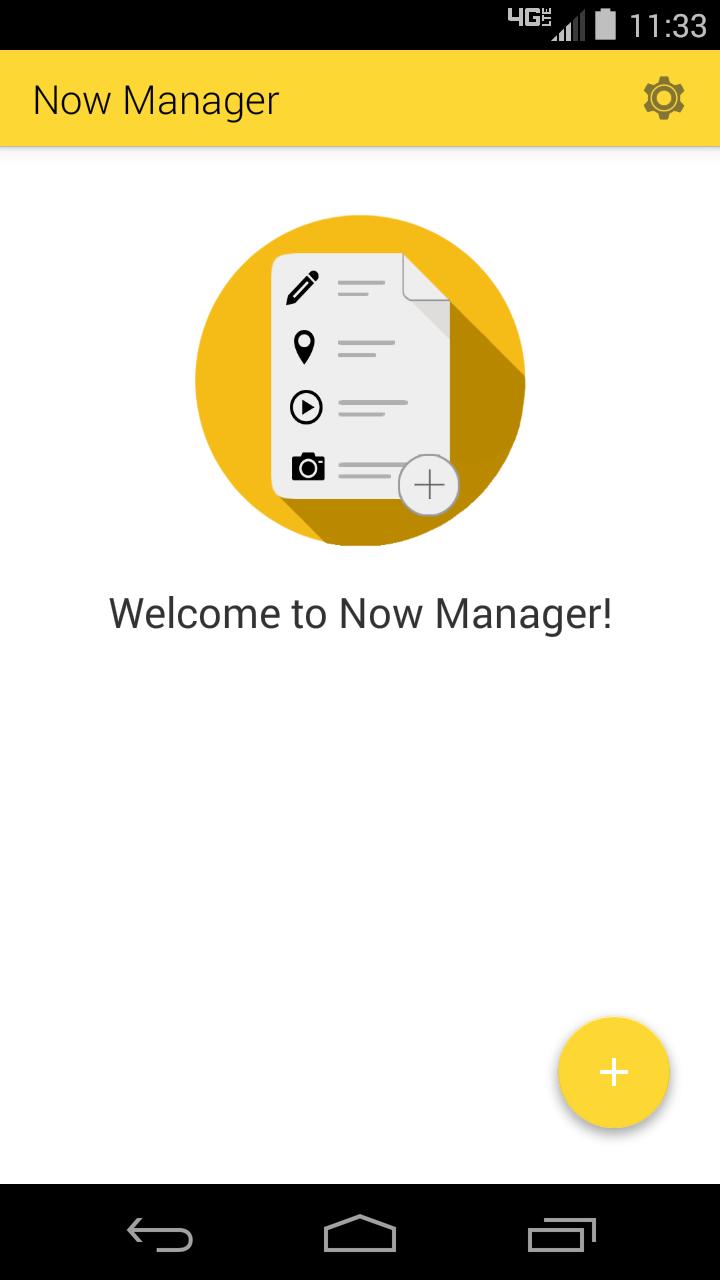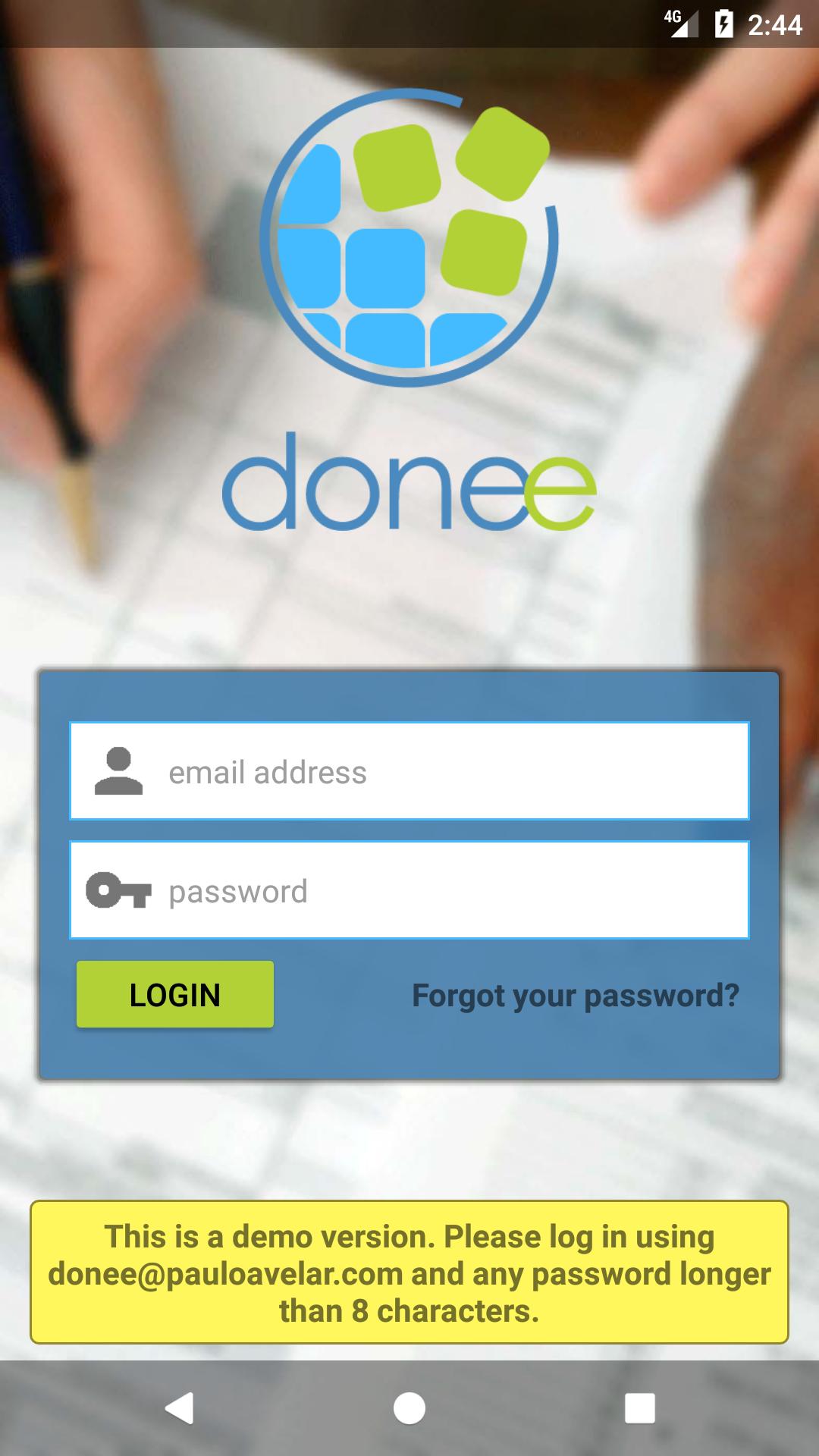
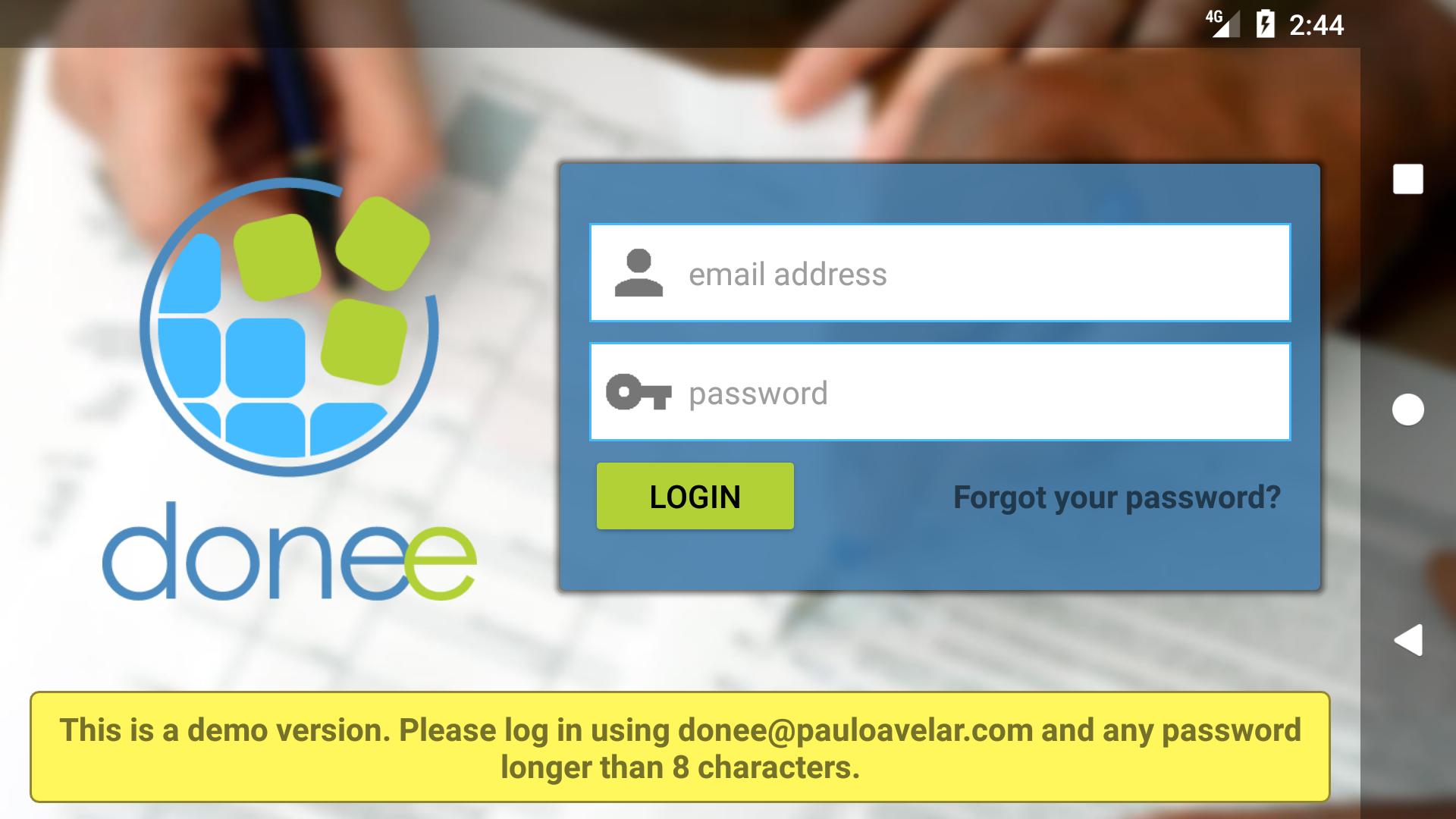
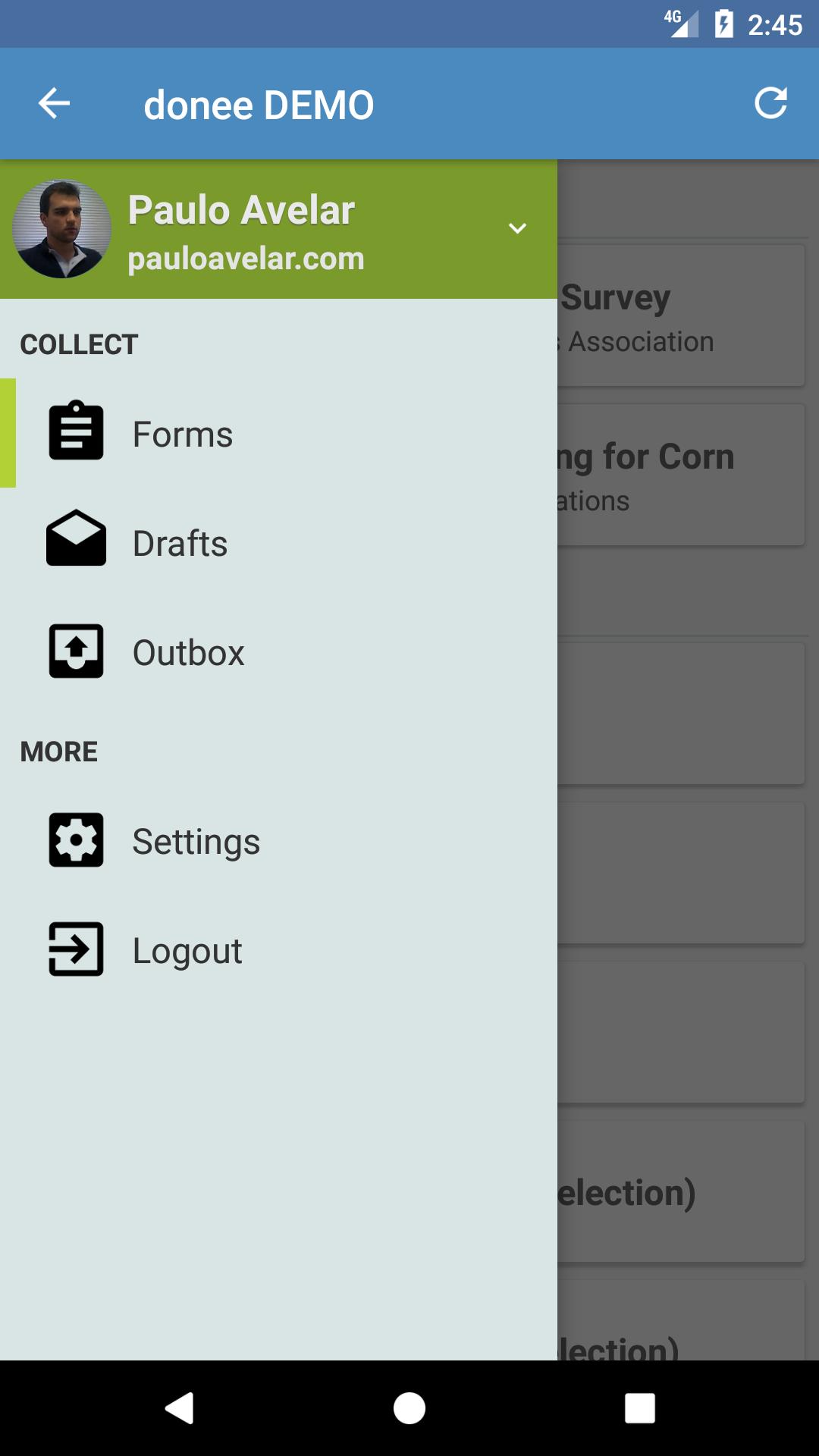
Forget paper sheets! Create your own forms with donee and fill them offline.
Meet donee, a web solution developed to streamline data collection using e-forms running on mobile devices. Collect a form as many times as you want and sync it back to the servers for analysis and compilation.
THIS IS A DEMO VERSION ONLY. Data is preloaded into the app and nothing is uploaded to servers.
Check out GitHub for full source code: https://github.com/pauloavelar/donee-android
Form design workflow:
1. ORGANIZE: Users with the account manager role create other users and teams.
2. PLAN: Users with the data manager role create a database to hold collected data.
3. DESIGN: Users with the designer role create as many forms as they want for said database and assign them to teams. This enables different forms going to the same database (e.g. for multi-language forms).
4. COLLECT: Users with the collector role log into this app with their mobile devices and collect data effortlessly, digitally, safely and even offline!
Data types:
1. Text Field: type in any text.
2. Numeric Field: type in a number or use the buttons to increment or decrement 1.
3. Dropdown Menu: choose a single option from a menu.
4. Radio Button: choose a single option from a list.
5. Checkbox: choose many options from a list.
6. Image Field: snap a picture or choose one from the gallery.
7. Geolocation: any form can require the coordinates from the device in the moment a collection is submitted.
Features:
- Prefill fields with common data.
- Save ongoing collections to Drafts.
- Multi-user support for shared devices.
- Advanced customizable validation rules.
- Log out without losing collected data for increased security.
Validation features:
- Required: all fields can be optional or enforced.
- Range: applicable to some fields, choose minimum and maximum values.
- Regular Expressions: text fields can be validated against a regular expression.