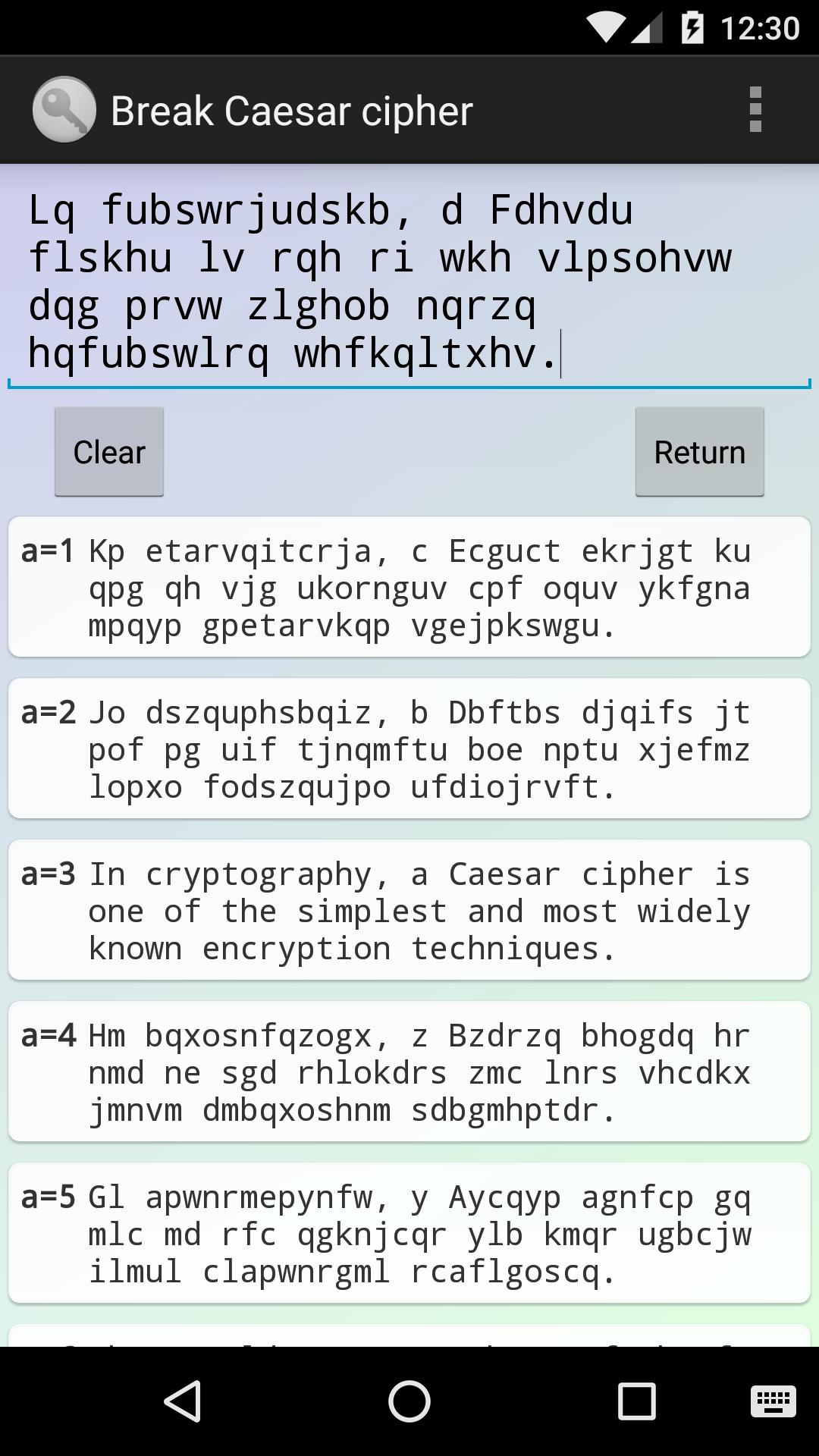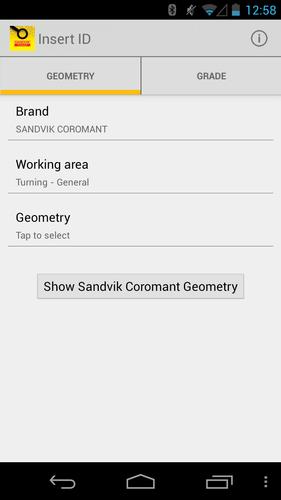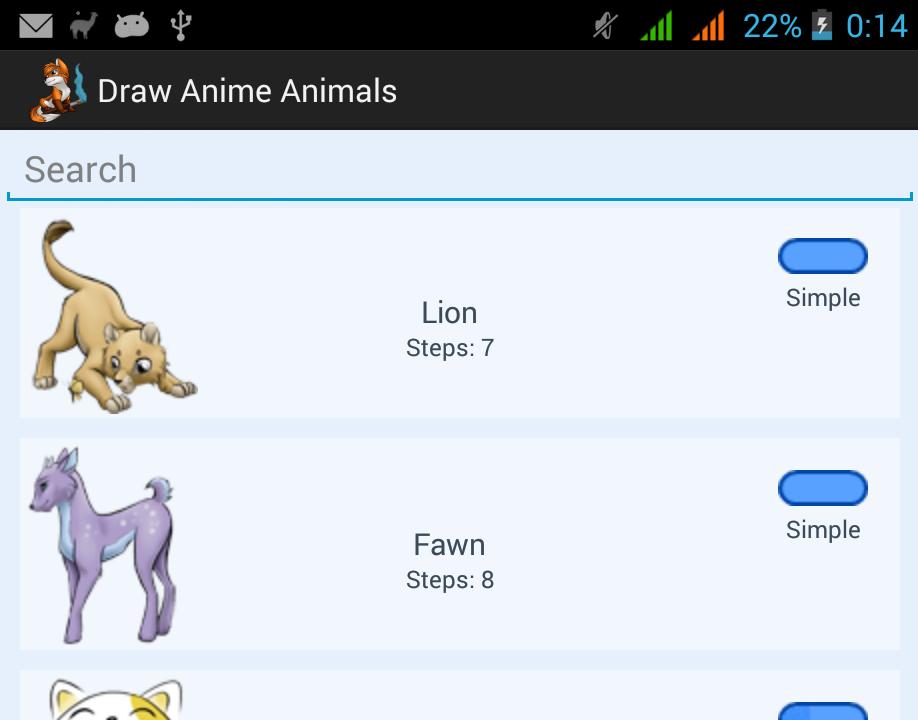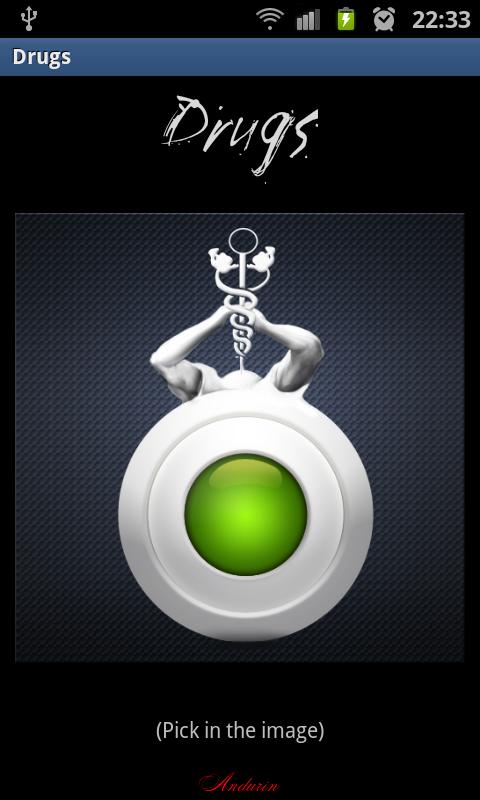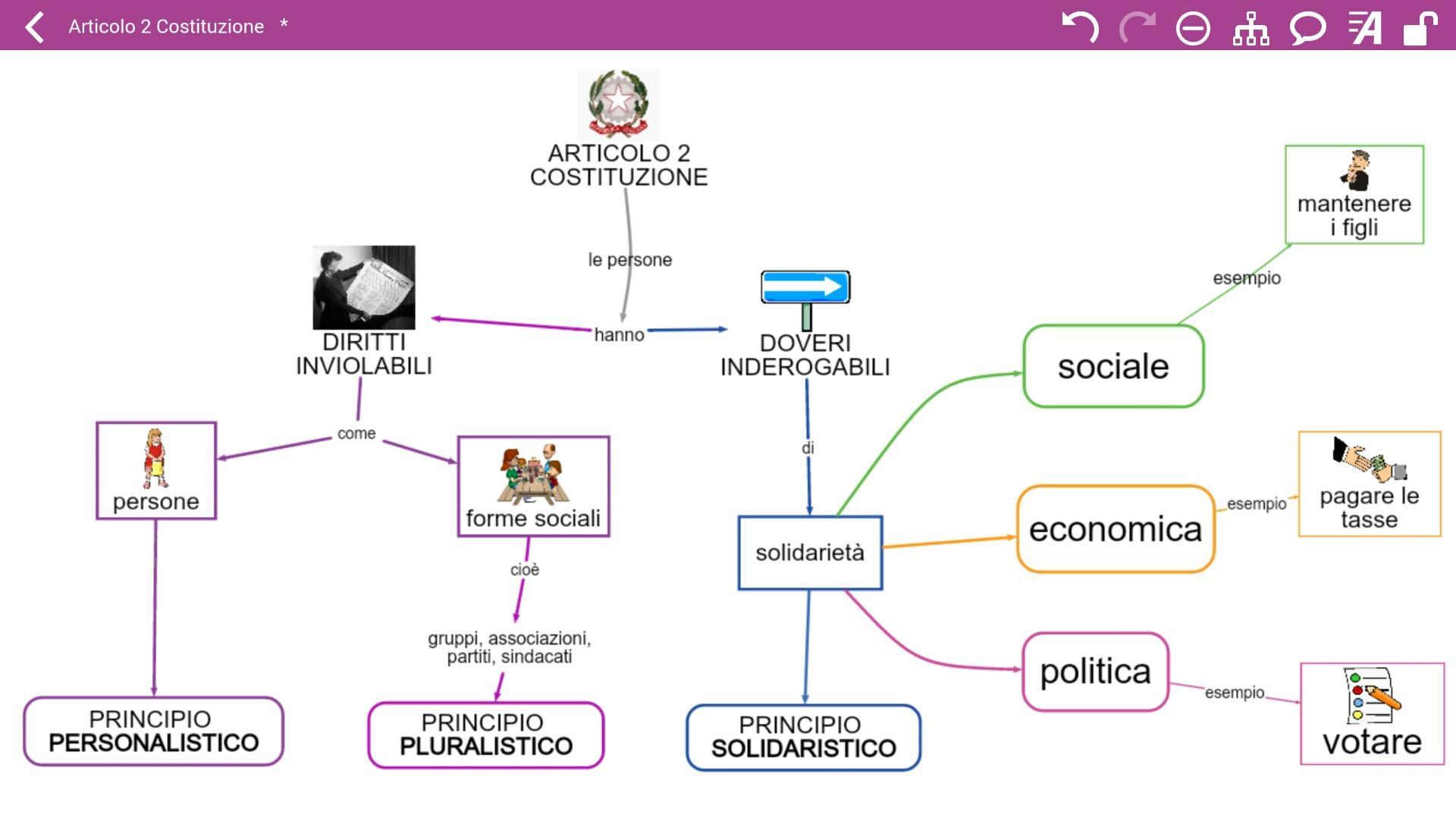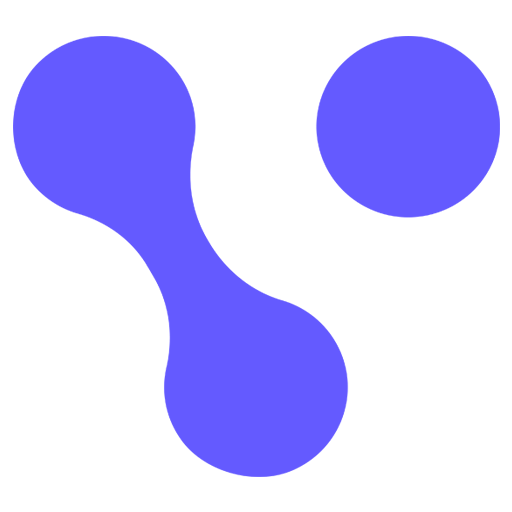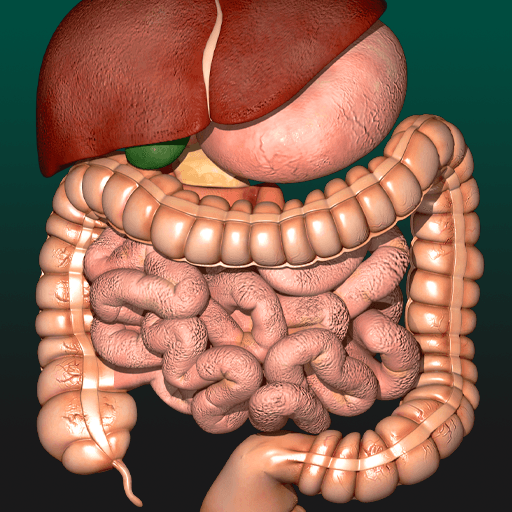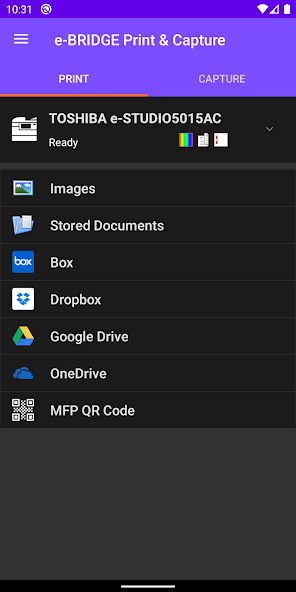
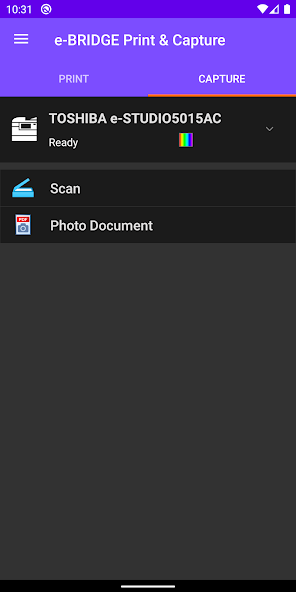
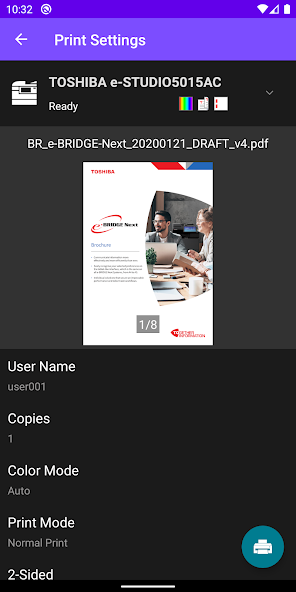
This application will allow you to utilize TOSHIBA MFPs to print and scan.
e-BRIDGE Print & Capture is an application that allows you to print and scan from TOSHIBA MFPs utilizing your Android device.
Key Features:
- Print documents (JPEG/PDF) from cloud storage services (Box, Dropbox, Google Drive, OneDrive) or a network folder through TOSHIBA MFPs or shared printers
- Print images stored in Android or captured by the device's Camera
- Print web pages and emails with Android print services
- Utilize advanced MFP print settings such as number of copies, duplex, color mode (BW/Color/Twin Color), Print Mode (Normal/Private/Hold/Multi Station*), Paper Type, Paper Size, Staple, Omit Blank Pages and Toner Save
- Scan documents from TOSHIBA MFP and save them onto your Android device, a network folder, upload it to a cloud storage service, or send it by Email
- TOSHIBA MFPs can be discovered on your network via scanning the QR code printed from e-BRIDGE Print & Capture with the scanner on e-BRIDGE Print & Capture or by searching through your history of the most recently used MFPs
- Secure access for print and scan using your NFC enabled mobile device. (optional card reader required, available only on supported MFPs, not supported on Android 10 or later)
- Authentication and department codes are recommended to maintain office security
* Optional Enabler required
-------------------------
System Requirements
- Supported e-STUDIO models should be used
- SNMP and Web Service settings on the MFP must be enabled
- Please contact your dealer or sales representative about configuring this application when using with user authentication or department codes
-------------------------
Supported Languages
Chinese (Simplified), Chinese (Traditional), Danish, Dutch, English (US), English (UK), Finnish, French, German, Italian, Norwegian, Polish, Russian, Spanish, Swedish, Turkish, Portuguese
-------------------------
Supported Models
Please refer to the following page for supported models.
https://www.toshibatec.com/supported_models/
-------------------------
Supported OS
Android 7, 8, 9, 10, 11, 12, 13
-------------------------
Website for e-BRIDGE Print & Capture
Please refer to the following page for Website.
https://www.toshibatec.com/cnt/products_overseas/mobile_solutions/e_bridge/
-------------------------
Note
- Before using this App with a cloud storage service, install the cloud storage app on your device
- MFPs may not be discovered under the following conditions. If not discovered, you may manually enter the hostname or use the QR Code
*IPv6 is used
*SSL is used in the Web Service Setting
*Other unknown reasons
- It is recommended to print the QR Code in Black and White for best scanning results
- Hold/Private prints are available with the e-STUDIO2550C series when an optional hard disk is installed
- When using Android printing services, the contents displayed on the preview screen may differ from the printed result
- User name cannot contain "@" mark
- Part of the feature may not function properly with your device depending on the support level of the service
The company names and product names are trademarks of their respective companies.