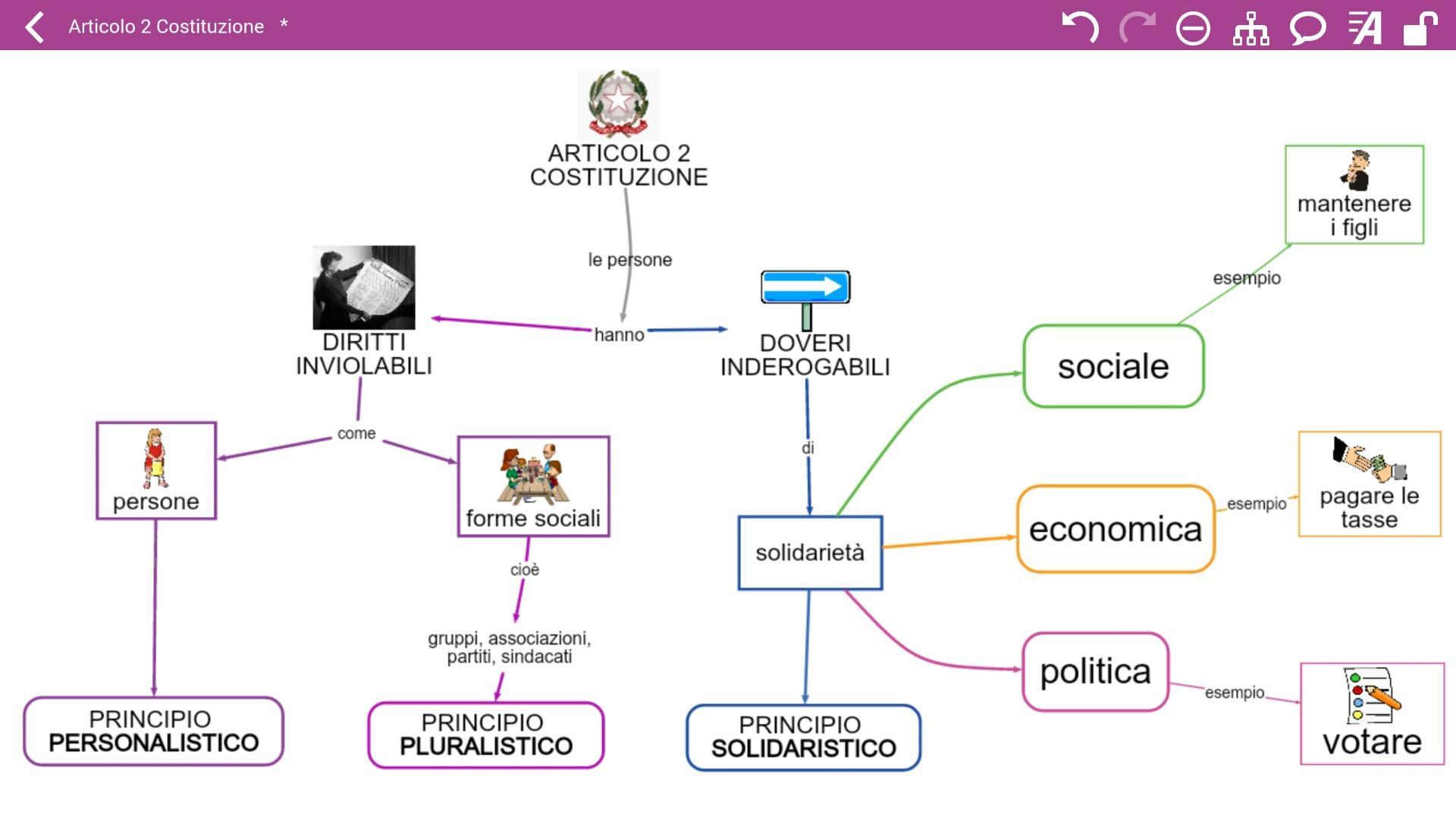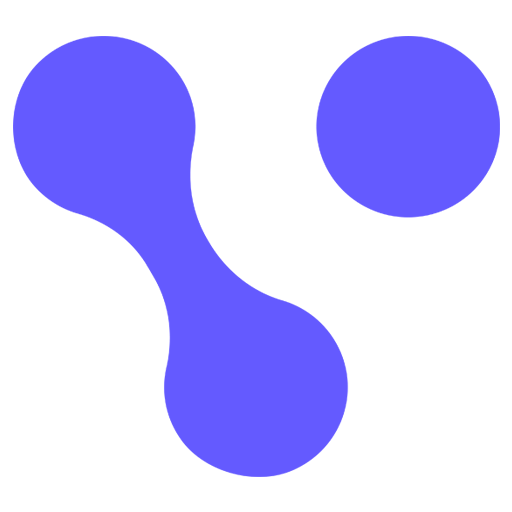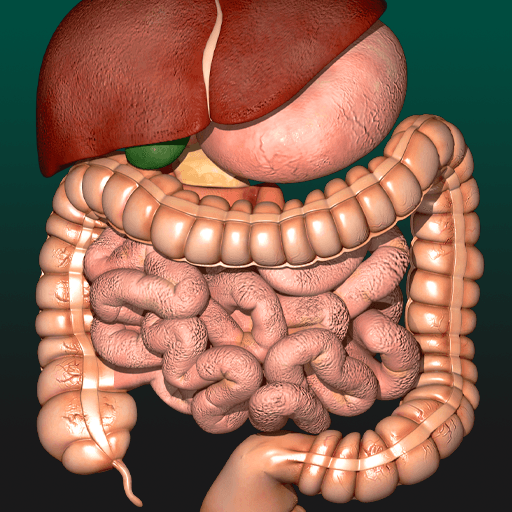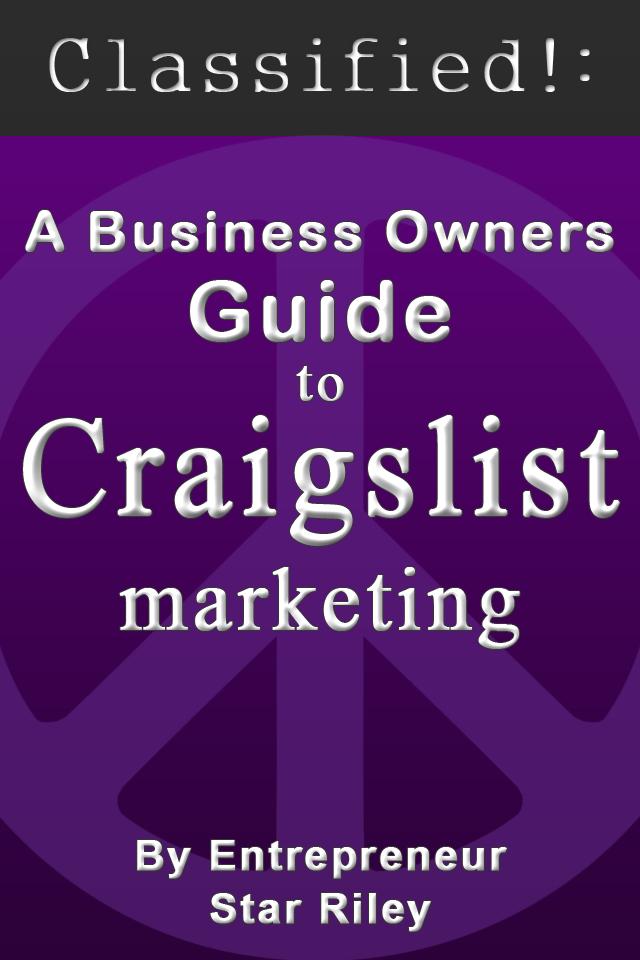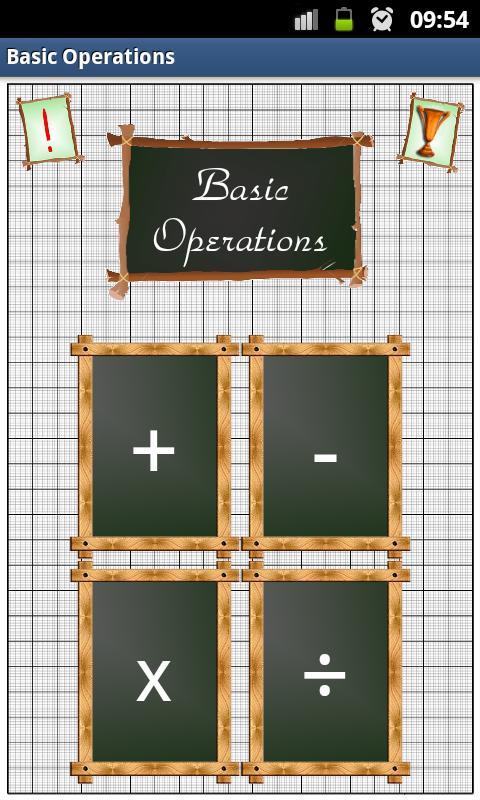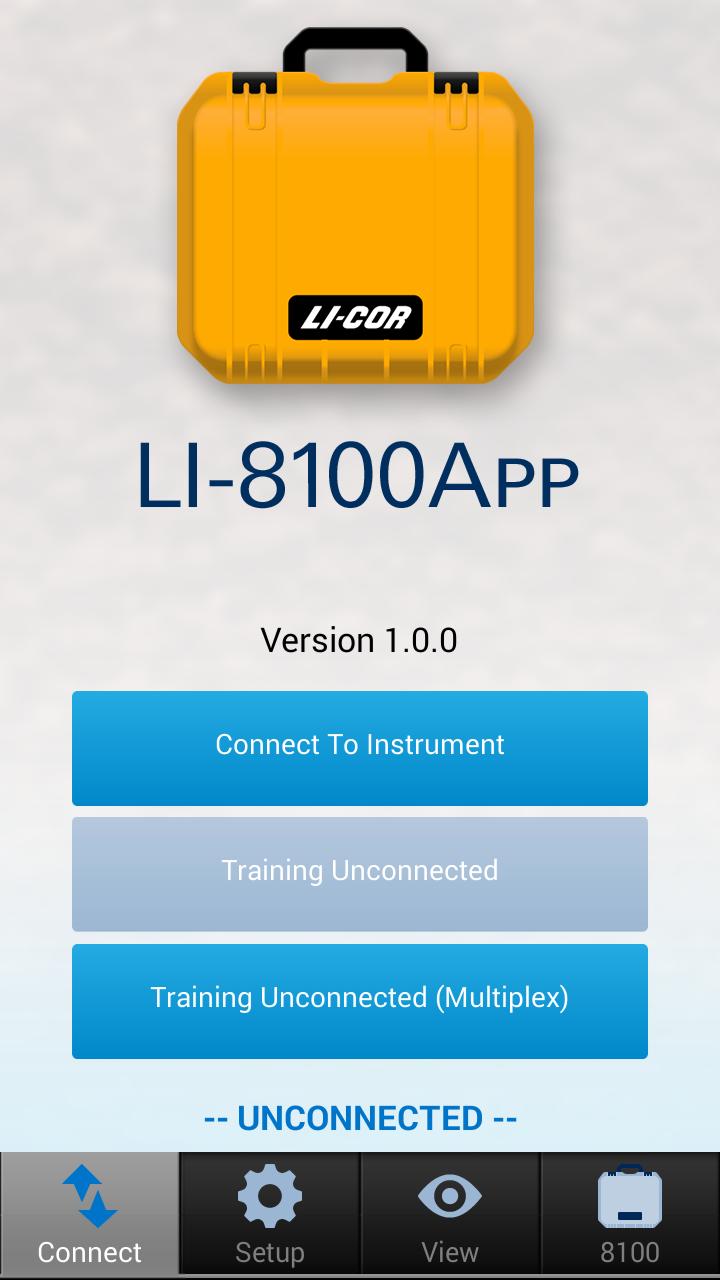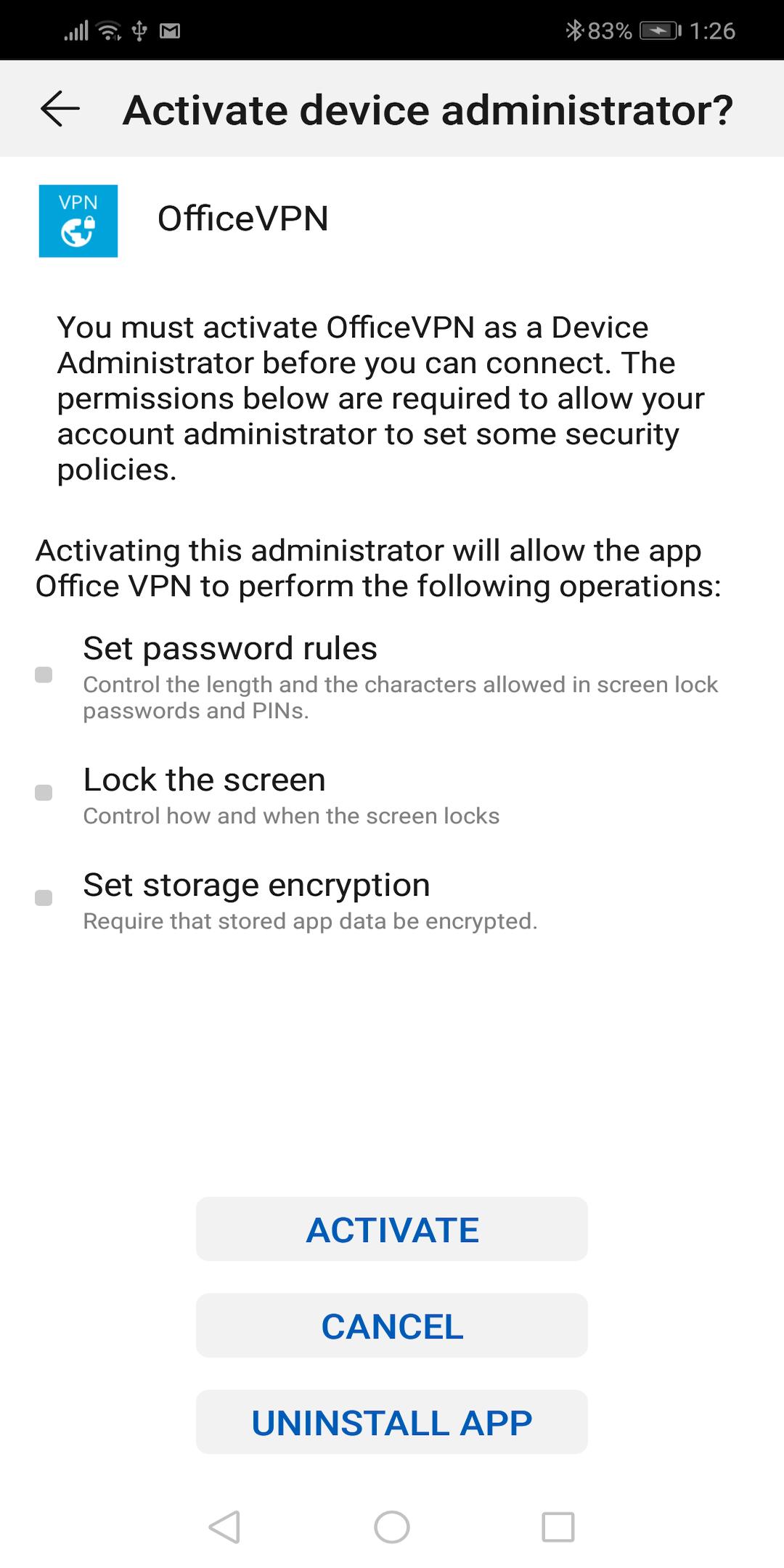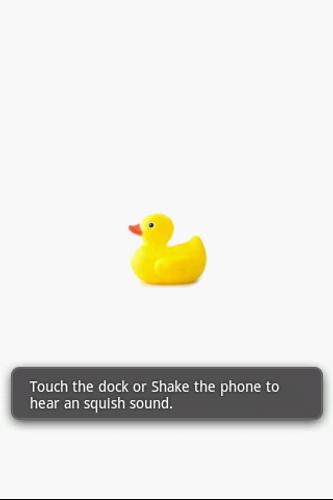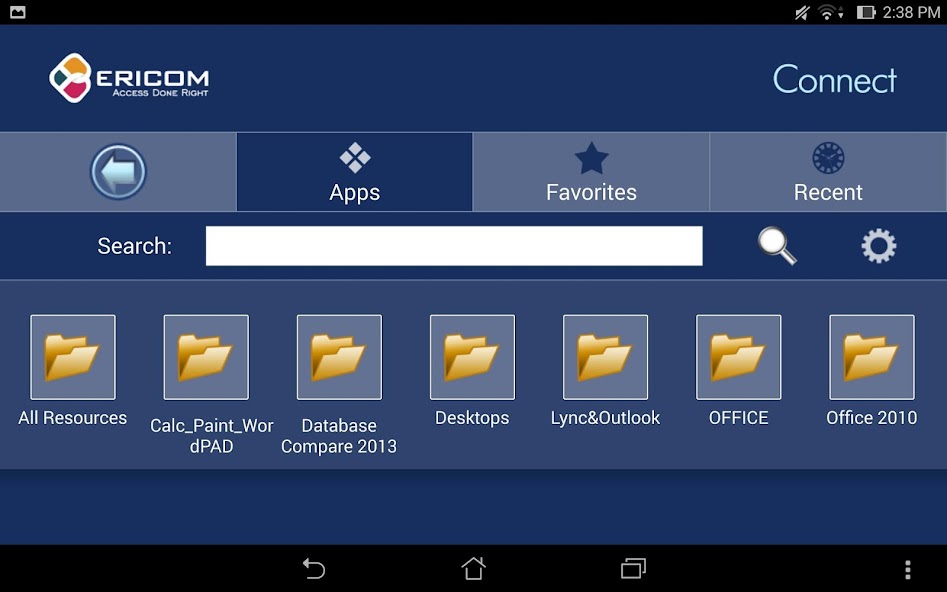
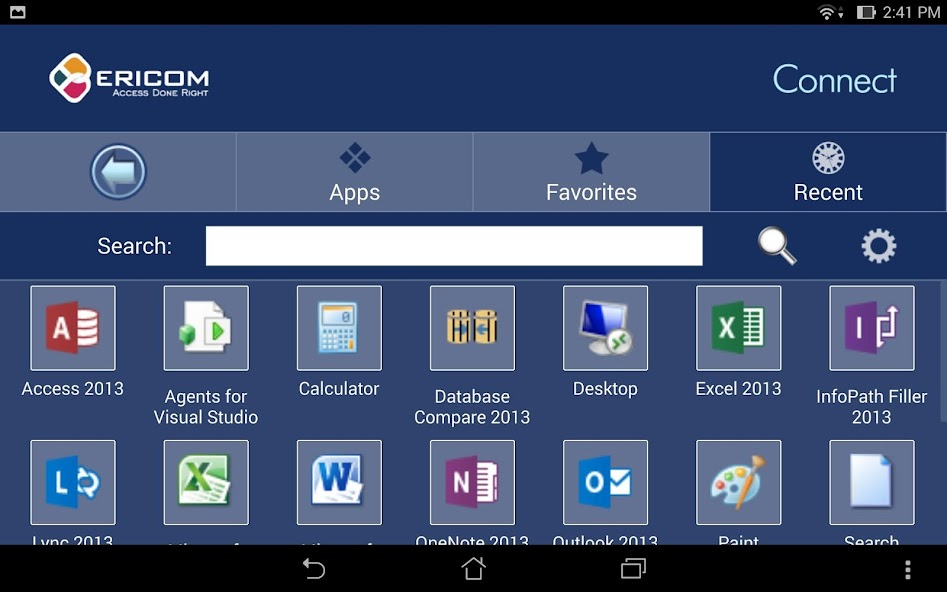
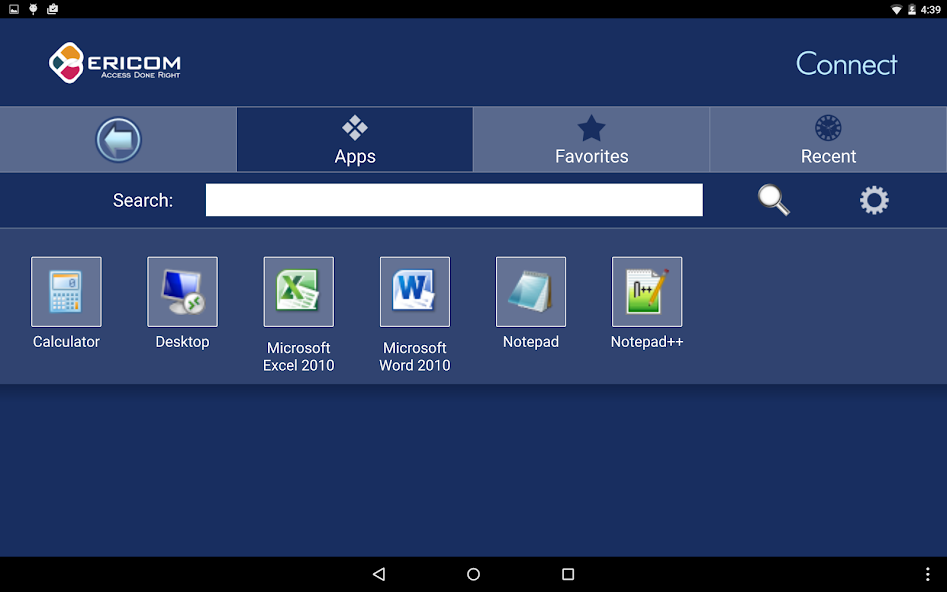
Ericom Connect remote desktop mobile client
Ericom Connect Mobile client provides quick, easy and secure mobile access to centrally published and managed Windows desktops and applications hosted on Terminal Services, RDS, virtual desktops, and physical PCs. Access your office PC and Windows apps (e.g., Word, Excel, Acrobat and other business applications) from Android devices.
Ericom Connect mobile client requires Ericom Connect v7.0 or newer installed: http://www.ericom.com/connect. For ubiquitous clientless access, Ericom Connect also provides an HTML5, browser-based remote desktop RDP client called Ericom AccessNow.
Ericom Connect Mobile Highlights
- Unique patent protected technology provides unparalleled usability and productivity by automatically resizing all Windows objects to optimal size.
- Enjoy highly accurate screen control, intuitive up-down scrolling and the only mobile RDP client that supports both touchpad and floating pointers.
- Unique function bar for tablets that displays popular keys (Esc, Tab, Ctrl, Alt, and Windows) and other productivity functions.
- Superior user experience –Blaze-powered RDP acceleration works up to 10 times faster than regular RDP clients.
Ericom Connect Broker Highlights
- Ericom Connect provides centrally published and managed Windows desktops and applications hosted on Terminal Services, RDS, virtual desktops, and physical desktops
- Powerful Alternative to Citrix - Multiplies by ten-fold the management capacity of Citrix
- 1/2 the cost of Citrix
- Provides both native remote desktop RDP client and HTML5, browser-based RDP client
(Requires Connect Server v7.0 or newer installed: http://www.ericom.com/connect-enterprise.asp)
- IMPORTANT:
- Requires at least 512MB RAM
- RDP must be enabled on the target Windows host (Home editions of Windows do not provide RDP server support)
- Requires Ericom Connect Server v7.0 or newer installed: http://www.ericom.com/connect-enterprise.asp.
----------------------------------------------------------------
STANDARD FEATURES
- Patent-pending technology enhances productivity and usability: Makes Windows desktops & applications easier to use on mobile devices (touch environments), reduces the need to zoom and pan when using remote access. Unlike Microsoft Remote Desktop / RDC / RDP, Ericom Connect automatically adjusts the remote desktop resolution (Pixels Per Inch - PPI), and optimally resizes Windows objects (Start menu, icons, dialog boxes, etc.)
- Native resolution support
- Function bar for tablets displays frequently used keys (Esc, Tab, Ctrl, Alt, Windows) & functions – Exclusive!
- Enhanced Floater and Pointer Tools
- Pinch to Zoom
- Remote mouse mode support
- Virtual native keyboard & extended PC Keyboard support
- Copy & Paste support
- Remote Program support (auto-start program on login)
- Multilingual UI support
- Full-screen auto-resize on orientation changes (portrait to / from landscape)
- Sound / audio redirection
- 8, 16, 24 & 32 bit color
- URL Schemes
*Ericom Blaze remote desktop RDP Acceleration is included in Ericom Connect:
- Making Ericom Connect remote desktop connections extremely fast
- Enhances display performance of maps, photos, streaming video, radiology images, 3D images, Adobe Flash and PDFs.
- Great for cellular connectivity over 3G, 4G & Internet