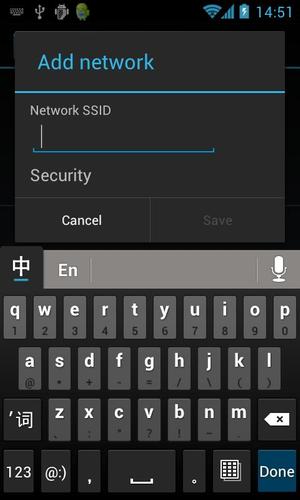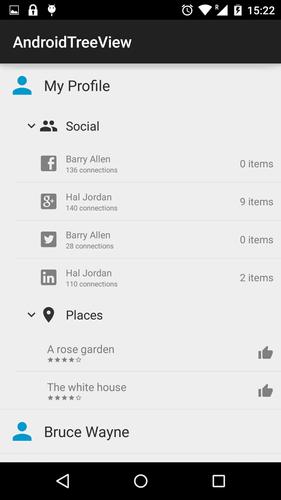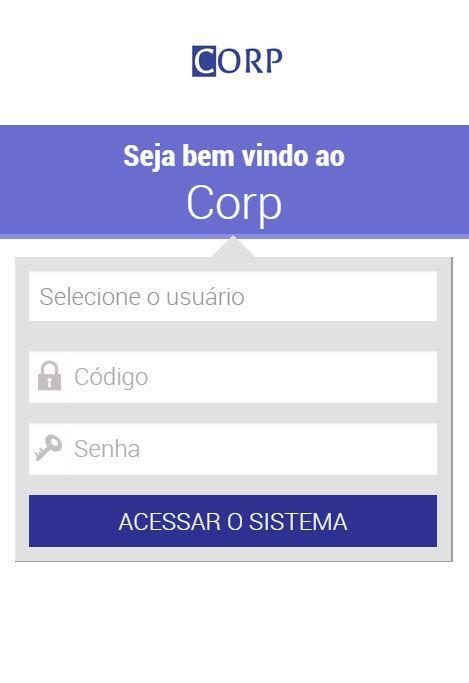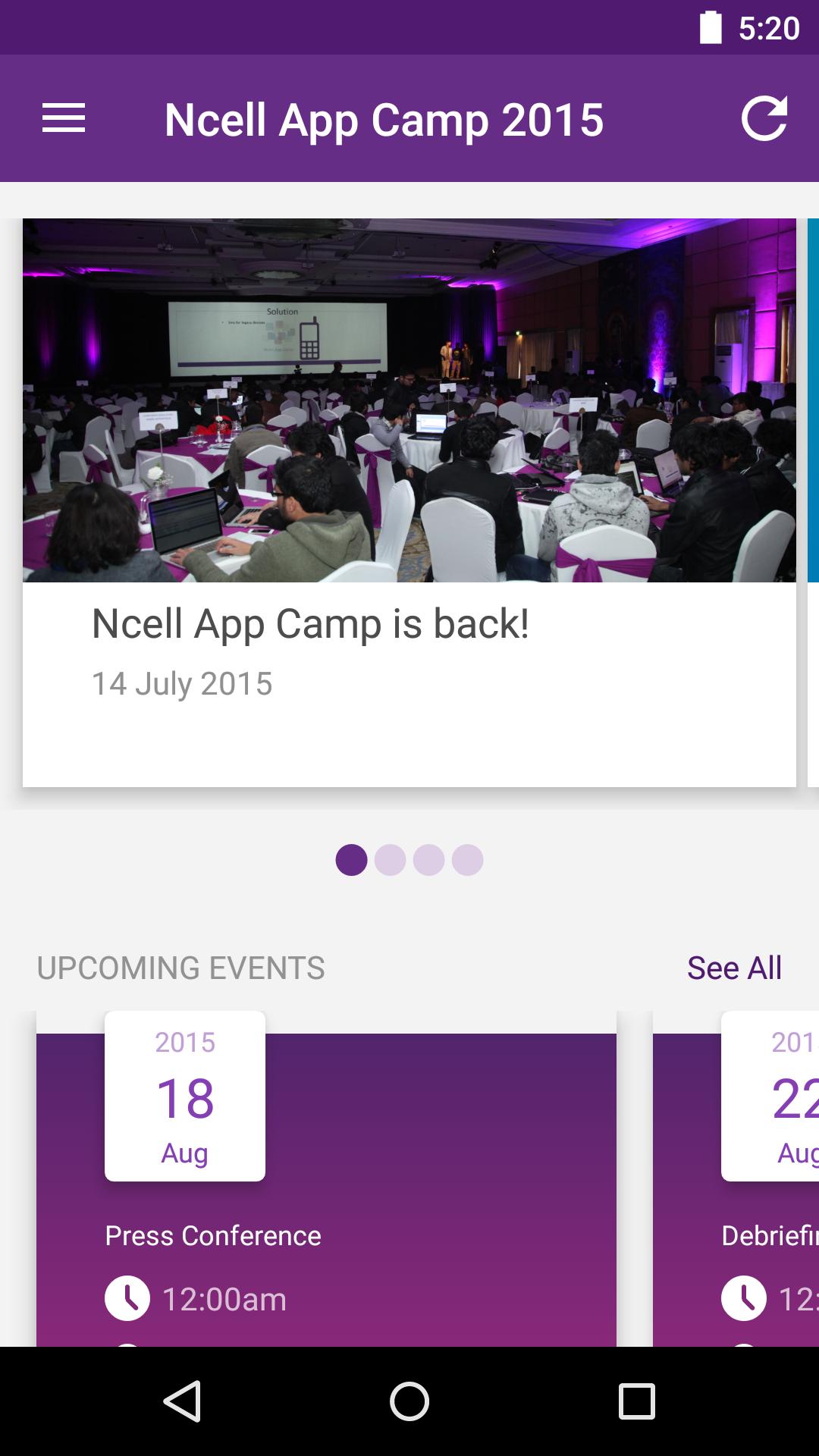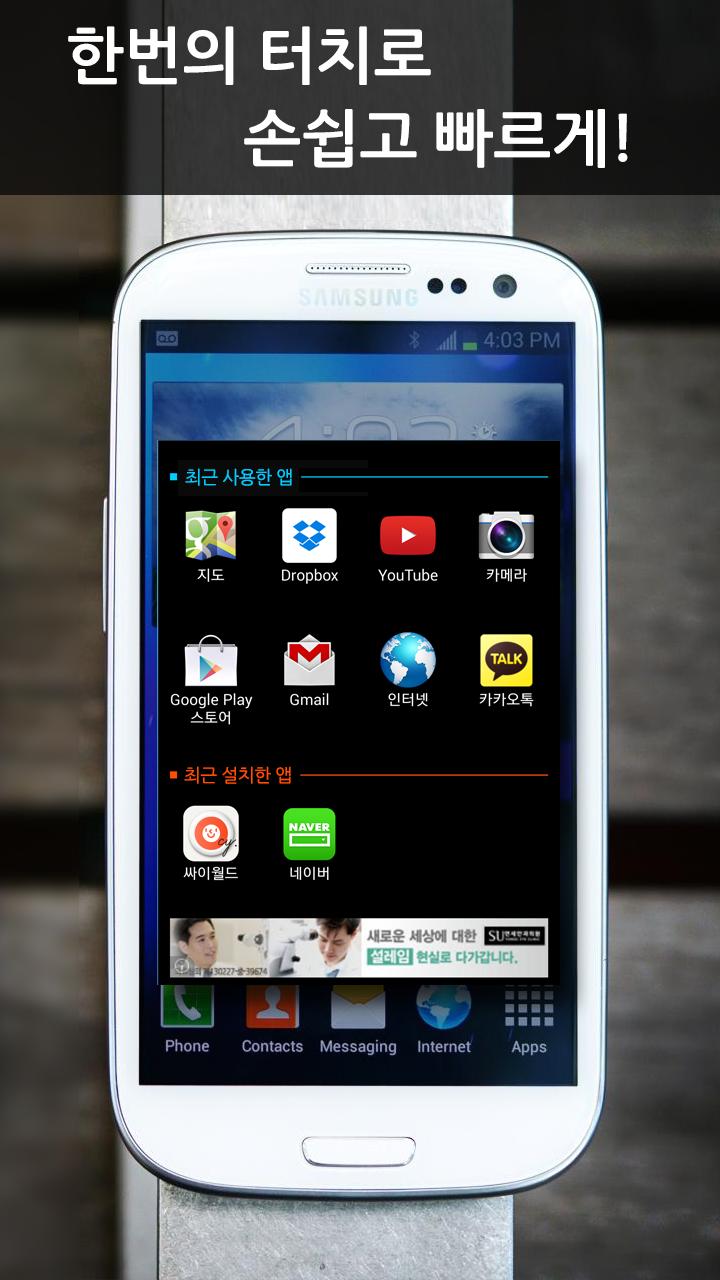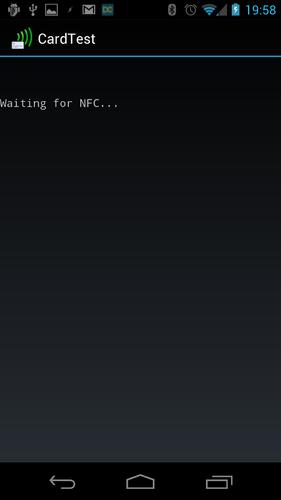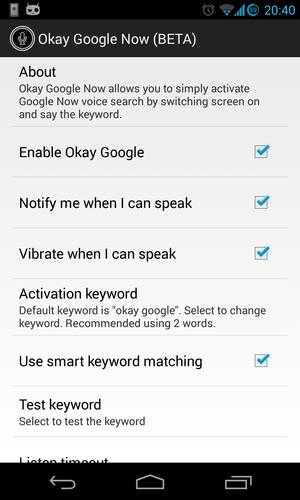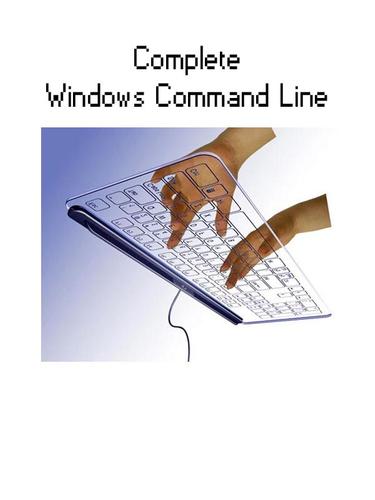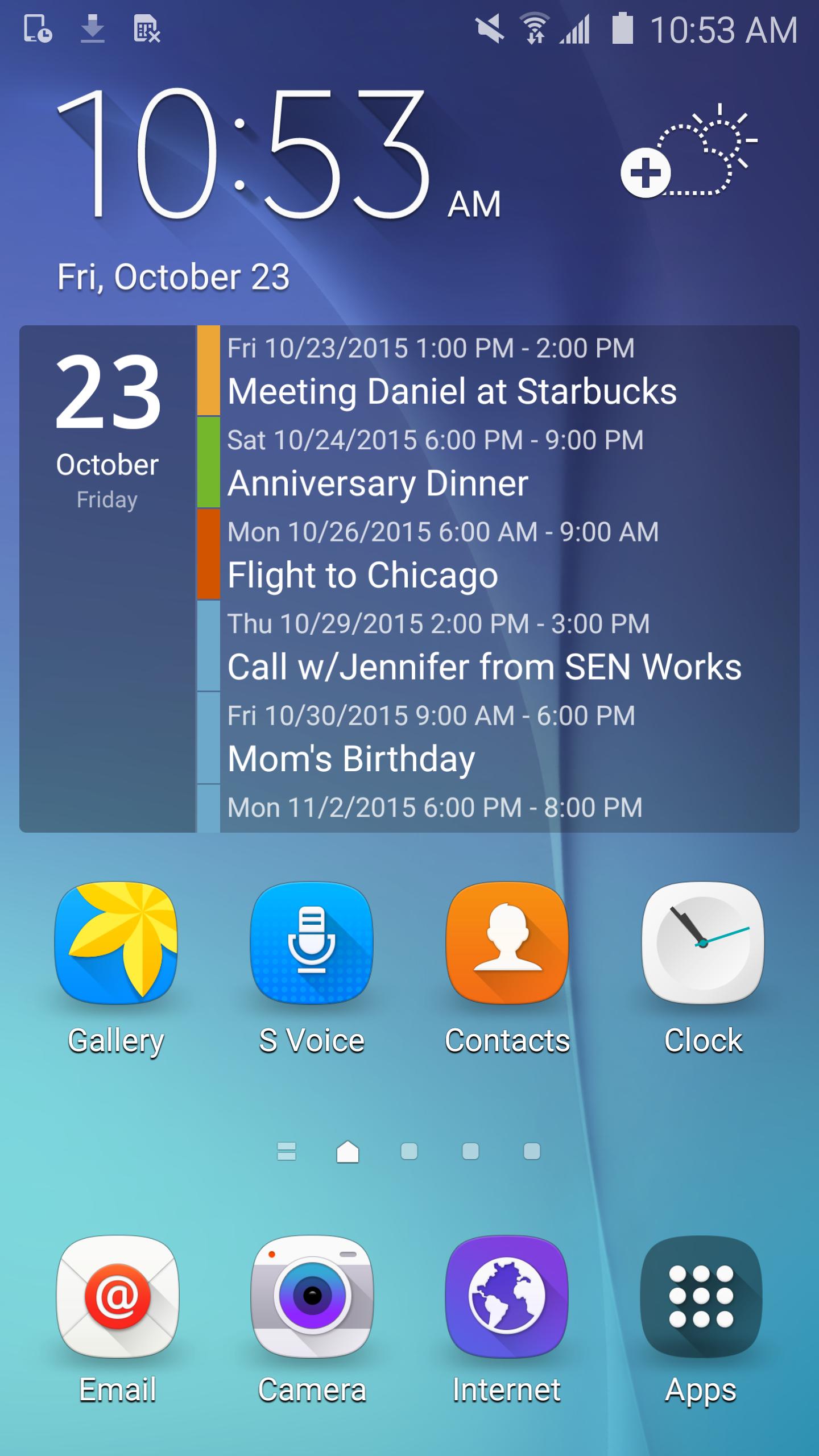Samsung Cloud Print es un servicio en la nube gratuito para las impresoras Samsung.
Samsung Cloud Print es un servicio en la nube gratuito que le permite imprimir desde su teléfono inteligente o tableta hasta su impresora Samsung o MFP y escanear archivos directamente desde dispositivos Samsung MFP compatibles a usted o la cuenta de transmisión gratuita y gratuita de su amigo desde donde se pueden obtener o imprimir.
Durante la instalación de la aplicación Samsung Cloud Print , se registra con el servicio Samsung Cloud Print solo utilizando su número de móvil para la autenticación.
Your mobile device and network connected printer or MFP can be paired automatically by tapping the built in NFC tag on certain models. Impresoras y MFP admitidas en la misma red WiFi que su dispositivo móvil se puede buscar y registrarse con un solo botón Presione o, alternativamente, puede ingresar manualmente su dirección MAC. Once paired, you can print or scan from anywhere and everywhere.
Samsung Cloud Print allows you to print Microsoft Word and PowerPoint documents, as well as PDF and image files, e-mail messages and web pages. You can send scanned files from your MFP to anyone using Samsung Cloud Print using their mobile number. For more details, visit www.samsungcloudprint.com.
[Key features and Benefits]
- Intuitive user interface.
- Use your mobile number to authenticate -- no other login necessary.
- Pair to your Samsung printer or MFP using NFC, WiFi connection or by inputting MAC address from smart phone.
- Supported printable contents are Microsoft Word and PowerPoint documents, PDF, image files, e-mail messages and web pages.
- Usando el controlador Samsung Cloud Print PC, envíe cualquier trabajo de impresión desde su PC a sus dispositivos de impresión registrados o su área de almacenamiento de nube dedicada.
- Send print jobs to other Samsung Cloud Print app users or their shared print devices.
- Upload print jobs to "My Drive" to print later from any Samsung Cloud Print -enabled Samsung printer or MFP.
[Etc.]
- Printing directly from the cloud service only to selected Samsung printers and MFPs.
- Uploaded files in the cloud are deleted after 72 hours.
- Data size of print and scan may be limited depending on the selected media size.
- Supports cloud printing/scanning using cellular data network (2G, 3G, LTE etc.) or Wi-Fi.
[Supported environment]
- Android 4.1 and above.
[Compatible Samsung Printers and MFPs]
Visit the web site http://www.samsungcloudprint.com
[App Access Privilege]
To provide quality service, the app needs below app access privilege. You can use basic function of
app without consent of Optional App access privilege:
- Mandatory Access Privilege
. Storage: The purpose is to access files to be printed, saved to the user's cloud-based account
. Internet: The purpose is to send requests and receive responses to and from the server
. Contacts: The purpose is to add and manage the user's friends
- Optional Access Privilege
. Camera: The purpose is to take photos to be printed, saved to the user's cloud-based account
. SD card: The purpose is to access files to be printed, saved to the user's cloud-based account
. Browser: The purpose is to access web pages to print, save to the user's cloud-based account
. NFC: The purpose is to register NFC enabled printers