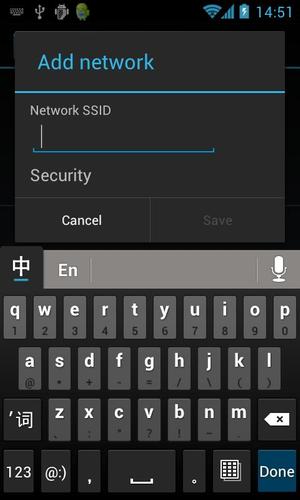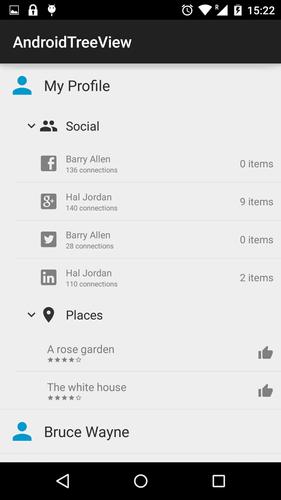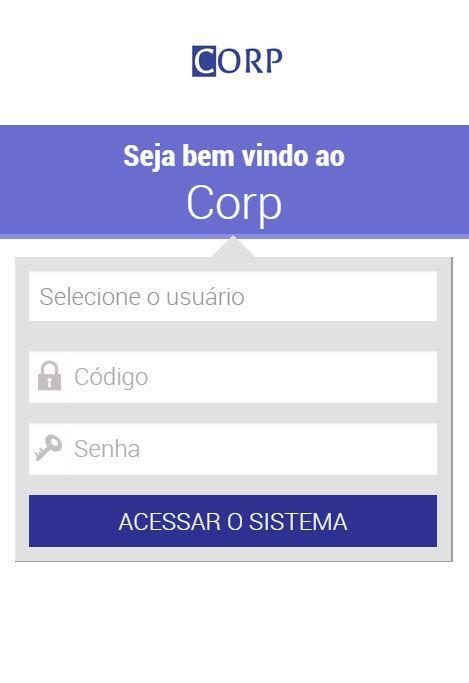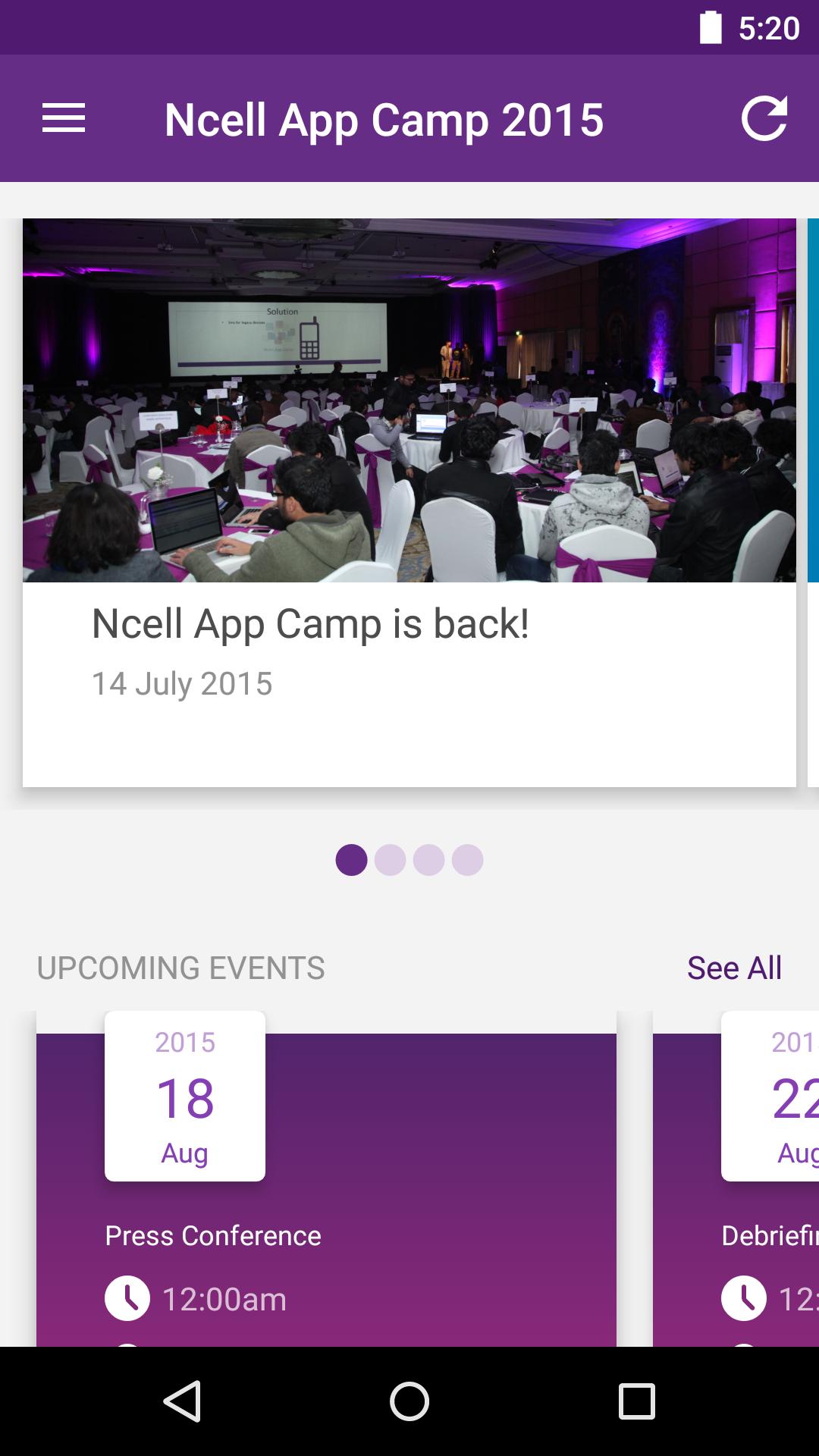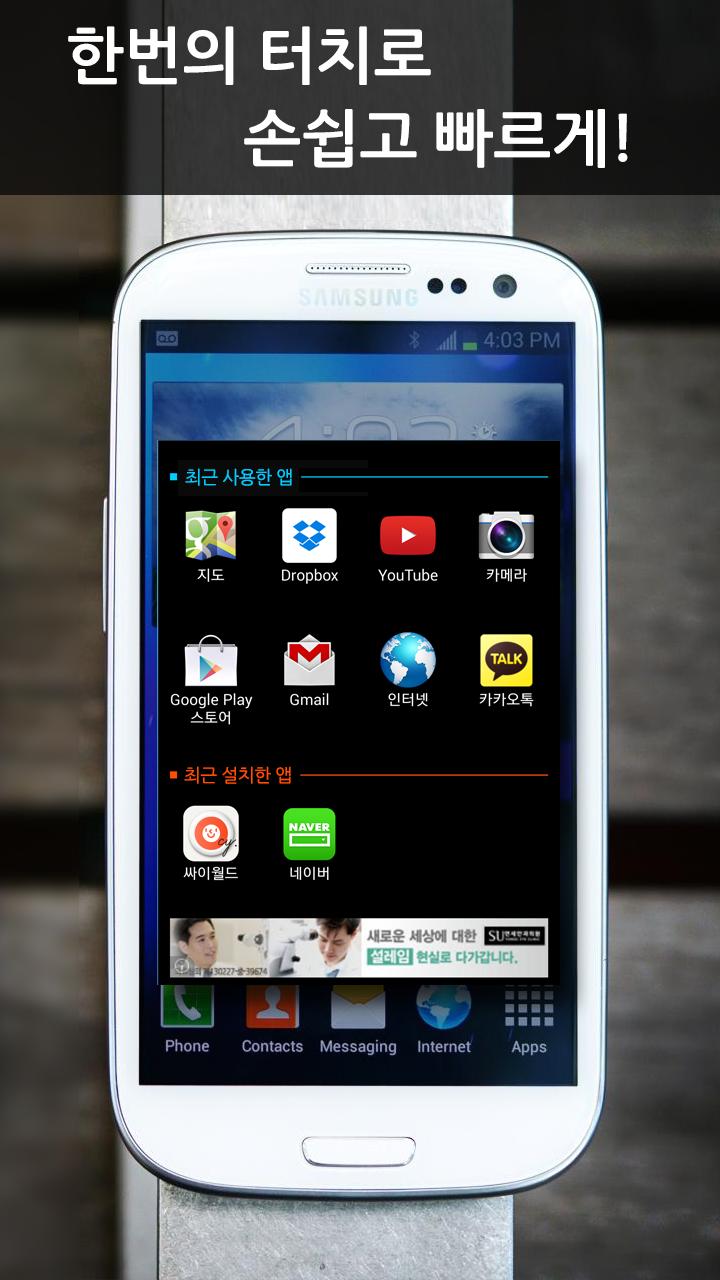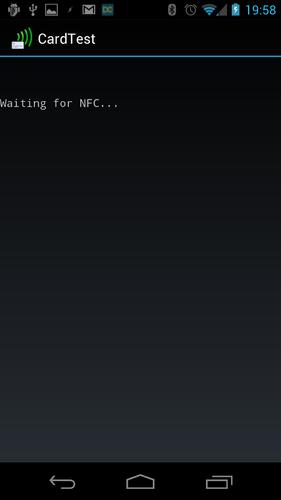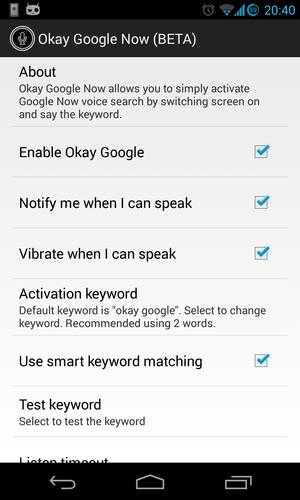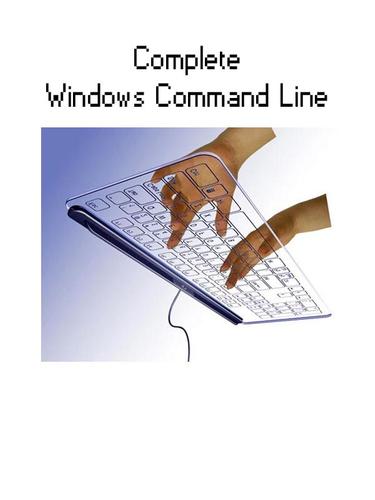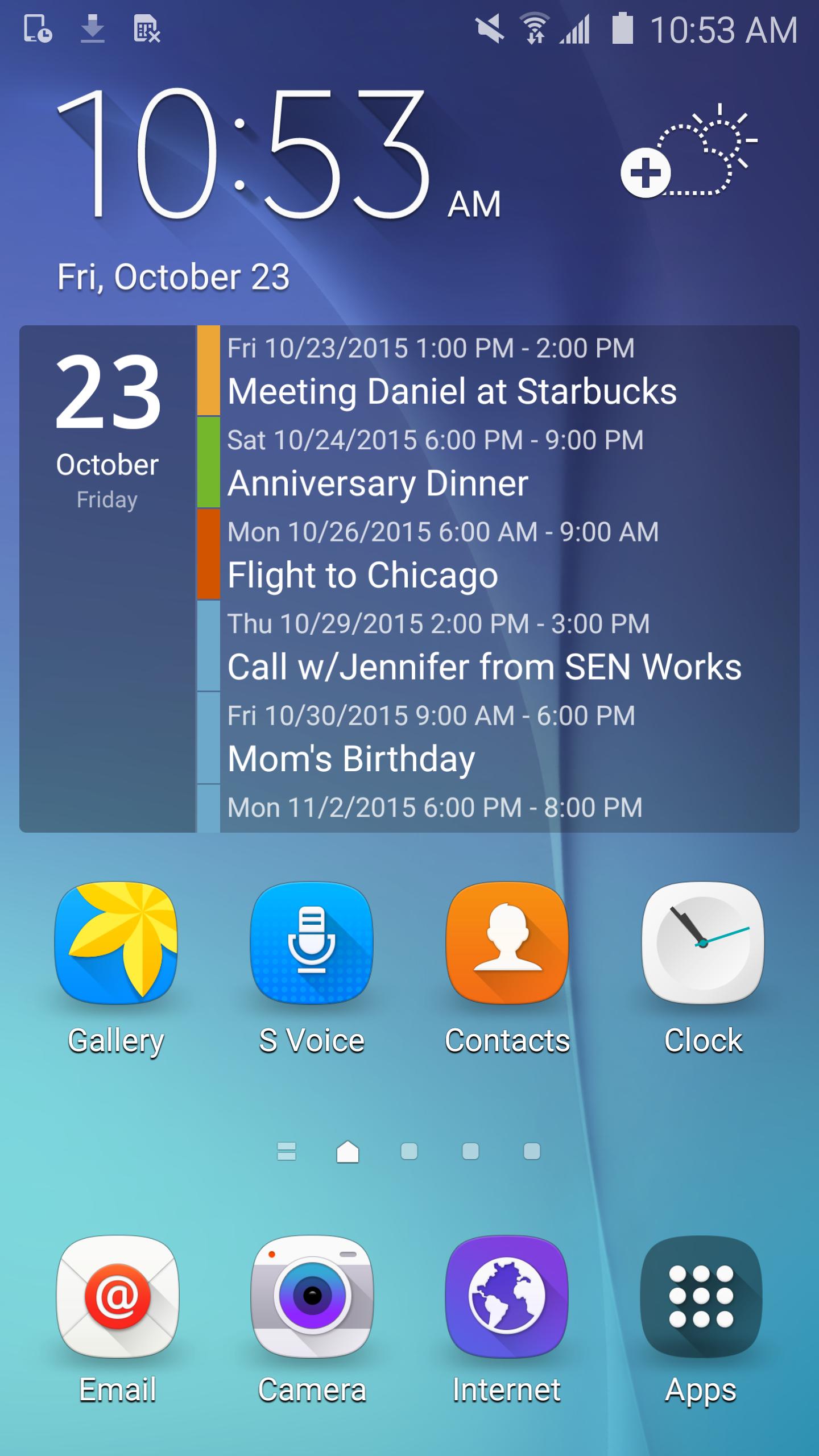As of July 13, 2018, all services and supports will not be available.
End of Technical Support Announcement with Launching New Integrated App
We would like to sincerely thank you for using Hancom Office.
On upcoming July 13, Thinkfree Office (Netffice 24) will be newly launched as an integrated app after taking our customer feedback into consideration. As of July 13, 2018, all applicable services and supports will not be available for the following apps.
[Apps Affected by This Announcement]
- Hancom Office Netffice 24
- Hancom Office Hwp Netffice 24
- Hancom Office Hcell Netffice 24
- Hancom Office Hshow Netffice 24
- Hancom Office Hword Netffice 24
- Hancom PDF Viewer Netffice 24
New version of Thinkfree Office (Netffice 24) will show the enhanced design and functionality, and also support a wider range of Android versions. We recommend that you use brand new Thinkfree Office (Netffice 24) by downloading it from Play Store in near future.
'Hancom Office Hwp Netffice 24' is the latest mobile word processor SW for 'Netffice 24', Hancom's total cloud service, being compatible for 'Hancom Office HWP 2014'. Through a Netffice 24 account, users are able to make or edit Hwp file format easily and quickly in a same environment with PC. In addition to a strong compatibility with PC, the strong functions such as Interlocking a Netffice 24 cloud service and inserting a table/figure/image are offered.
* This App is played without the additional icon, just through 'Netffice 24 App'.
* This App is perfectly optimized for a tablet and smart phone device.
* Based on the resolution of a device, UI can be applied in some parts differently.
■ Supported Devices
This App is perfectly optimized for the device below, and others could have some issues due to its feature.
■ System Requirements
- OS : Android 4.4 , 5.0 , 6.0, 7.0
■ Key Features
1. File
- Save new documents, documents library, load, load recent documents
2. Edit
- Undo, redo
- Cut, copy, paste, paste in shape, delete
- Delete typesetting-mark, select all, block account
- Find, review spelling
3. View
- Screen zoom-in, zoom-out
- Outline, memo, gridline
4. Insert
- Table, chart, picture, clipart, screenshot, figure, text box, draw free-figure
- Paragraph line
- Letter table, switch with Chinese character, common-use, footnote, memo, date/time string
- Bookmark, hyperlink
5. Page Layout
- Letter shape, paragraph shape, Drop cap
- Style
- Line number setting on/out, line orientation on/out
- Outline on/out
- Increase/decrease the level
6. page
- Page setting
- Vertical writing, border/background
- Header, footer, account number,
- Hide current page, line number
- Page division, section division, multi-section setting
- Section setting, section division
7. etc
- Mouse, keyboard(including shortcut) supported
■ Supported Formats
- Open : hwp, hwt, hml, hwpx
- Save : hwp, hwt, hml, hwpx, pdf
■ Supported Languages
- Korean, English
■ Note
- When a new document or template are opened and closed forcely, please delete this App, and then recommend to re-install.
- When using external SD card, users can only save the document.
- After updating App, for the certification, network connection will be necessary.
■ Hancom Office can access the following on your device.
- Required
Storage (Photo/Media/File) : Used to access photos, media, and files on the device.
- Optional
Contacts : Used to display document properties