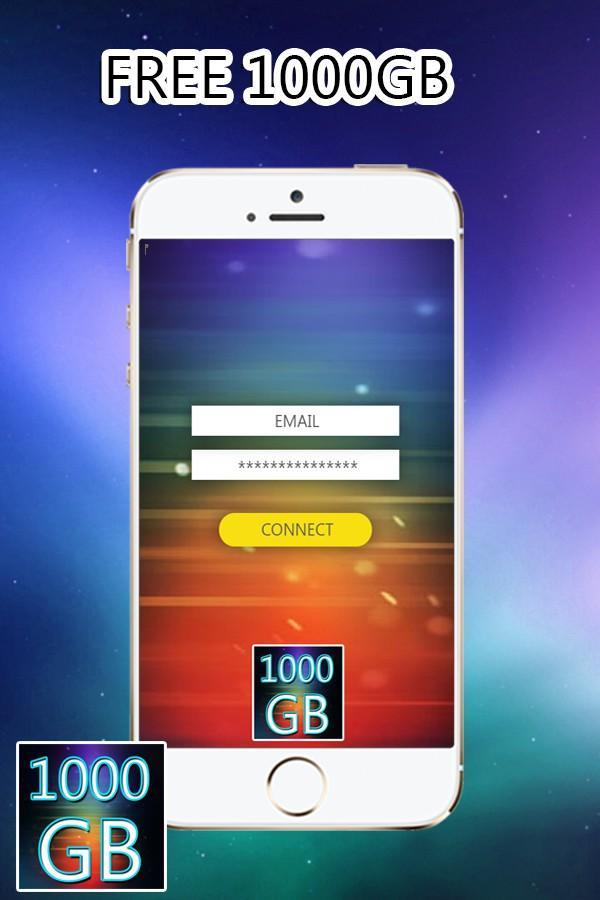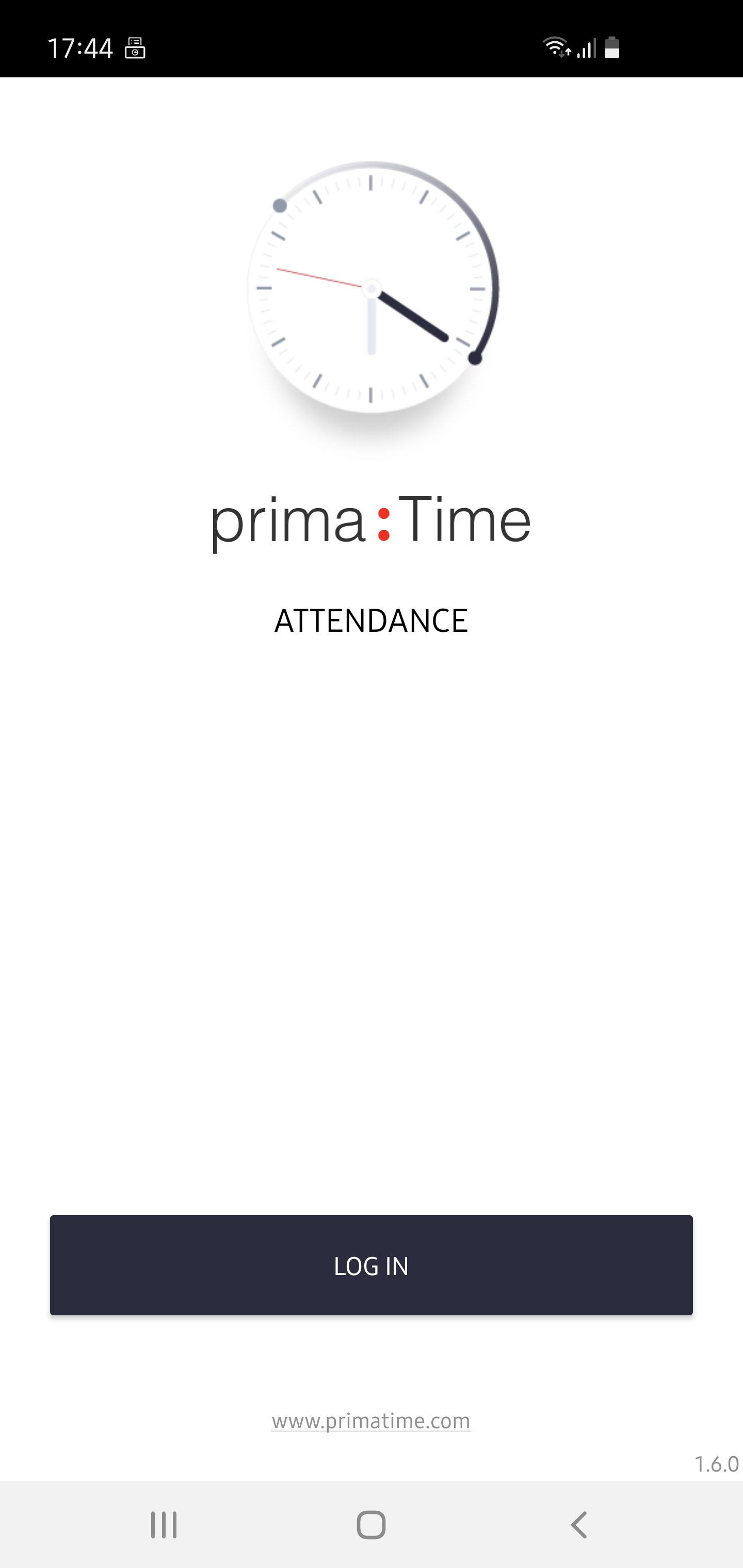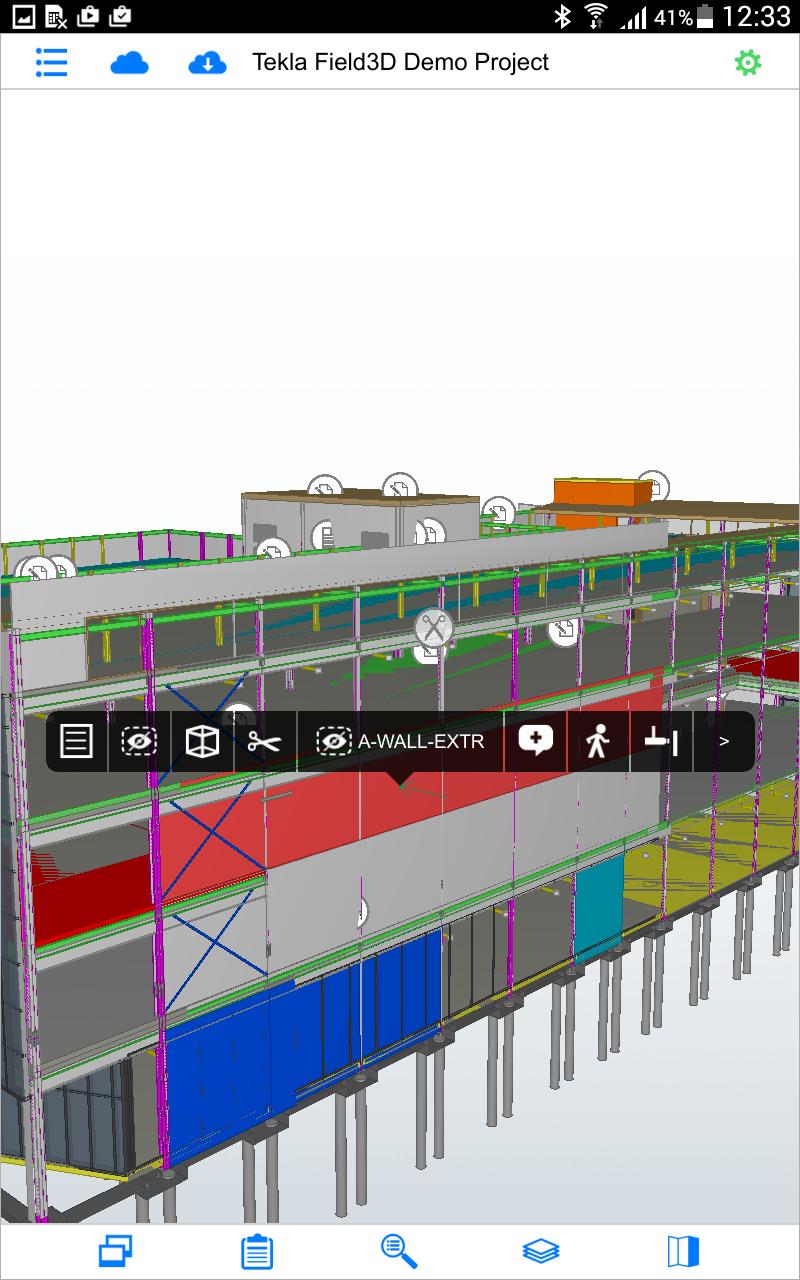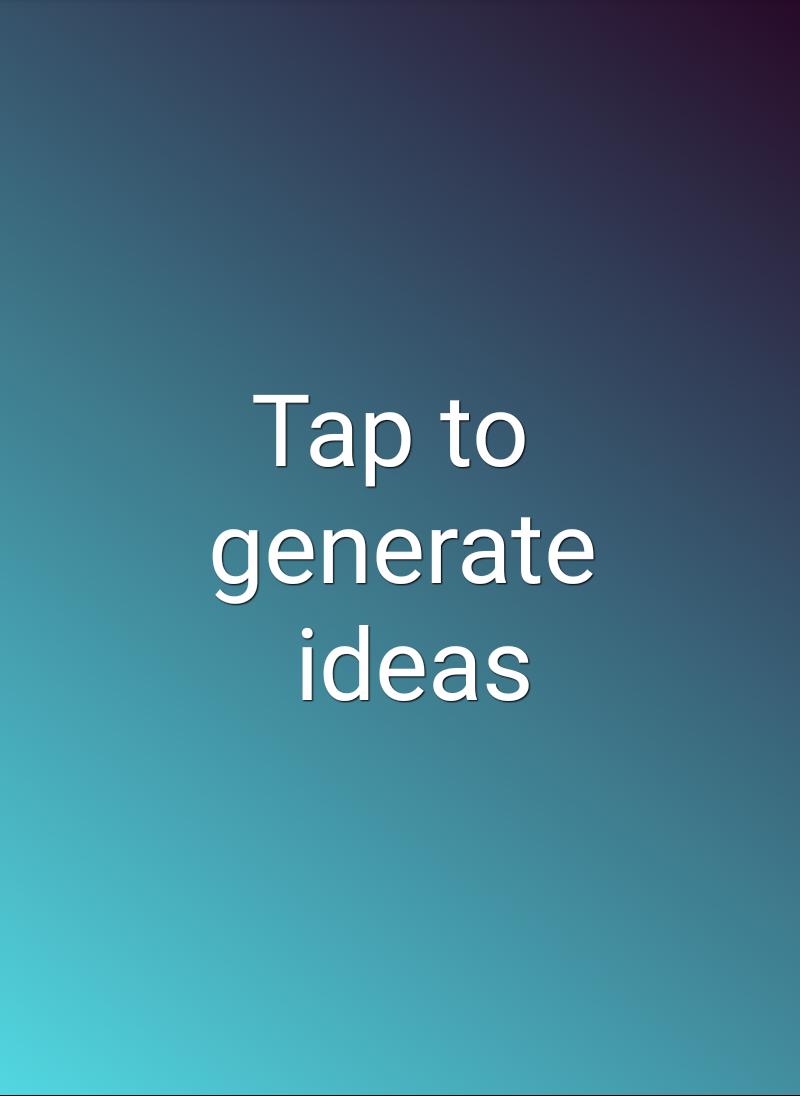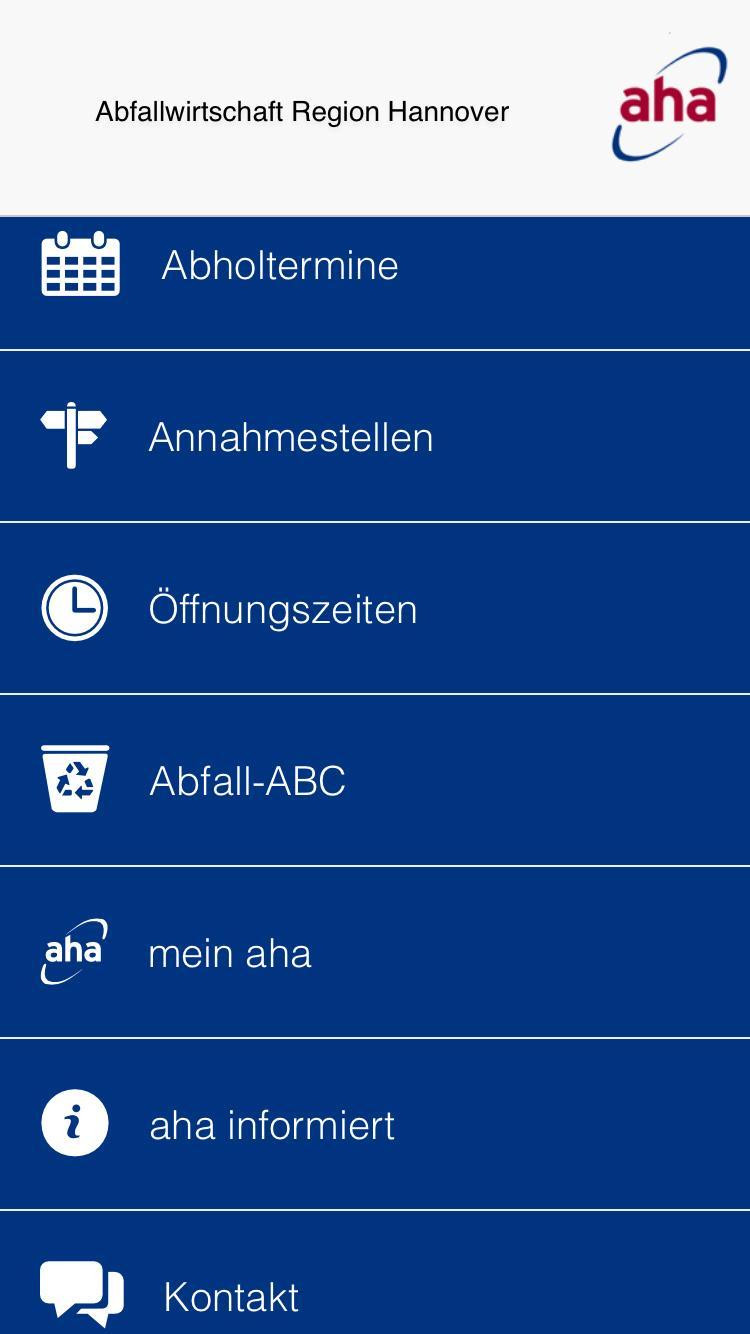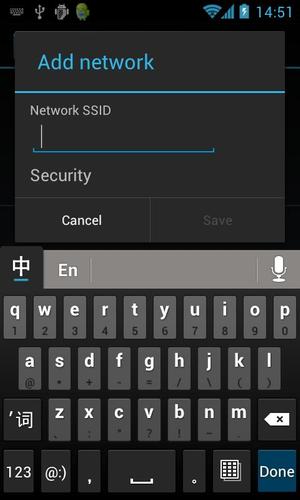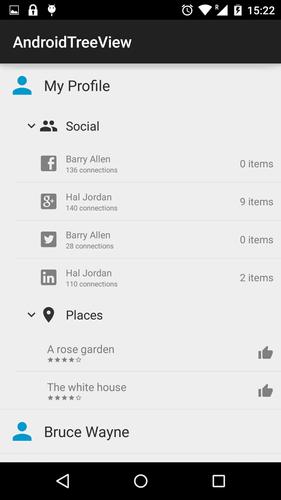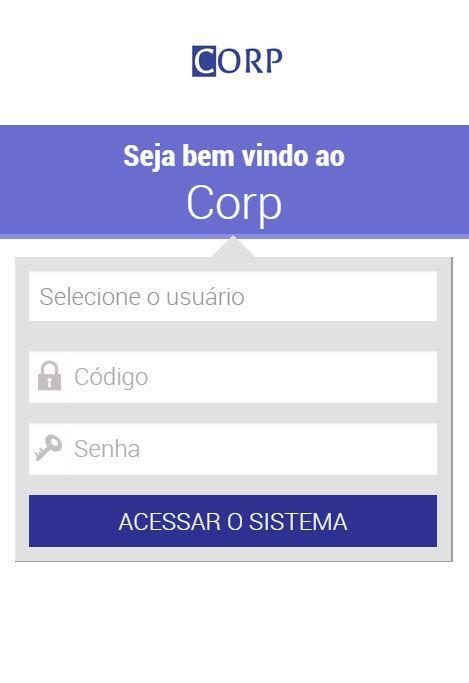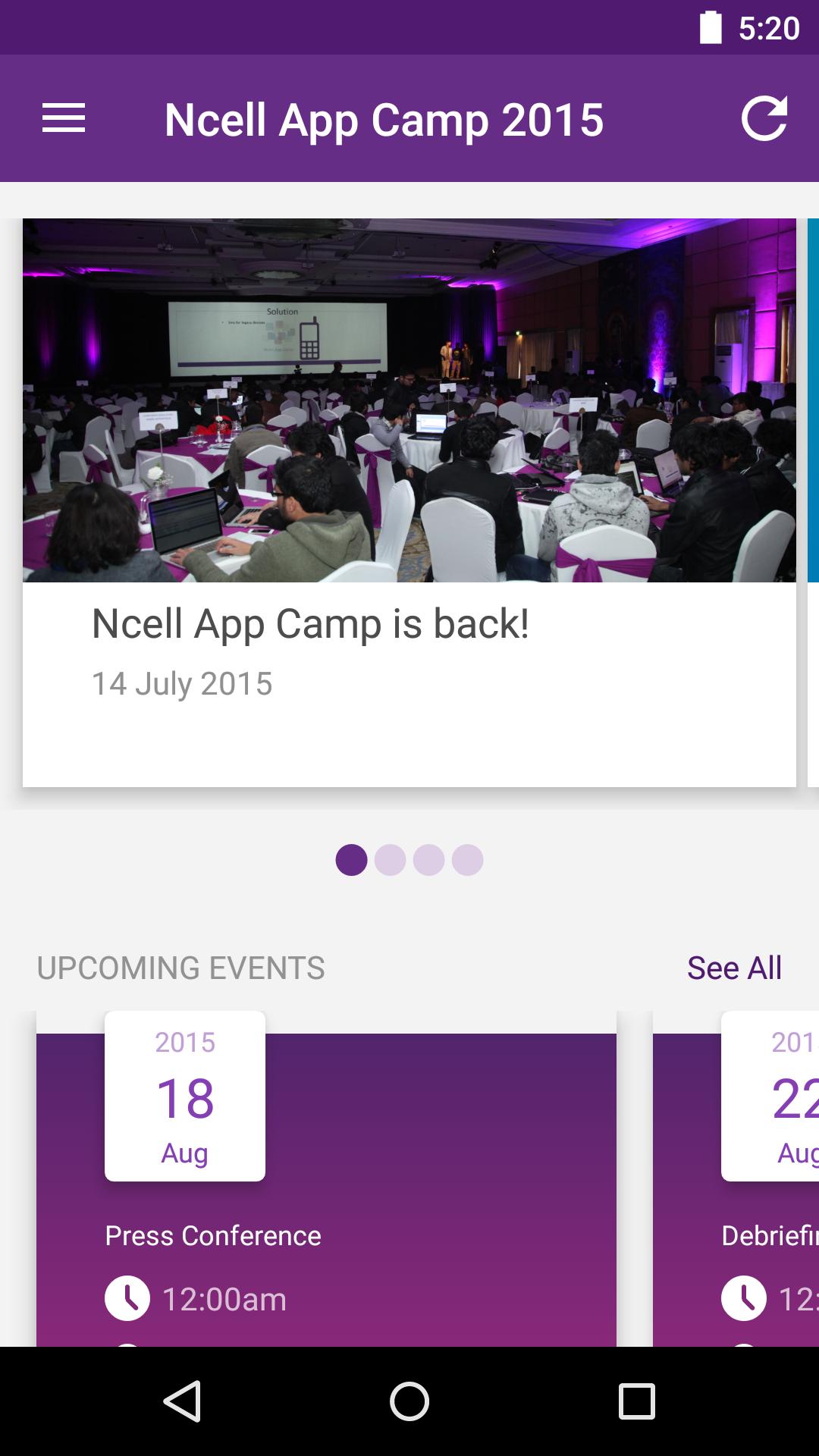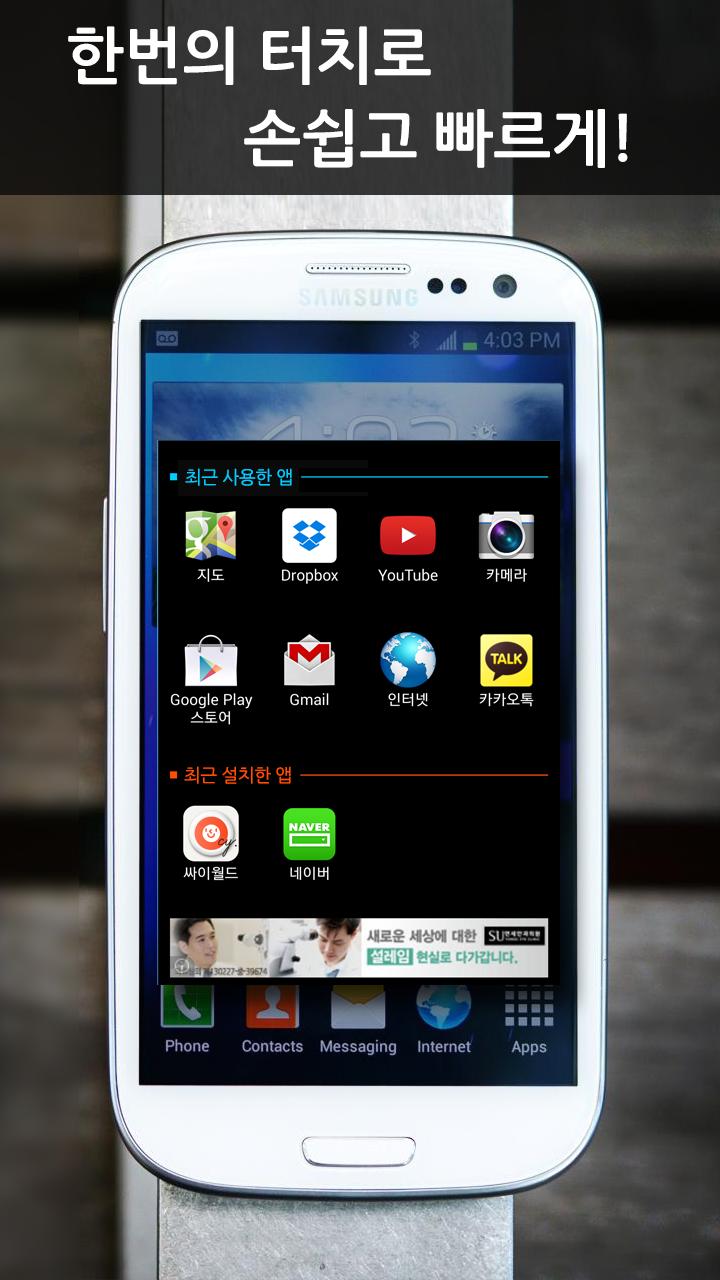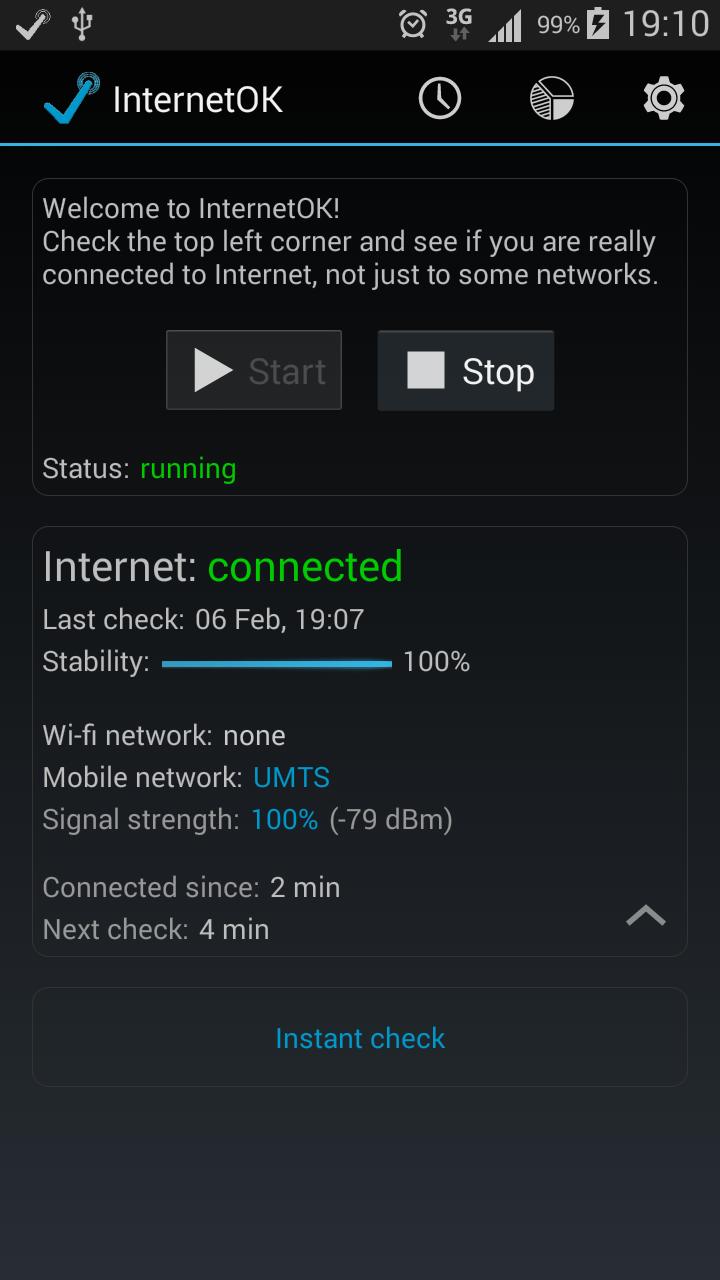
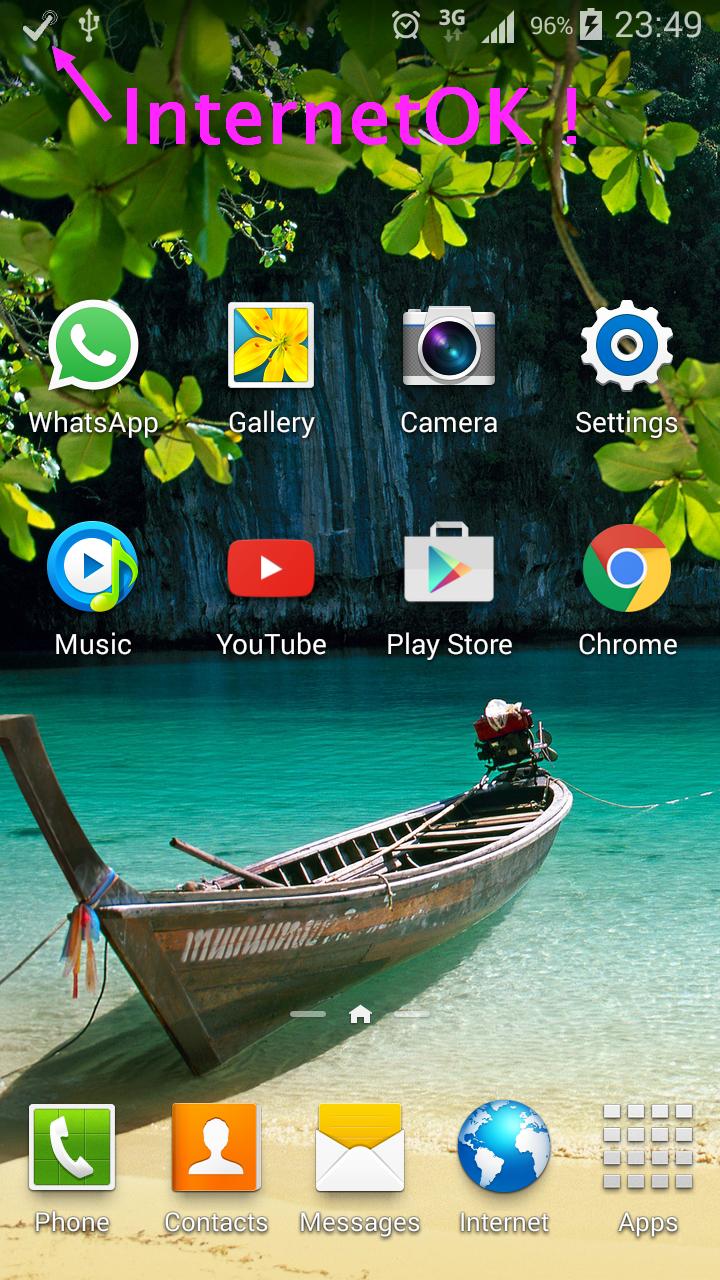
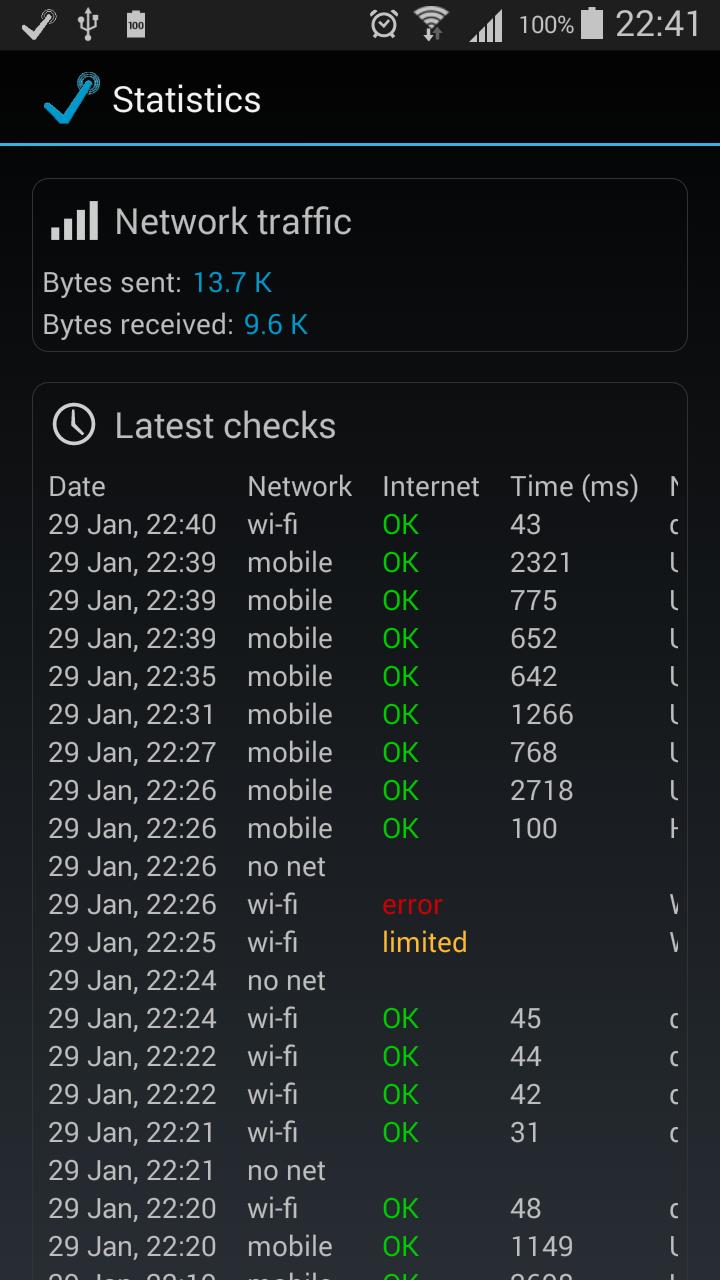
Is your mobile phone REALLY connected to Internet?
InternetOK is a lightweight application which tells you just one basic fundamental thing: is your mobile phone REALLY connected to Internet?
Are you seeing the Wi-fi and 3G icons and still your messaging and mailing apps do not notify you anything new? Maybe because you are automatically connected to the wireless network in your company or hotel and the Internet access is blocked or limited?
This is your missing app: start it and a service always running in background will display the InternetOK icon in the top left corner as soon as Internet is available. At the glance you will know whether you can reach Internet or not. Try it!
Internet availability is checked every some minutes with small TCP/UDP packets, in normal conditions the apps should not use more than 2MB / month of traffic.
In the stats page, you can see how was your Internet connection in the past hours and which network (Wi-fi / mobile) was used for it.
From the results of the latest checks and connection times, the app calculates the Internet connection stability too, displayed in the home page and among the notifications: the 100% blue bar means no problems in the previous checks. In the home page you'll find the Wi-fi or mobile network signal strength, and an alert if you are connected to a slow mobile data network (such as EDGE).
Data collected with the periodic checks (stored only in a internal database) are also used to display some pie charts about the most used connections.
In addition, you can start an "instant check", to know immediately and in details the state of your connection to Internet on the most common ports.
Remember: the Wi-fi icon says that you are in a net, nor in Internet. For this, you need InternetOK.
The app is free and without any ads, and requires the minimum permissions to work (Internet connection, Wi-fi and mobile networks state, and starting on boot, if you like). No data collected during the connectivity checks are sent anywhere (for your privacy).
Your feedbacks, comments and requests are very welcome!