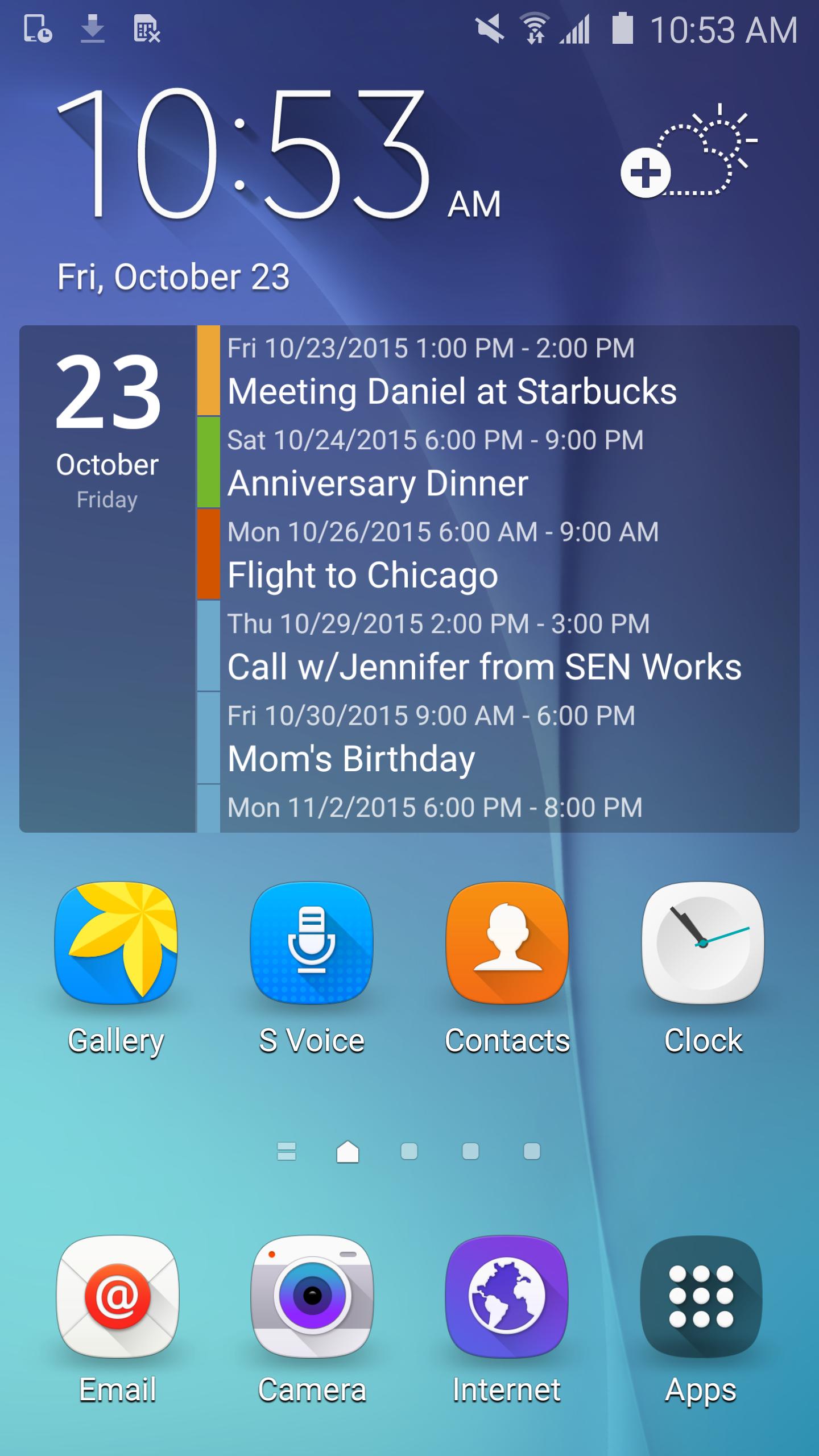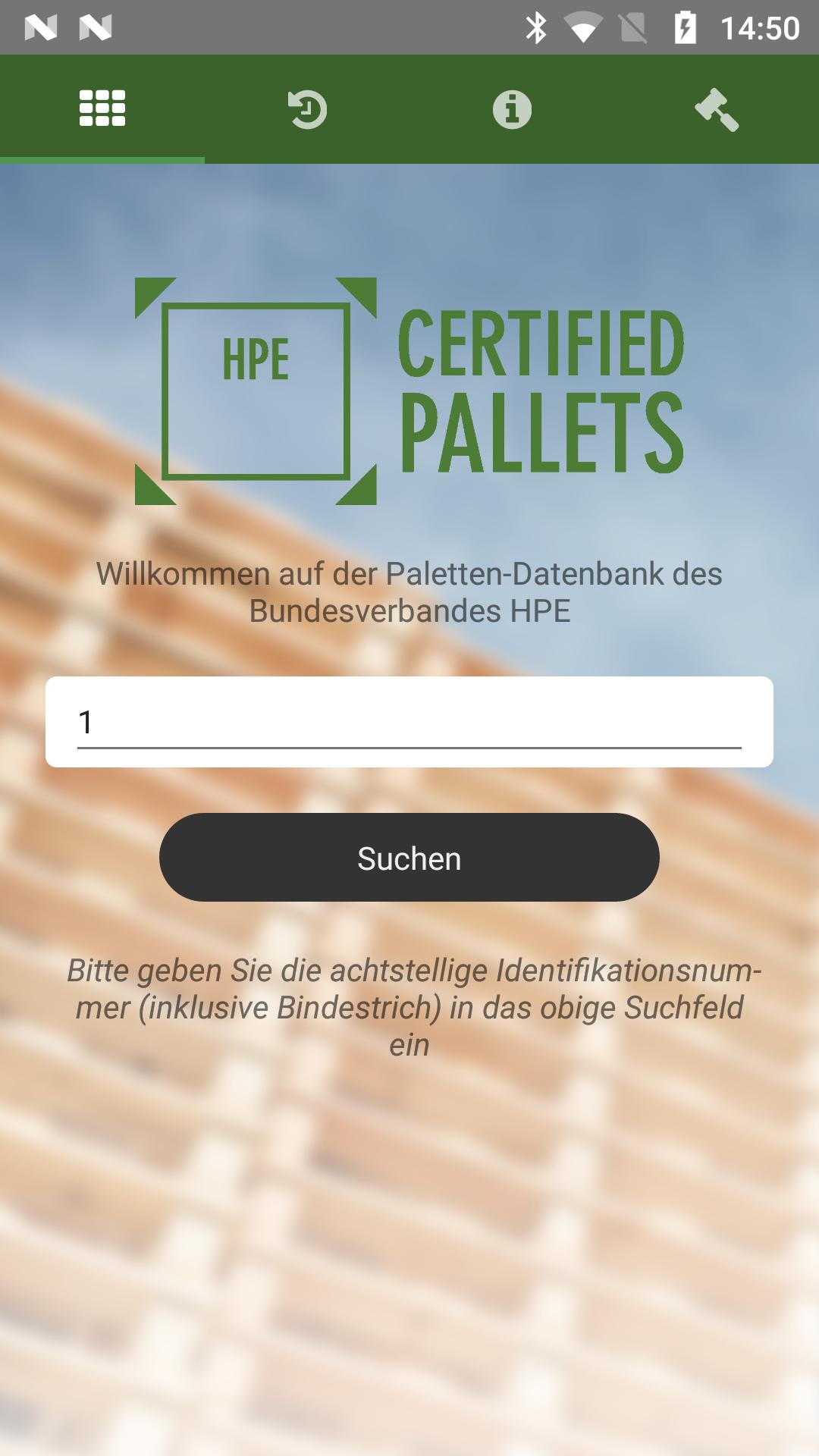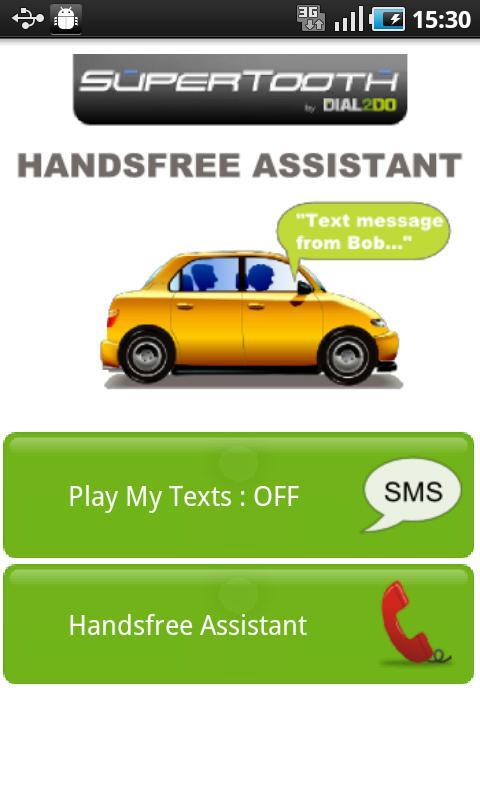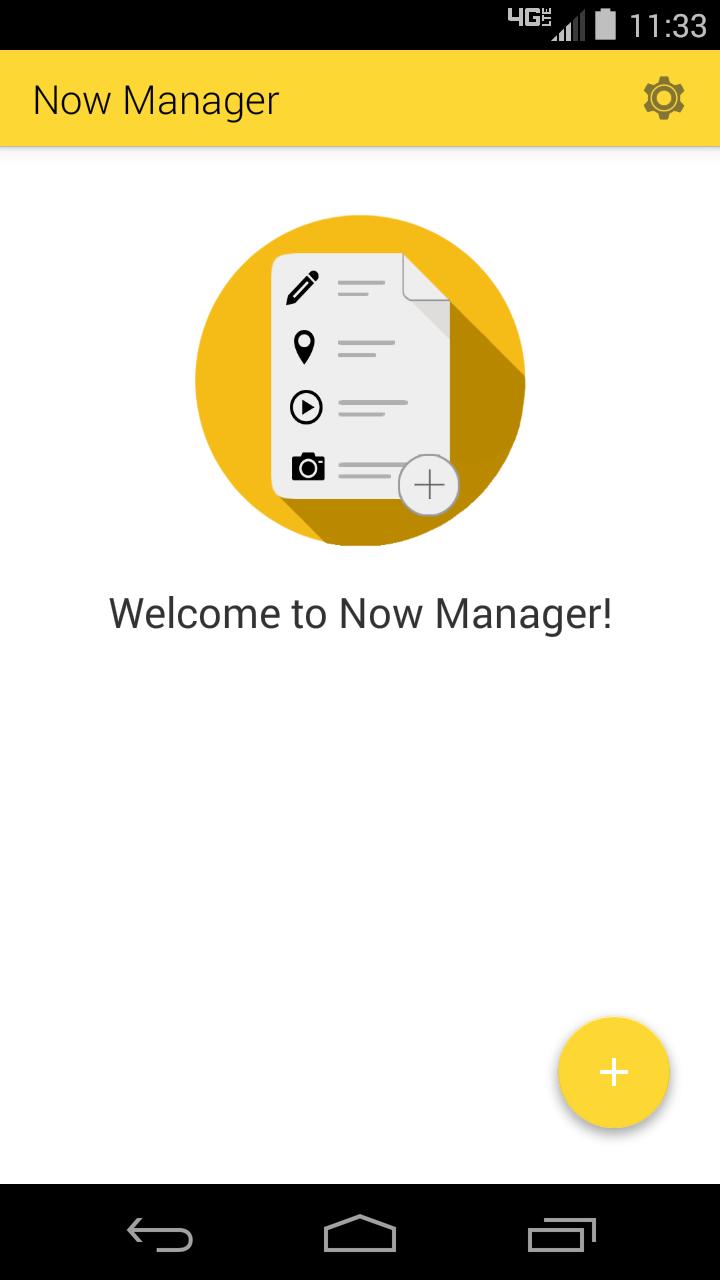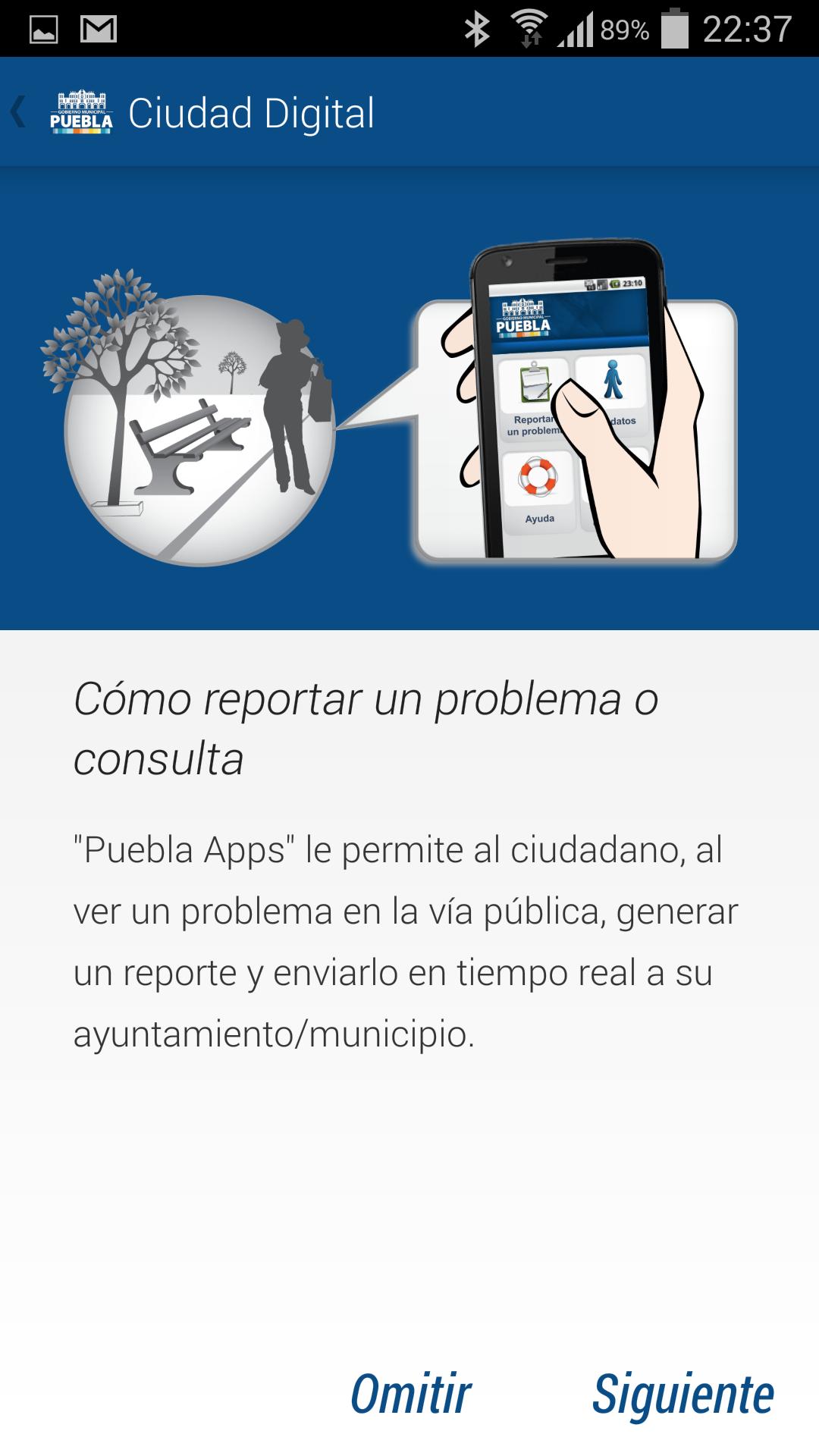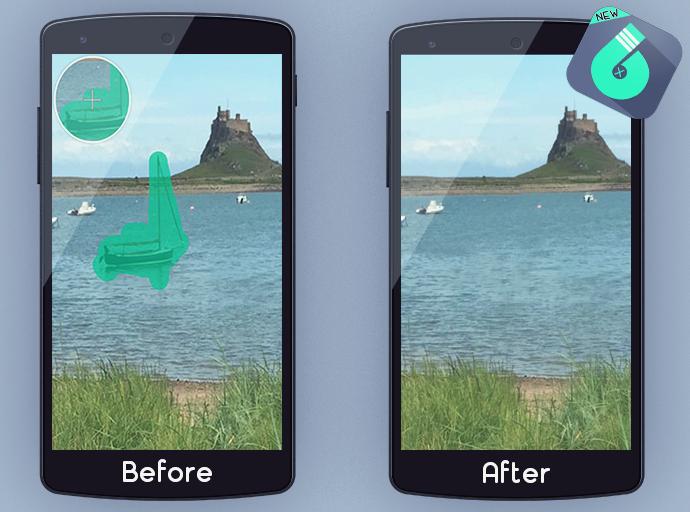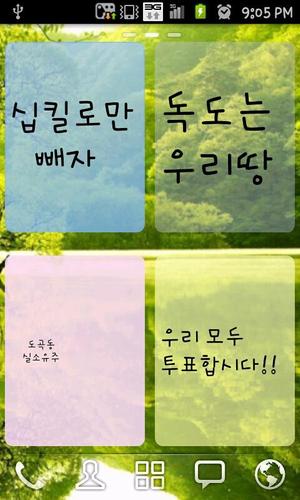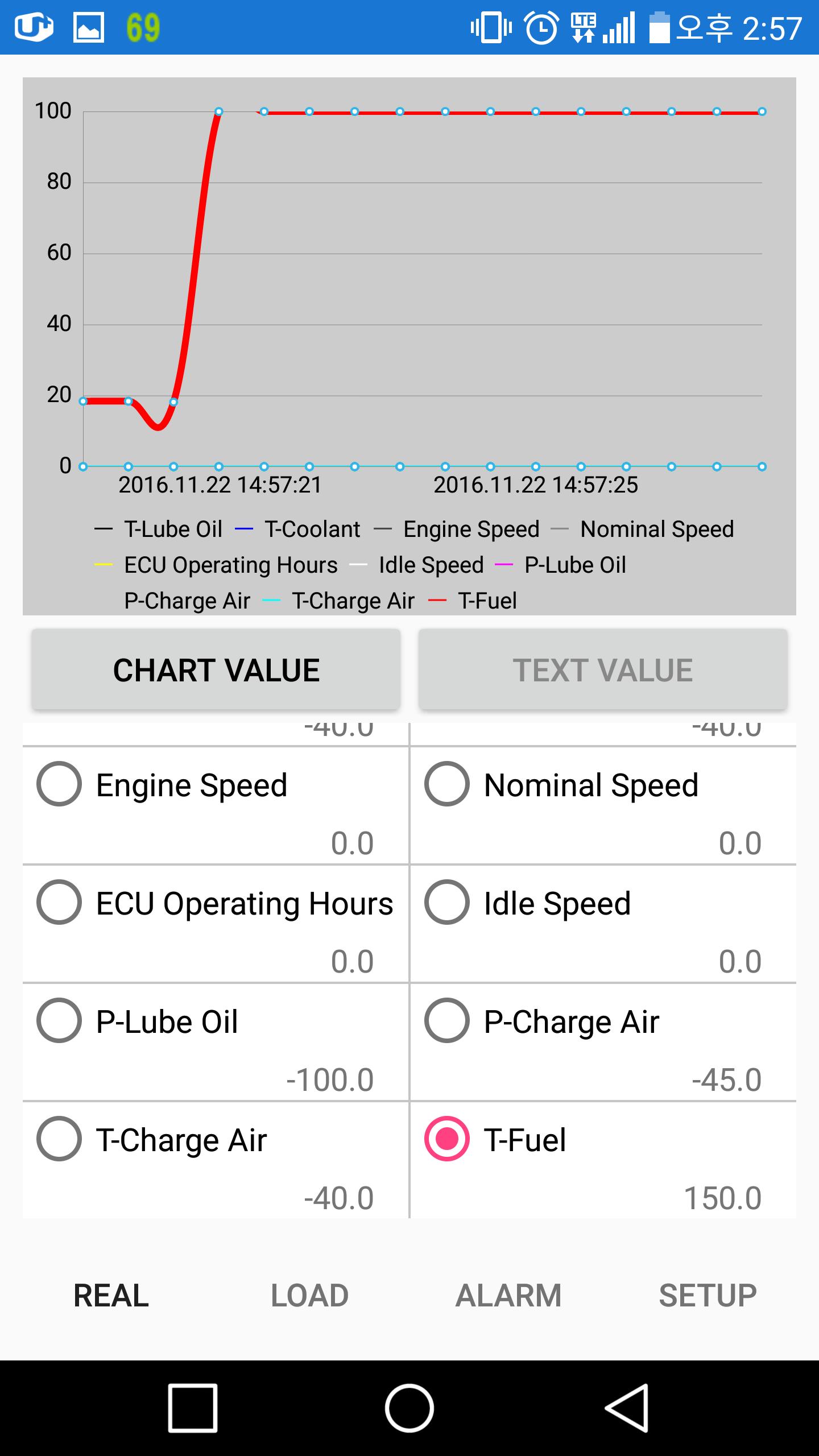
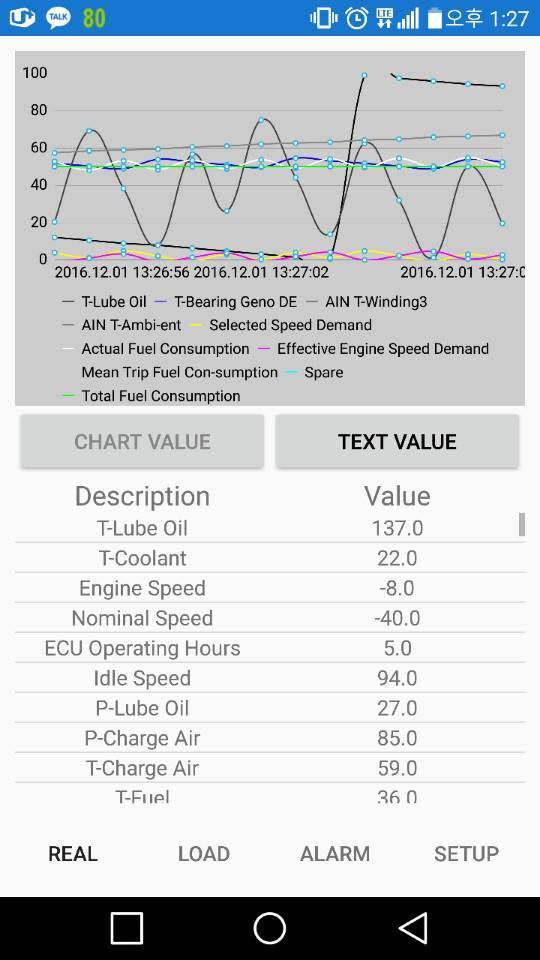
In the Remote Monitoring of the Operating Status of Hardware and Equipment Via Smartphone
characteristic
Communication protocols of system devices such as various measurement equipment and engine controllers installed in the industrial field are converted into one protocol through IoT_gateway developed by the head office. IoT_Gateway has built a flexible centralized monitoring system with a smartphone using data converted into one protocol, and can be monitored from remotely via smartphones, and provides efficient system operation support services through a server that can statistics and predict the operation status of hardware and equipment.
Main function
It is transmitted to the server side through a multi-protocol gateway (IoT_gateway), which has been driven in Android environments and commonly used in industrial fields, such as Canopen, J1939, Modbus RTU, and User Protocol. The data transmitted to the server side is transmitted to this program through the server. The main feature is the HMI system in the Android environment so that the data sent from the IoT_gateway is received and processed by processing the data. There are a total of four pages, and Real, Load, Alarm, and Setup pages are in the tap format. Real Page includes real -time data grid views selected from settings, real -time data charts, views in all real -time data texts, past data monitoring stored on the server, and alarm data monitoring.
There are 100 types of analog data that can be selected in real -time data settings, and the name and range of the data can be set directly by the user. If you select the data you want to see, you can see the grid view on the REAL page. The selected data is sprayed on the chart as real -time data. If you select data in the grid view, the real -time chart shows the selected data bold. Load page is a page that loads real -time data as a server -side database and loads the data stored. If you select the duration and the data you want to see, it will be shown on the screen in the graph and text format. The Alarm page shows the alarm data from the device in a list view format on the screen. The setup page can set various smartphone device alarms, real -time data intervals, server addresses, and more.
How to use
The method of use is transmitted to the server side from the IoT_Gateway hardware. The transmitted data will be sent back to each Android device from the server, which will be logged in with the ID and password issued by the server. When you first log in, you will see a Real page, and you can select the data you want to monitor on the Setup page and move to the Real page to see the real -time data on the real page. To see all data, select the Text Value tab on the REAL page to see all the data in the form of list views.
Load pages can be viewed in graphs and list views of data stored in the database within the desired time the user desired time. Select the date of the desired time as a data picker and click on the data you want to see.
The ALARM page can be viewed in the form of a list view in real time, and the alarm data of the device can be viewed.
The setup page allows you to set the name and scope of the analog data or digital data, and set the chart on the chart on the REAL page or the set server address of the smartphone device on the server.
----
Developer Contact:
010-4729-5273