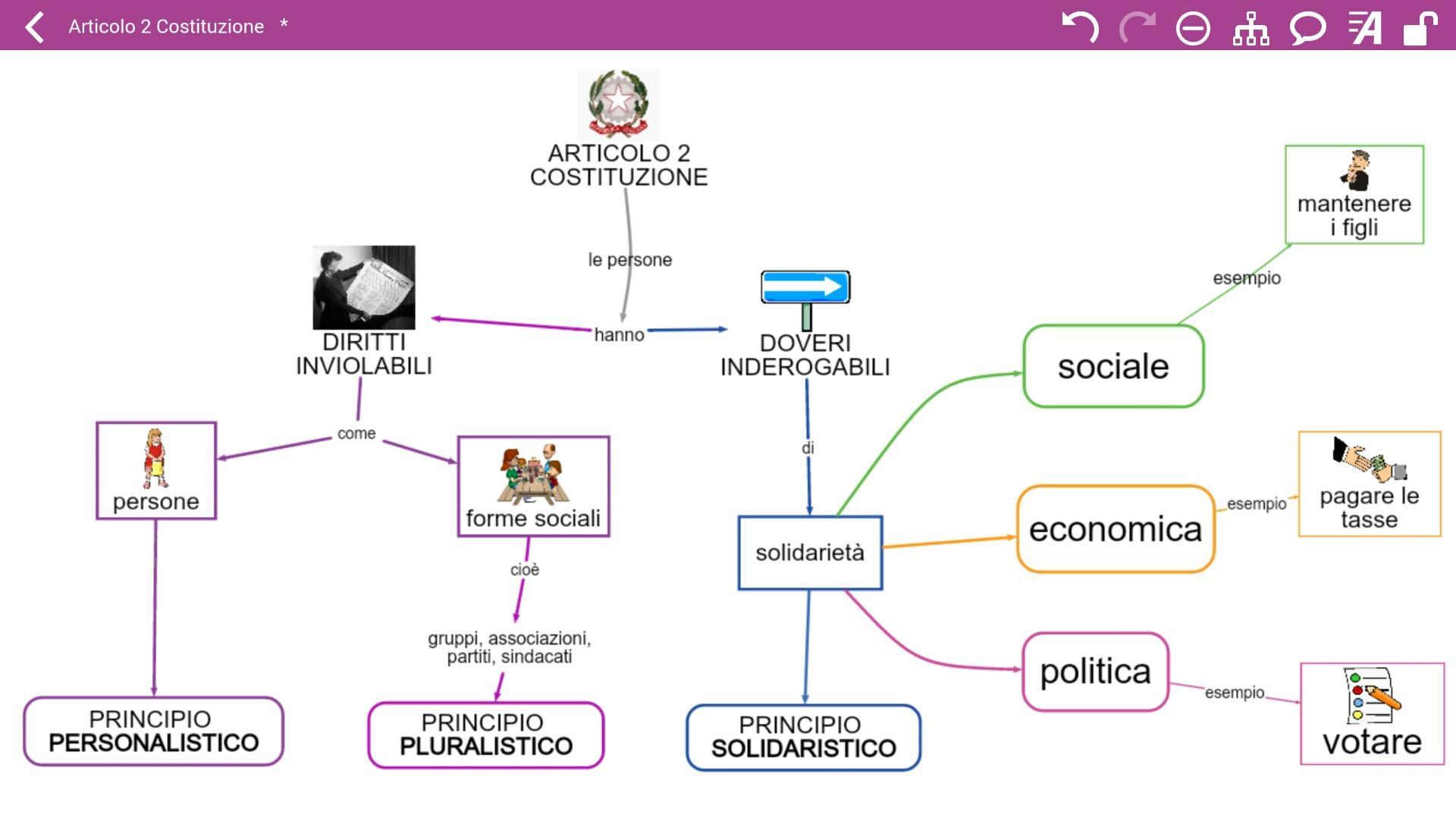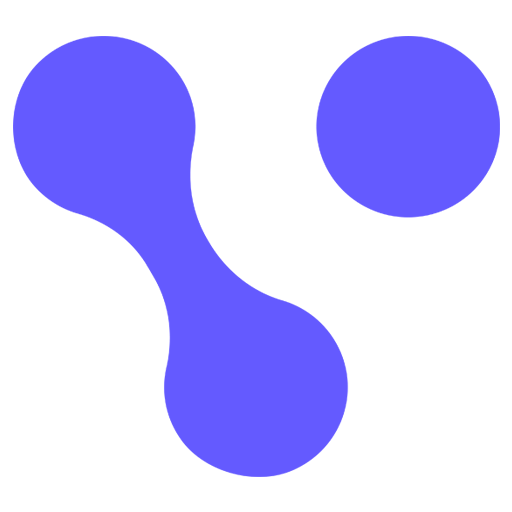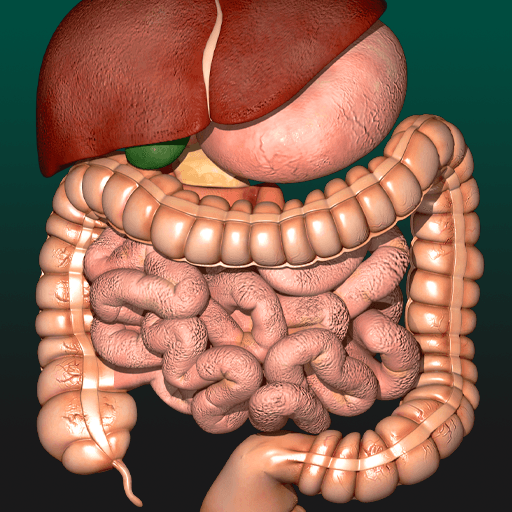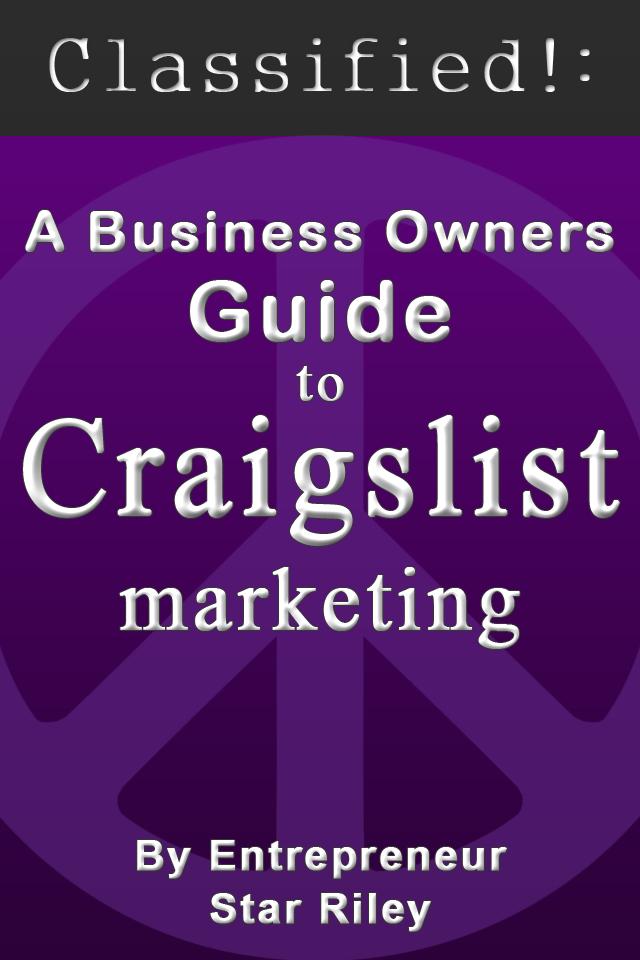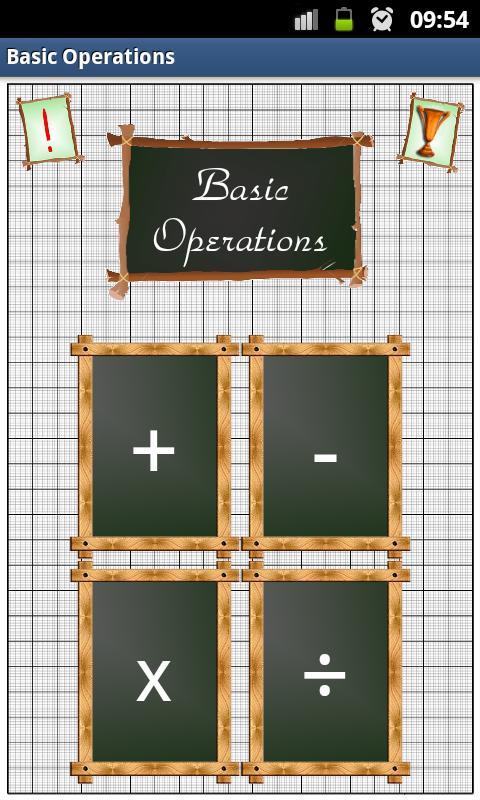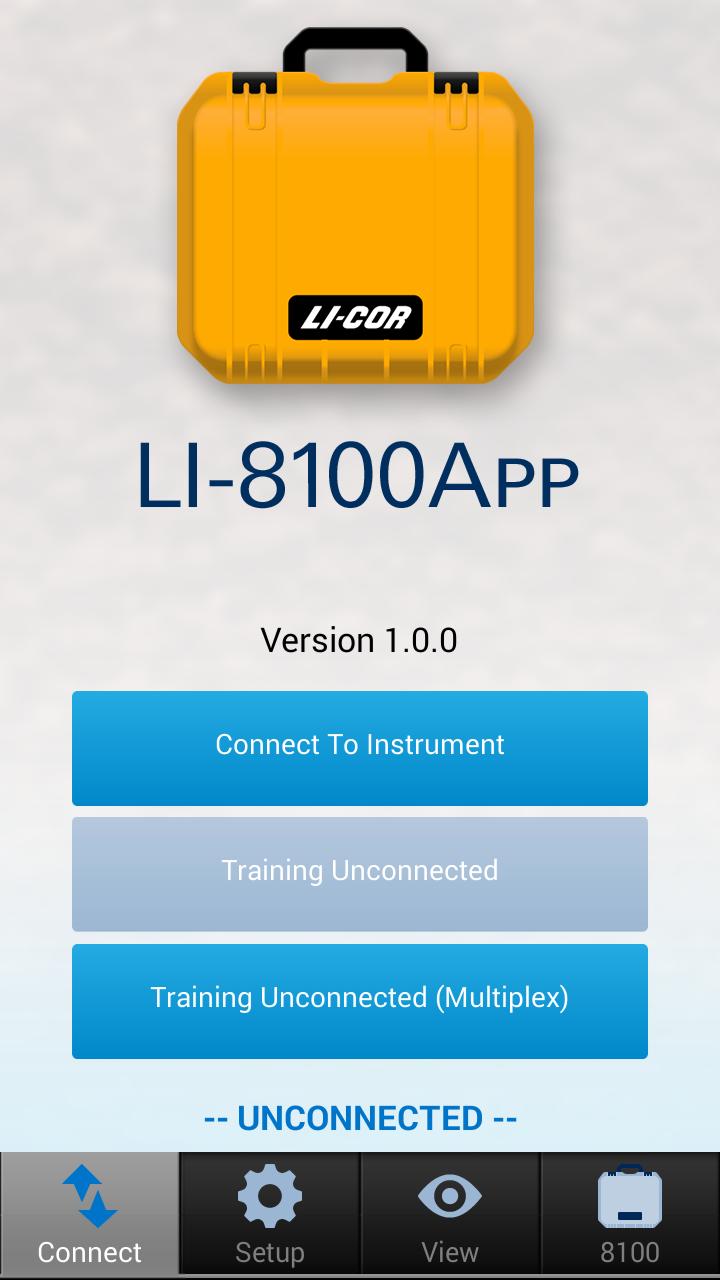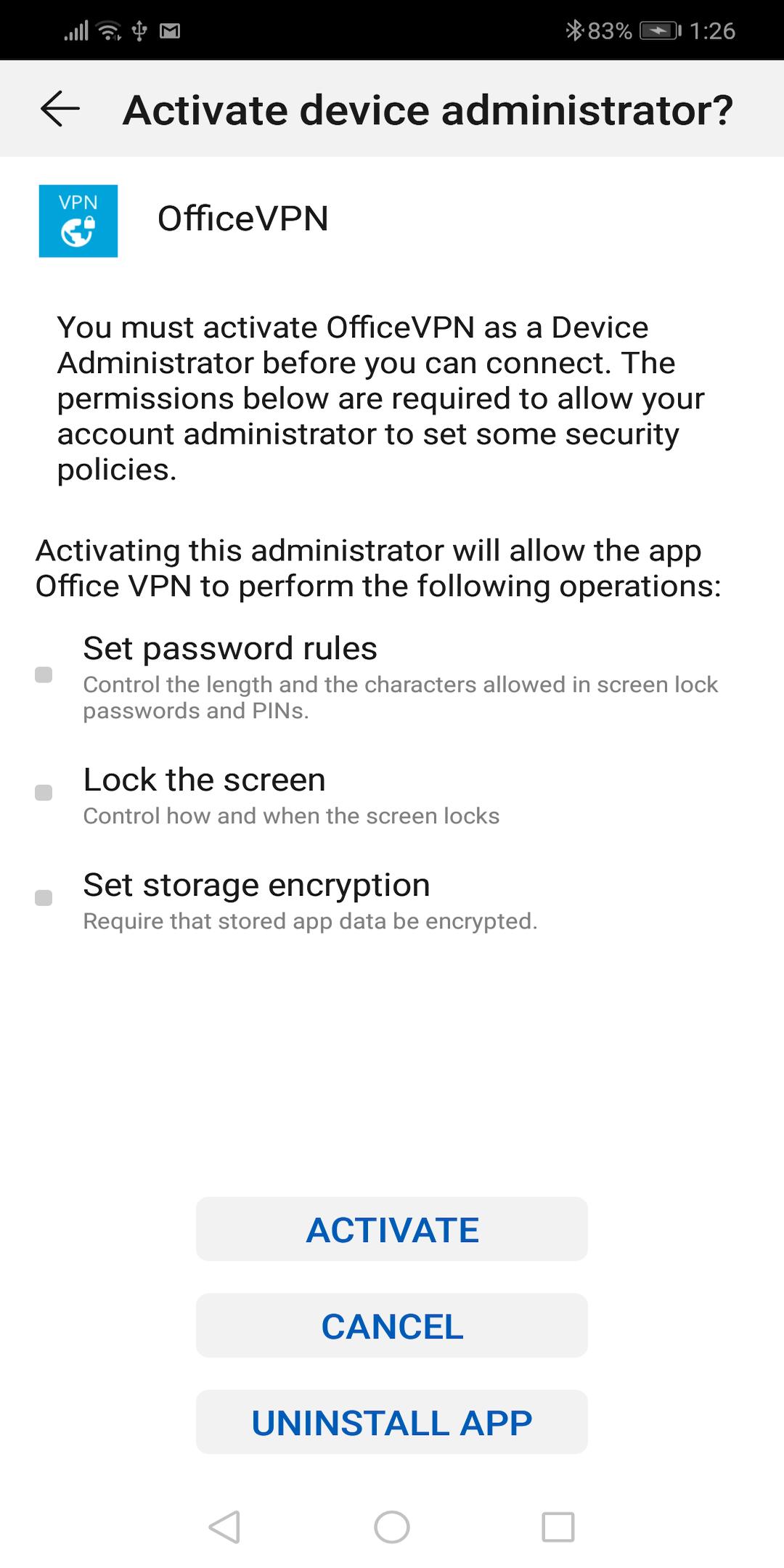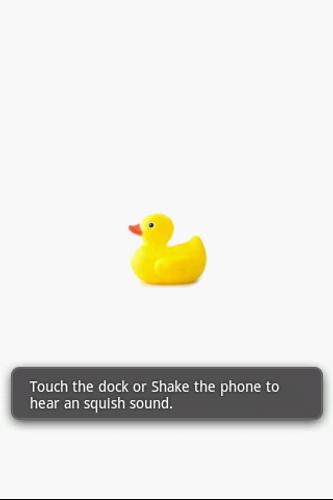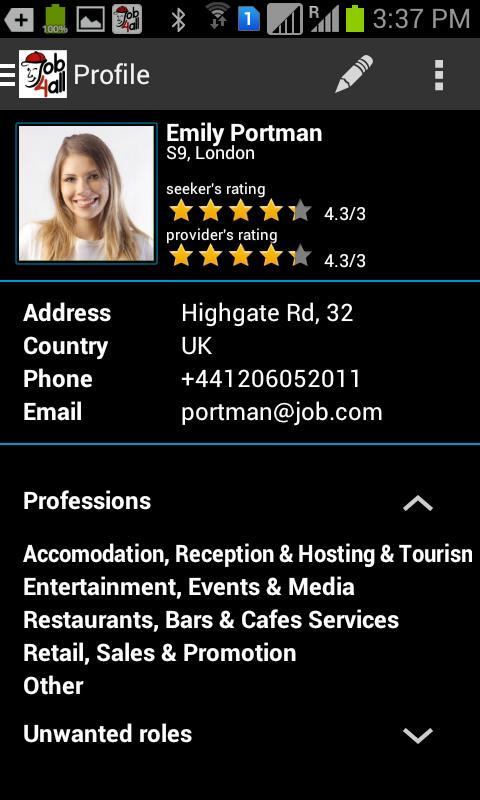
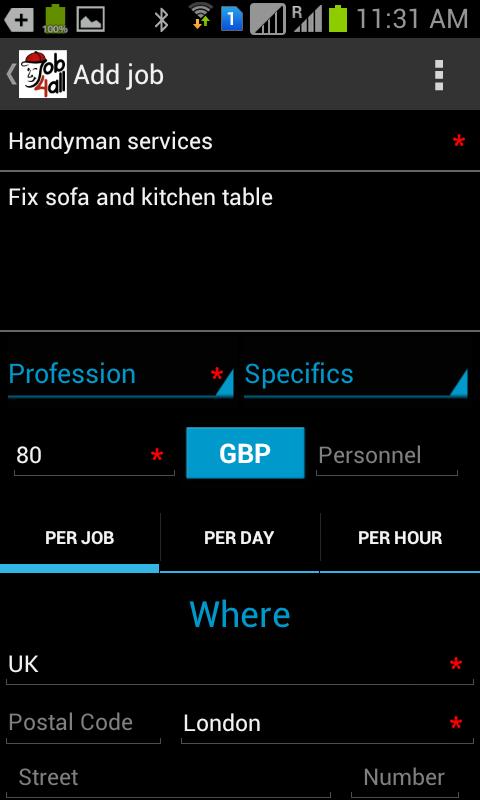
Job4All connects job seekers and job providers immediately.
Job4All is a unique employment tool, supported by fair and flexible payment and evaluation systems.
Job4All connects job seekers and job providers immediately, anywhere and anytime. This app helps people to find a job without complicated and time consuming phone calls, web, paper and physical searches. Additionally, it gives unlimited possibility to explore new professional frontiers.
Furthermore, it helps to find the right person for any job within a few seconds with a guarantee of work quality.
How it works
Download the Job4All app for free. Fill in your details in order to find the best job matches. Depending on your requirements, post a job or receive a job offer. When the job is completed, the Seeker and the Provider are able to rate each other thereby improving the quality of services on both sides.
• Add a Job
Just fill in the “Job title”, describe the job, choose at least one “Profession”. Place the “Fee” you’re willing to pay for this job and the required number of workers in the “Personnel” field. Select payment conditions “Per hour”, “Per day” or “Per job” and set a time, suitable for you. You may also activate or deactivate the “Bidding” option.
• Address
The address, if provided, will become visible only for the Provider and the Seeker upon a particular job commitment by both parties.
• Bidding
“Seeker” can place a higher or a lower bid, if allowed by Provider. Please note that you can “Bid” only once.
• Phone number
By accepting or bidding for a particular job the Seeker’s phone number will become visible to the Provider.
The Provider’s phone number will become visible to Seeker upon particular job commitment by both parties.
• Professions
As a “Seeker” you should select from 2 to a maximum of 5 professions. This will help the App to find the right job for you. You can modify your “Professions” at any time.
As “Provider”, when you post a job, at least one profession must be selected.
• Profile
Your public profile contains:
– General information, which is necessary for quick and efficient search
– Your photo
– Your rating in relation with previously accomplished jobs
• Radius
The area in which “Seeker” is willing to receive job offers. It is set at 50km by default and you’re free to change it at any time.
• Rating
In order to improve both work and employment quality, we’re introducing Fair Rating System (FRS). Please, “Rate” all services upon job completion.
• Share
To share Job4All with your friends, colleagues, potential job providers or job seekers – choose the sharing option from your ”Profile” page.
• Sort by Date / by Time
This function gives you possibility to see your jobs in order of date of posting or job start time.
• Specifics
For “Provider” this is the field, indicating job’s specific conditions (Job Specifics). Please, fill it in, if your job fits into one of these categories.
For “Seeker” this is a list of “Unwanted Roles”. (e.g. If “Seeker” is not willing to work in cold areas and this field is selected in “Unwanted Roles” he/she will not receive any job offer in this field).
• Statuses
New – A new job matching your profile is available
Posted – You've successfully posted your job
Accepted – The job has been accepted by Seeker
Bidding – Seeker has placed a bid on your fee
Committed – Seeker and Provider have reached an agreement
Ongoing – The job is in progress
Done - The job is done. Now you can Rate the second party.
Cancelled – The job has been cancelled by the Provider
Rejected – The job has been rejected by Seeker, or the Provider rejected the Seeker
Failed – The Seeker has rejected the job at the last moment, or did not appear for the job. Provider wasn't present at the agreed location or didn't respect the previously agreed conditions. In case of failure, the responsible party will loose 10% from his overall rating score.
No candidates – There are no candidates for your job. Try to post the job again with slightly different conditions.