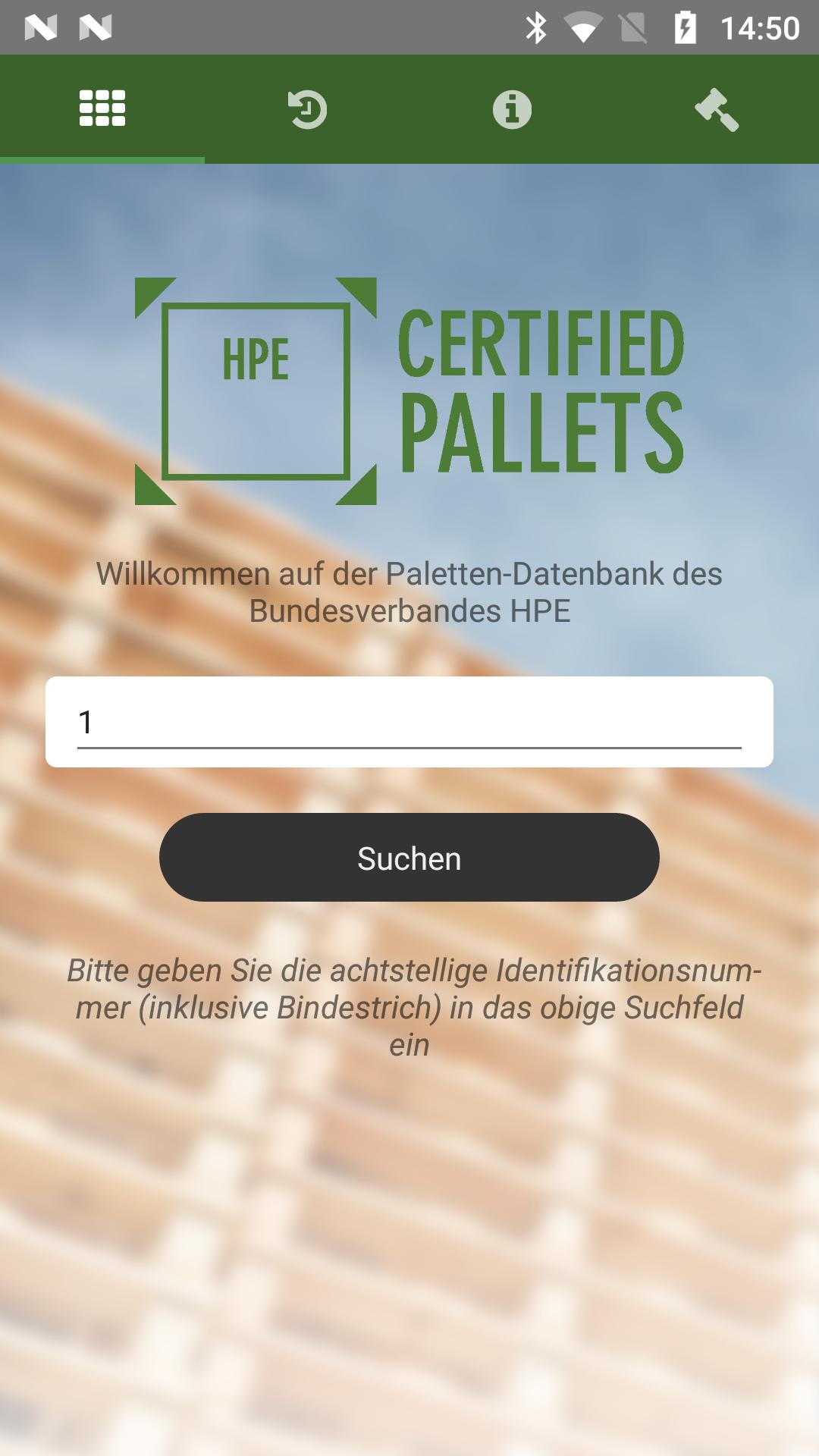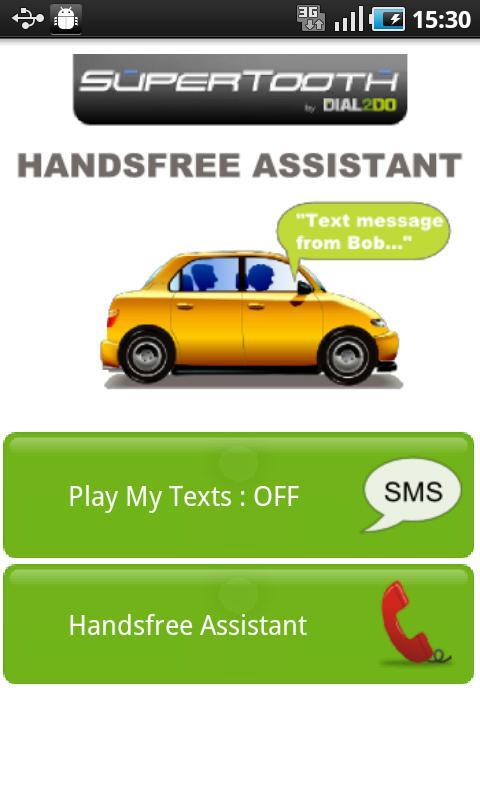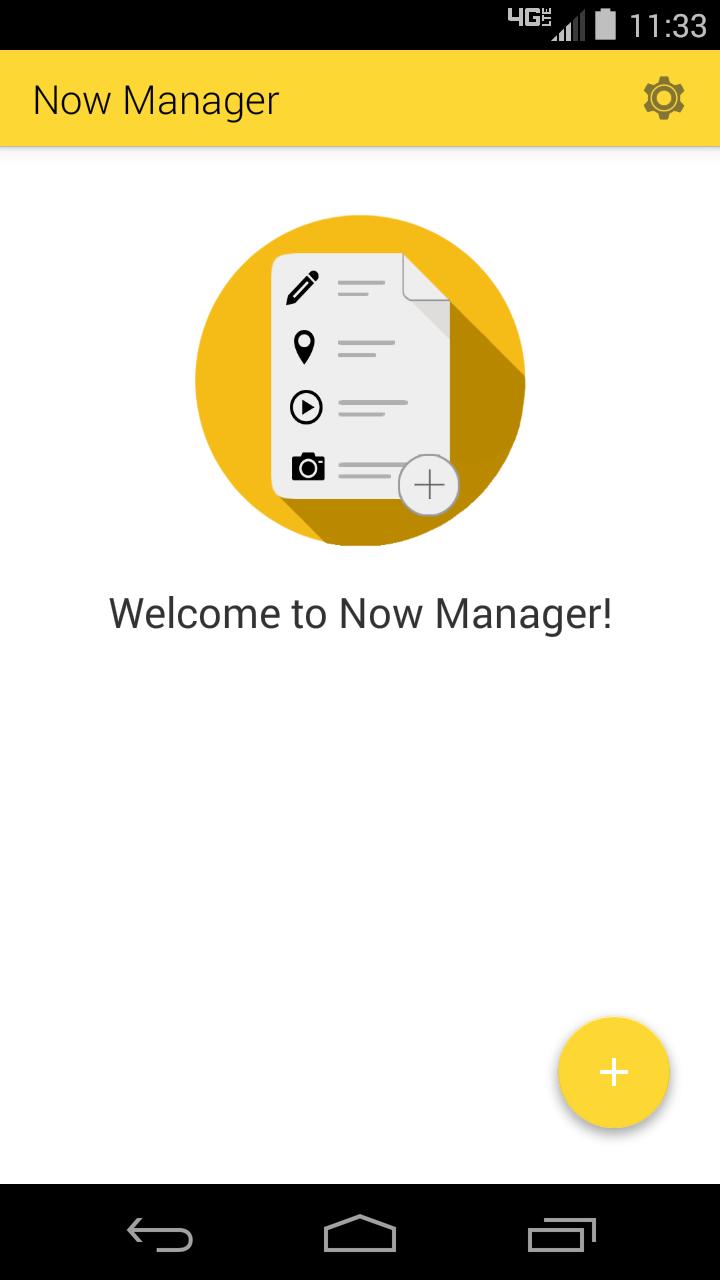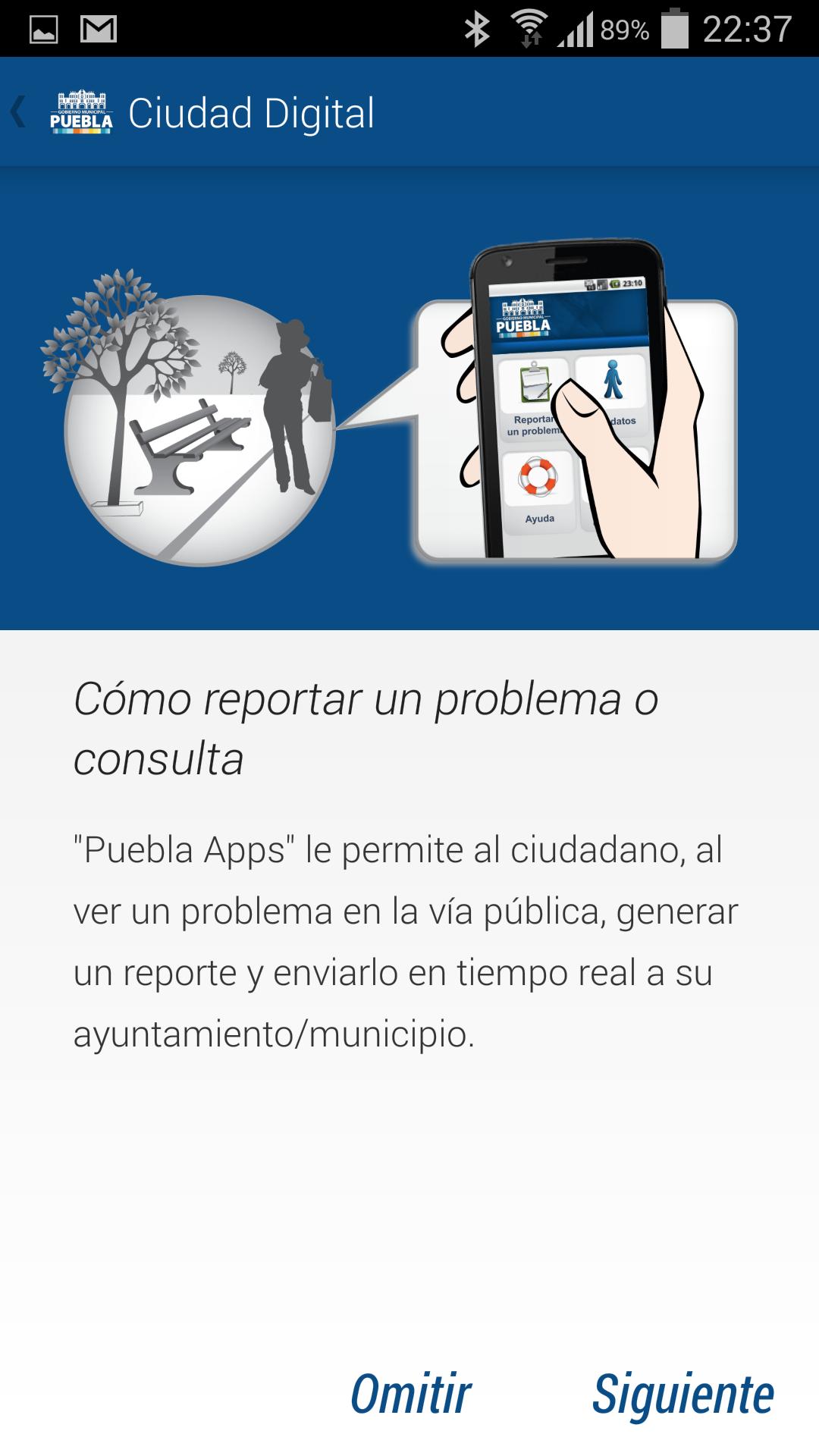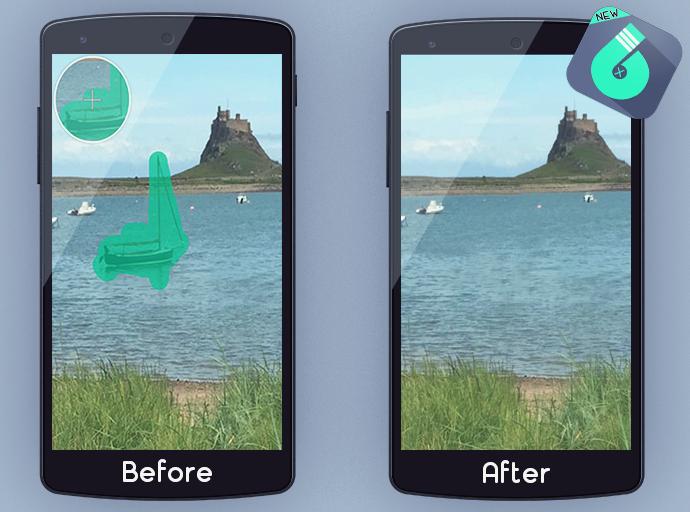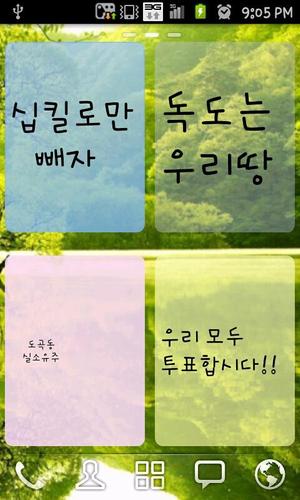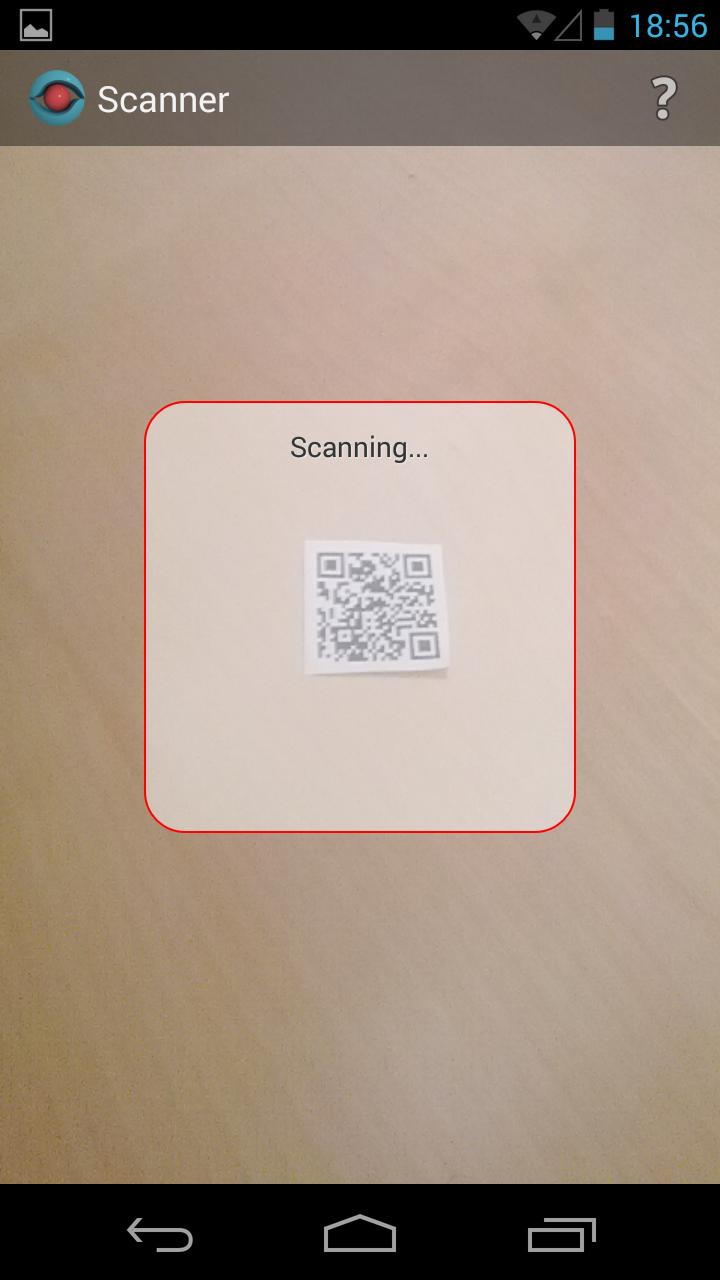
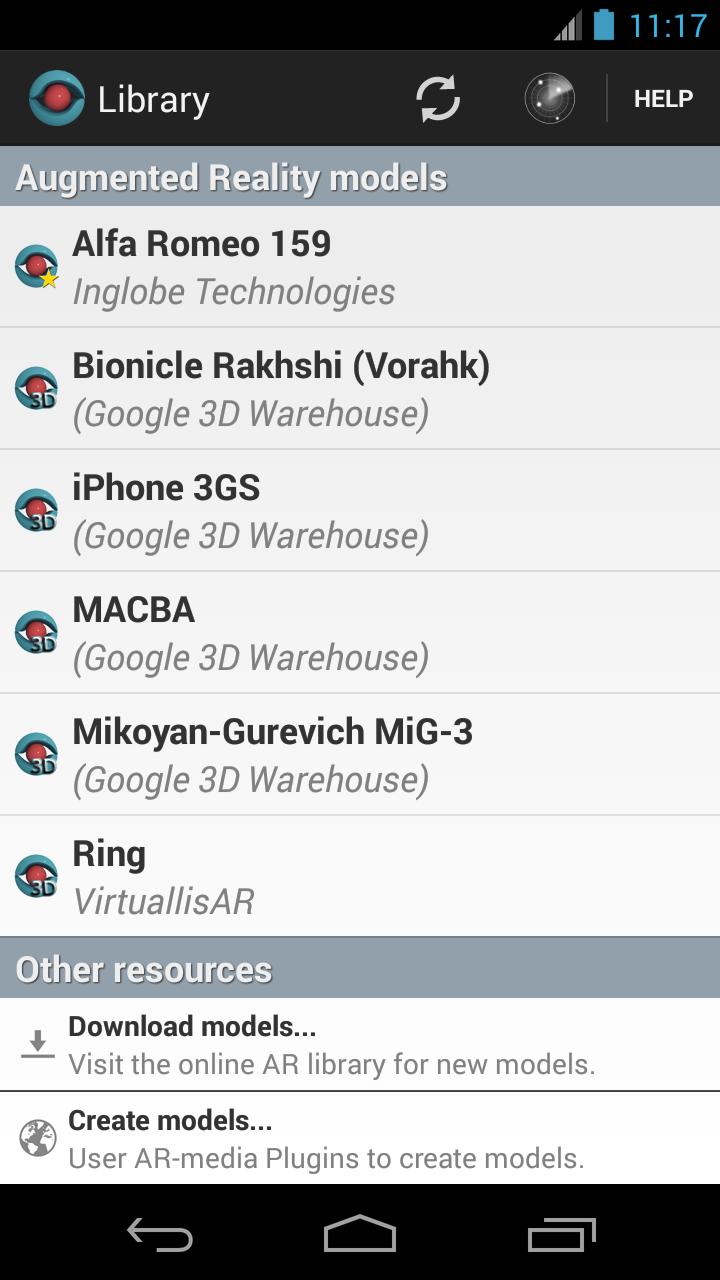
Visualize your 3D content in Augmented Reality in one click!
" ARMedia Player ” is the first Android application that allows to interact with virtual models, created by means of the popular ARMedia Plugins, directly in the real physical space using AR (Augmented Reality) technology. When aiming your device's camera to the AR target image, you can simulate the setup of your models in an unrestricted way and interact with their features no matter where you are. This way models come to life letting you enjoy an immersive experience of the virtual models in your surroundings.
The software is a general purpose player suitable for studying virtual prototypes of any kind in physical locations. In addition, it is a unique tool for presenting projects and ideas in many fields including Design, Architecture, Engineering, Construction and Education.
주요 기능 :
(1) Touch the ARMedia icon to instantly augment your mobile view with the selected 3D model.
(2) Browse the models Library and make any model you like the default model for quicker access. You can choose any model to view from the Library.
(3) Add new models to the Library using direct upload into a device, mails' attachments, links to models on the web or any file sharing app installed on your device.
(4) Import your models directly from your preferred 3D modeling software via ARMedia Plugins available for your personal computer.
(5) When you look at the AR target image (available from the app's support page http://www.inglobetechnologies.com/android/player), the 3D model will appear on top of the AR target image.
(6) Explore 3D models from any angle using the interactive AR interface. You can scale and rotate models freely using simple gestures.
(7) You can easily adjust tracking settings in real-time to best fit your environmental conditions during AR visualization.
(8) You can take a picture of the simulated image through the camera.
You can enjoy an immersive experience by moving around in the space that surrounds you, anywhere.
- Fixed bug when displaying watermark
- Fixed bug when displaying the camera frame on some devices
- Extended support for more devices
- Fixed bug when opening armedia files as e-mail attachments