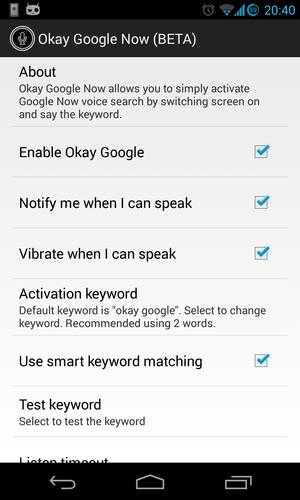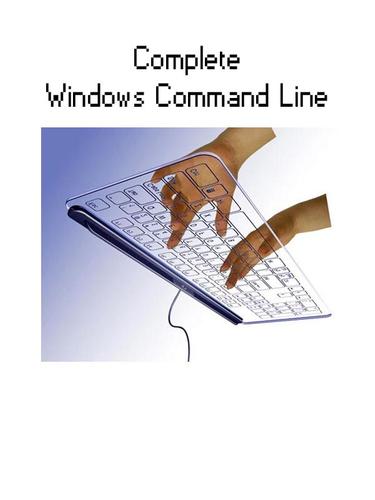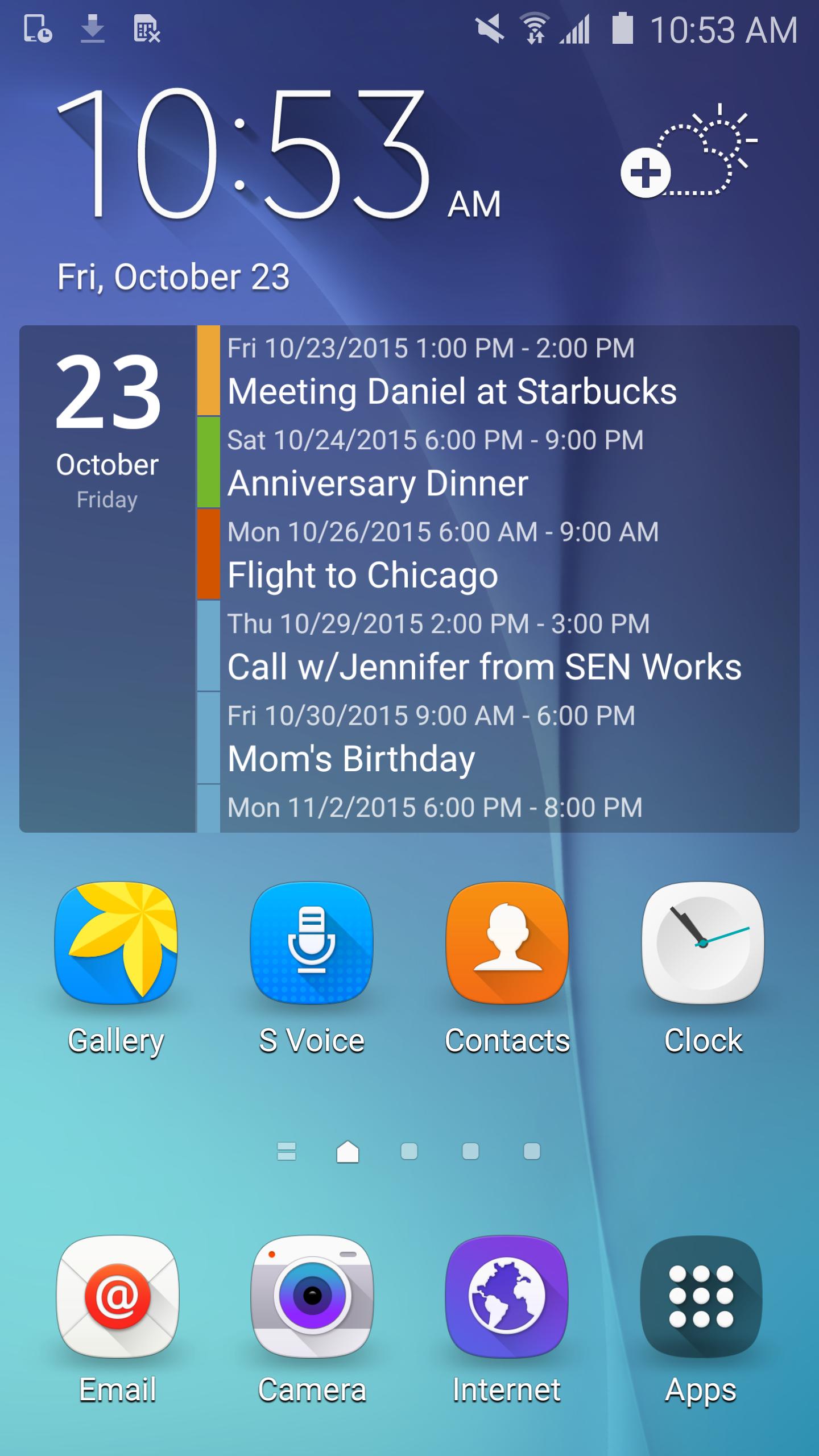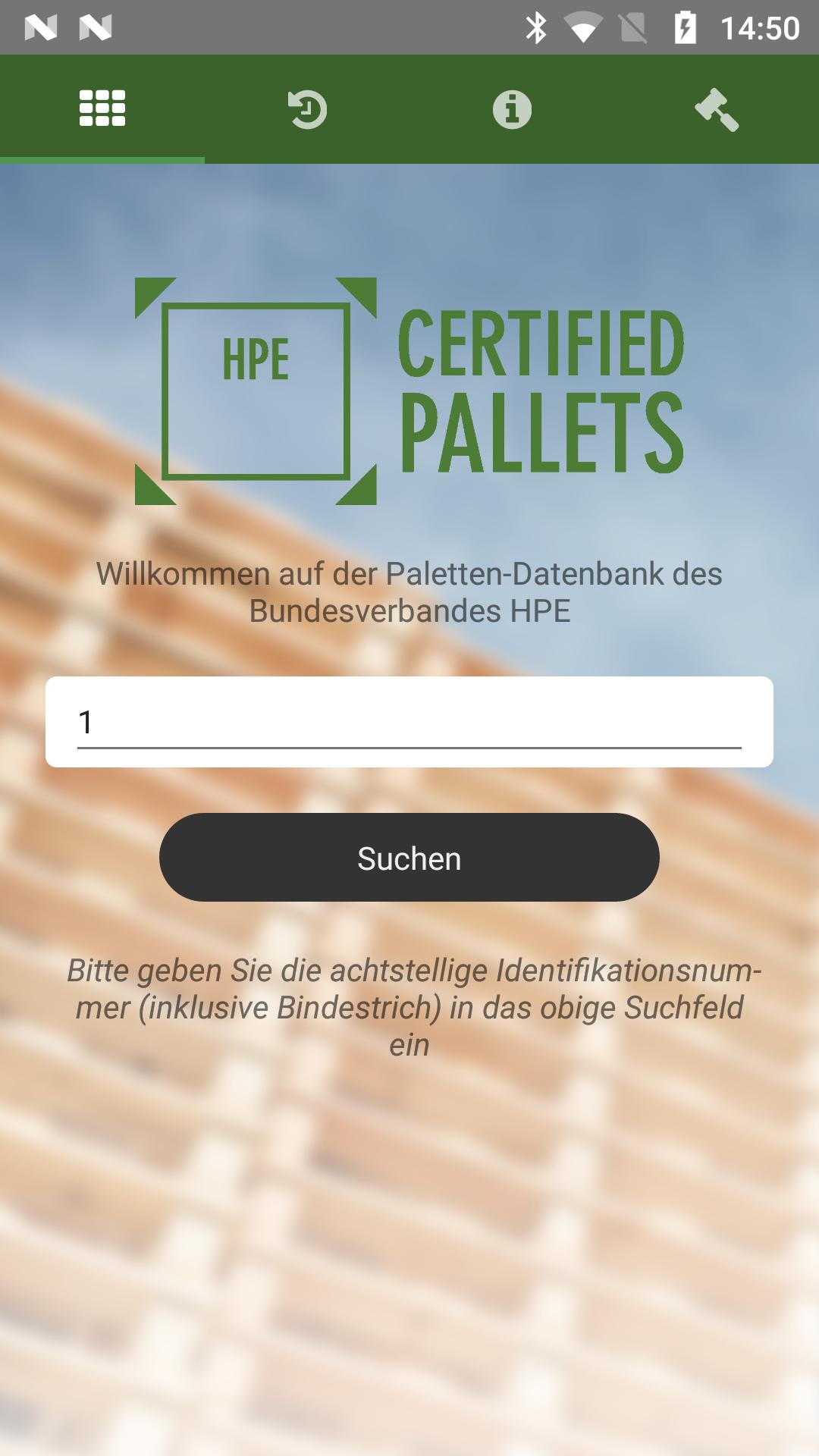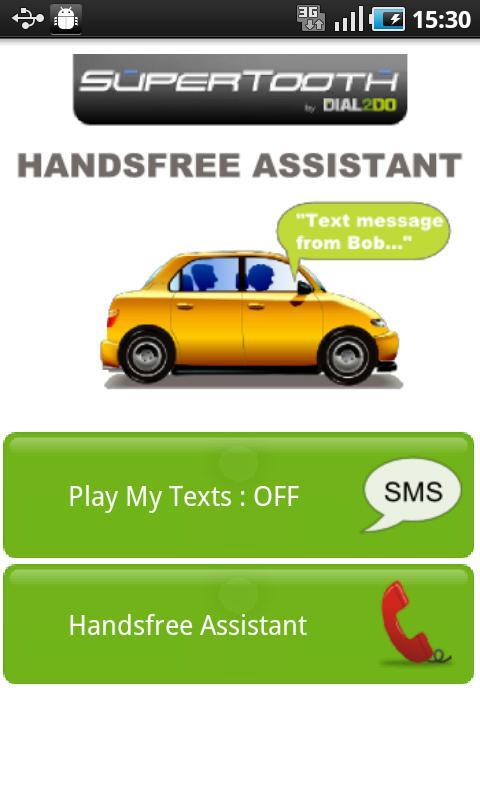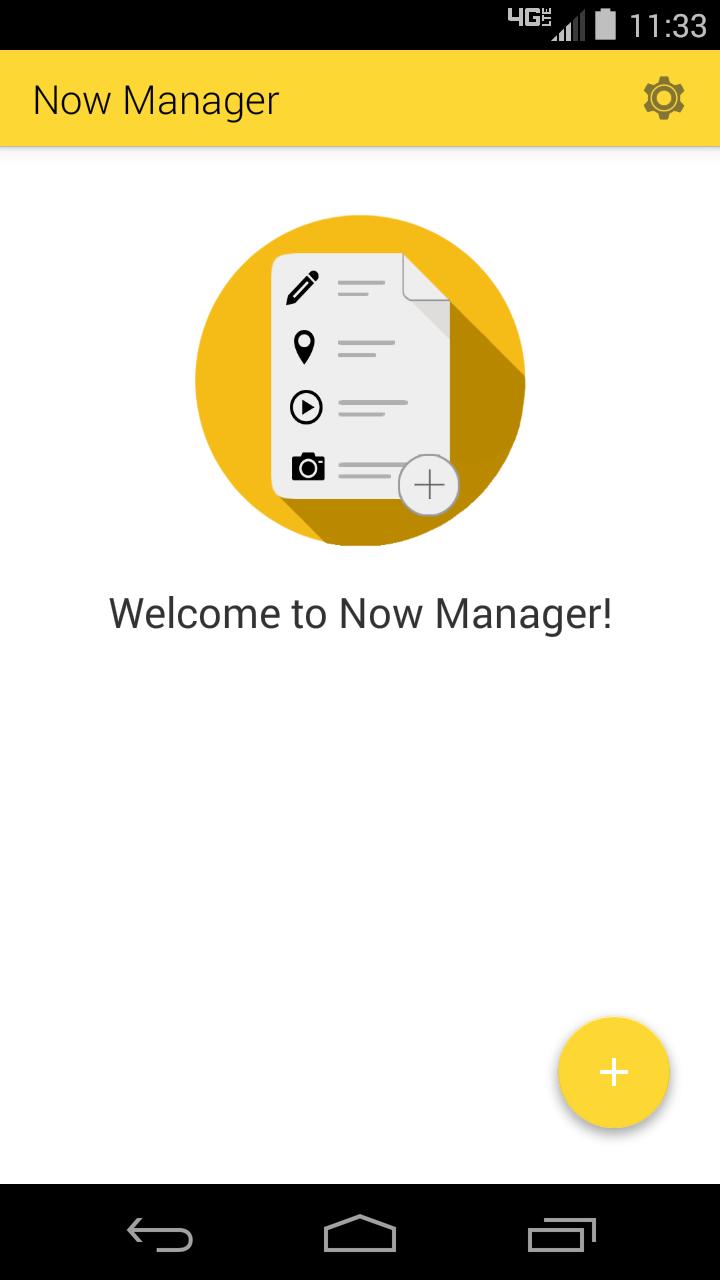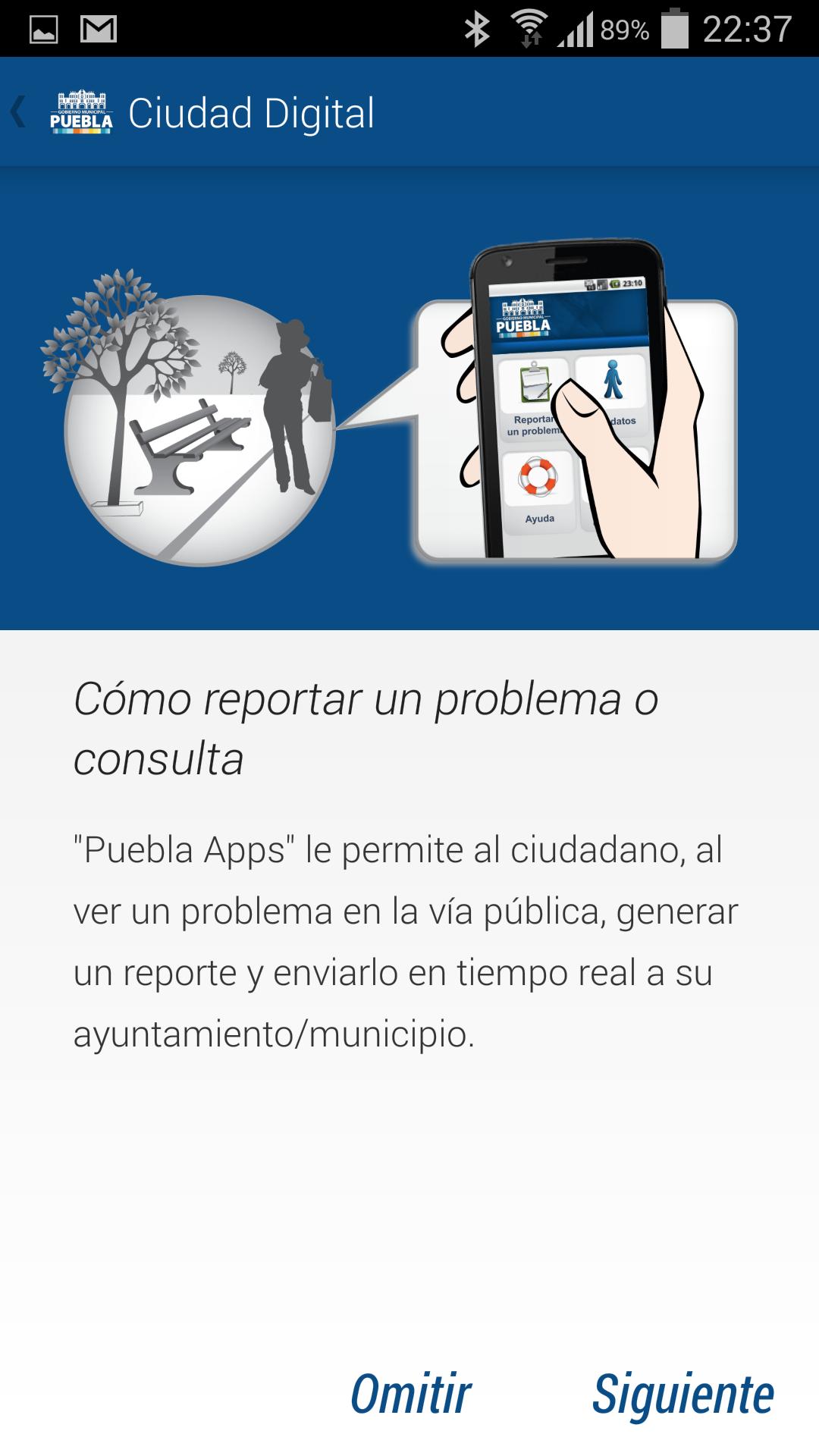Plugin App for printing from Android devices to Konica Minolta's printers
* Konica Minolta, Inc. will end the support for Konica Minolta Print Service on 31st March 2022.
Please take a look for Konica Minolta Mobile Print which covers Konica Minolta Print Service functionalities.
With this app, you can use many printing and scanning features.
-----------------------------------------
Konica Minolta Print Service can print documents from applications that contain Android print features, to Konica Minolta printers.
(The application does NOT work as a standalone app.)
*Please review the following precautions before downloading this application.
[Operating Environment]
OS:
Android 4.4/5.0/5.1/6.0/7.0/7.1/8.0/8.1/9.0/10/11/12
Memory:
256MB(RAM) & above
Screen resolution:
320x240(QVGA) & above
Tested devices:
Google Nexus5
HTC Nexus9
Motorola Nexus6
Huawei Nexus6P
Google Pixel 3
Google Pixel 3 XL
The device must be a mobile computing device such as smartphone or tablet with Wi-Fi connectivity enabled.
The device must have undergone the Google CTS test.(Devices with independently customized operating systems such as e-book readers are not supported.)
[Compatible applications]
Drive, Chrome, Gallery, Gmail
(as of Apr 2015)
[Supported printing devices]
Please refer to the following page for supported printing devices.
URL:
https://www.biz.konicaminolta.com/solutions/print_service/
[Precautions]
- Wi-Fi connectivity is required.
- Though the application may support the document format, the document may not print due to the MFP that is used.
- For this application, the size of a File that can be used may have restrictions.
- It will not work properly with any un-supported MFPs or printers.
- A3, A4, Letter and Legal will always be displayed regardless of the paper that is set in the MFP.
- Documents can only be printed from printers that do not have Authentication Settings enabled or printers that have been enabled for Public Use.
- Document can only be printed from printers that are setup with the same subnet as the Android device being used.