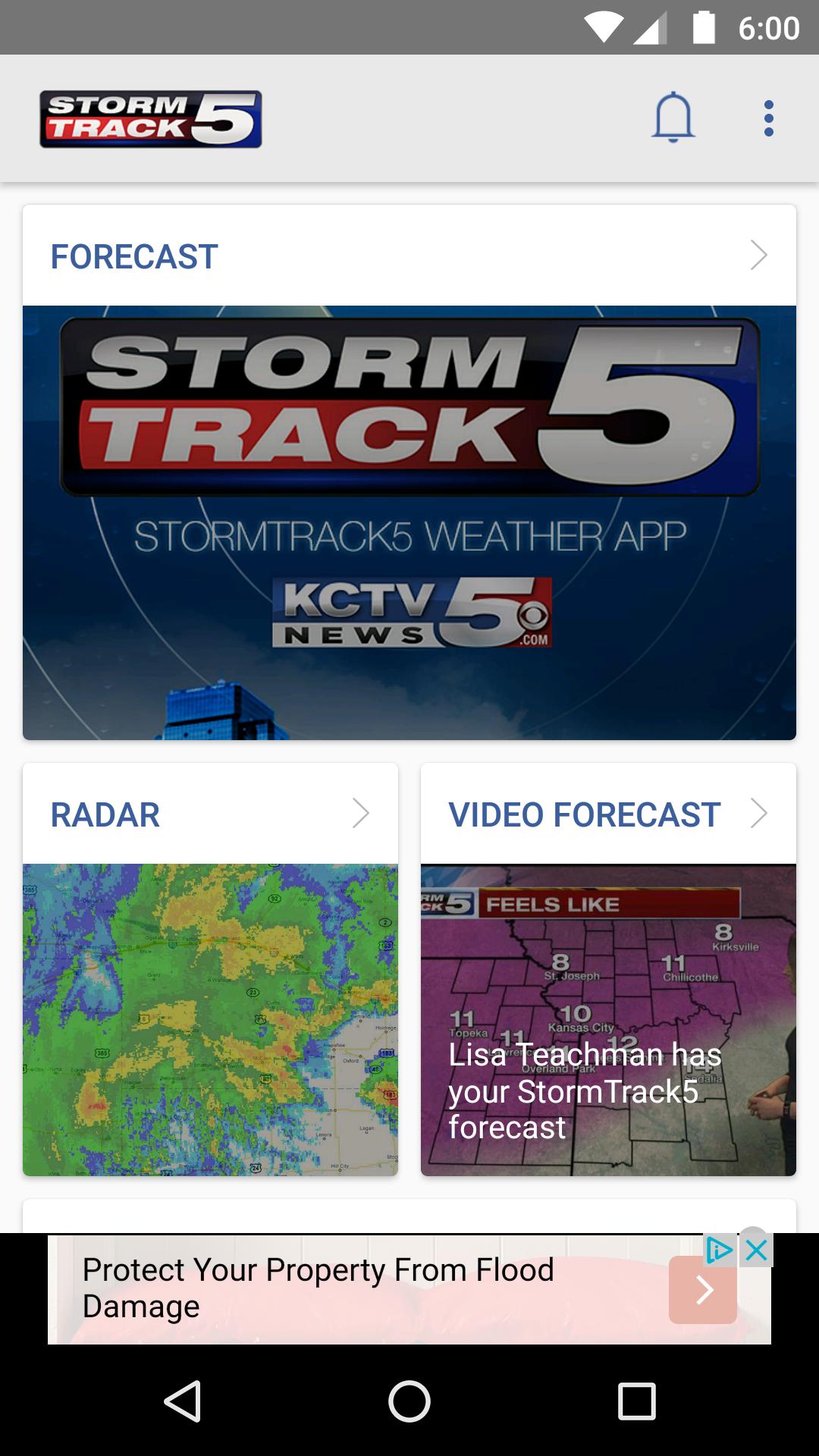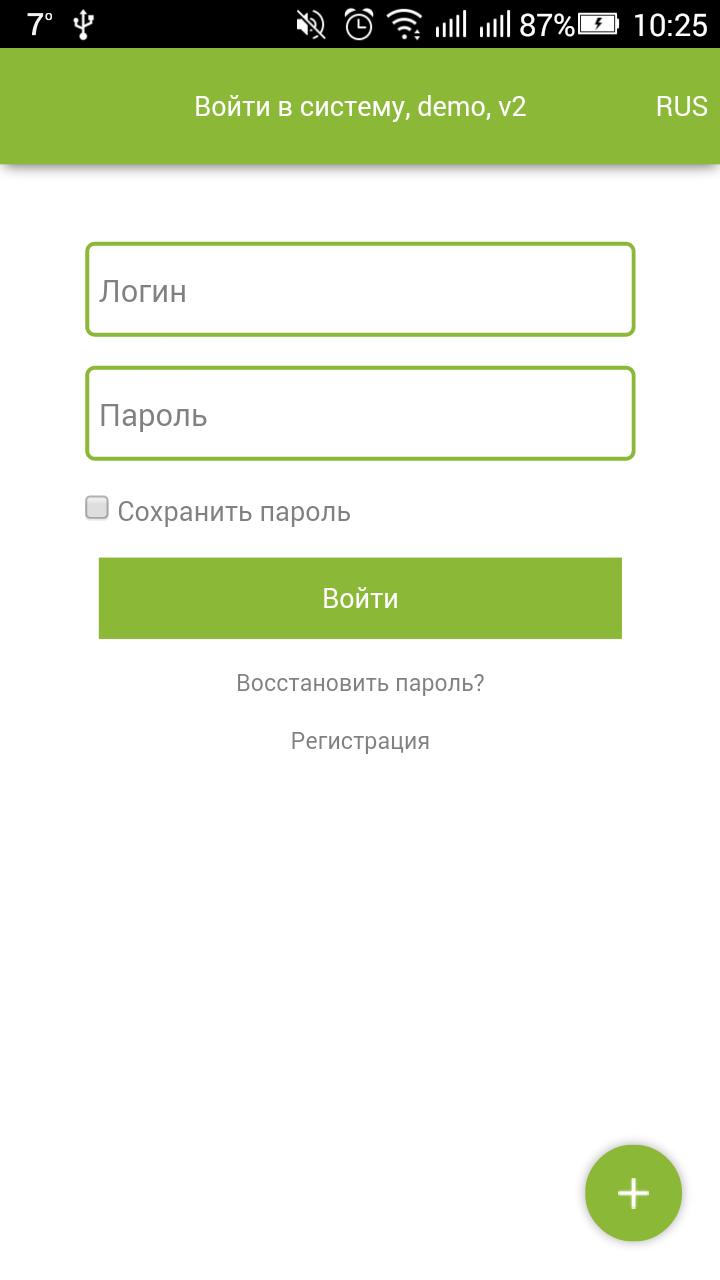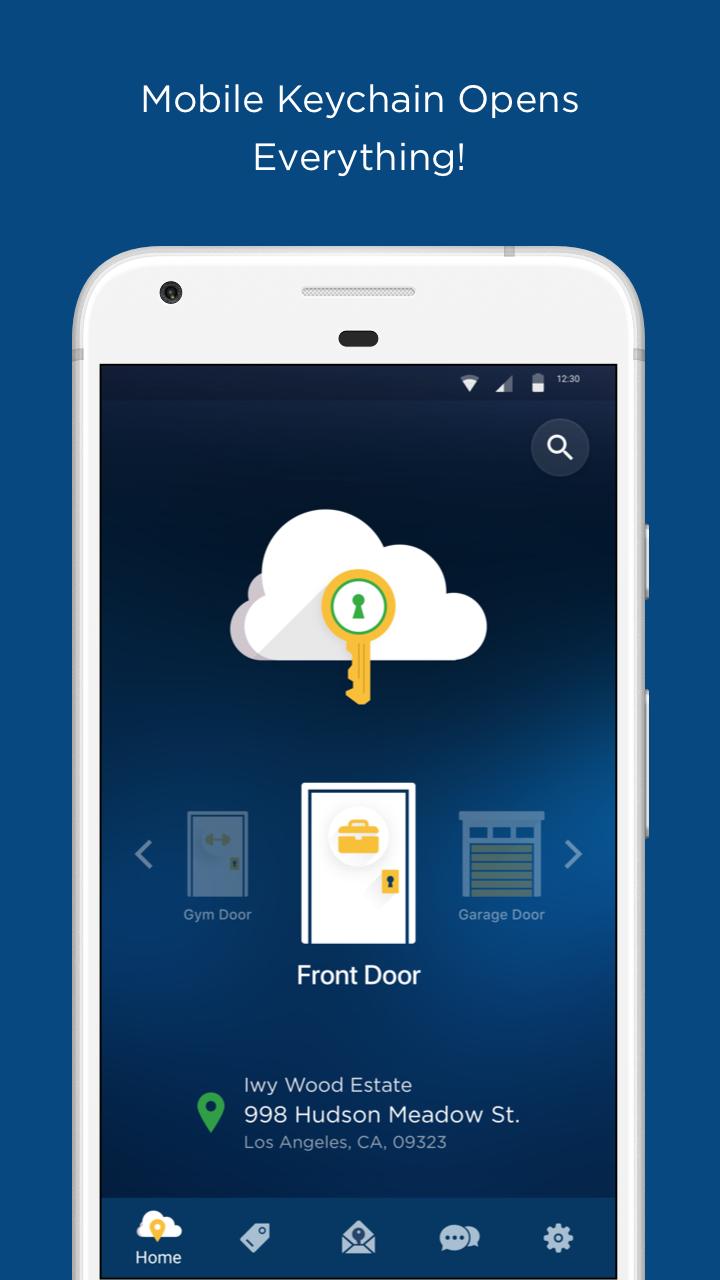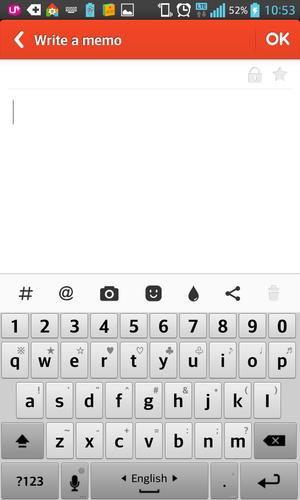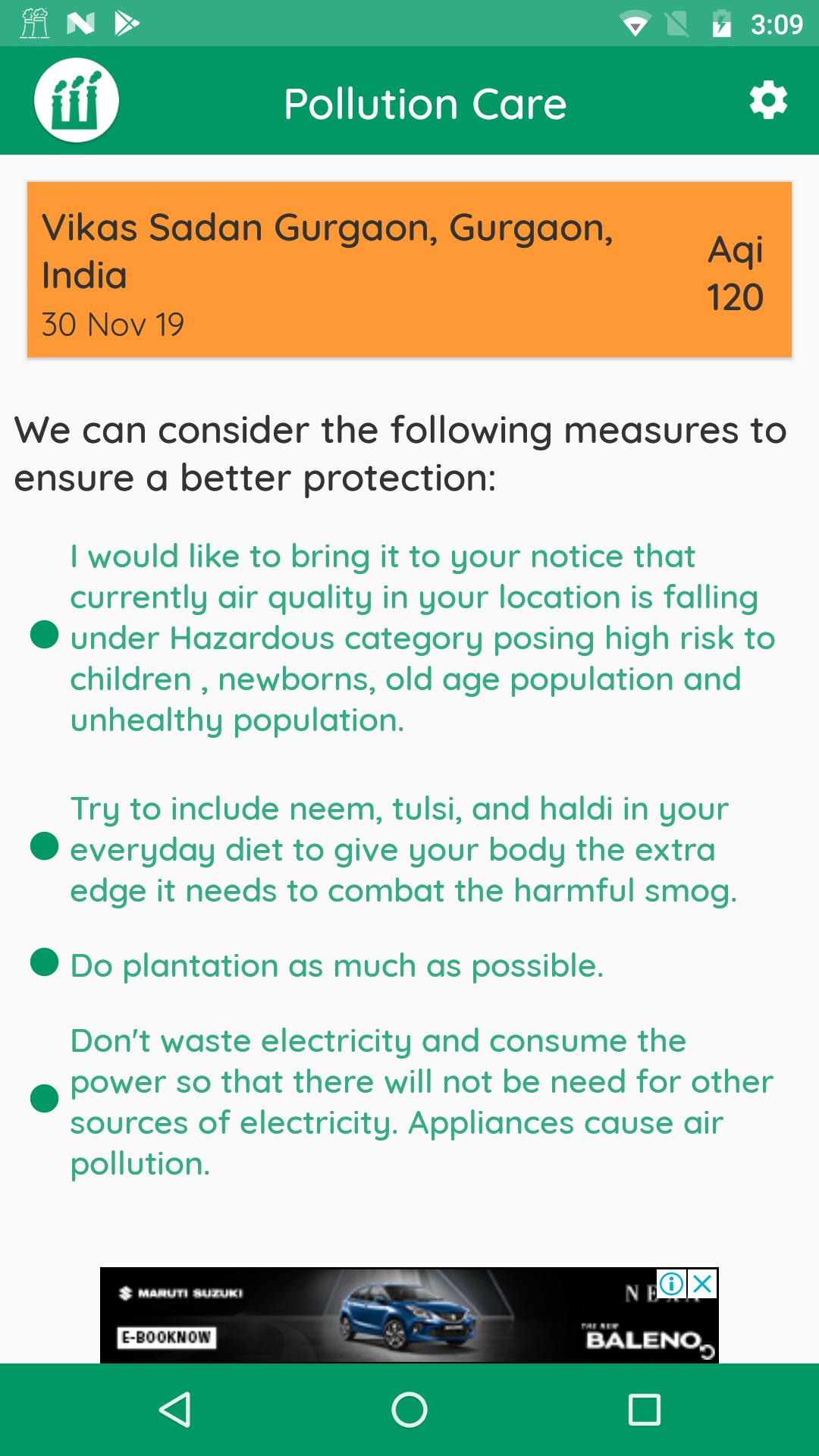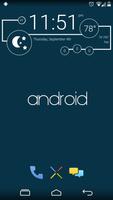


Minimal. A Zooper Widget Pro skin. Because less is sometimes more.
Minimal for Zooper Widget Pro
Love this widget? Rate it 5 stars!
Requirements:
Zooper Widget Pro - http://goo.gl/uYVDY Does NOT work on the free version!
Media Utilities - http://goo.gl/gTlDgR
Features:
4 Clock widgets. Two white, one dark gray and one black. They all include weather with temperature and conditions. Notification counts for GMail, Phone and SMS with hotspots.
Matching music widget with cover art and controls.
Matching Google search bar.
Setup:
Set Media Utilities up the same way it's shown in the screenshot included here. Make sure the artwork is enabled and set to circle.
Set the launcher to 5 columns and 7 rows.
Once installed create a new 5x2 widget.
Click the widget.
You'll see "Minimal" in the list in Zooper. Select it and then select one of the widgets from the list.
Once open in Zooper adjust the scaling size to best fit.
Hit the back button and repeat for the other widgets that you wish to use.
Media Utilities:
Make sure that that you have the notification listener enabled in settings/security/notification and reboot. For the music player you will want to change the skin shape from square (default) to circle. Make sure that you have the following enabled for proper setup: Zooper, General broadcast, Attempt direct control, Make coverart available, Send song progress. Coverart size is left alone at 400!
Help:
Hotspots not working right? Not the skins fault. The hotspots are by far the best you'll find in any Zooper skin. I do this the right way.
Media Utilities not working right on Lollipop? Known problem, it's broken. They'll have to fix it before the music skin works.
Email me if you need any more help. I'd be more than happy to help you.