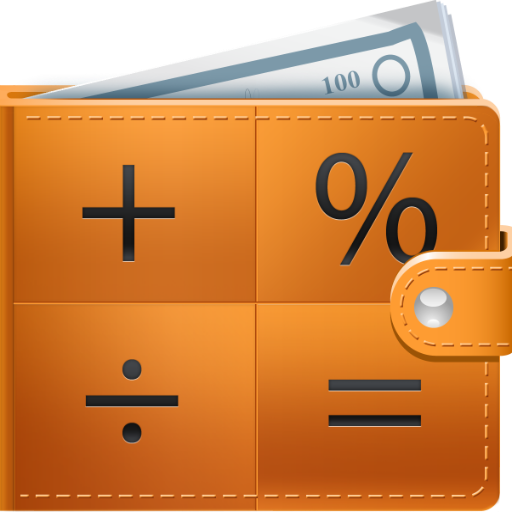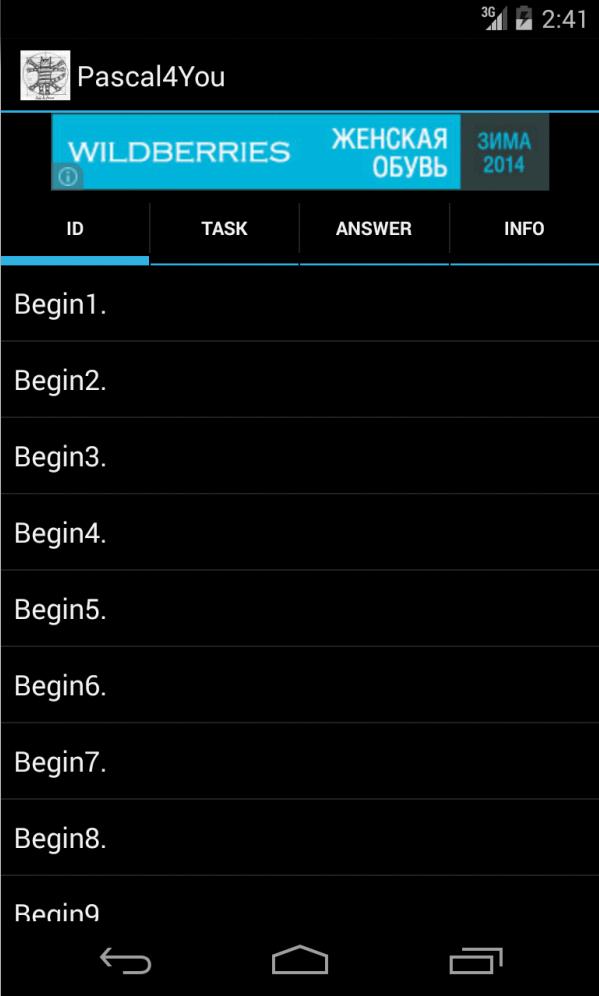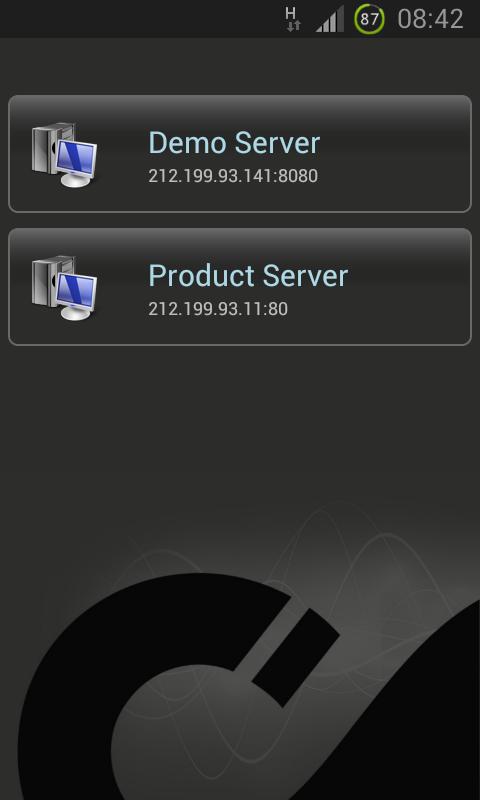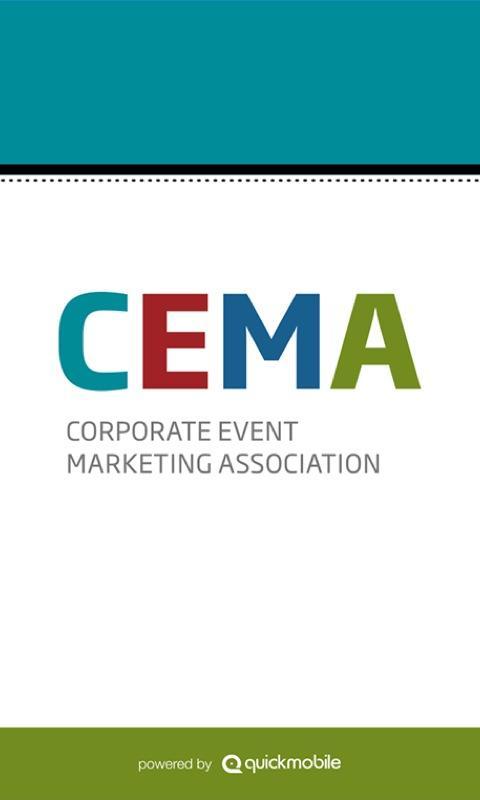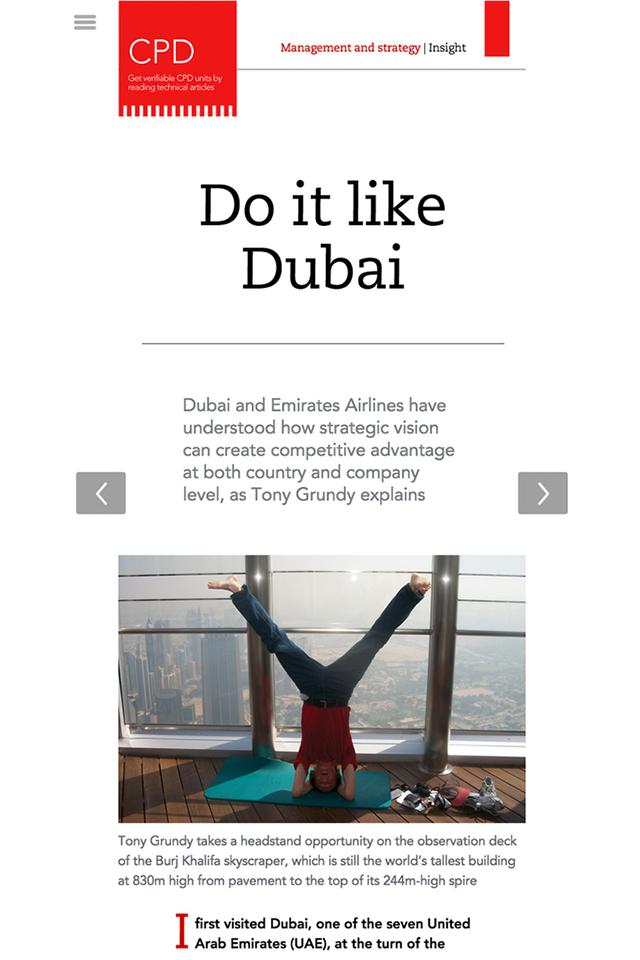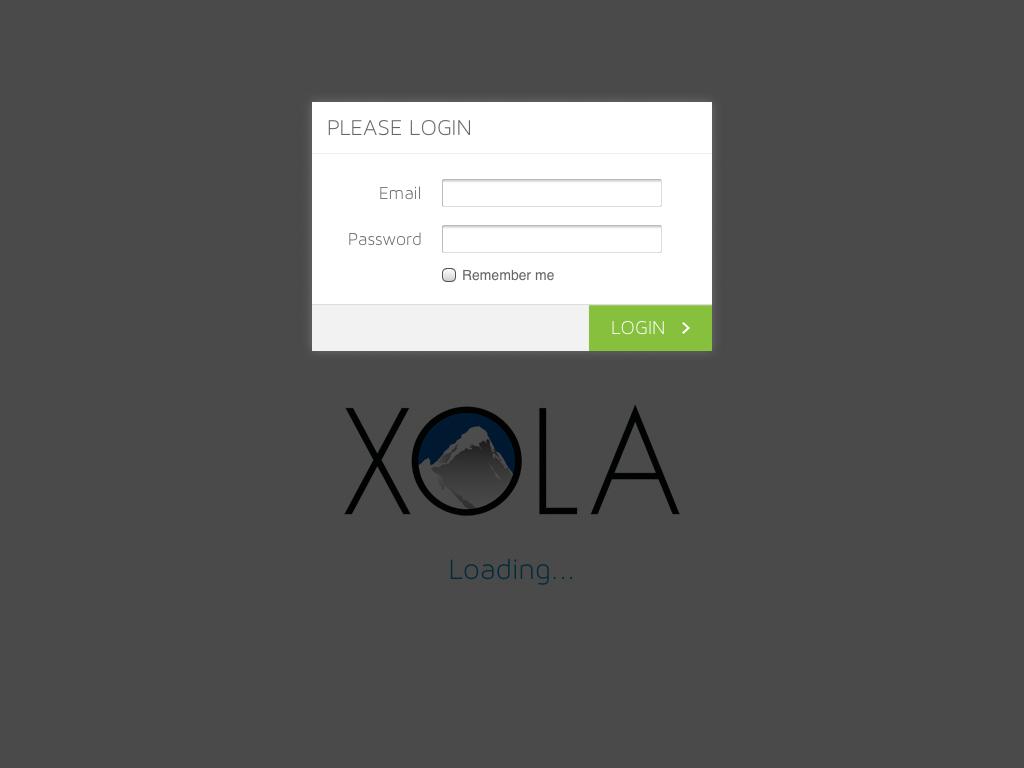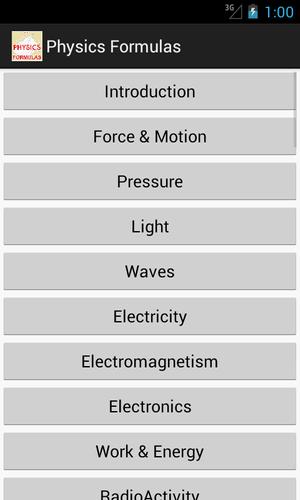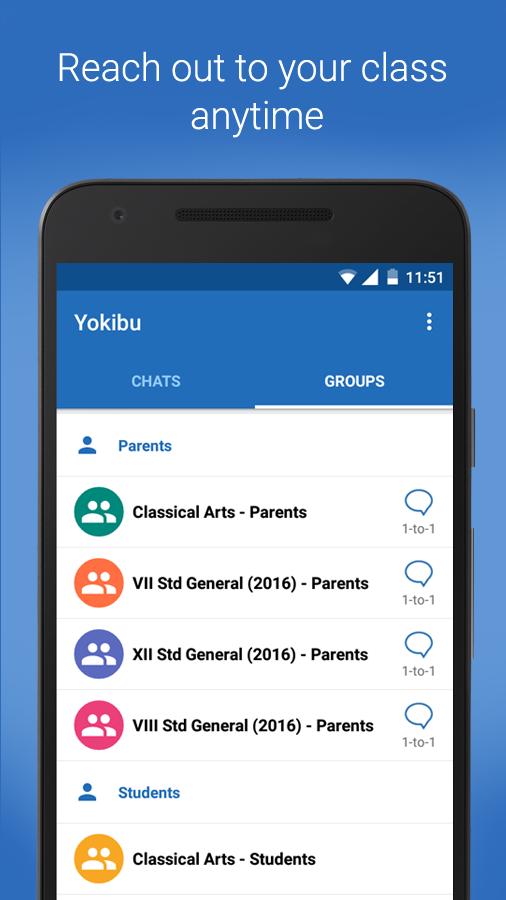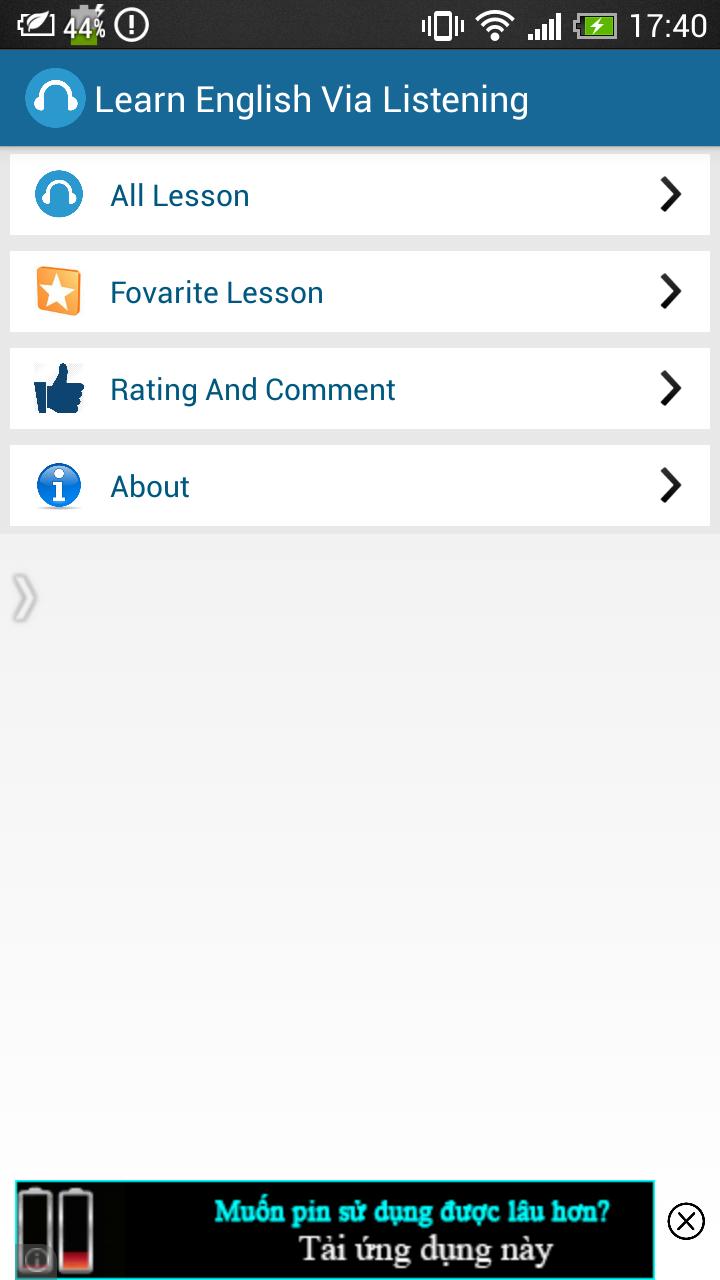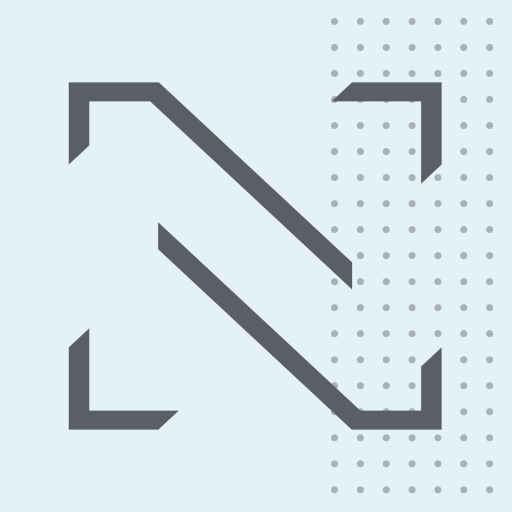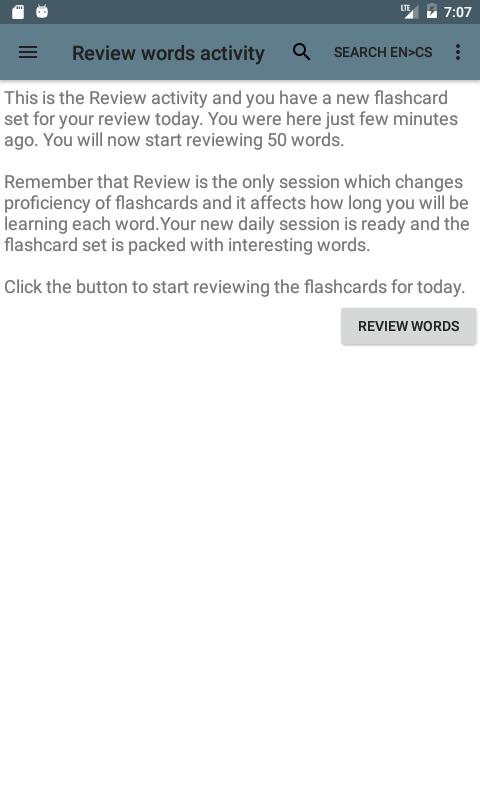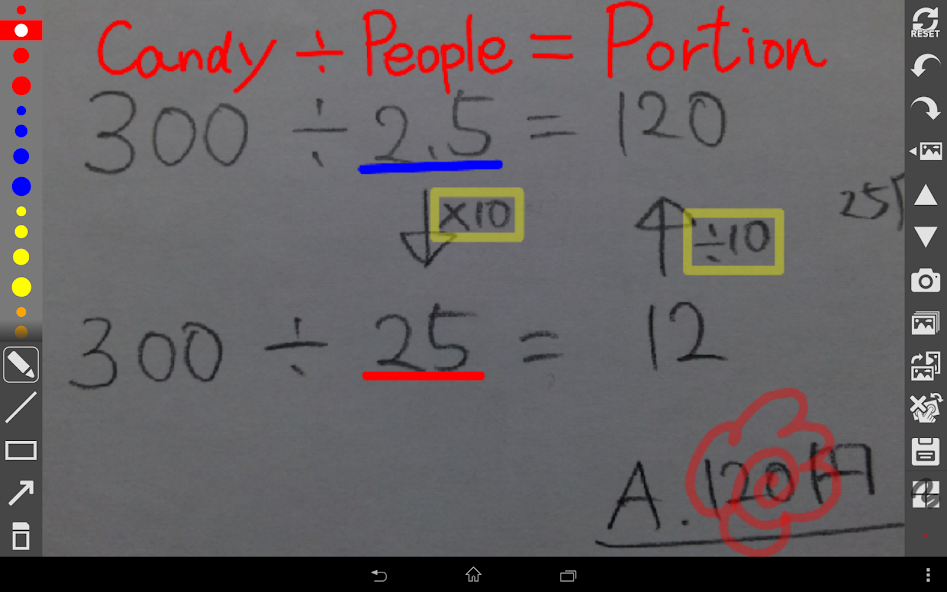
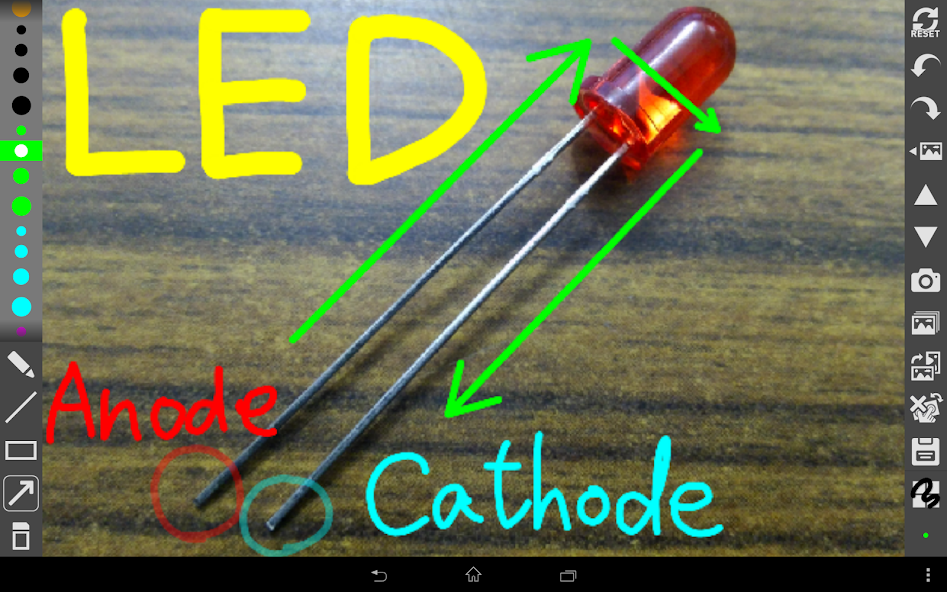
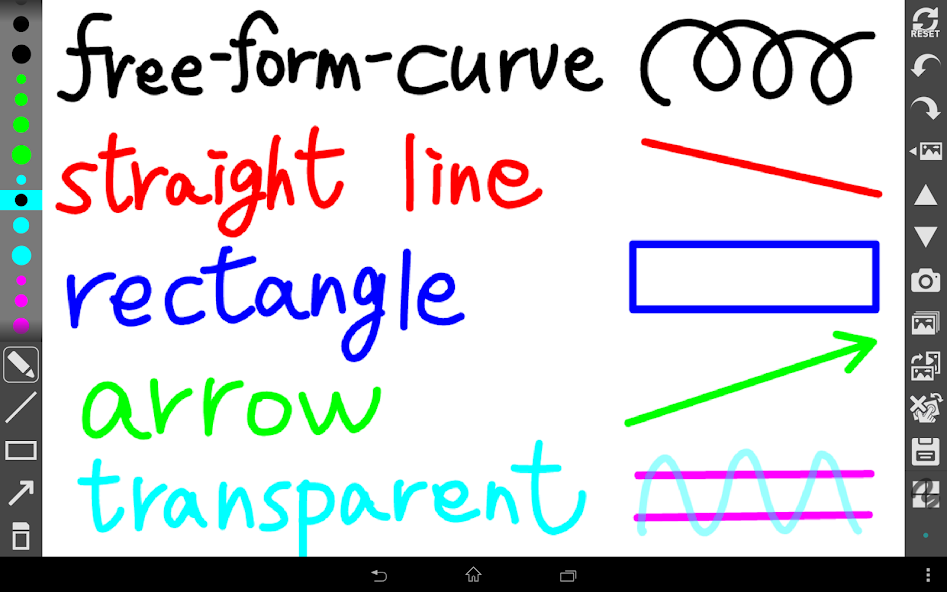
A LCD display and a tablet PC make students better. That’s “miyagiTouch”.
This application was recognized as official app of Miyagi prefecture, then it was renamed "miyagiTouch" from "iTouch" at 14/03/2016.
We realized a lot of teachers’ ideal “Even though this is just a large type display, we really wanna use it like an expensive interactive whiteboard”.
You can do it, if only you connect your tablet PC to a display,
Using this application “miyagiTouch”, you can draw, annotate, zoom and rotate images easily.
●You can enlarge images by pinch in motion.
●Taking pictures or students’ notebook, you can share them with all of students in a classroom.
●By annotating, students can understand deeply.
According to our simple interface, not only a teacher but also students can use it without trouble.
Because miyagiTouch can load images directly and take pictures;
●You can show an image smoothly without breaking tempo/mood of class.
●Nobody can see useless images you don’t want to show..
MAIN FUNCTION
●Annotation : 8 Colors, 4 widths, 2 depths, 4 modes (free-form curve, straight line, rectangle, arrow)
●Select image : from thumbnails, from a gallery or from a camera
●Undo, Redo
●Zoom up (back), Drag
●Save the image
●In detail, please refer to Help from menu button♪
Using miyagiTouch, your lesson/lecture will be more active and more interactive
This application “miyagiTouch” has been developed by Miyagi University of Education Ando Laboratory according to needs research and hearing survey at schools.
Project chief: Akinobu Ando (An associate professor of Miyagi University of Education)
Chief engineer: Shota Itagaki (A member of Ando laboratory.)
Chief adviser: Takuya Kato (A teacher of Iwanuma elementary school)
Please visit our Facebook page https://www.facebook.com/iTouch.mue