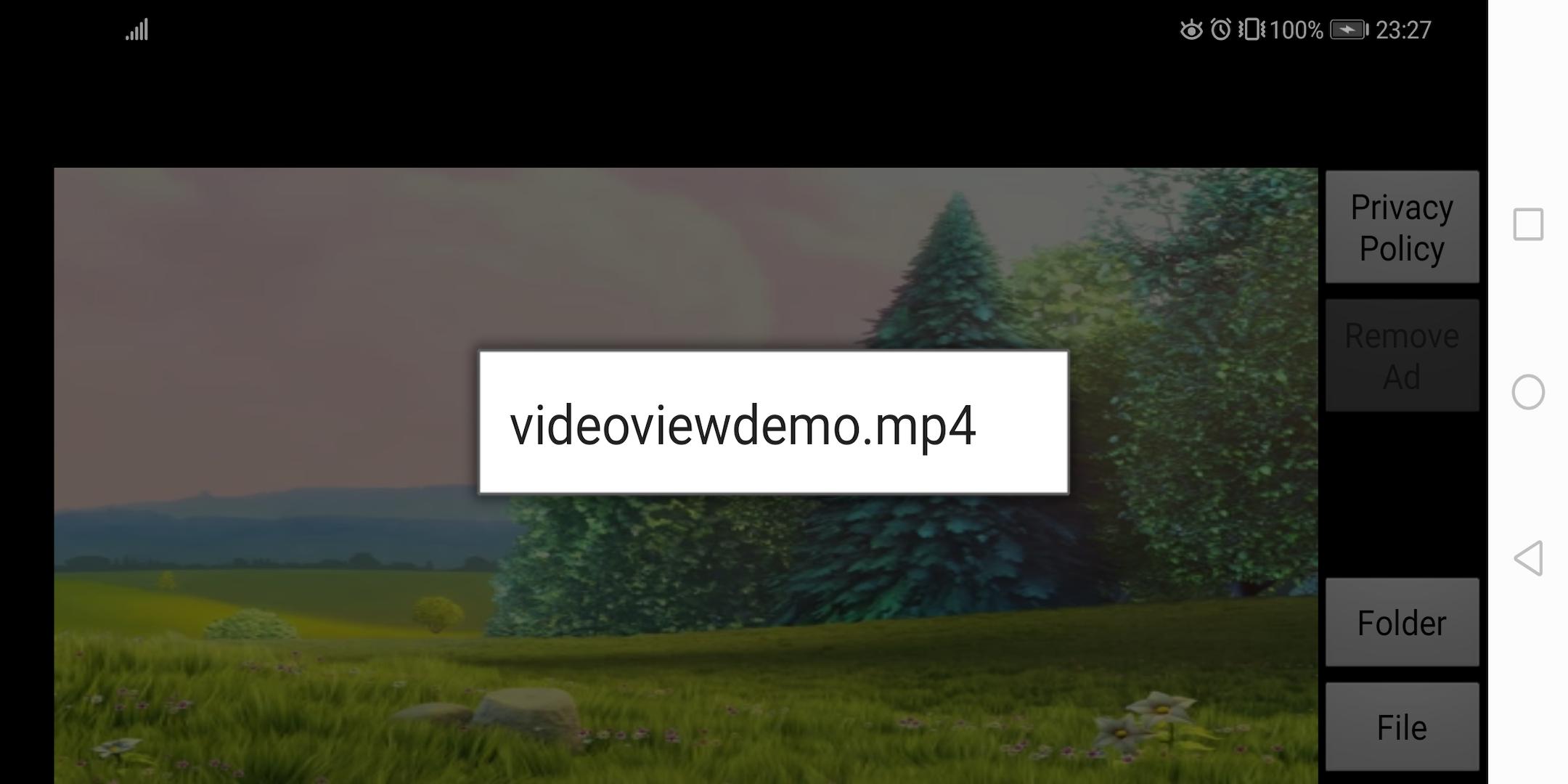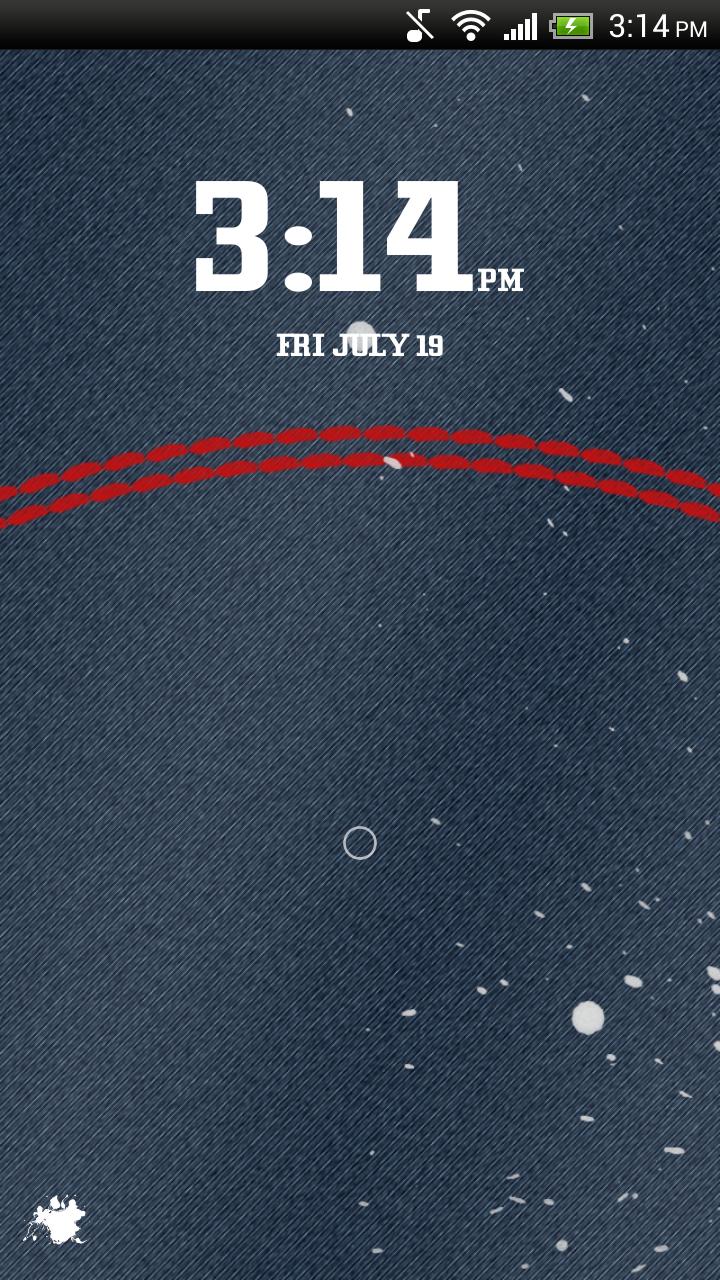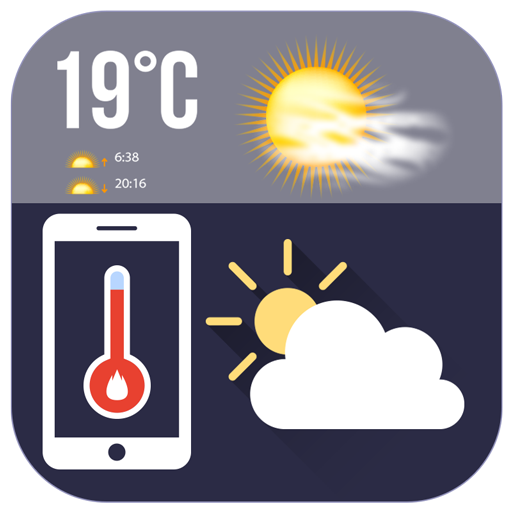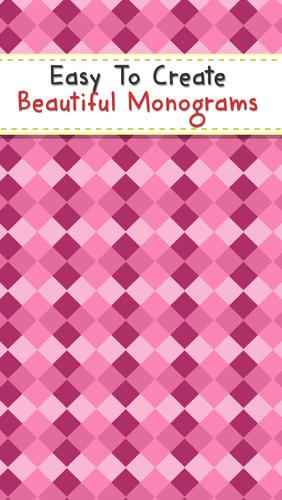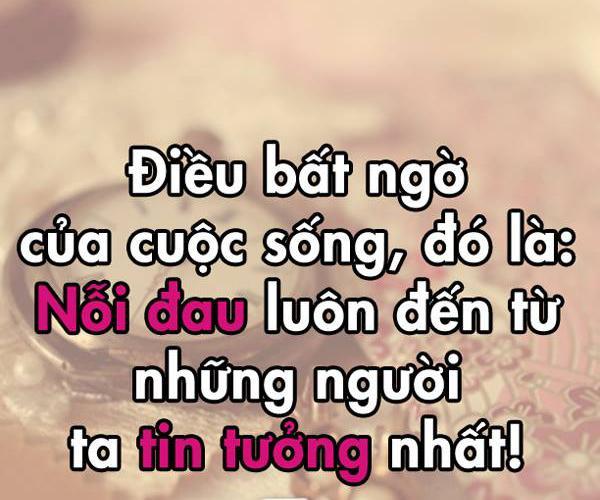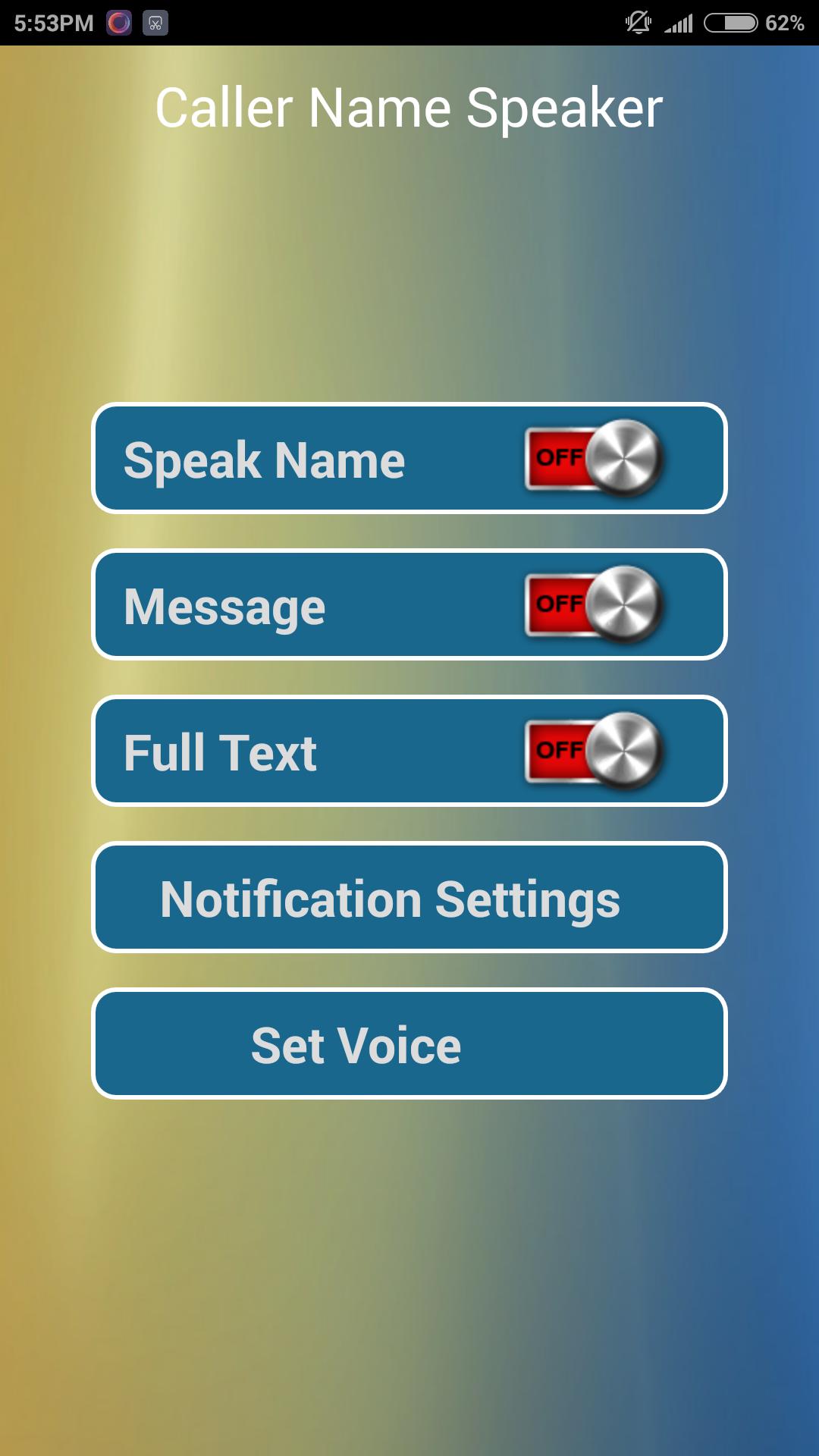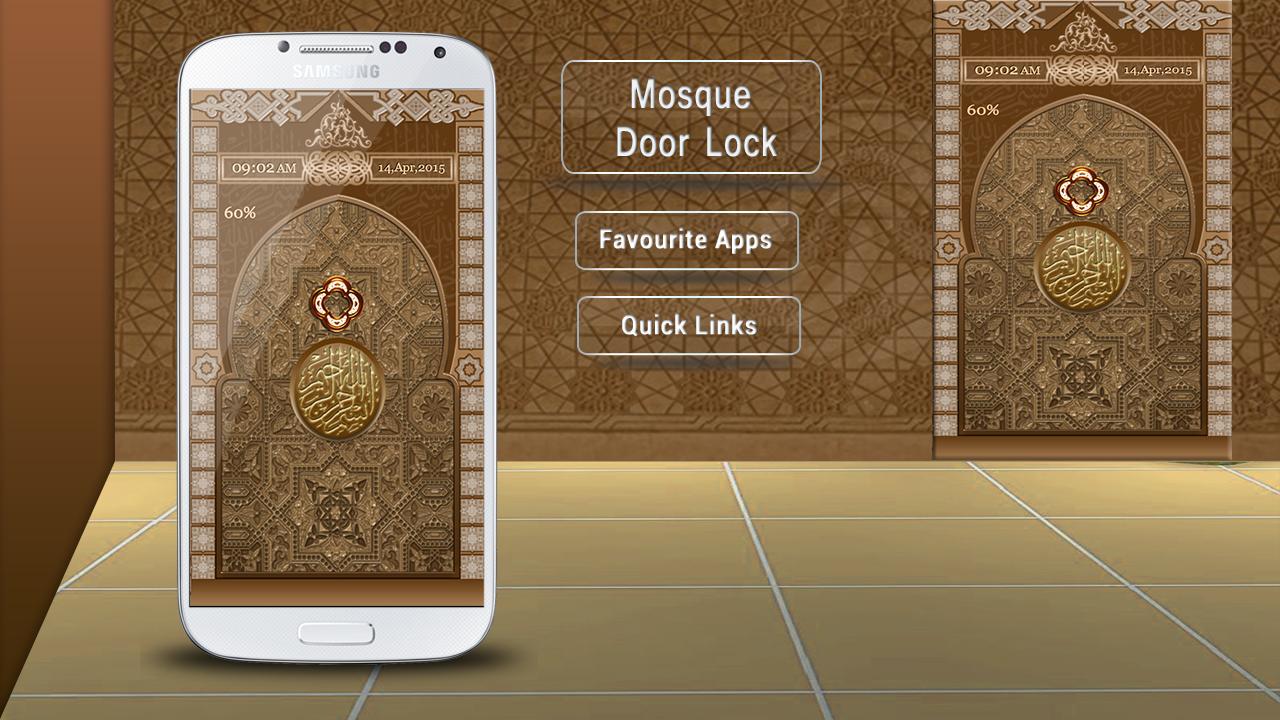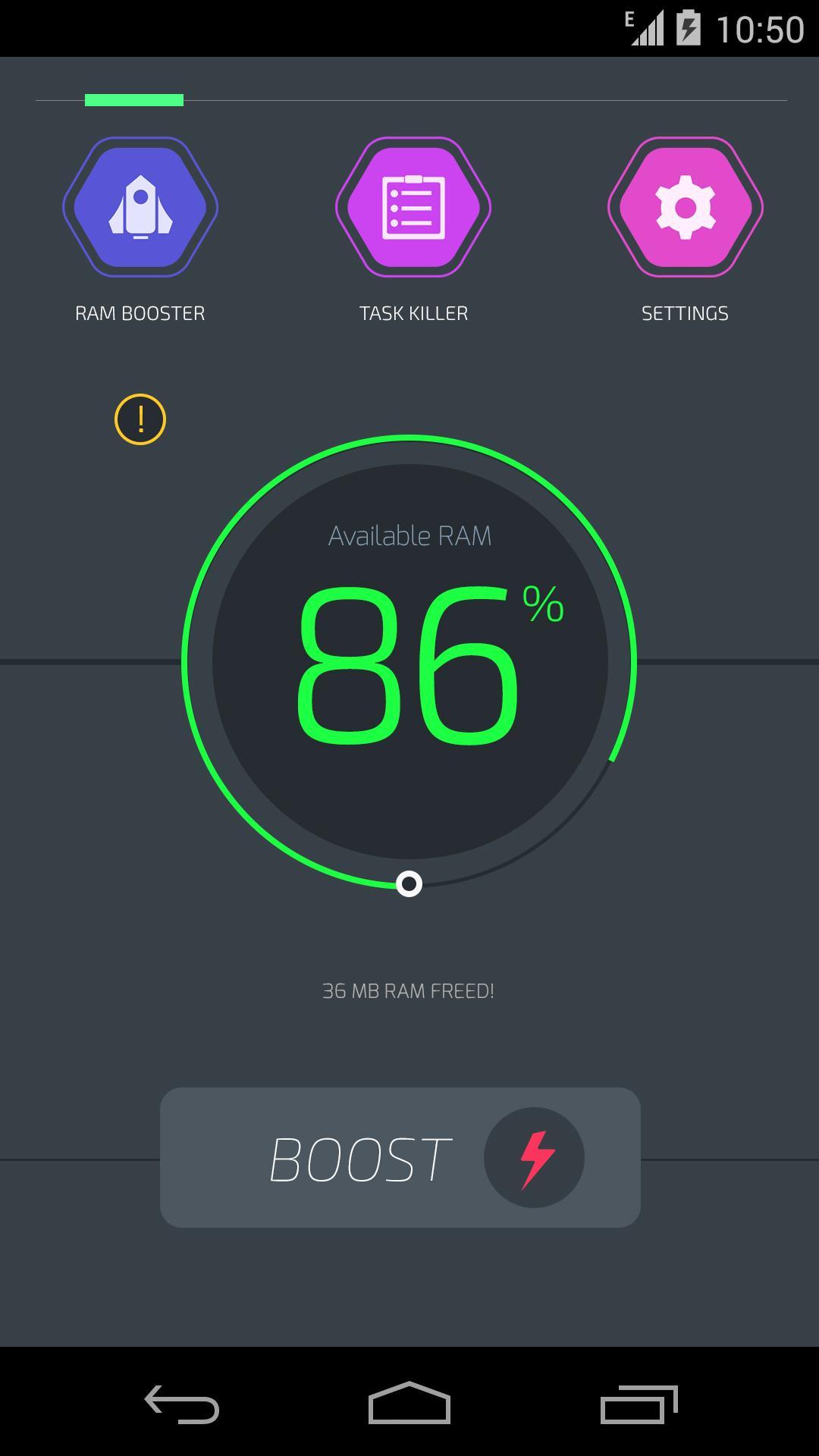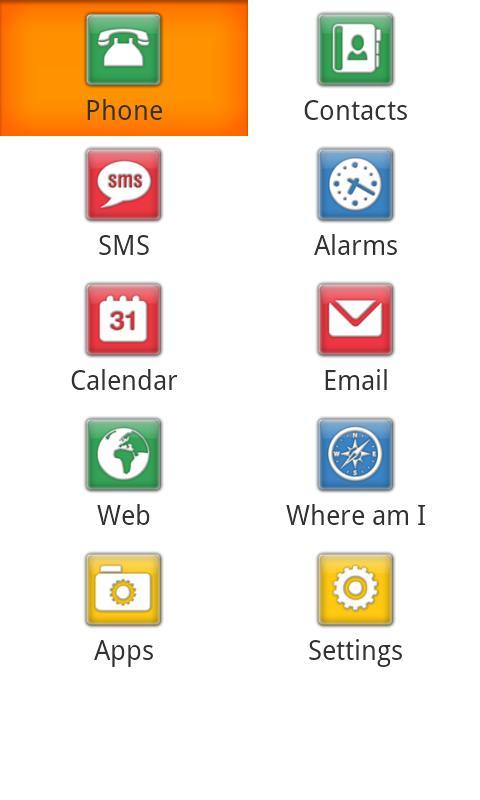

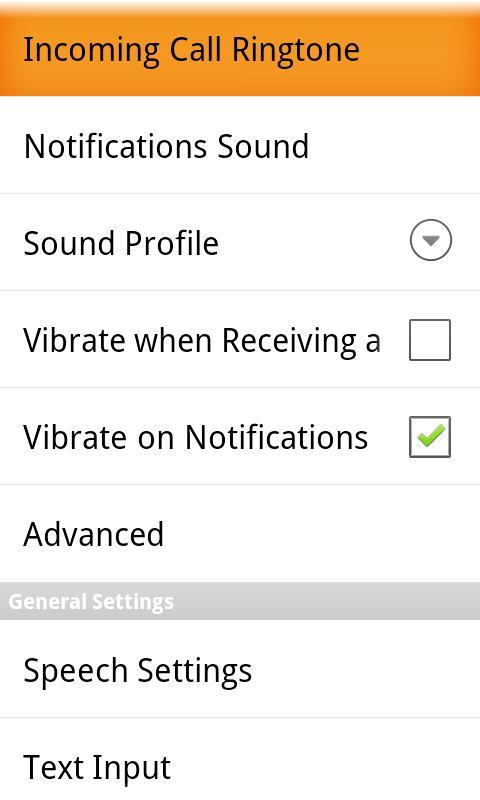
Ma is an application for screen access to people who are blind or have low vision
This is a fully functional 30 -day evaluation version of Mobile Accessibility.
This application is designed for blind.
Ma is an application for screen access that enables people who are blind or visually impaired to use an Android phone in an intuitive, easy and simple way.
Ma is two products in one:
- It is a package of 10 accessible applications (telephone, contacts, SMS, alarms, calendar, e-mail, web, where am I, apps and settings) that are specially designed for blind and visually impaired people. They all have a simple interface whose textual information is read by nuance vocalizer (r) speech synthesis, or you can connect your Brailleese rule for Braille output.
- It is also a screen reader that makes it possible to leave the package and navigate the standard interface of your phone.
Please remember that if you want to use MA's screen reading function, you need a phone with physical navigation buttons such as a trackball or trackpad.
Within the package of accessible applications from MA you can do the following:
- Telephone: Conduct telephone conversations, answer incoming conversations, listen to the ID of the caller and manage your conversation log.
- Contacts: Manage your contacts, even those of social networks such as Facebook.
- SMS: Write and read short messages. Management of conversations.
- Alarms: Set your alarms.
- Web: full web browser experience, similar to that on your PC. Jump to an element of your choice (left, paragraphs, heads, forms, etc.) to navigate faster to the information in which you are interested. Save your favorite websites as bookmarks.
- Calendar: create, edit and remove a calendar listing. View all quotations per day, week or month.
- E-mail: Full access to your Gmail account.
- Where am I: GPS application that gives you updates about your current location.
- Apps: open the list of apps that are installed on your Android phone.
- Settings: change the ringtone. Configure feedback and notifications (vibration or audio). Configure keyboard Echo, Puncture Breedness, Speech Toon and Speed, etc.
- Fast access to date and time, telephone status information such as battery level and network strength, number of missed conversations and unread messages, etc.
Main functions:
- touch navigation: You can not only use MA with the trackball or the physical keyboard of your phone, but also with the touch screen! Simply move your finger over the screen and the speech synthesizer reads the text under your finger. Or if you prefer that you can wipe up/down/right/left and tap the screen to navigate through the interface. And if you want, you can switch on feedback in the form of sound and vibration.
- Easy to enter text: inside or outside the MA package you can use the virtual QWERTY keyboard and speech recognition to quickly and easily enter text. Imagine, write an text or e-mail message only with your voice ... just great!
- Speech synthesis: Code Factory has been making mobile phones accessible for years for the blind and visually impaired, and we know that the voice is important ... Very bad! For Ma Code Factory works together with Nuance (R) and that is why Vocalizer (R) is the voice of Ma.
- MA offers advanced support for Braille: has logically assigned Braillet keys that offer uniformity between the supported Brailleese rules.
System requirements:
All Android phones from version 2.1 and higher are supported. Please remember that speech recognition is only supported from version 2.2 and higher.
Please remember that if you want to use MA's screen reading function, you need a phone with physical navigation buttons such as a trackball or trackpad.