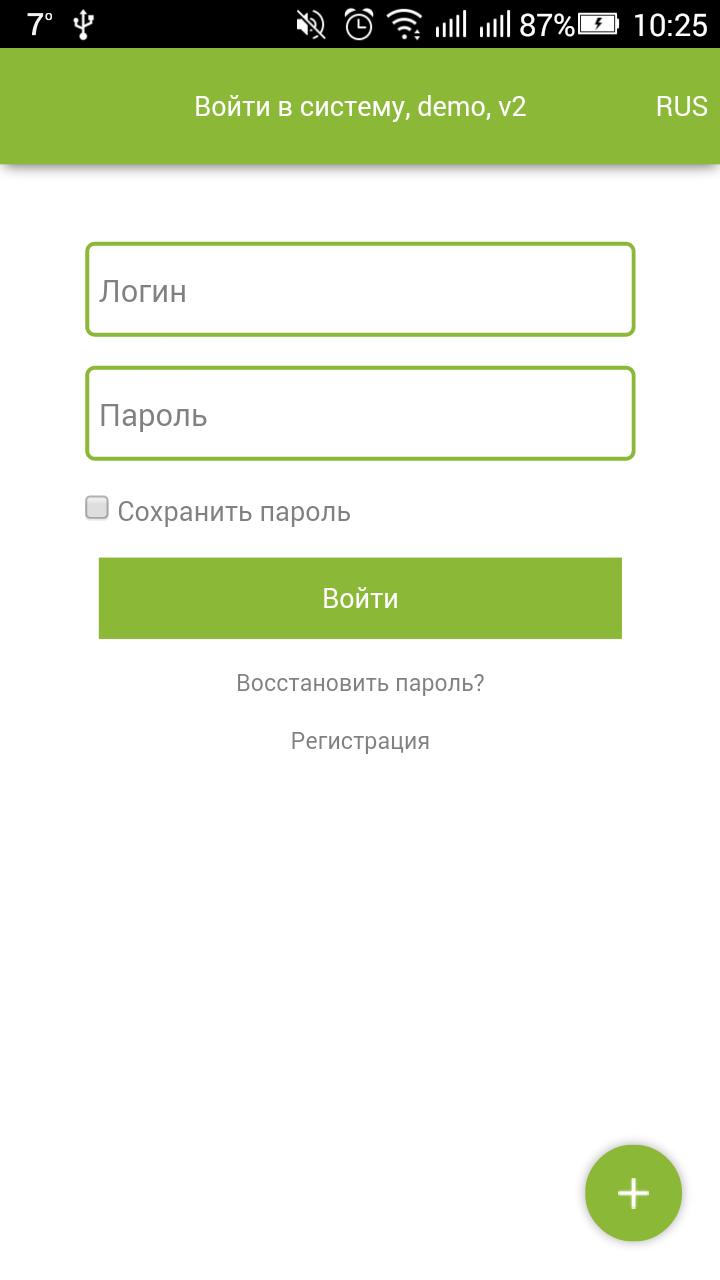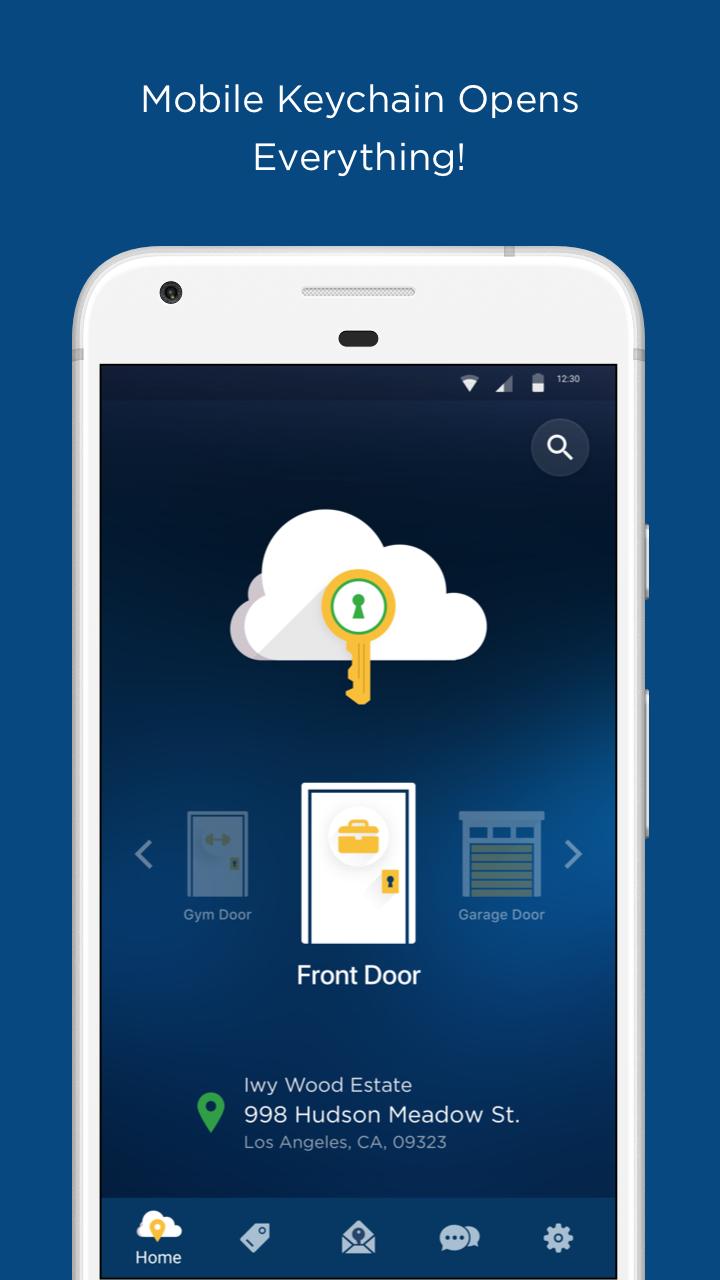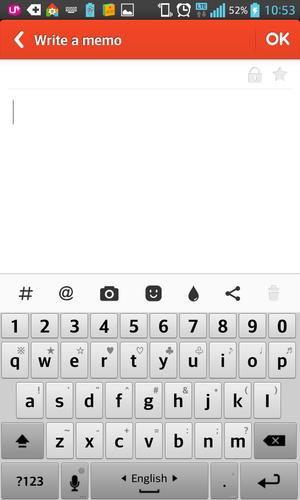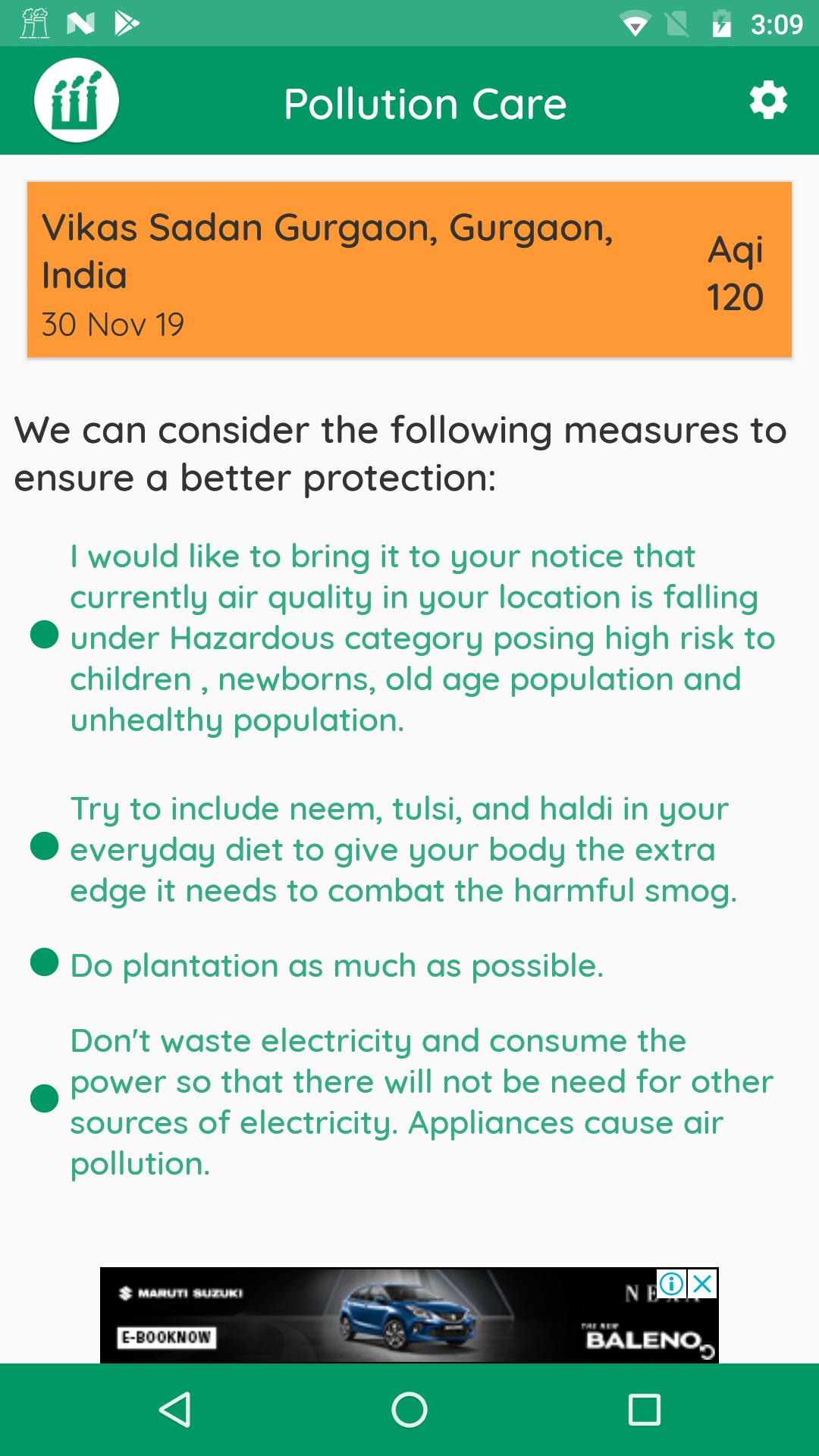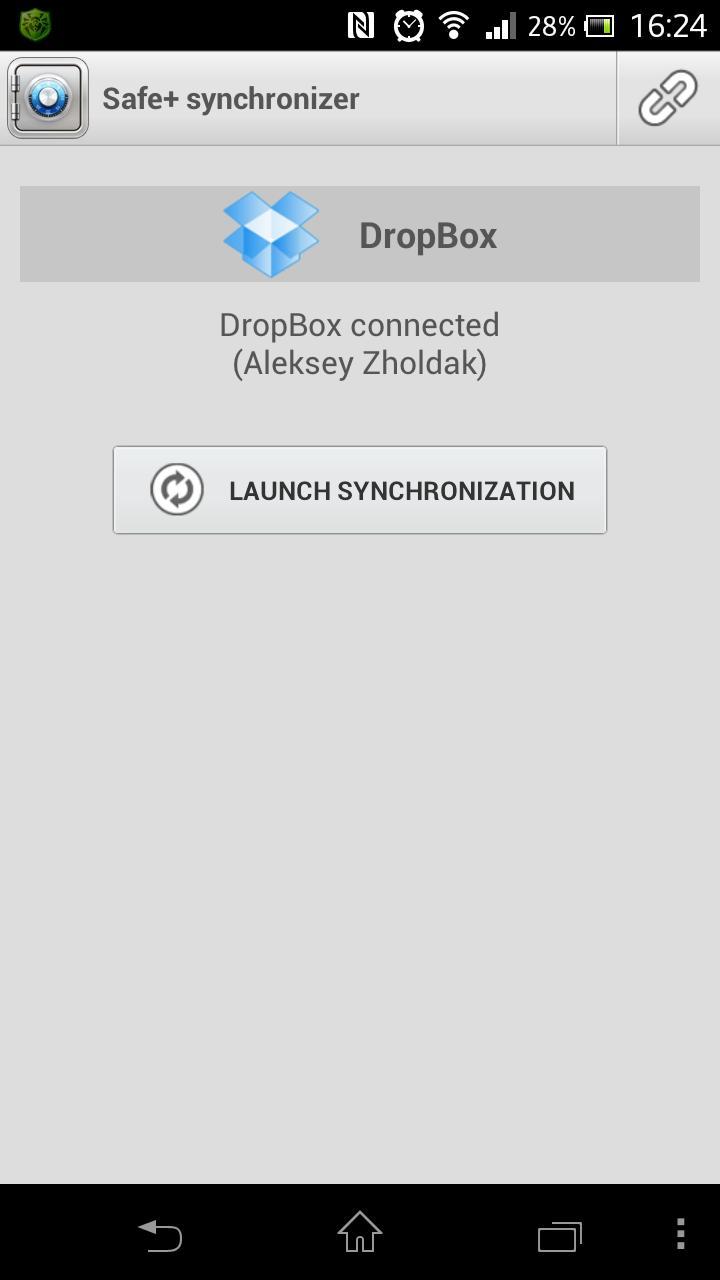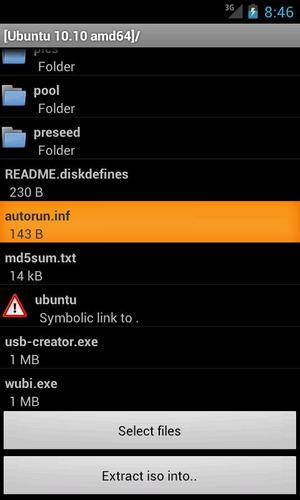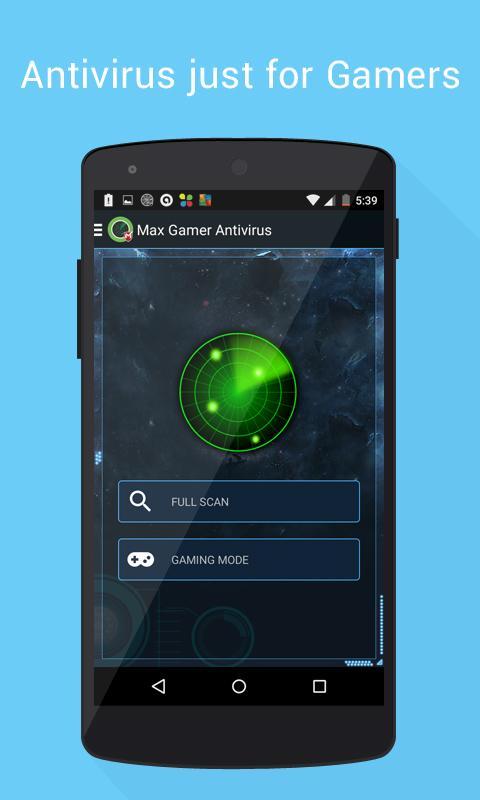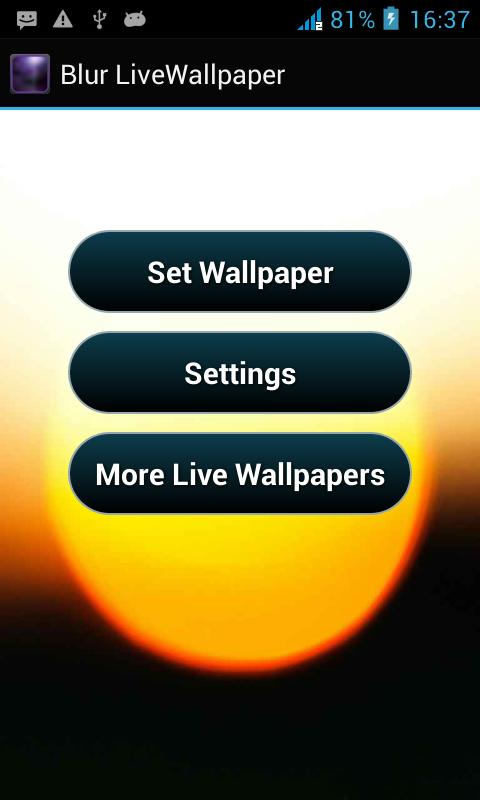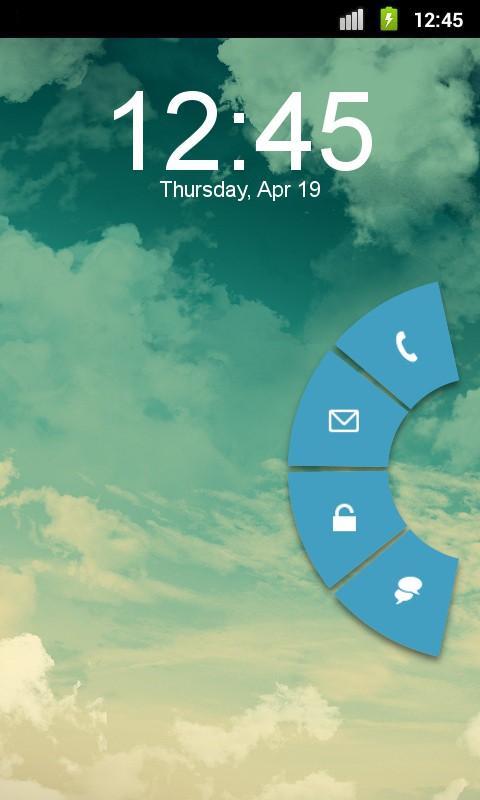

'Pie - MagicLockerTheme' is a MagicLocker Theme App
'Pie - MagicLockerTheme' is a MagicLocker Theme App. To run this theme app, you must install MagicLocker App first
********
Features:
- Lockscreen based on ICS browser's quick controls
- Unlocker appears on the right edge of the screen
- Shortcut for phone, messaging, and gmail app
- 2 pie colors to choose from
- Missed calls and unread sms notifications
If you like this theme and would like to support me and have more features,
then please consider purchasing the Pro Version
Pie Pro Version includes:
- Both left and right unlockers
- 7 customizable shortcuts
- Ringer toggle
- 24 icons to choose from
- 14 pie colors to choose from
- Fully customizable clock and date
********
Design and icons copyright belongs to the author.
Q&A:
Q: How to find more MagicLocker Themes?
A: You can press 'More Themes' button in 'MagicLocker Setting -> Themes Tab'. Or search 'mobi.lockscreen.magiclocker.theme' in Google Market directly.
Q: How to install MagicLocker Themes?
A: After you install a MagicLocker theme app, you need to run the theme app and press 'Install this theme' button in the theme dialog.
Q: How to uninstall MagicLocker Themes?
A: You can long press a theme in 'MagicLocker Setting -> Themes Tab' then press 'Uninstall theme'. Or go to 'System Setting -> Applications -> Manage applications' then find the theme App to uninstall as general App.
Q: Why the 'Lost Robot' theme can't be uninstalled from MagicLocker?
A: 'Lost Robot' is the default theme in MagicLocker and MagicLocker must ensure there is at least one theme exist.
Q: Why a theme disappeared from 'MagicLocker Setting -> Themes Tab'?
A: First, please ensure your SD card is available, if yes, please try to reinstall the theme app.
v1.1:
added the default white color for the date and clock