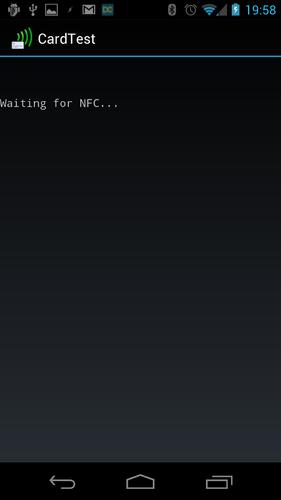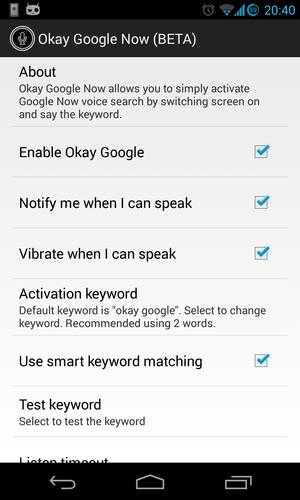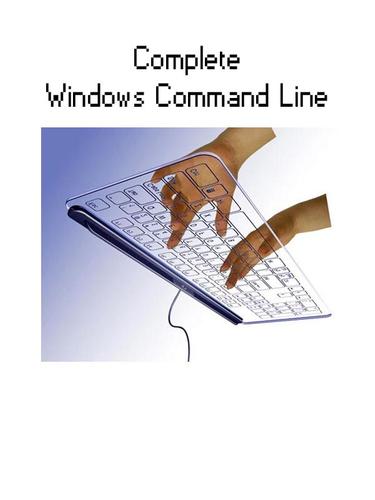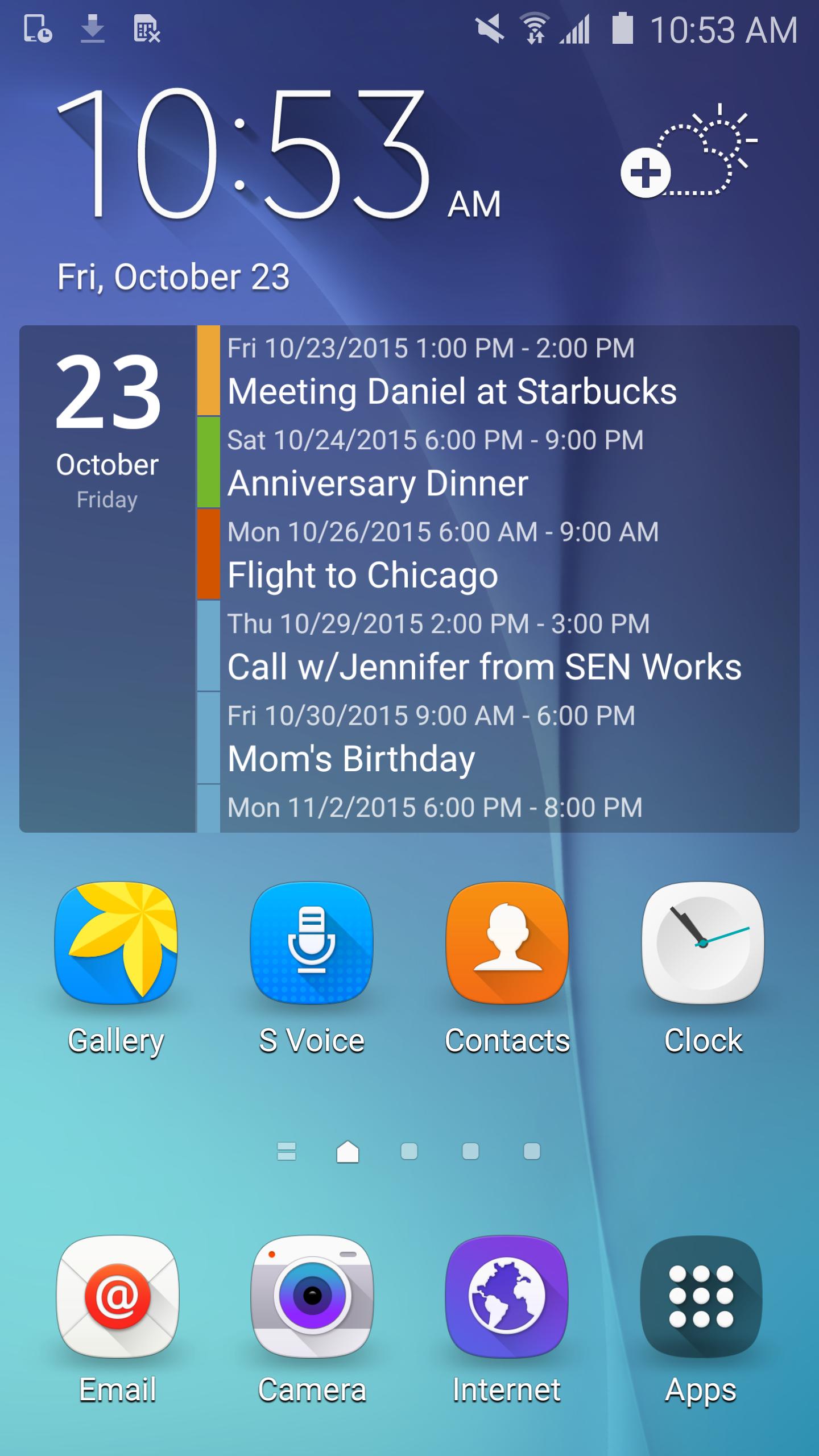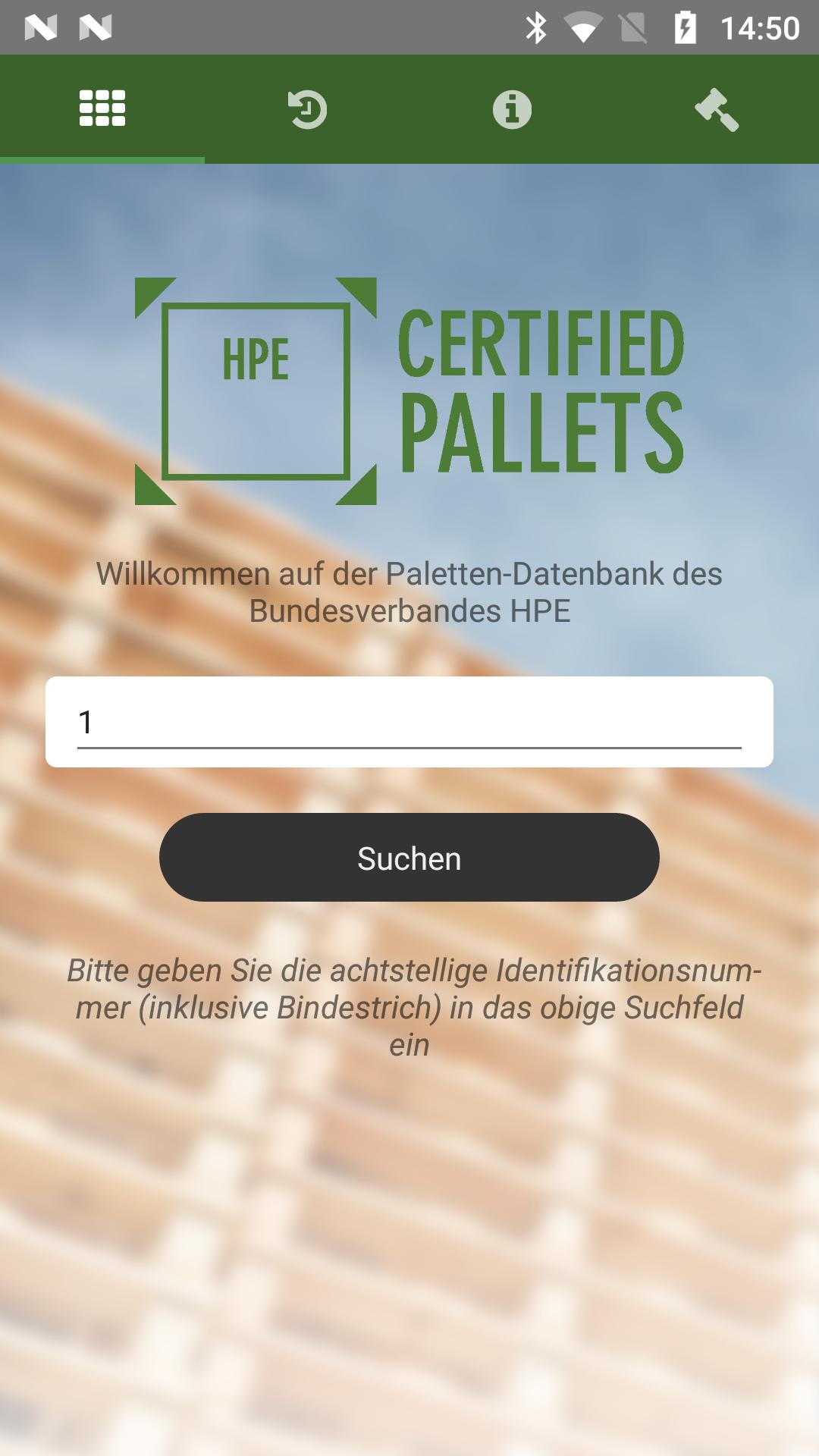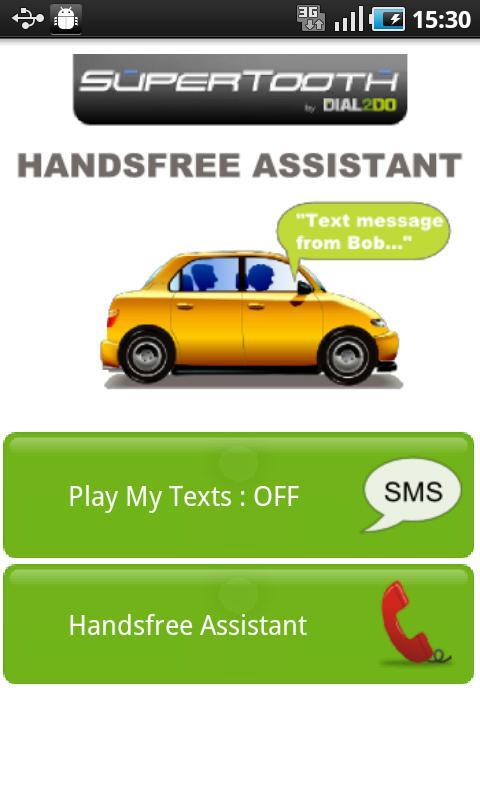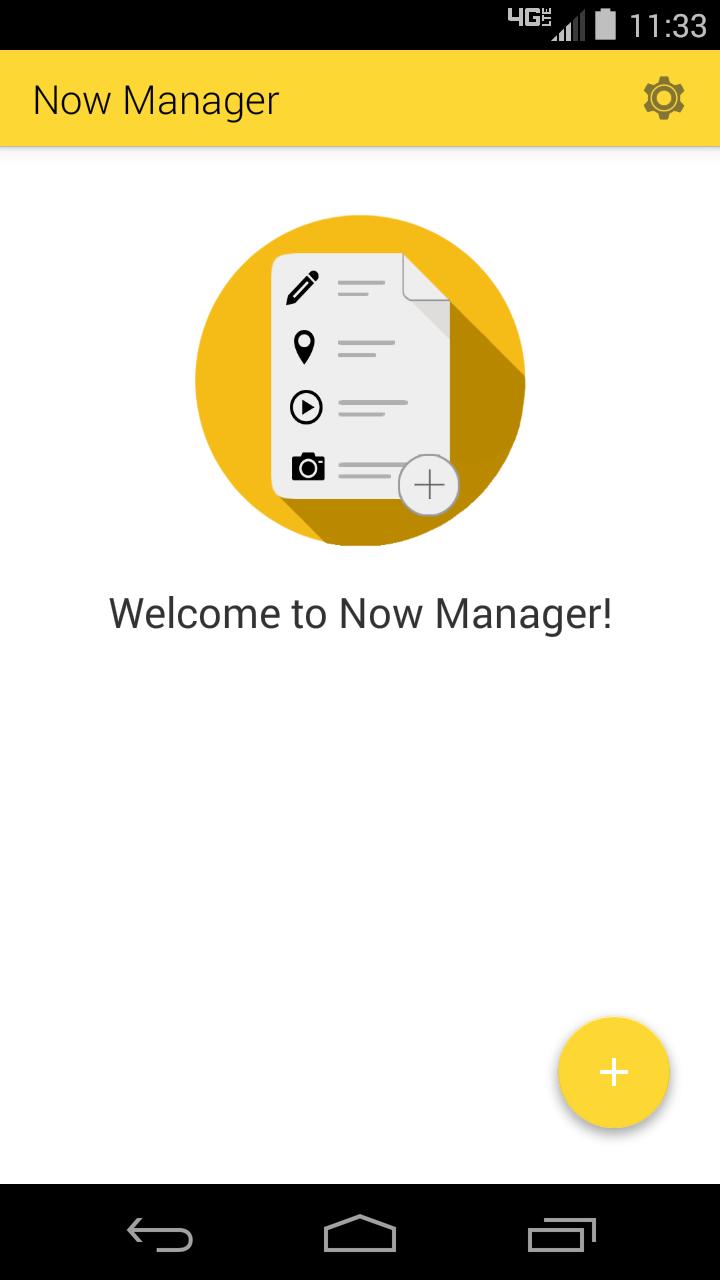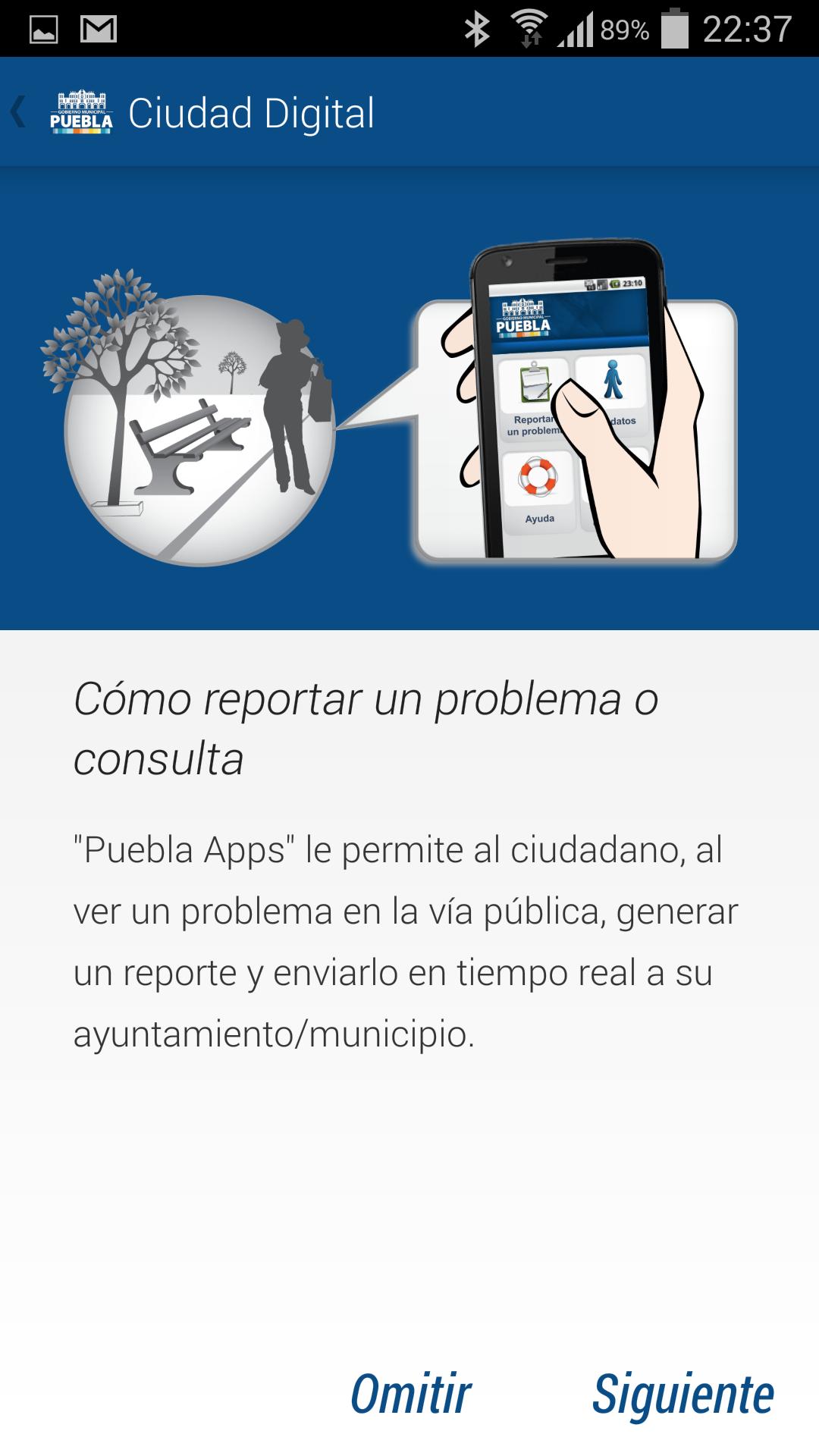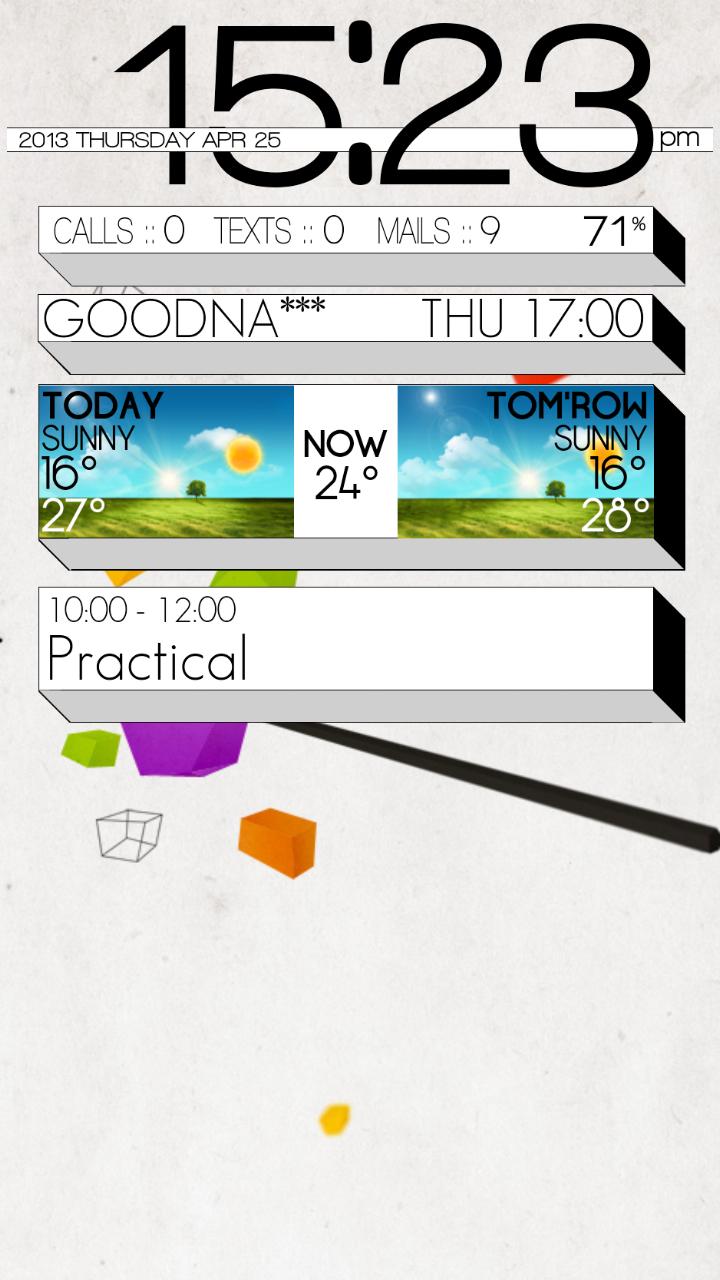
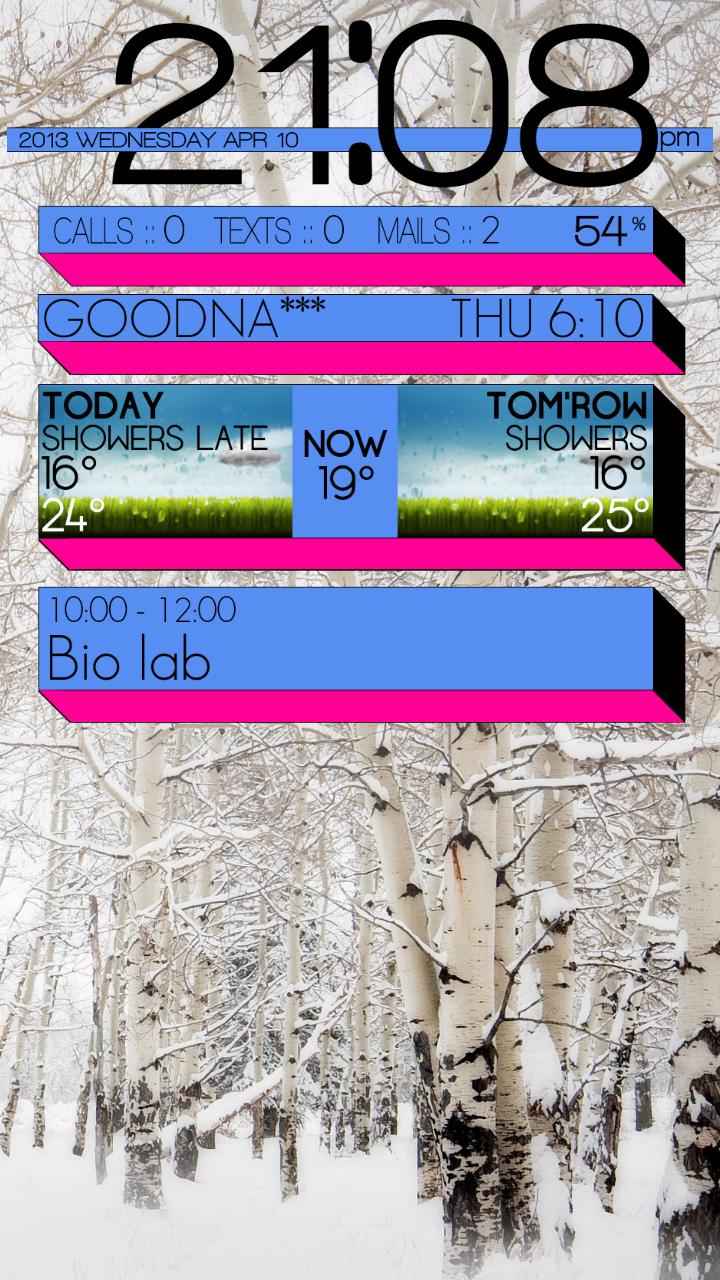
Enjoy millions of the latest Android apps, games, music, movies, TV, books, magazines & more. Anytime, anywhere, across your devices.
Welcome to the Raebiz Centre.
It's a horrible mish-mash of terrible colours and silly shapes. Enjoy!
It consists of two skins, one for the clock and call/messages notifications, location and next alarm time, plus with a battery percentage, the other shows the weather and your next calendar information.
The paid version here http://goo.gl/pKbf6 has 12 hotspots, lets you set 12/24 hour time and allows you to change the colours.
Holy S#&* that's so awesome! Tell us more, what else does it do?
Nothing.
Please carefully read through all of the notes and instructions if this is your first UCCW Skin. After it is installed you won't find this skin/widget listed in your app drawer, it will only be visible when adding a new widget to your home screens.
Please email me if you have any questions, suggestions, or issues!
BEFORE USE
===========
You will need to install the latest version of Ultimate Custom Clock Widget (UCCW) before you are able to use this skin. It is free, and you can download it from the Play Store here: http://goo.gl/q3Peh
Thanks to VasuDev for UCCW!
HOW TO USE
===========
Add the widget to your home screen.
1) Add a new widget in the usual way (ie. press and hold on a blank part of your home screen).
2) Select UCCW and the size you would like, this depends on how many rows/columns you have your launcher set to. I use and recommend Apex Launcher.
3) From the list of widgets, select the skin you want to load.
4) Resize the widget if necessary and touch the pointing finger.
EDIT HOTSPOTS
=============
1) Load UCCW and make sure hotspots are turned OFF (do this by clicking menu, hotspots mode, off).
2) Touch the Square Home widget, UCCW should load and show the 3 hotspots.
3) Select each hotspot and make sure they load the app or shortcut you prefer.
4) Make sure you turn hotspots back ON in order to utilize them!