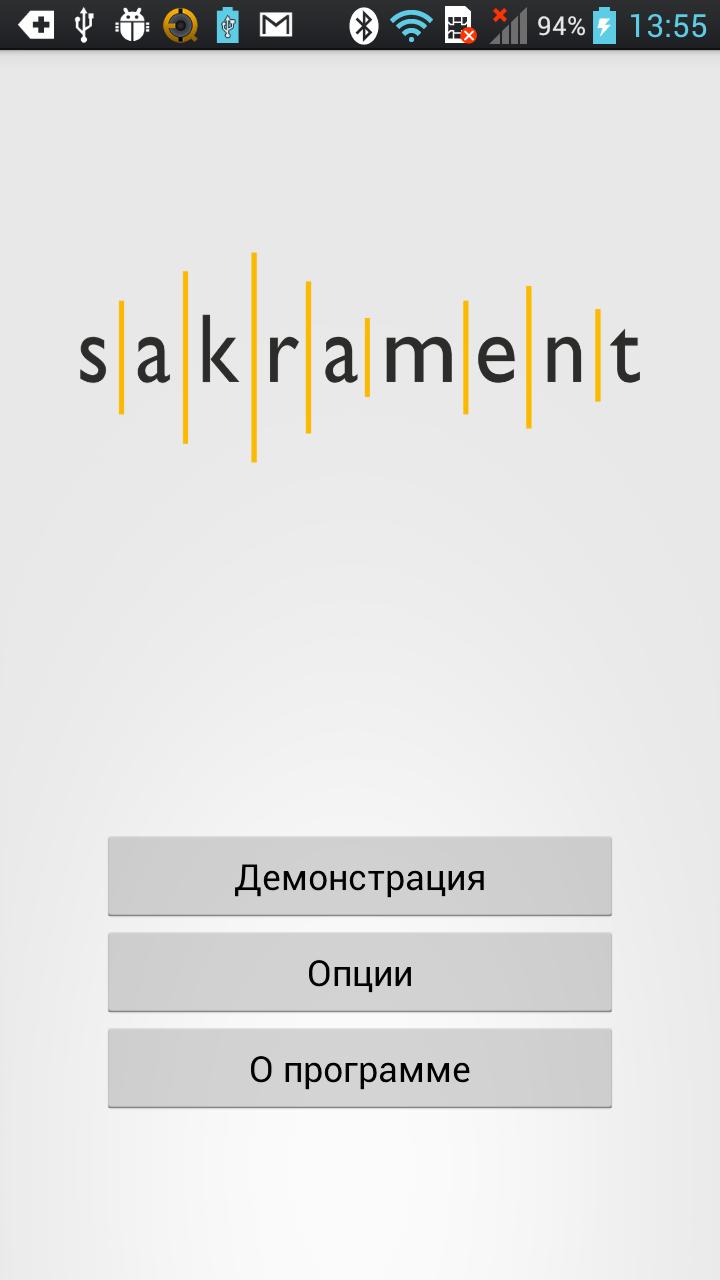
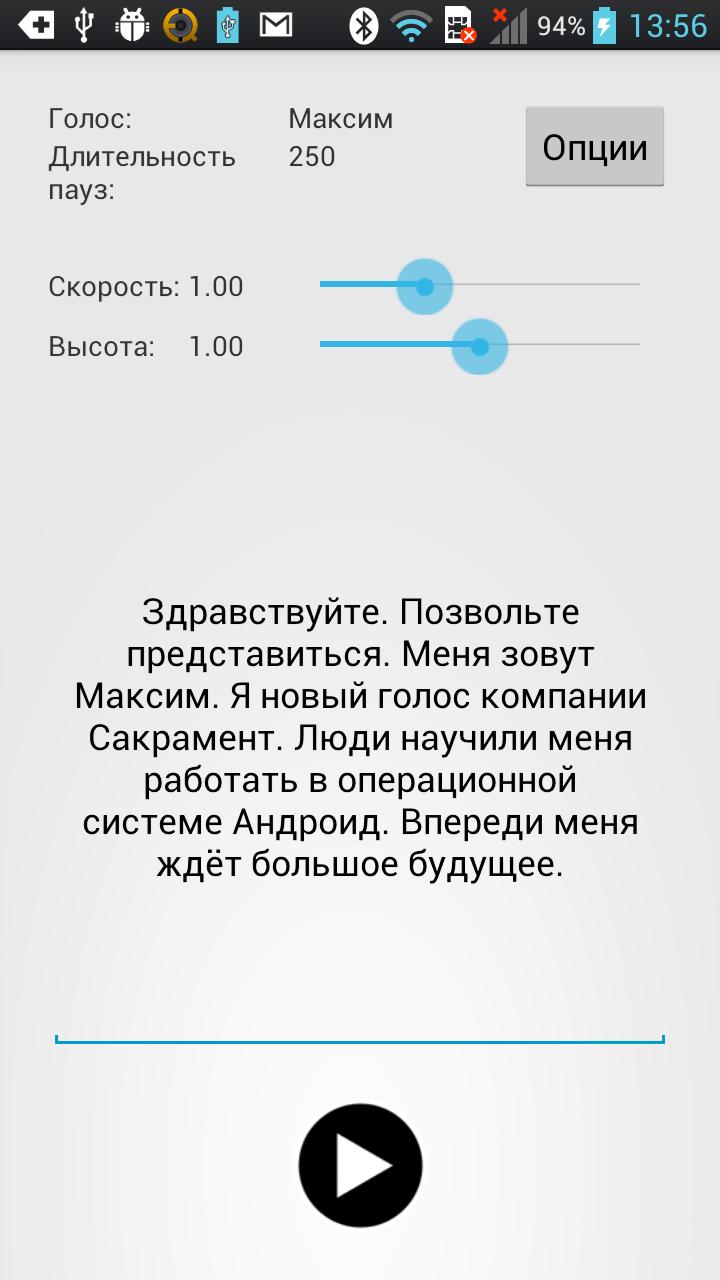
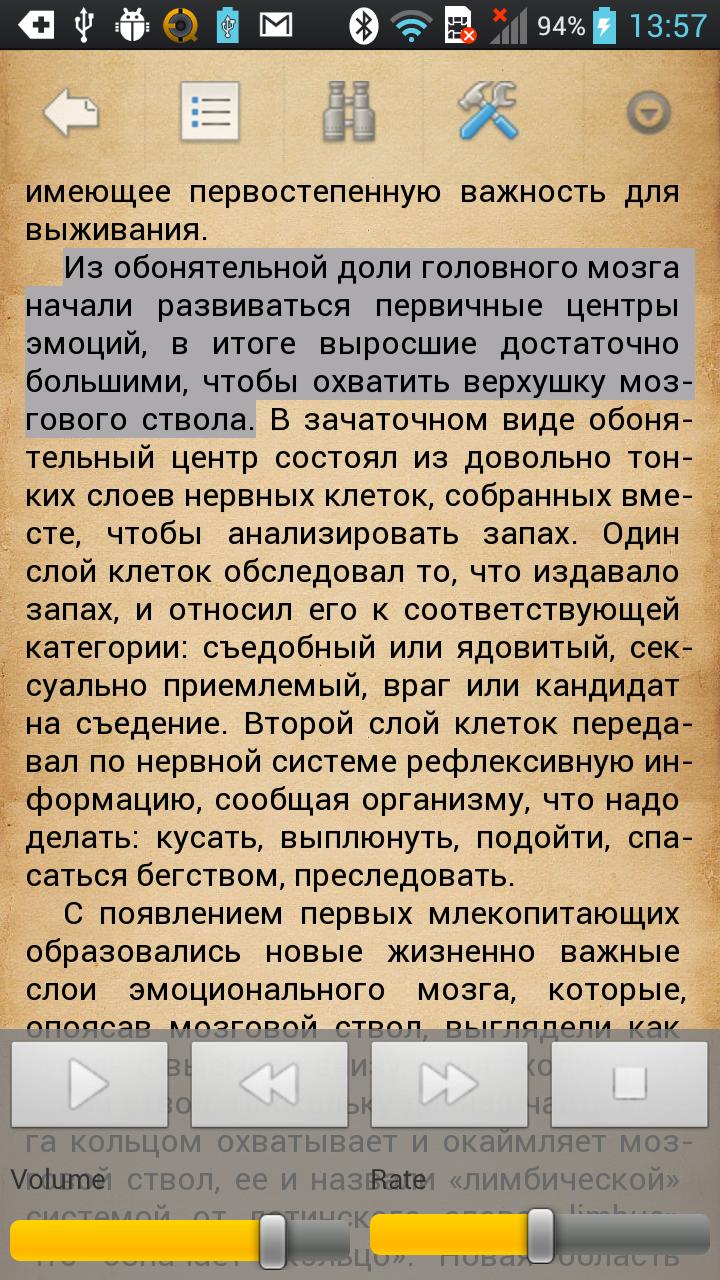
Enjoy Millions of the Latest Android Apps, Games, Music, Movies, TV, Books, Magazines & More. Anytime, Anywhere, Across Your Devices.
Our company is one of the leading world developers of software in the field of sound and speech processing. The “sacrament” has a wide range of products for the tasks of synthesis (voicing the text) and speech recognition in Russian and English.
In this program, beta is the version of the three votes of the Sacrament company: Maxim, Irina, Vyacheslav. With their help, you can voice any texts in Russian.
Installation of the program:
1. After installing the program from Google Play, click on the "Install" field - after installing the program in the "Appendix" section, the label of the program "Sakrament TTS Engine" will appear
2. Run the program, then you need to download the data of the voice databases, for this you need to click "install data" - "download" - "ok". As a result of the actions, the program will be installed.
Next, you should go to the system settings => Language and keyboard => TTS data output.
Install our SAKRAMENT TTS Engine engine by defending. It allowed
use our synthesizer not only in its environment, but also in any
third-party reading programs (type CoolReador)
Program functions:
In the "Options" menu - you can choose one of 3 votes for voice
texts: Irina, Vyacheslav (old voices) and Maxim (new demo-head)
It is also possible to control the duration of pauses.
In the "Demonstration" menu, you can enter the text for voicing with
keyboards, or copy and insert any text to voice third -party
documents from the phone or the Internet.
It is also possible to adjust the speed of speech and height
synthesized voice.
The application is intended for use in mobile devices with
Android operating system 4.0.3 and older.
The following programs can be used to work with the voice:
Cool Reader
Google Navigation, Google Maps
News Speech
iHearnetwork
Moon+ Reader Pro
Voice Actions Plus
Talktome Classic
Book Speech Audio Books
Google Translation
Read it to Me tts text Speech
Pocket, Ezpdf Reader, Gearader
Driving Mode Built -into Android














