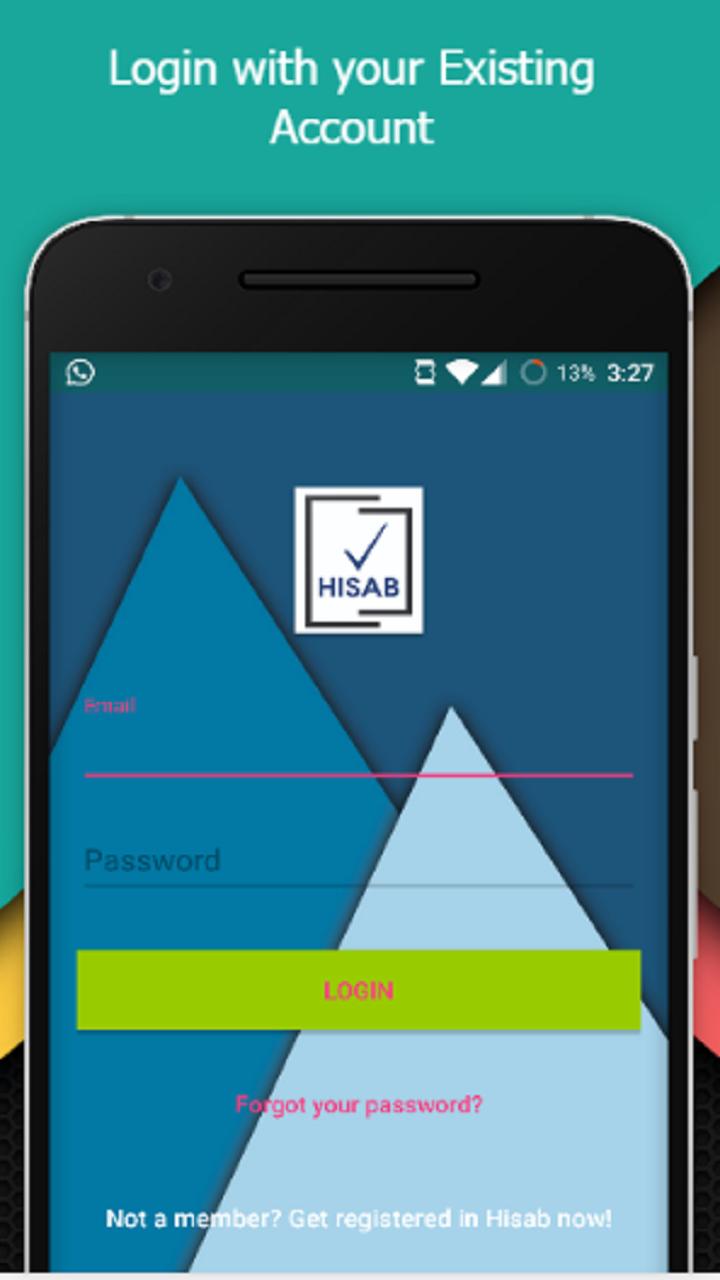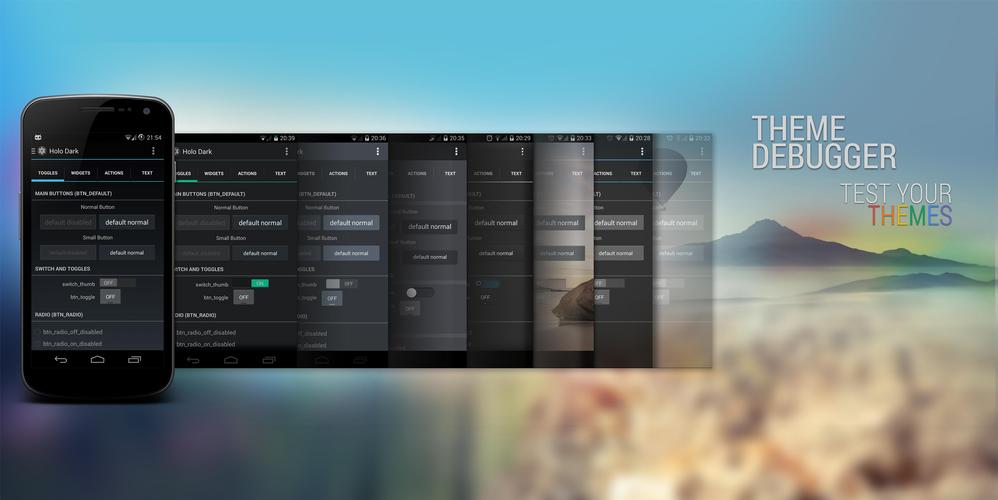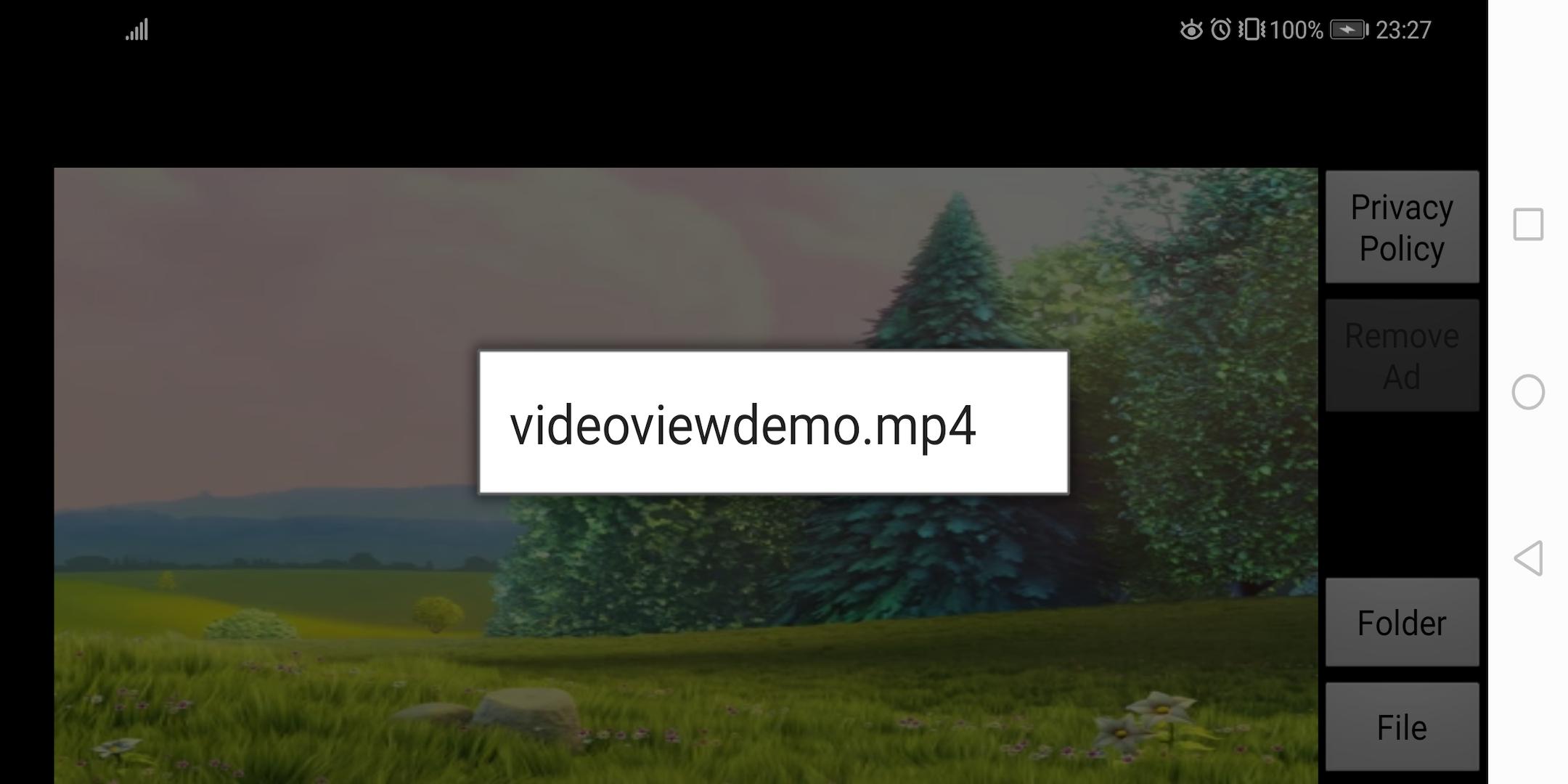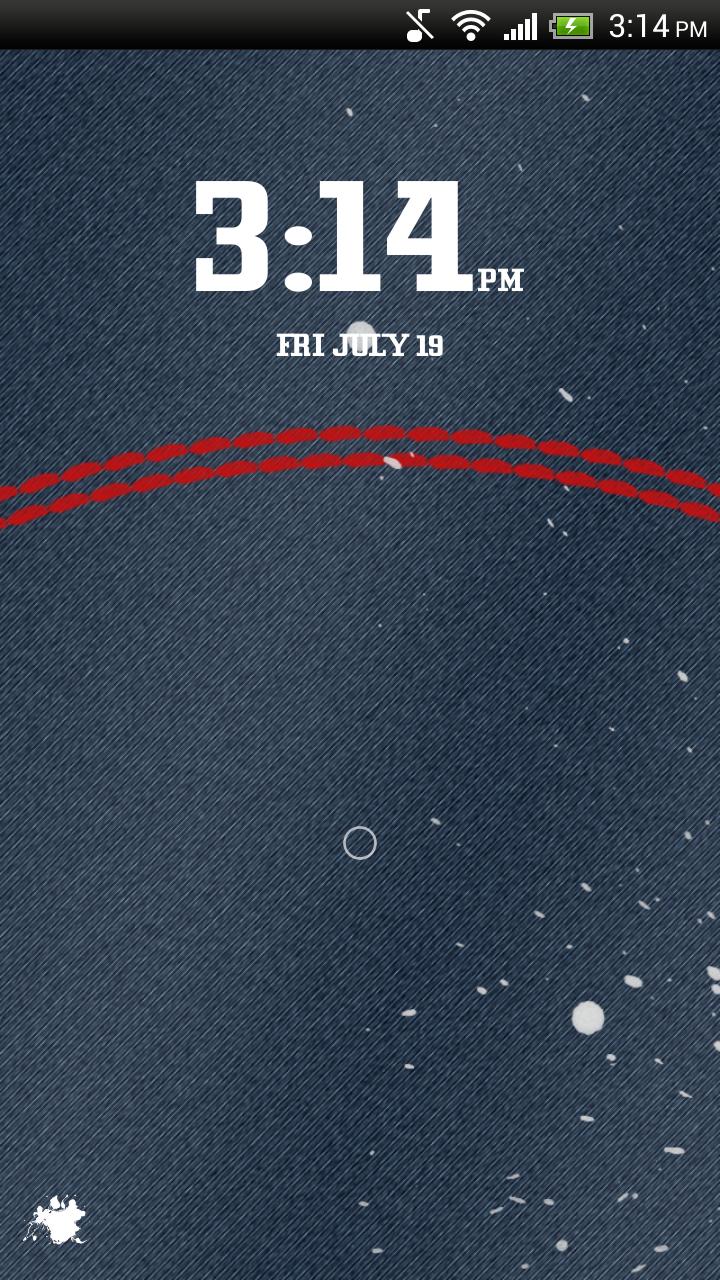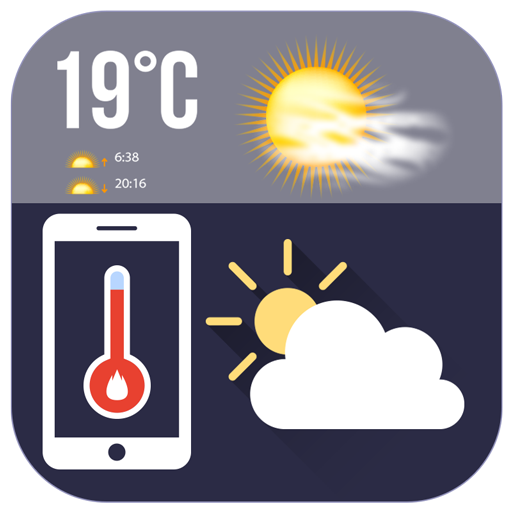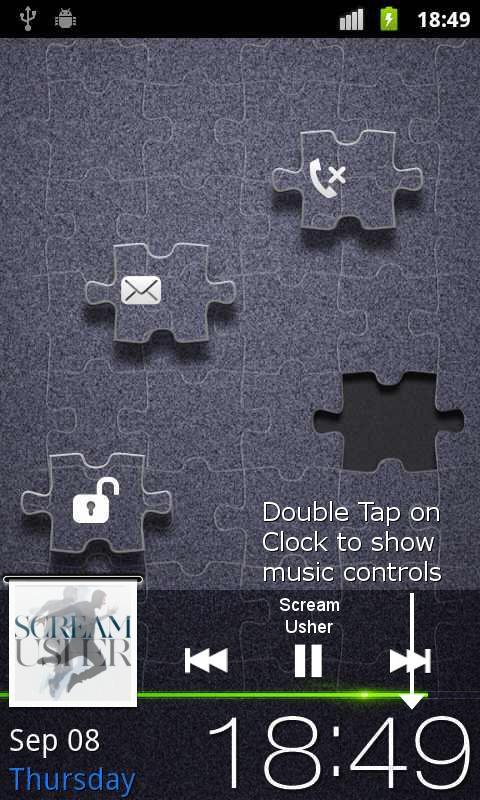
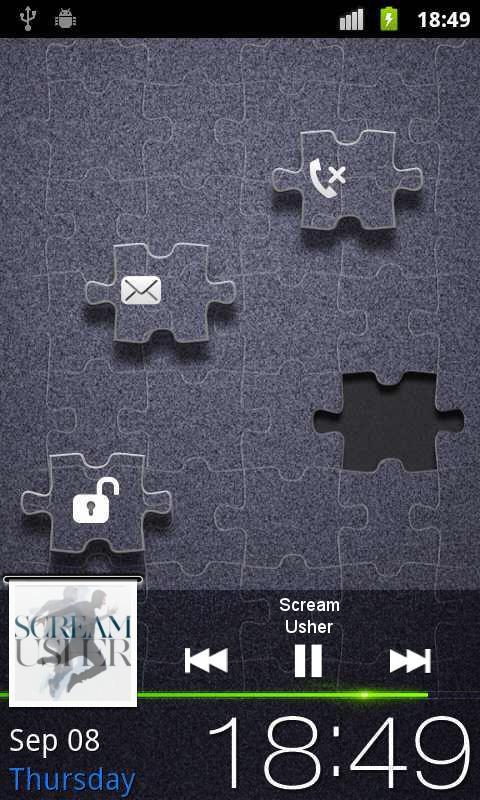
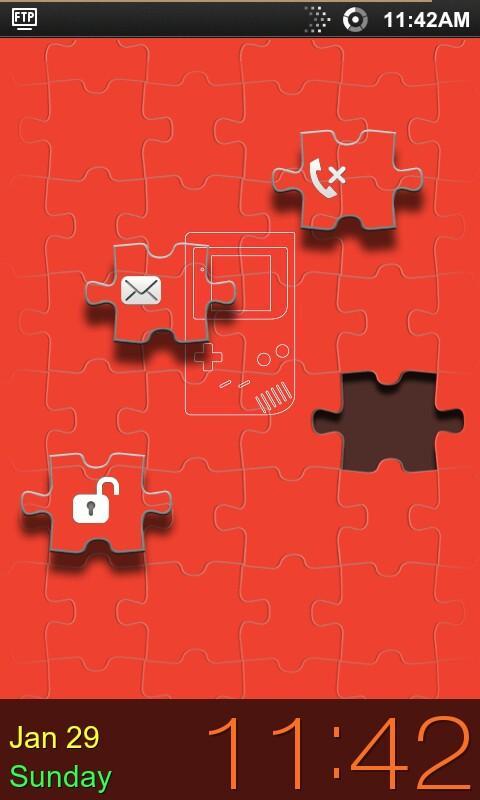
'SamsungGS - MagicLockerTheme' is a MagicLocker Theme App
'SamsungGS - MagicLockerTheme' is a MagicLocker Theme App. To run this theme app, you must install MagicLocker App first
********
* Author: h_zee13
********
Features:
- *NEW* Music controls
- This theme includes shortcuts for sms and phone app.
- Shortcuts can be changed, BUT THE ICONS WILL NOT CHANGE!
- Ability to change the text color of the date and clock
- Ability to hide battery information
- Ability to add black background for the clock area
Get the Pro version for more features:
- Customizable shortcuts
- Hidden phone and sms shortcuts. Shortcuts only appear on * missed call/sms
********
Design and icons copyright belongs to the author.
Q&A:
Q: How to find more MagicLocker Themes?
A: You can press 'More Themes' button in 'MagicLocker Setting -> Themes Tab'. Or search 'mobi.lockscreen.magiclocker.theme' in Google Market directly.
Q: How to install MagicLocker Themes?
A: After you install a MagicLocker theme app, you need to run the theme app and press 'Install this theme' button in the theme dialog.
Q: How to uninstall MagicLocker Themes?
A: You can long press a theme in 'MagicLocker Setting -> Themes Tab' then press 'Uninstall theme'. Or go to 'System Setting -> Applications -> Manage applications' then find the theme App to uninstall as general App.
Q: Why the 'Lost Robot' theme can't be uninstalled from MagicLocker?
A: 'Lost Robot' is the default theme in MagicLocker and MagicLocker must ensure there is at least one theme exist.
Q: Why a theme disappeared from 'MagicLocker Setting -> Themes Tab'?
A: First, please ensure your SD card is available, if yes, please try to reinstall the theme app.
v2.1:
Added Music controls
*Please refer to screenshots for how to use music controls*
v2.0:
Fixed the unlocking issues
Update issue should be fixed also
***If you are having issues after 1.8 update, please uninstall theme and install again until I find the issue***
1.8:
Optimized coding
The X image next to the phone icon will only appear on missed calls
1.7:
Fixed a bug that caused some lag
1.6:
Grey wallpaper is back


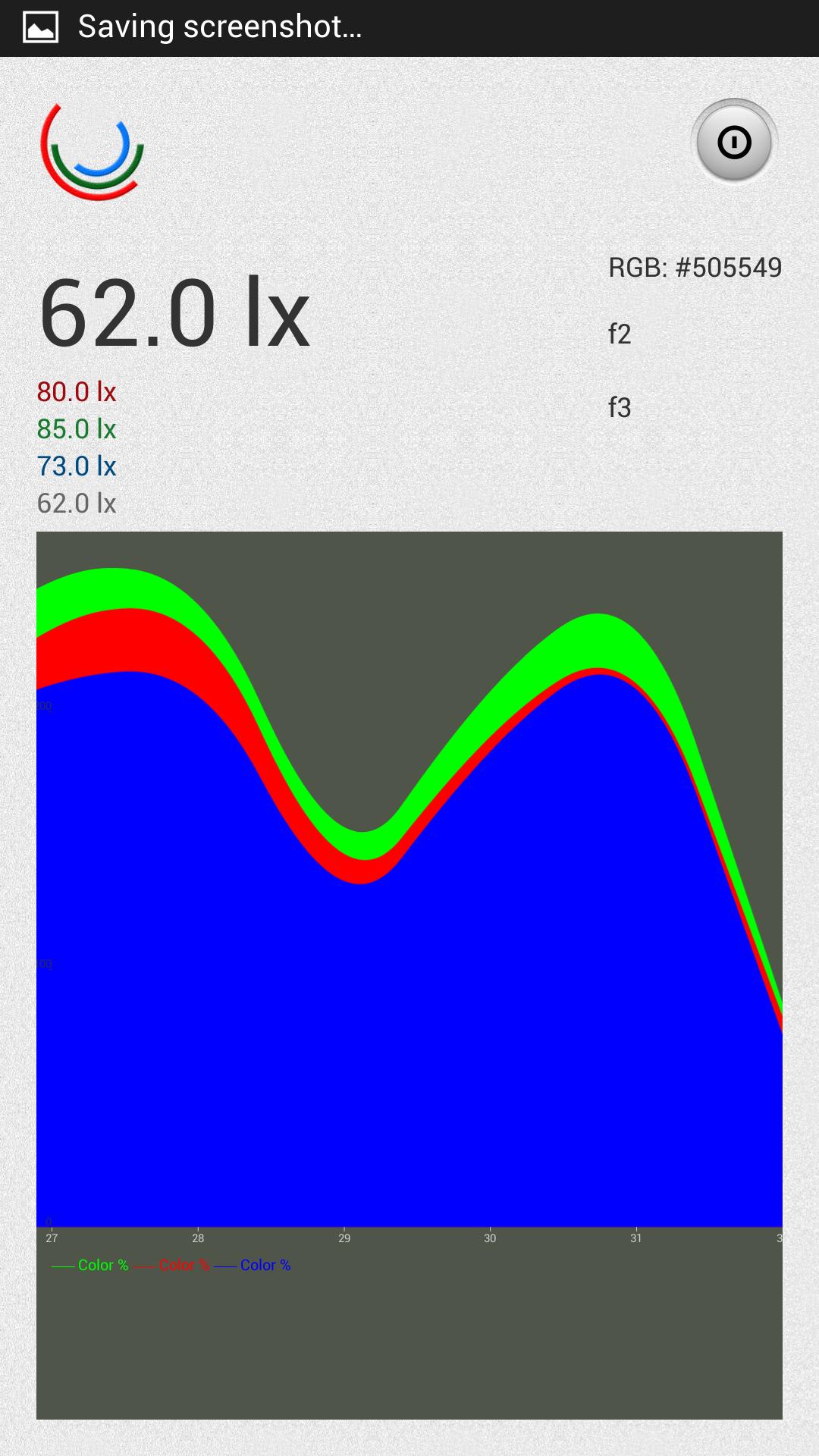
![[Battery Theme] Cask Blue](https://images.downzs.com/uploads/20260304/logo_69a777bd85bf41.jpg)