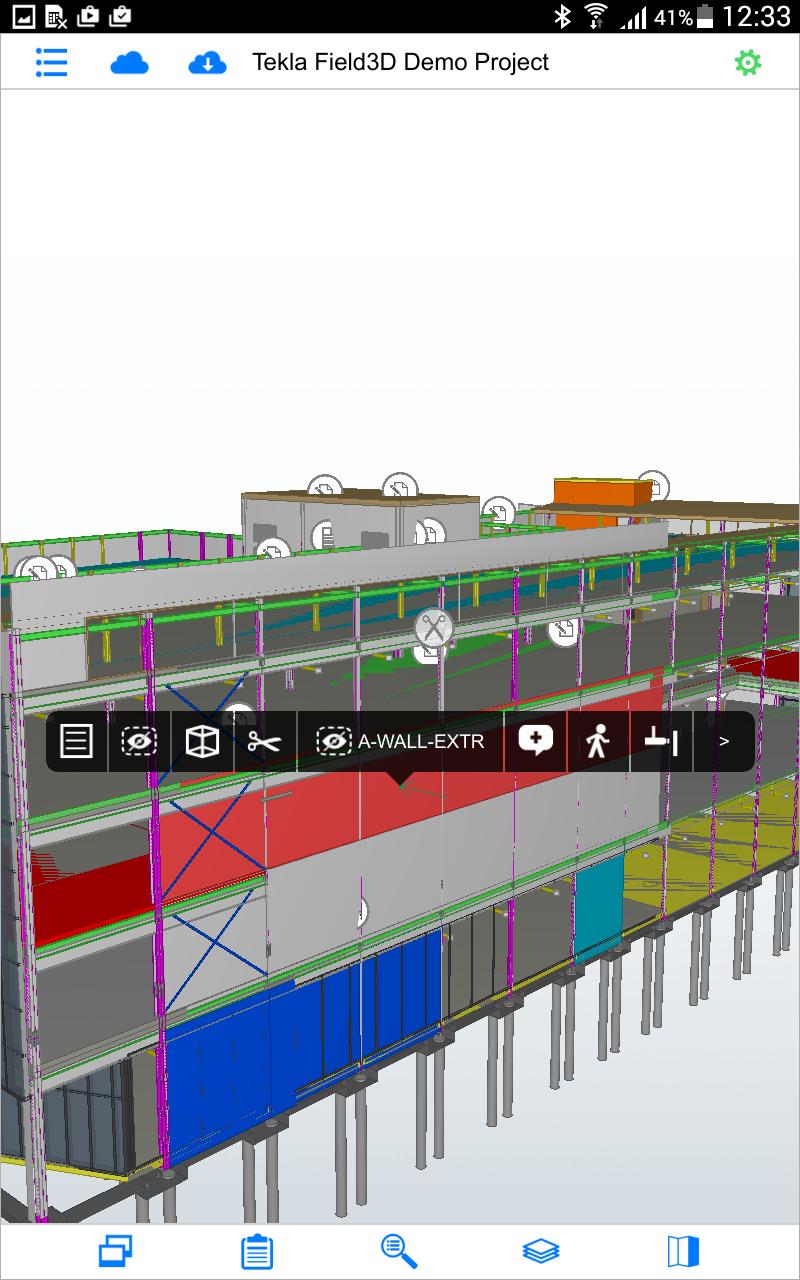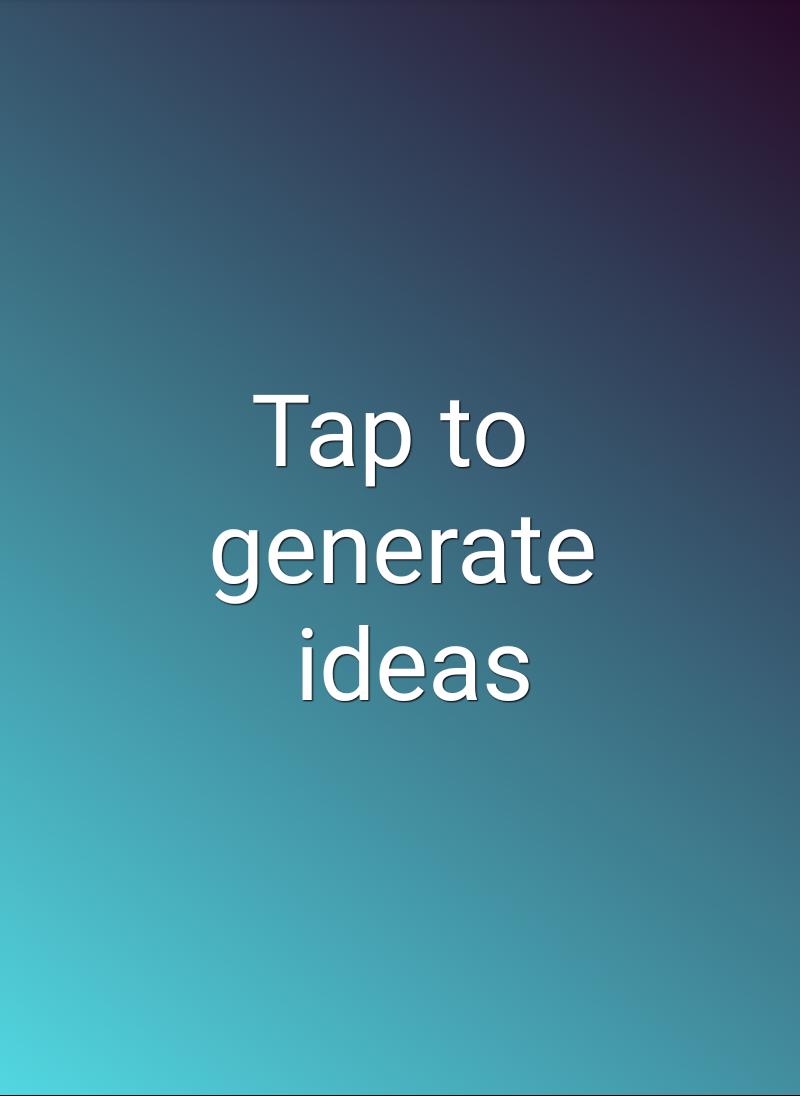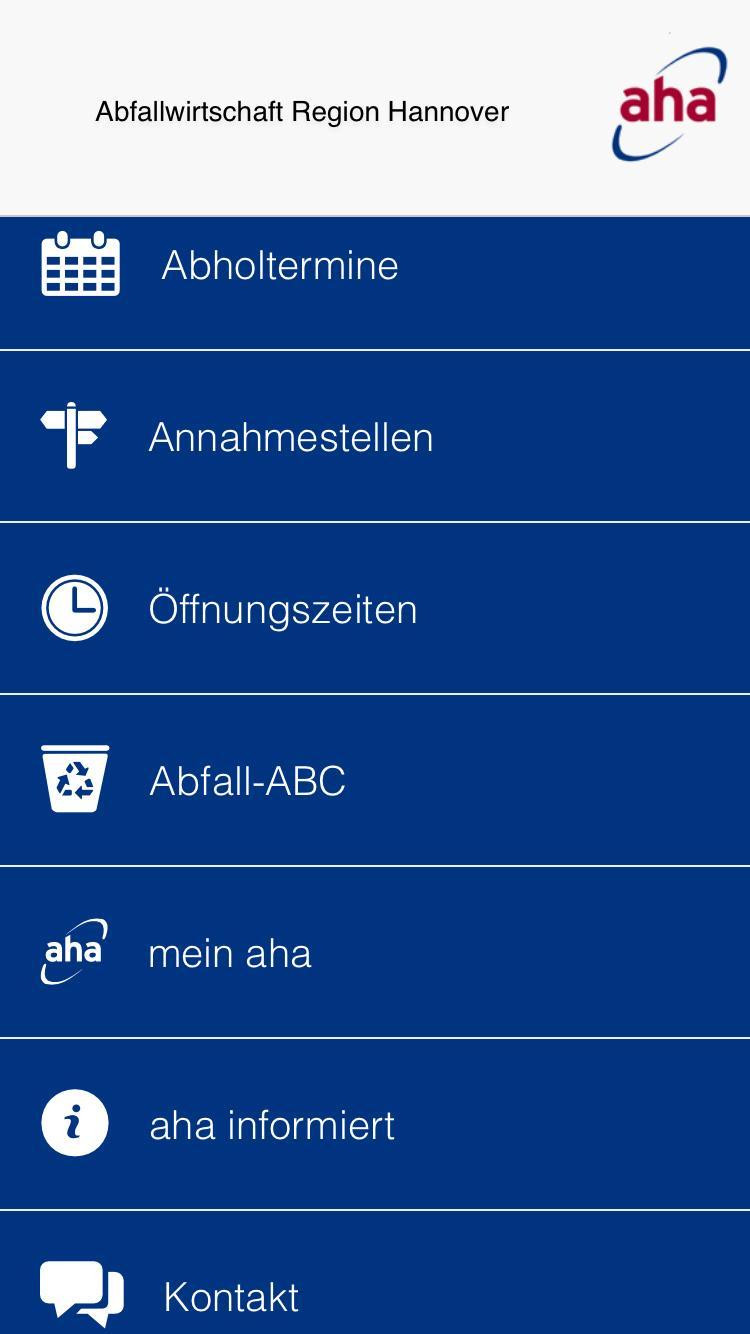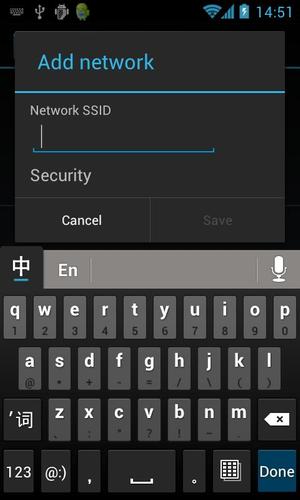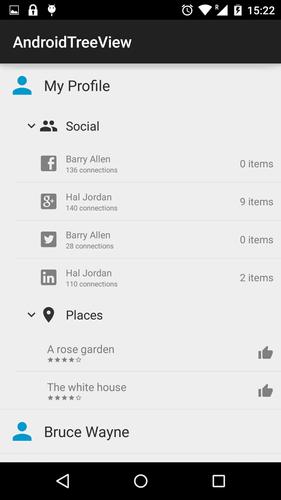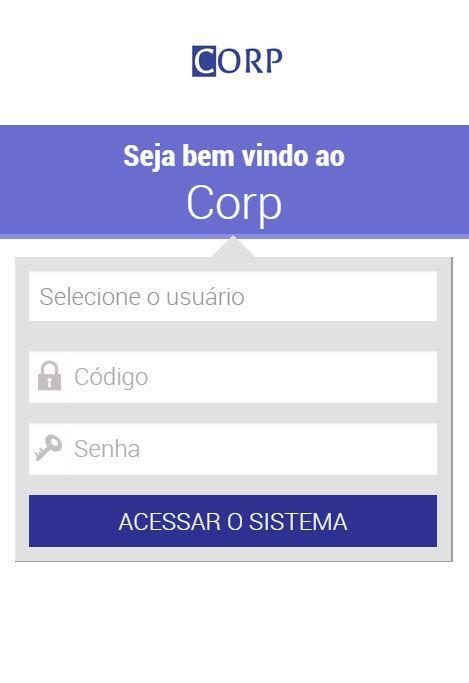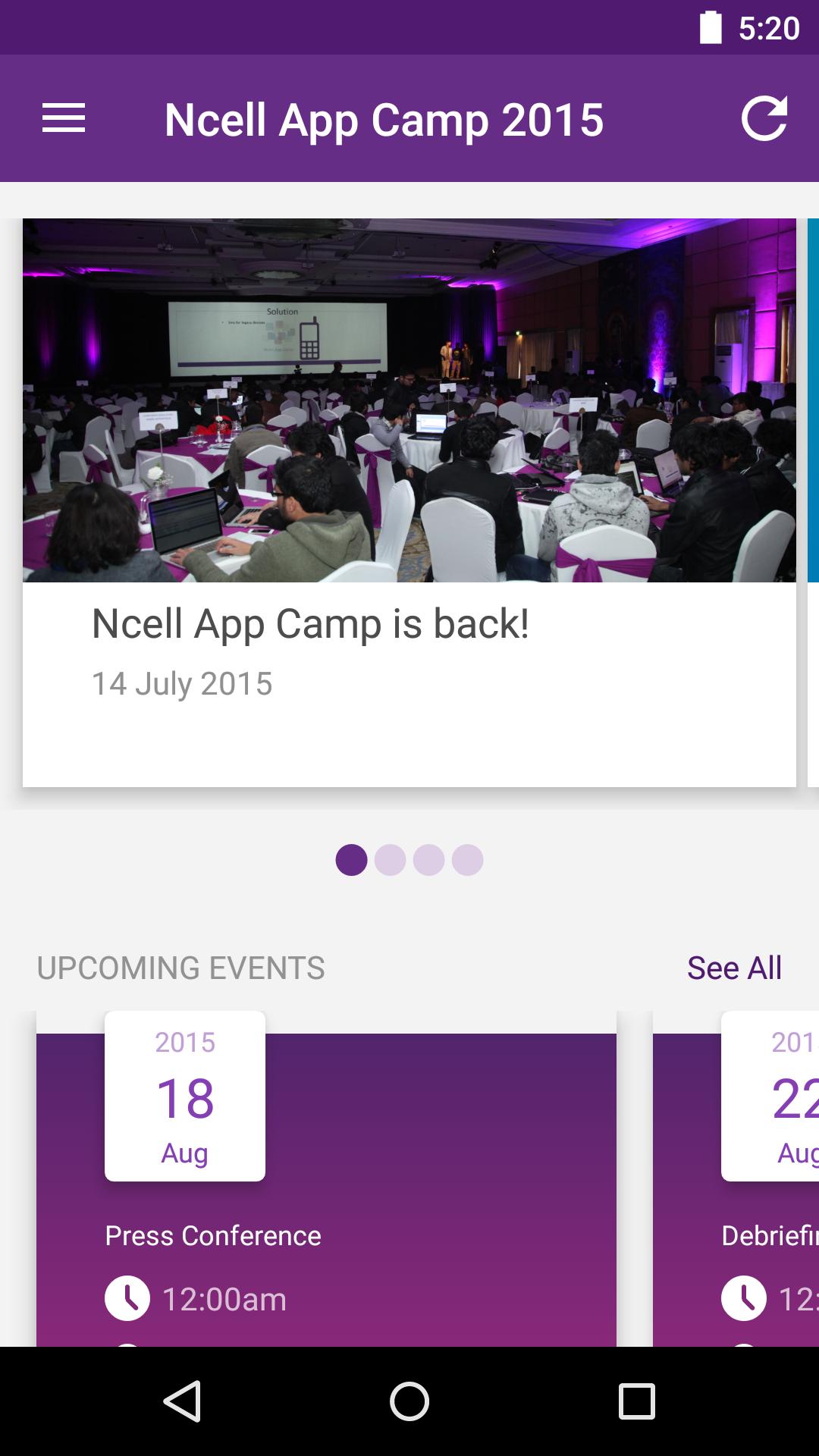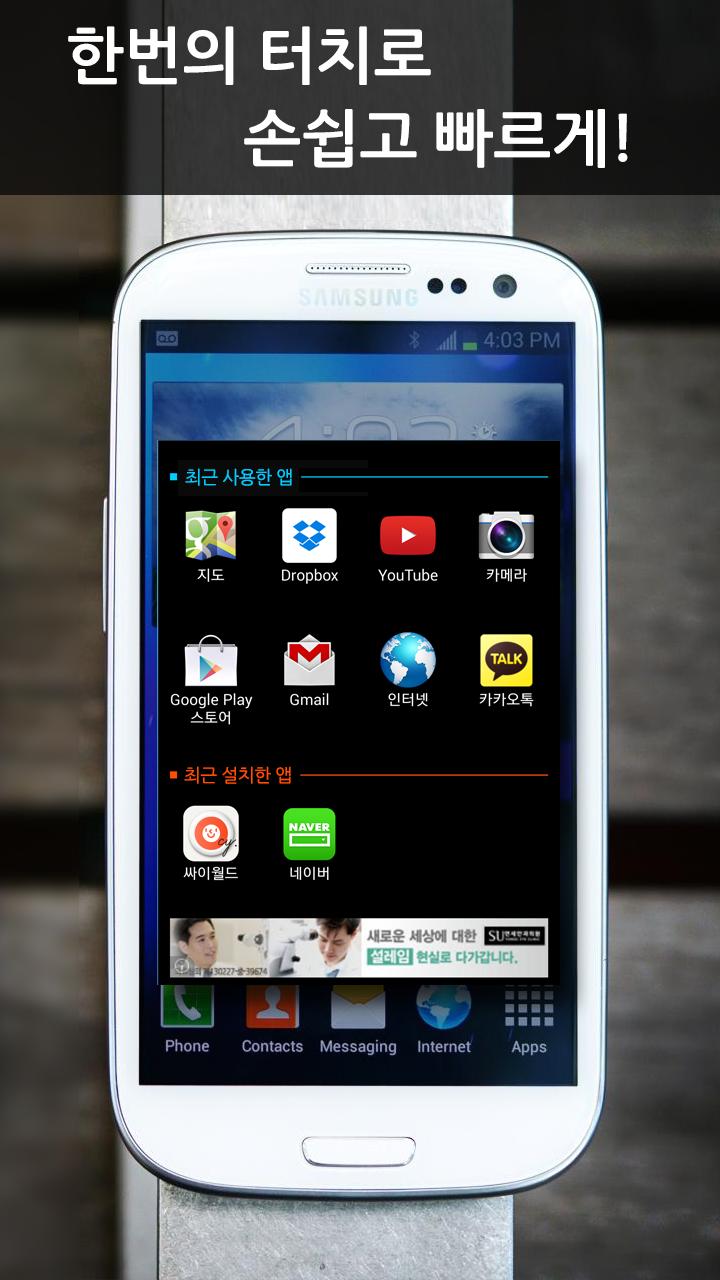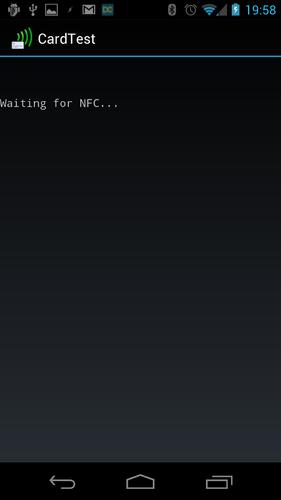Braille input with easy operation. It is a very good learning Braille too.
* Talkback with Explore by touch mode is supported!
The operation is a little differenet from Talkback is disabled.
First, touch the panel and wait a moment until short vibration.
Then operate filick and so on.
We are sorry no longer we can not support long press as showing big dialog.
* About Smart Braille
It is designed to test Android applications that can be entered by typing the letters and Braille using tap or flick.
* How to use Smart Braille
Smart Braille is divided into three stages from the top down Braille and 2 points each.
Top, middle, bottom, in order to enter it, you can enter a character in three convenient operation.
The operation under than half of the screen.
The input to operations and tap operations flick.
Their operation and configuration of points and relations are as follows 4.
1. Flicks left, when there is point to the left.
2. Flicks right, when there is point to the right.
3. Flicks down, when there are both points.
4. Tap, when there is no point.
Here is an example. Space is three taps. "A" is a left flick, tap, and tap.
Also, keep in touch with your finger for a few seconds left, displays the string you entered, and read aloud. (support only when Talkback is off)
Additionally, you can delete characters.
When you operate vertical rub a few times, the last character is deleted.
When you operate horizontal rub a few times, all characters are deleted.
* And more...
-Please setup TTS(TextToSpeech) before using Smart Braille.
-You can choose Japanese or English grade2(not 100%) braille.
------------------------------------------------------
Copyright (c) 2011,2012
Social welfare corporation Ouun-Kai, Director, Sadao Hasegawa and
TM Laboratory Shigeo Mutoh
All Rights Reserved.