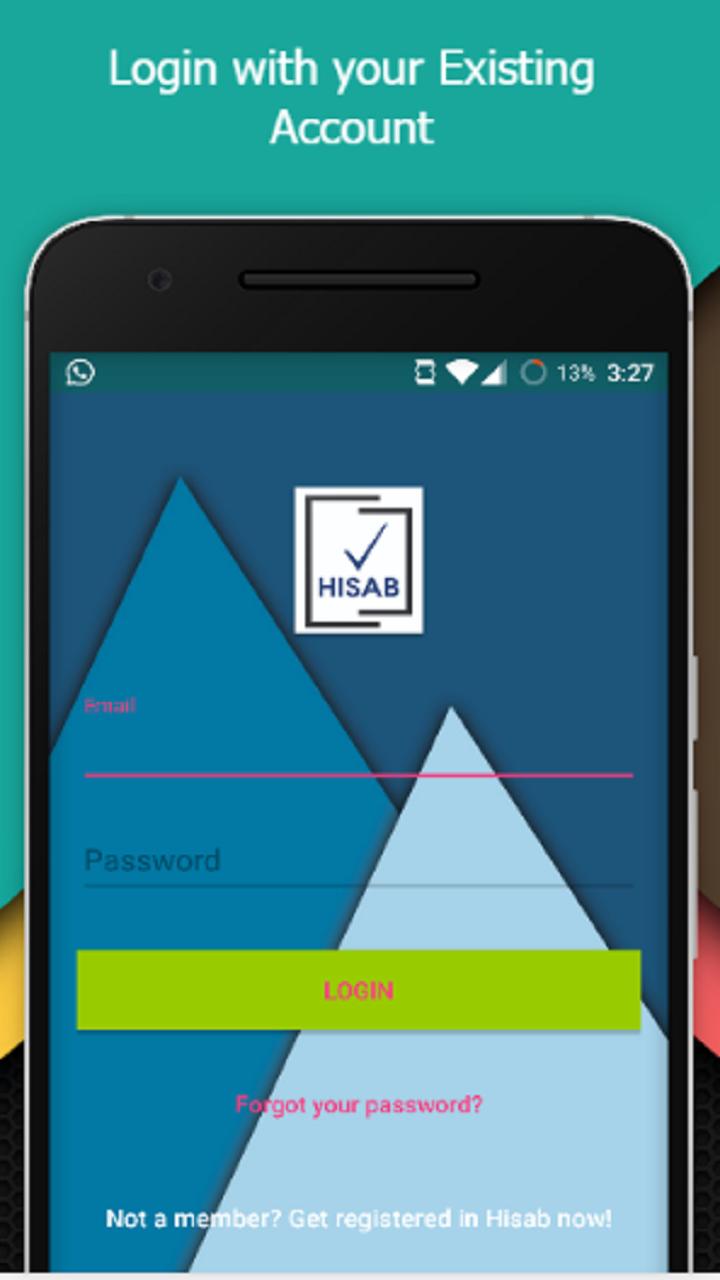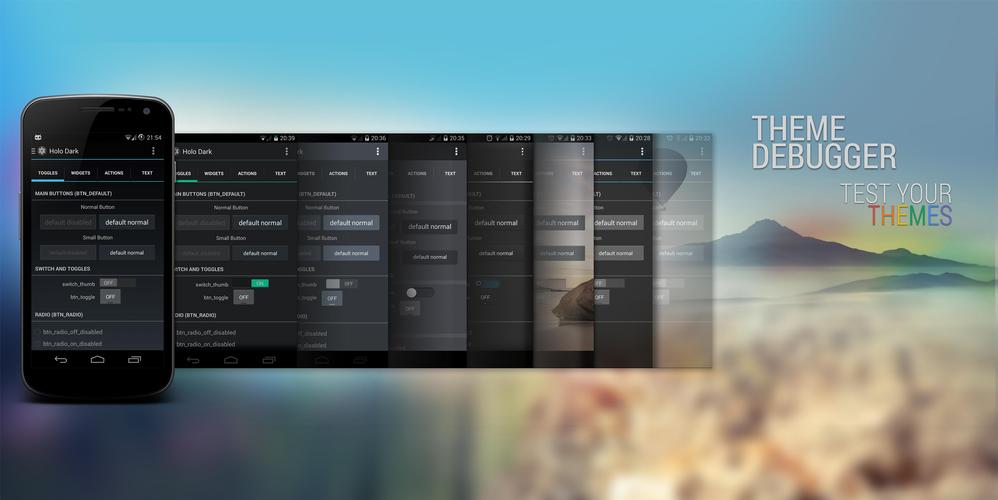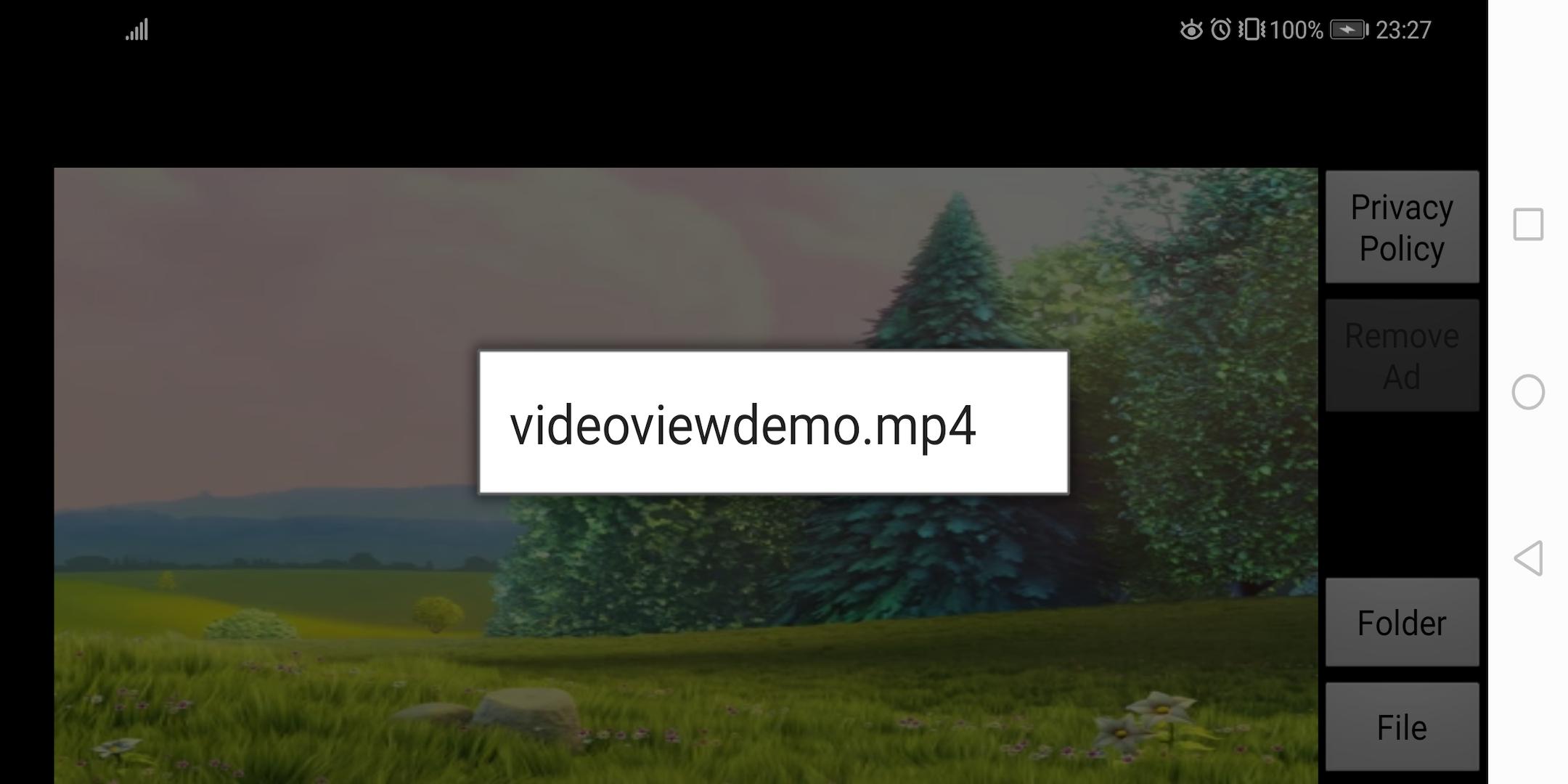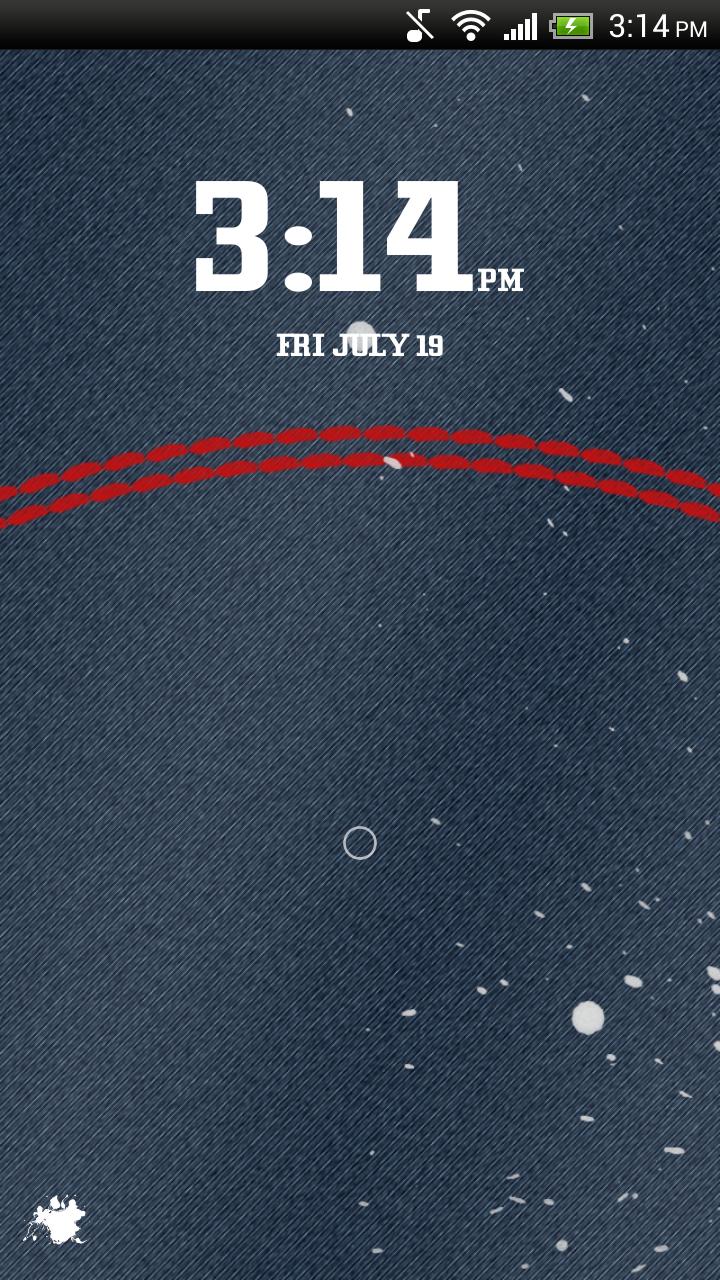StabilityTest is a stress-testing tool for android devices with error reporting.
New: Native support & optimization for ARMv5TE, ARMv7-A, ARMv7-A + NEON, MIPS, INTEL X86!
StabilityTest is a CPU, GPU, RAM/memory stress-testing tool for your device, whether stock and unrooted (limited functionality) or rooted and overclocked with SetCPU, SetVsel or similar tools.
It also comes with per core or combined native linpackc MFLOPS calculation to measure your raw cpu performance.
The cpu worker performs mathematical calculations ("prime crunching") in native code and verifies the results, while the ram worker does heavy c memcpy operations in native code in a different thread.
Features:
- Classic StabilityTest for unrooted devices (sufficient to check your device's stability)
- Scaling StabilityTest for rooted devices (useful to test undervolting, overclocking and underclocking settings)
- CPU + GPU StabilityTest for unrooted devices (test both the stability & accuracy of your SoC's CPU and GPU)
- Native MFLOPS estimation (linpack / linpackc) either per core or combined
- Background Mode (StabilityTest can now run in background and with the screen turned off, except for the CPU/GPU mode)
- Dual & Quadcore support
Note that the CPU + GPU test tends to be less accurate for CPU related instabilities because part of the cpu power is eaten by opengl and thus cannot be verified.
Immediately reports errors and saves a log if the device crashes.
If you want to overclock your device test your settings with this tool!
If you want a rough estimation of your raw, native CPU power, try the built-in MFLOPS benchmark (either per core or combined).
2.5: Native support for: ARMv5TE, ARMv7-A, ARMv7-A + NEON, MIPS, INTEL X86 (this drastically increases linpack results on modern platforms)
2.4: Removed advertisements & internet permission, native MFLOPS estimation (linpackc), showing frequencies instead of bogomips, better compatibility for GPU test, quadcore support



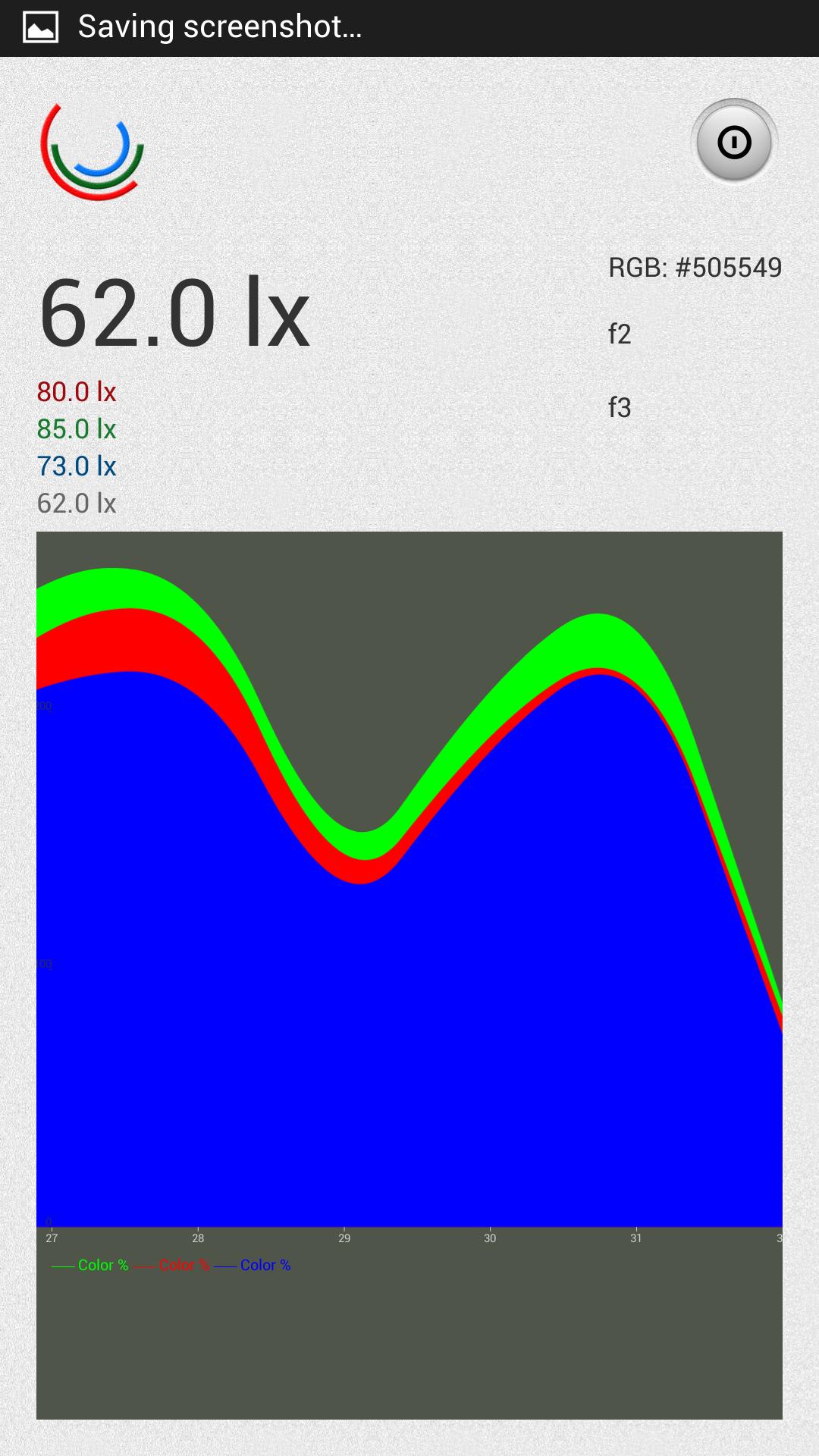
![[Battery Theme] Cask Blue](https://images.downzs.com/uploads/20260304/logo_69a777bd85bf41.jpg)