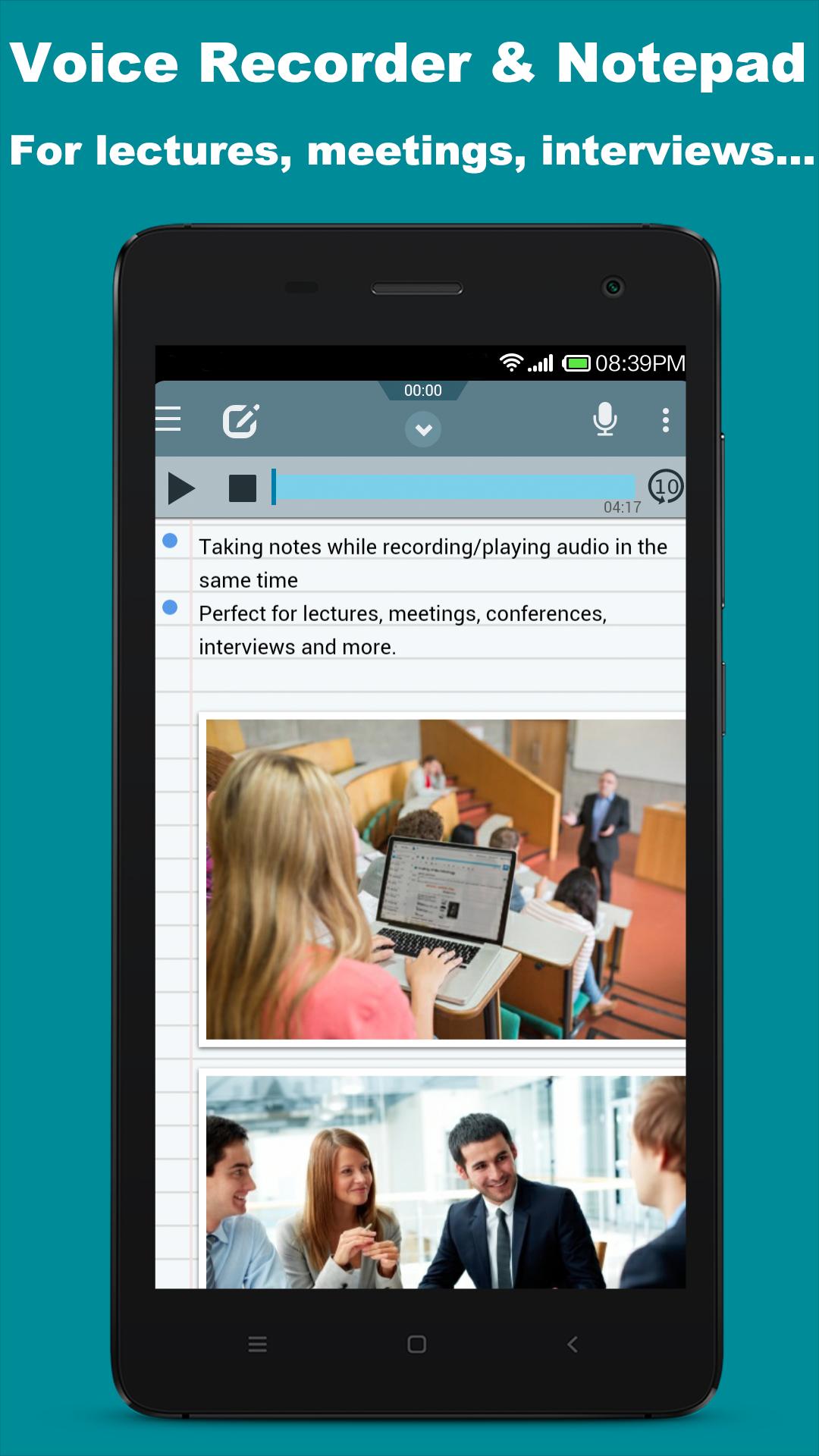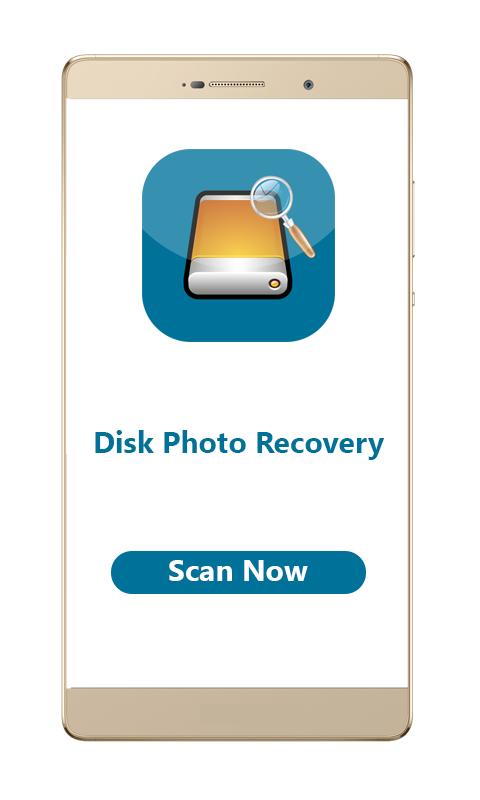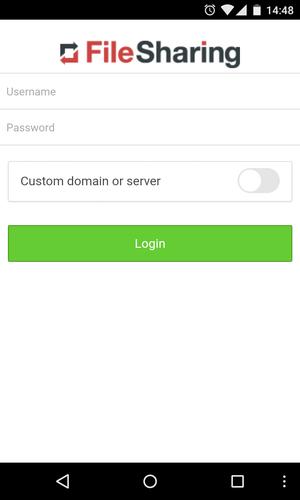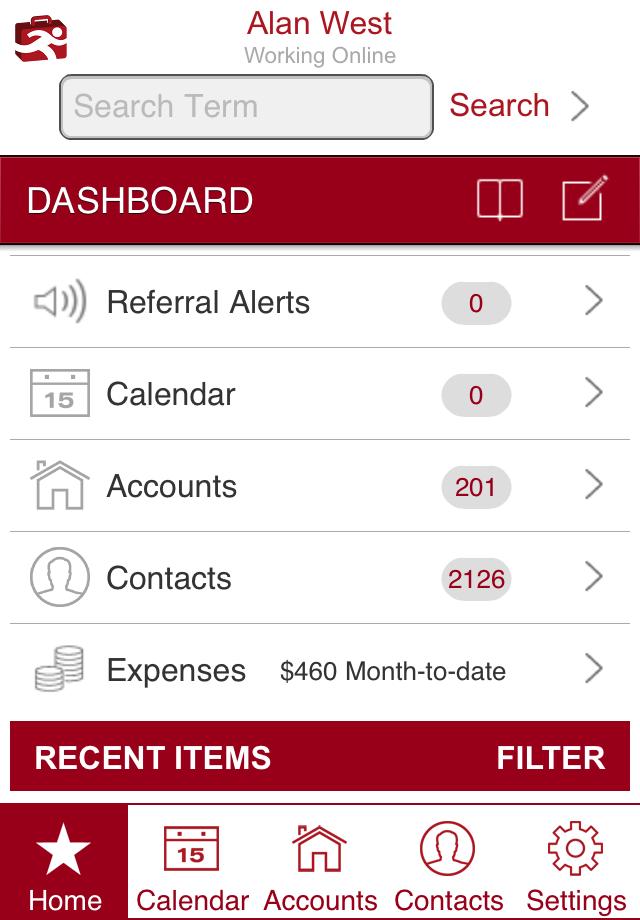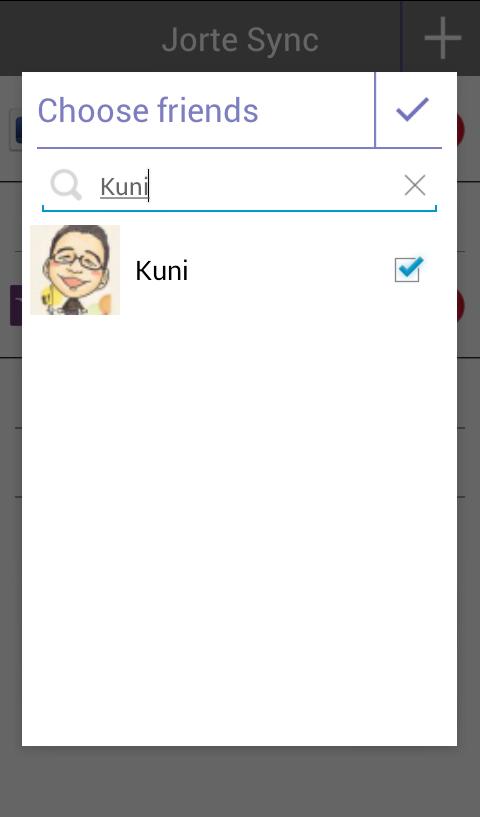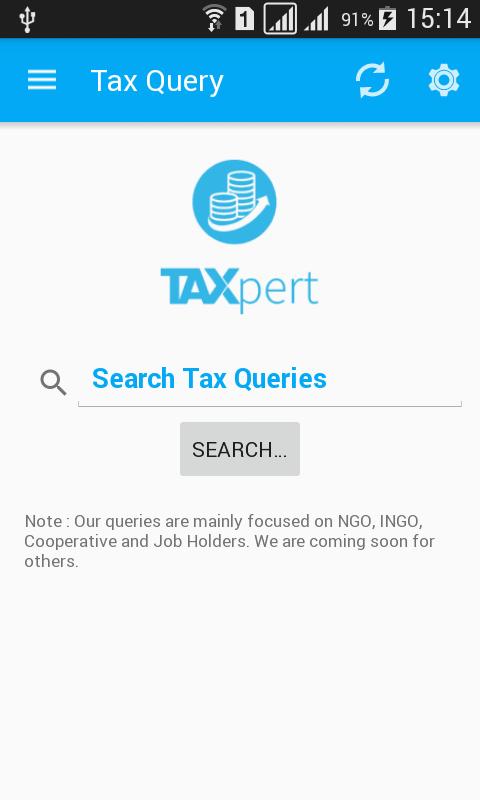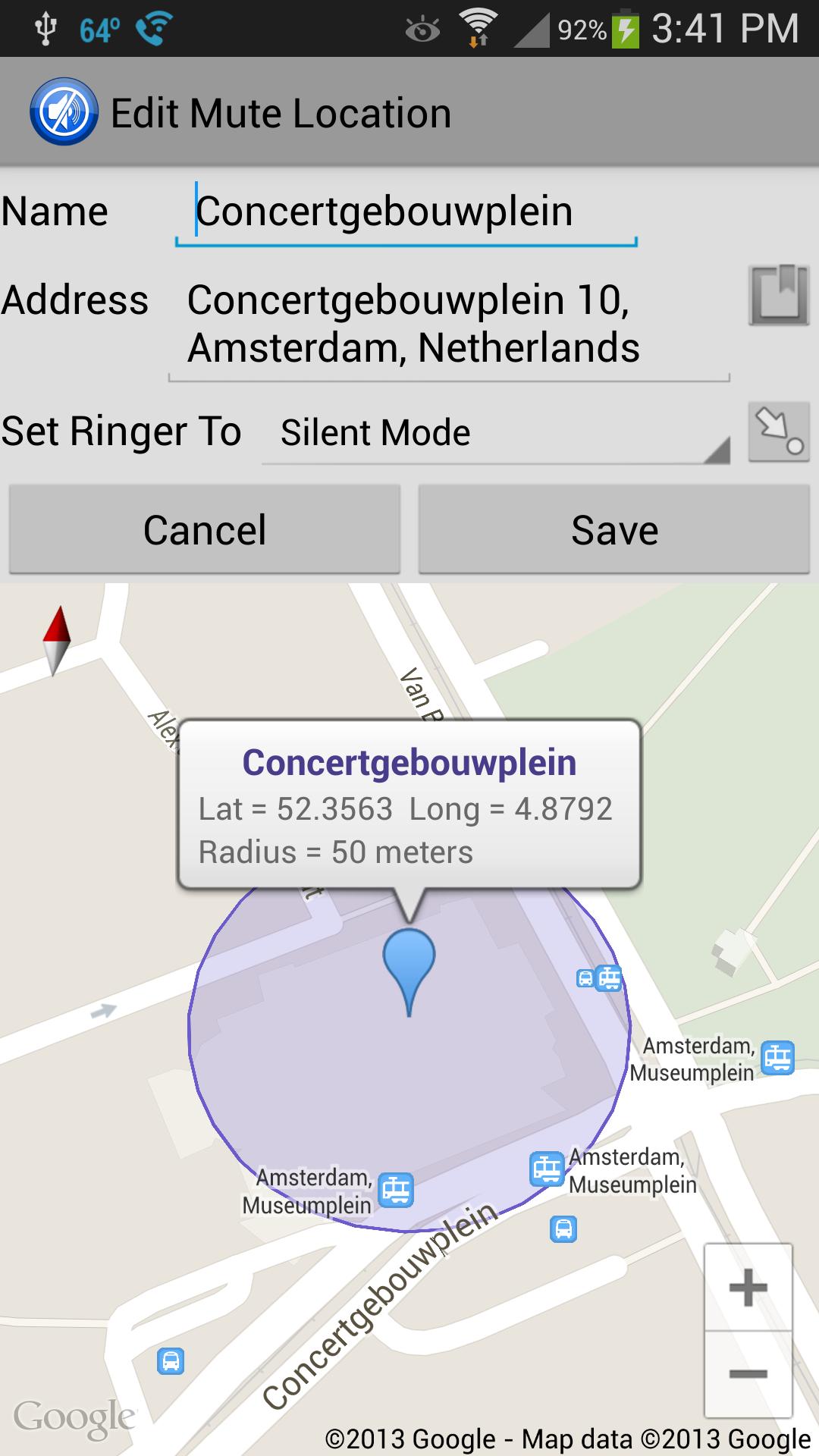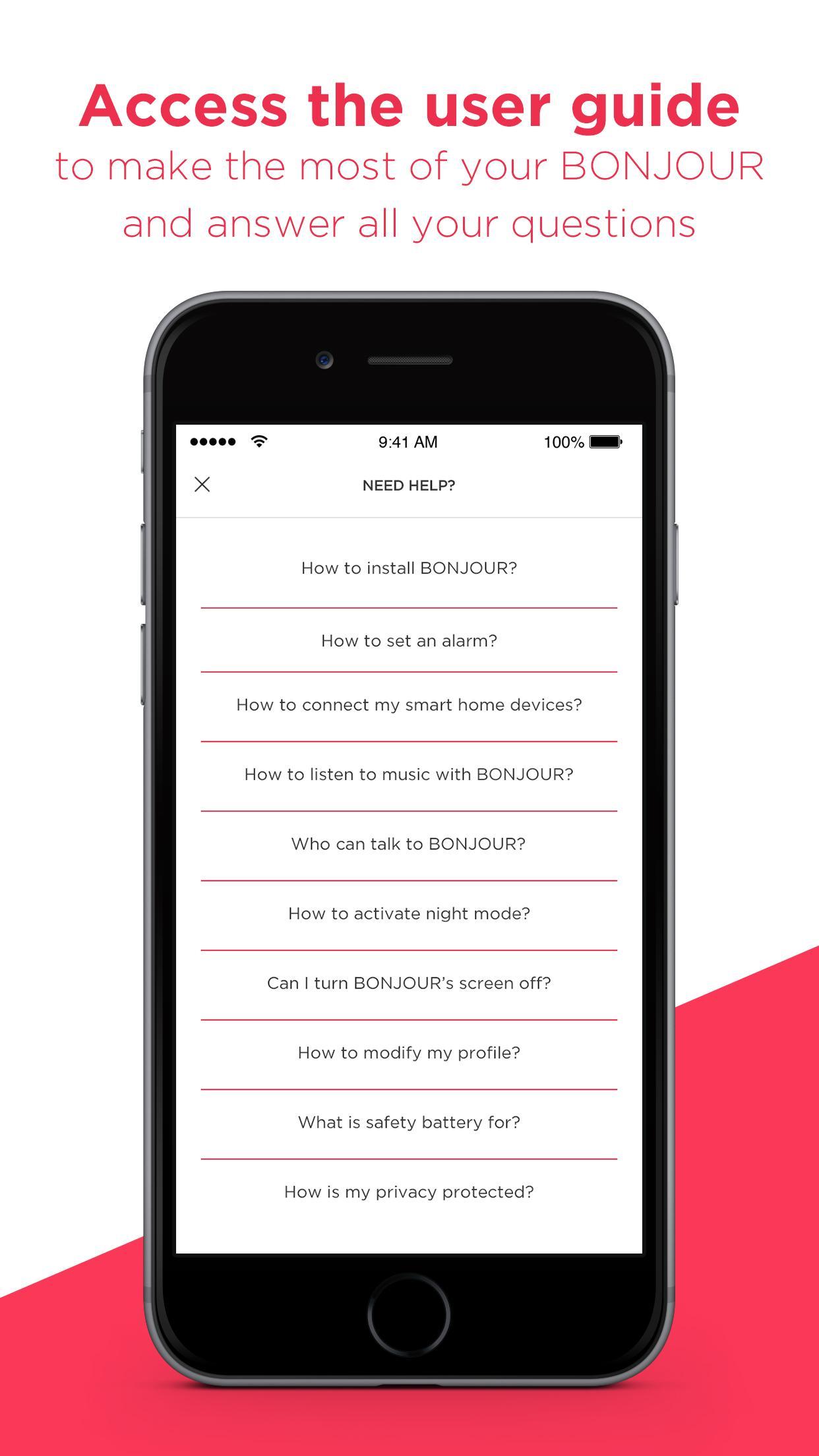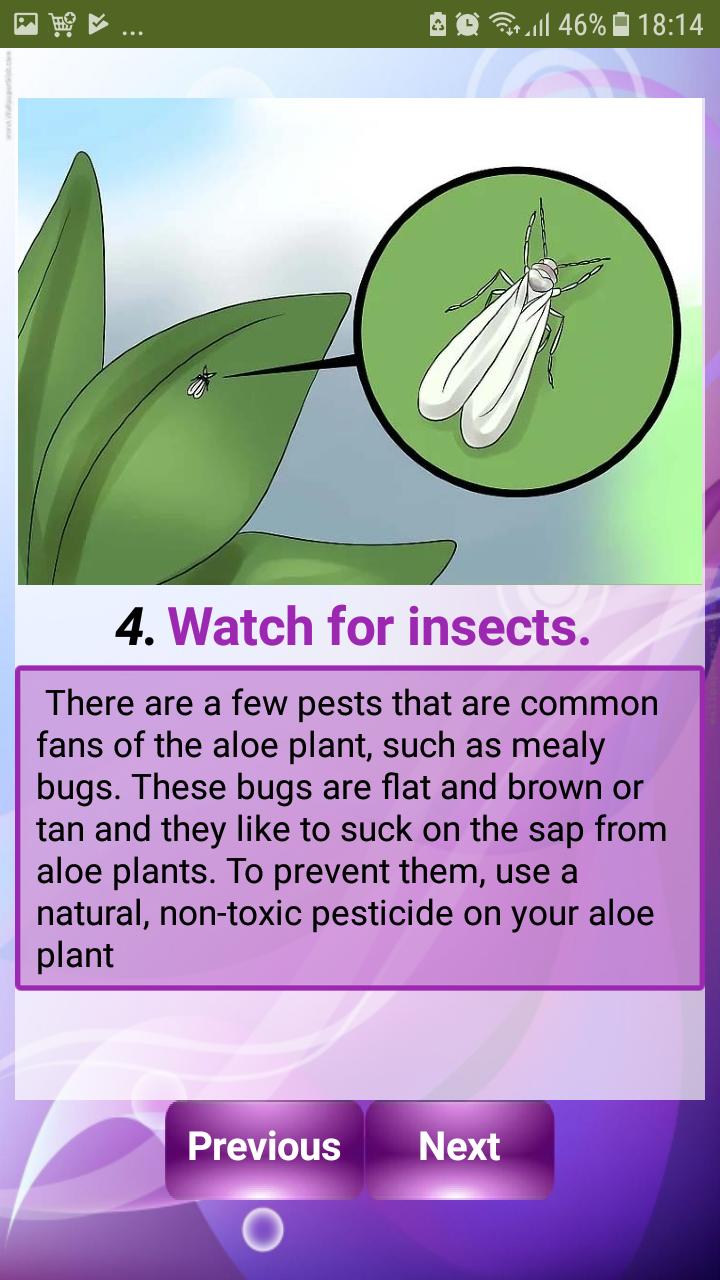A stamp camera app.
This app does not aim to be a full-featured camera app. What it does is do a simple task. Before we take a picture, we want to see a date,timestamp on the preview screen. Then upon tap icon to take picture, the saved pictures have those date,timestamp in the jpg files.
To use, tap Setup. Configure the date,time format and select the placement, size, color, tap Exit. Then tap Take Picture. You should see the date,timestamp on preview screen and also on the jpg files.
- Setup,Set custom text to set some user defined text on the picture
- Setup,Set GPS to get GPS readings on the picture
- Setup,Set take picture icon to set the position of the take picture icon e.g left-hander prefer the icon on left
- Setup,Set zoom control to set the position of the zoom control e.g left-hander prefer the control on left
- Setup,Set shape to set different geometric shapes on the final jpg files
- Setup,Set setting to set different camera settings
- Setup,Set timer to allow setting a timer before the picture is taken
- Setup,Set image effect to allow setting different image effects on the jpg files. Preview mode is in here.
- Setup,Set sticker to allow setting of different sticker icons on the jpg files. Fun for kids.
- Setup,Set image frame to allow setting of different photo frame on the jpg files.
- Batch Upload of your taken pictures to Dropbox,Facebook,Ftp
Frequently Asked Questions
- By default the app will save taken pictures in a folder named /sdcard/Pictures or /mnt/sdcard/Pictures in your sdcard. Basically a name called Pictures folder. Tap Setup-> Set Settings -> Pictures saved folder to set your own folder
- Batch Upload is to upload all your pictures to your own Dropbox,Facebook or ftp account. Remember to tap Authenticate first before upload
The application support English, Simplified Chinese, Traditional Chinese display.