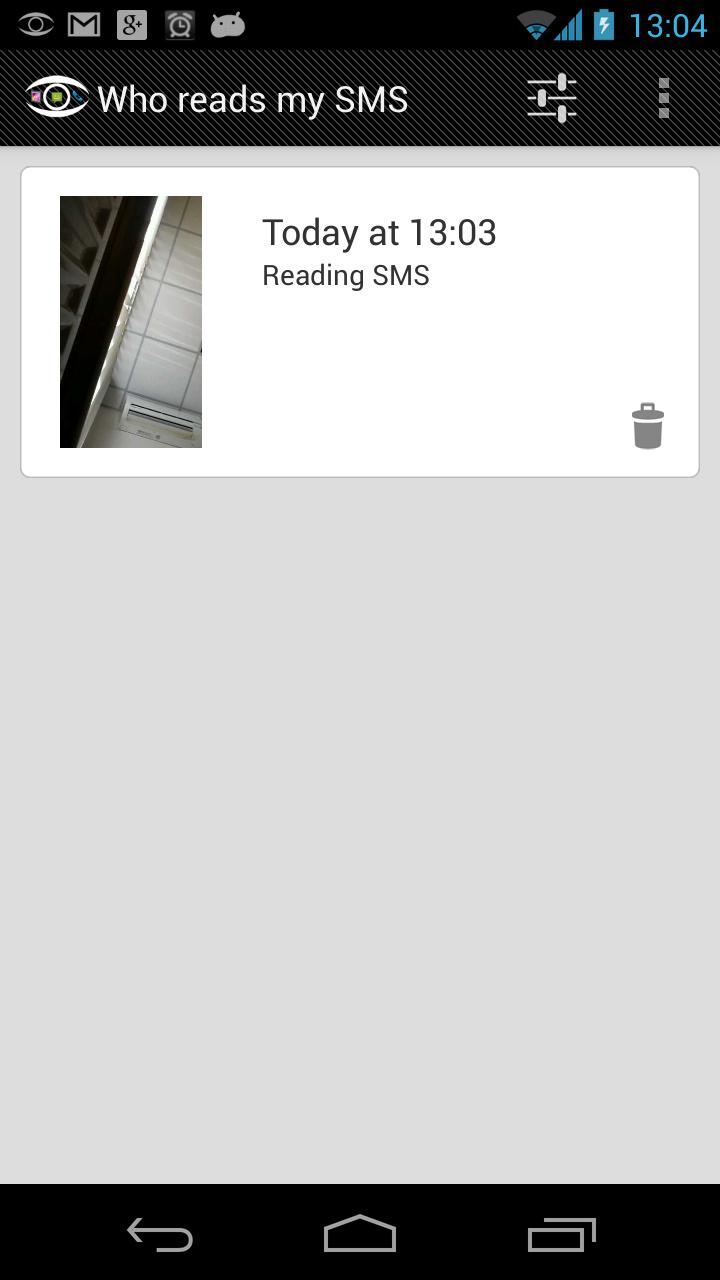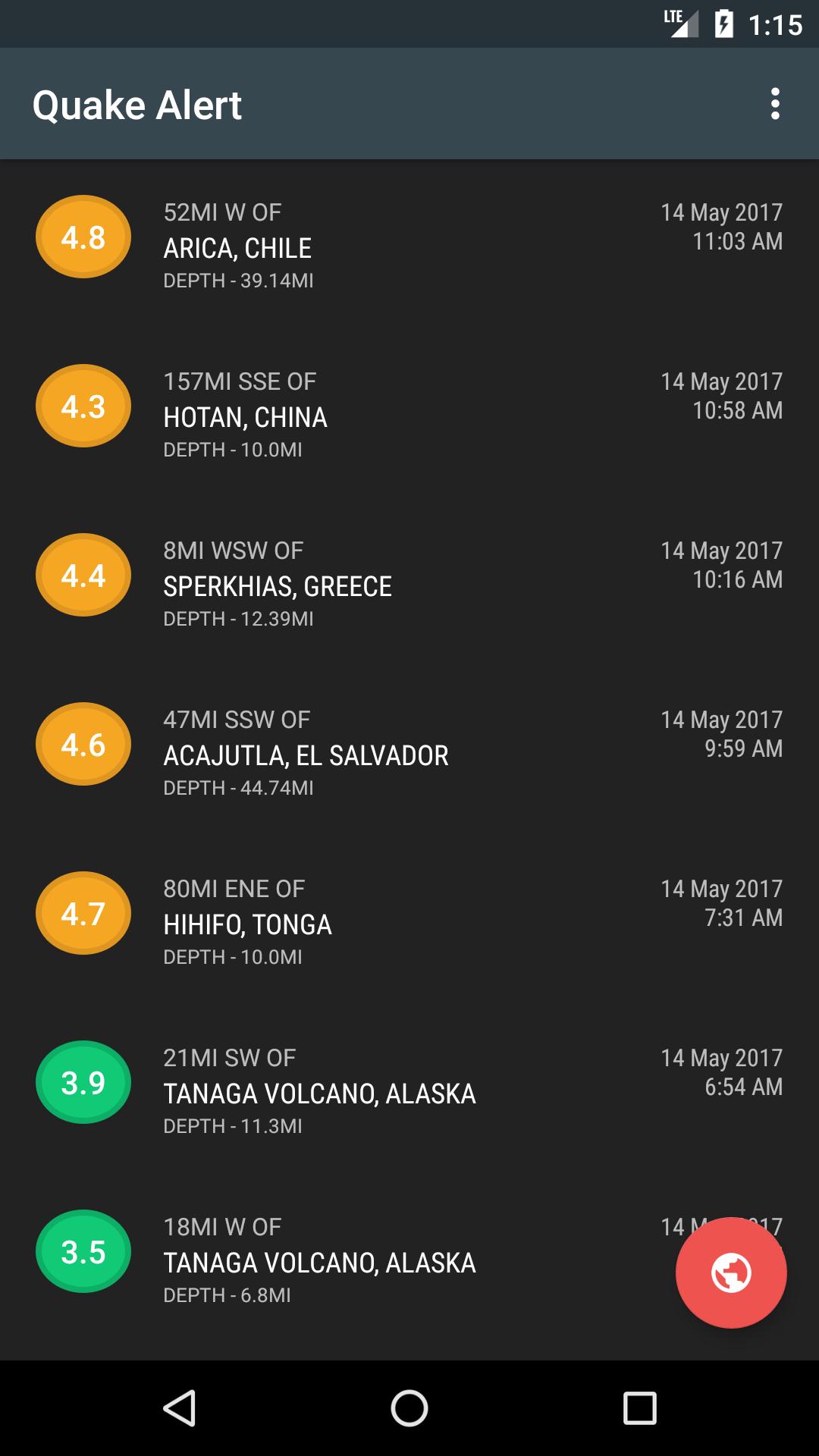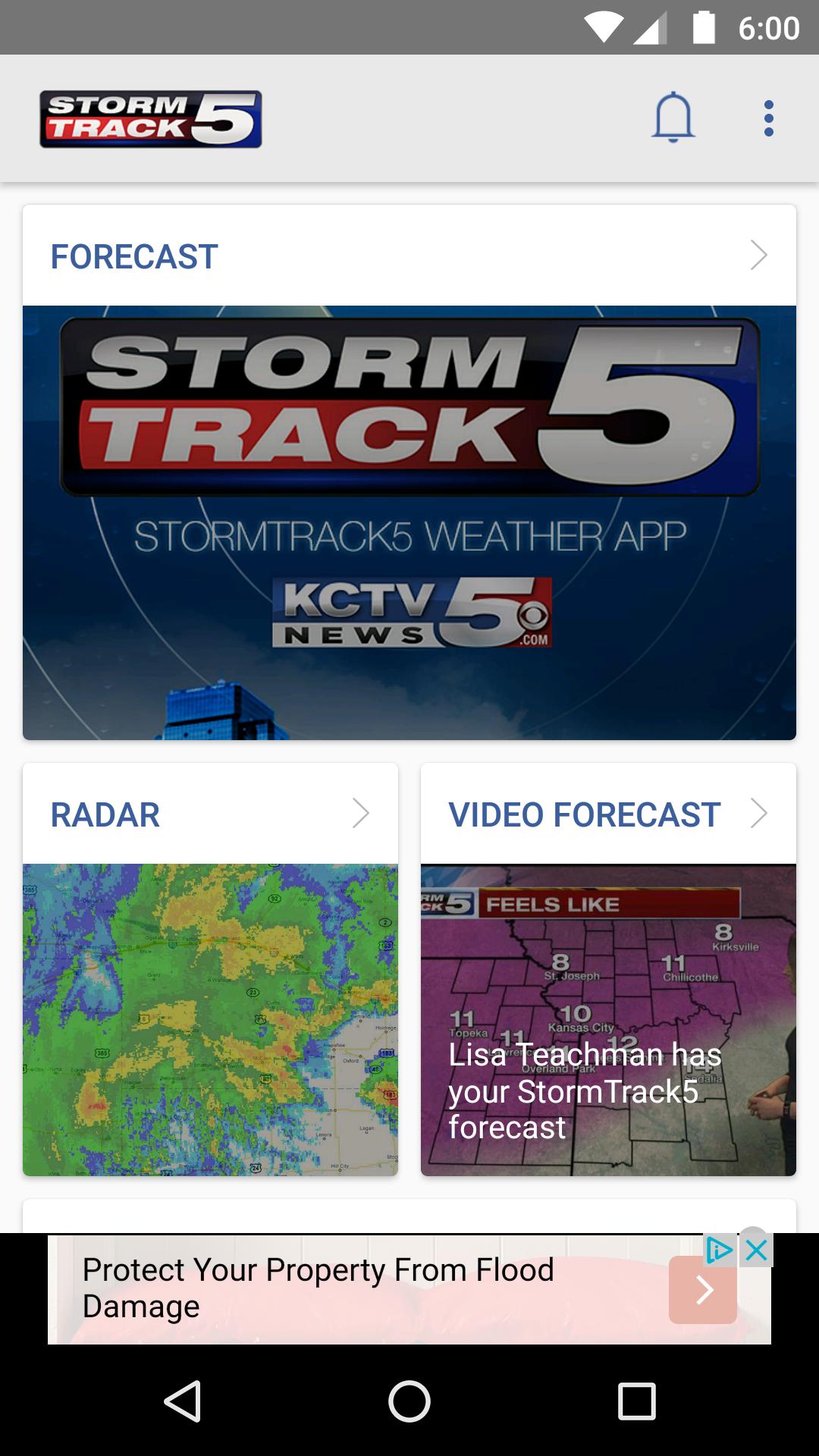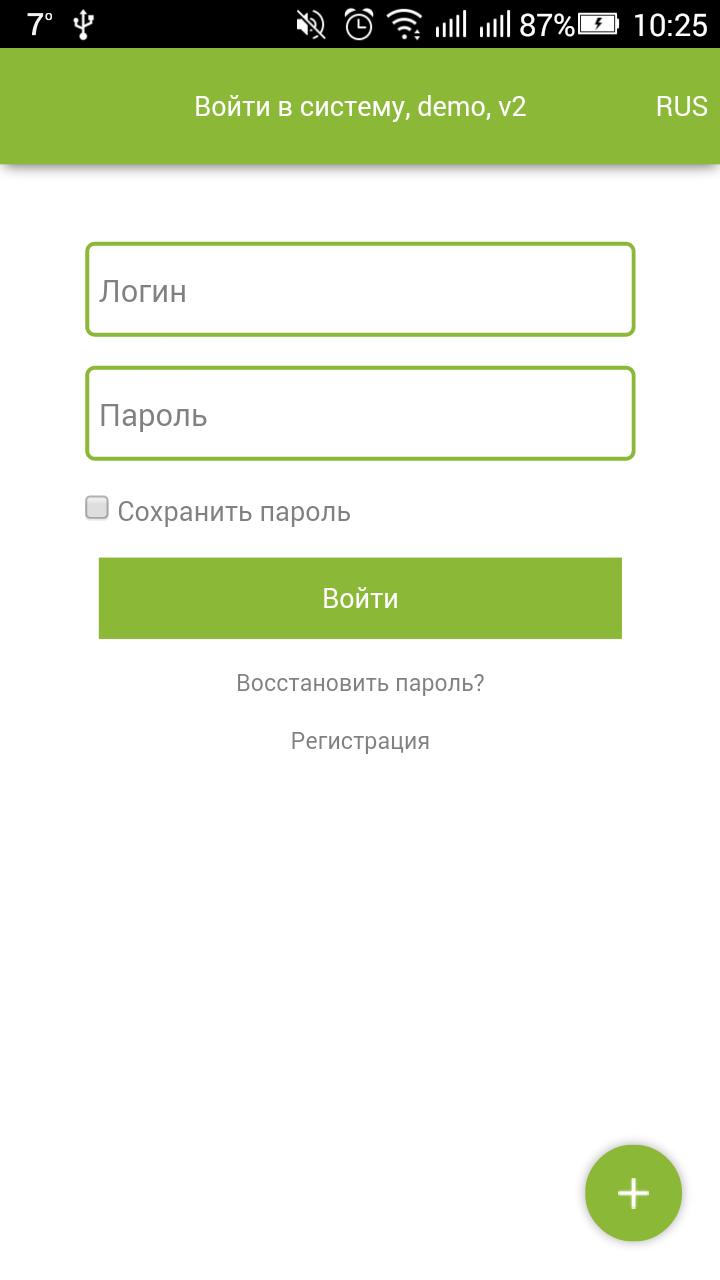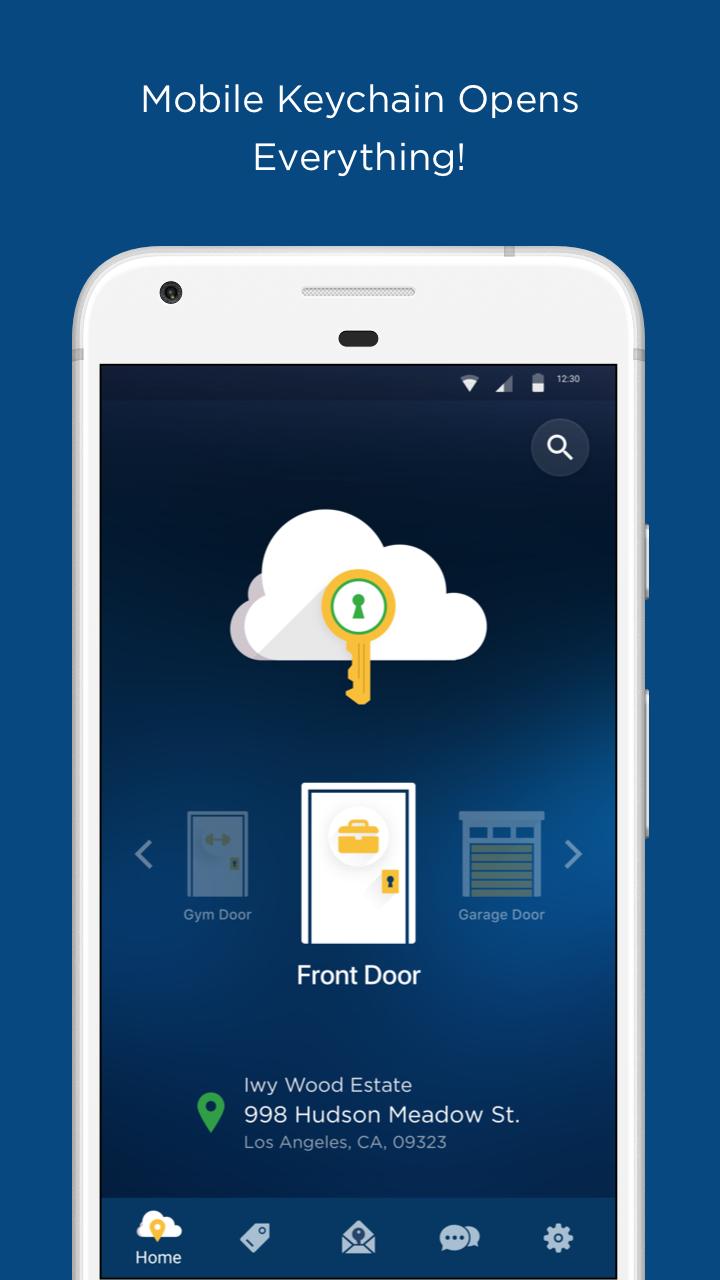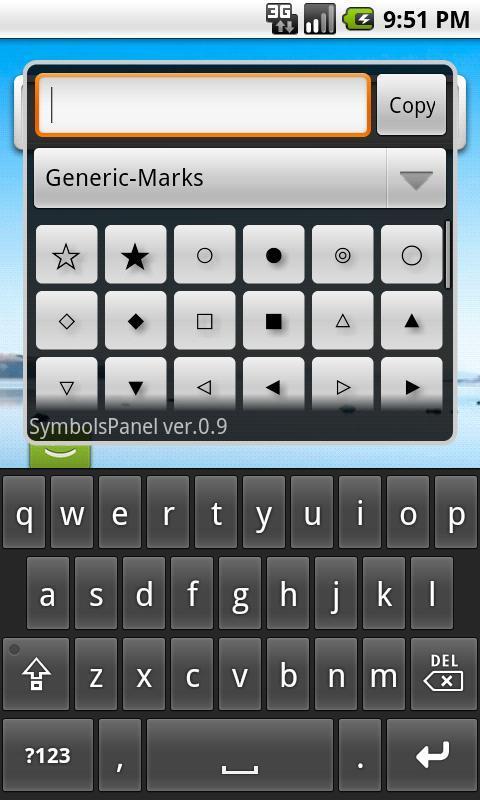
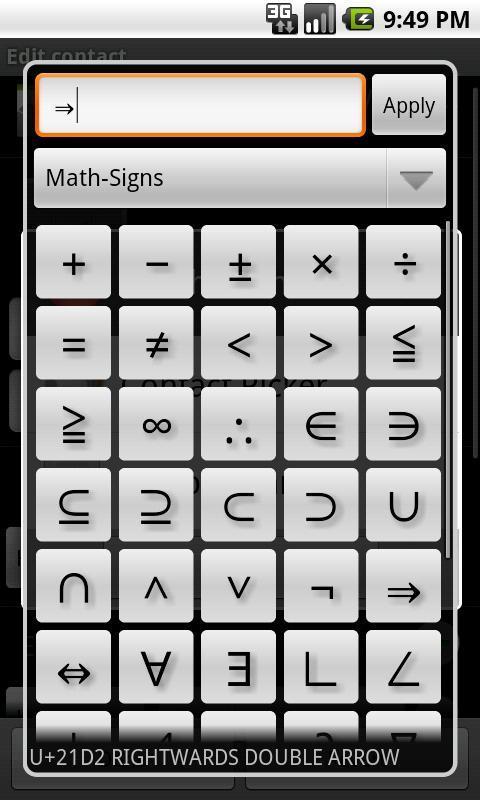
SymbolsPanel is a helper for entering symbols.
SymbolsPanel is a helper for entering symbols (NOT a input method keyboard.)
Android devices can display various symbols, but entering them is not easy. SymbolsPanel provides a way of entering them.
●Short Descriptions
▷After "Copy", long-touch a input area you want to enter, then select "Paste".
▷[Menu] key is enabled to set preferences.
▷To use this from other apps, "Notify shortcut" in preferences will be useful.
▷With Mushroom-improved IME for more simply use
This is designed as Mushroom plugin. You can use this also as stand-alone app, but I recommend to use it with a Input Method supporting Mushroom plugins.
(Mushroom is a mash-up feature on Input Method "Simeji". It is implemented on many japanese IMEs, such as Simeji, OpenWnn, ATOK and more.)
In stand-alone use, entered symbols is copied to the clipboard by pressing Copy button. To paste it to a input area, touch the area and hold, then select Paste in the menu displayed.
When called from IME as Mushroom plugin, only pressing Apply button, the symbols is entered to the current input area directly.
Note:
Depending on fonts or codesets on the application you use, some symbols may not be handled properly. For example, some symbols will not be displayed if the font in your device is not implemented information for that symbols. In another example, if a mail client you use can handle codeset US-ASCII only, it will not handle properly the symbols outside of US-ASCII, such as ☎.
If you send an email or write a message on the net, the recipients' environment (fonts, apps, etc...) decides whether they can read symbols. In particular, If the message is seen by unspecified person, avoiding usage of unfamiliar symbols is safe.