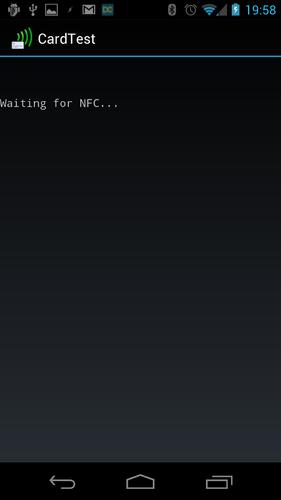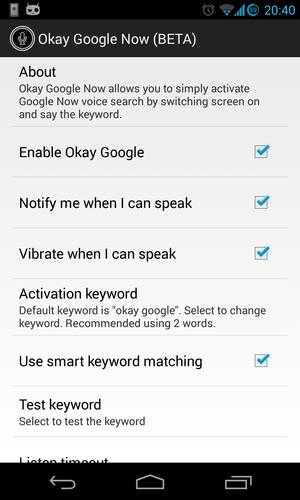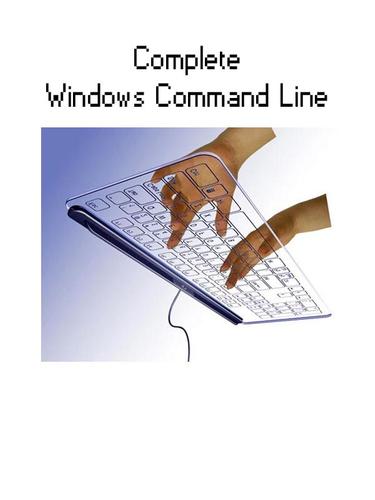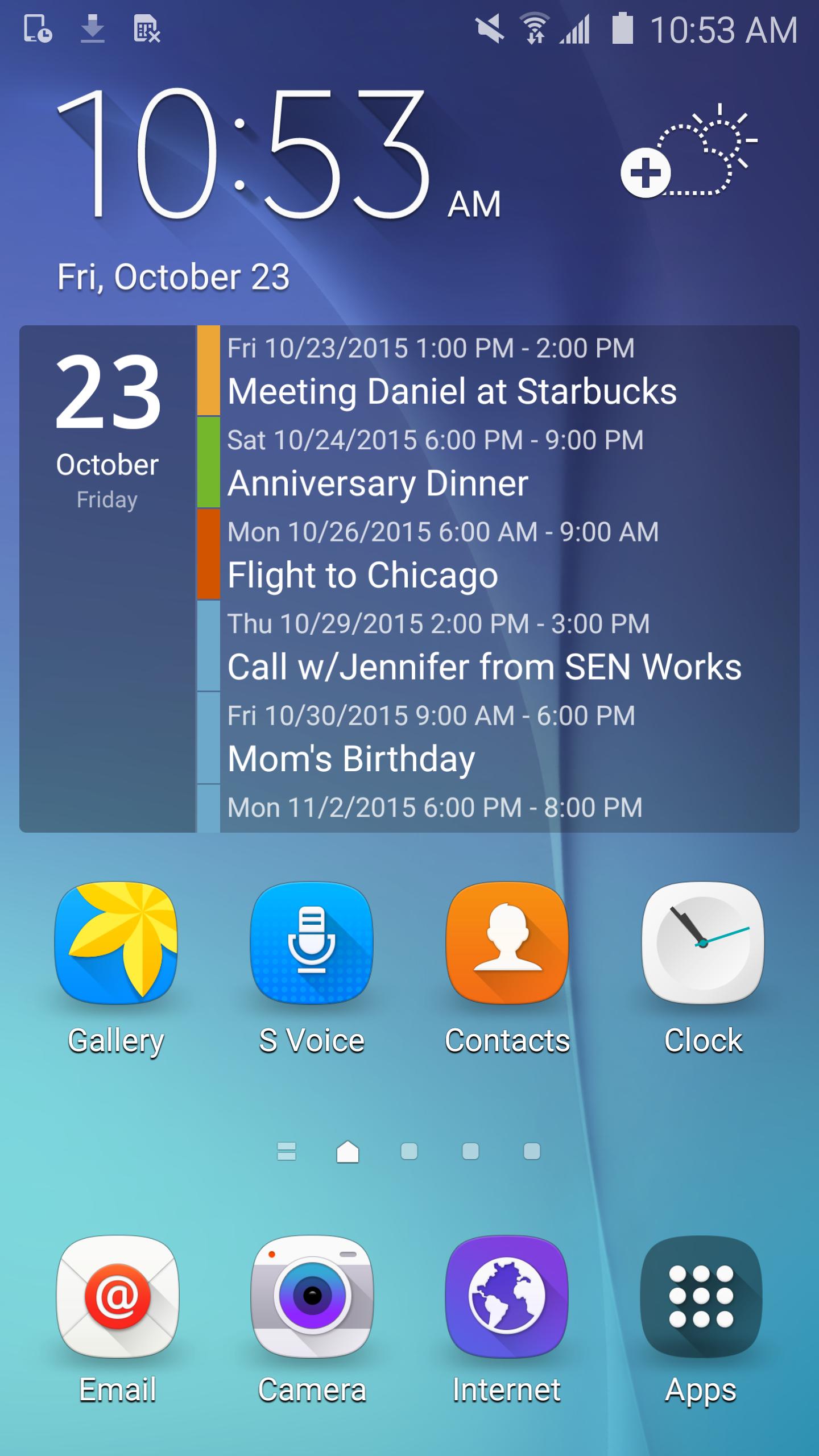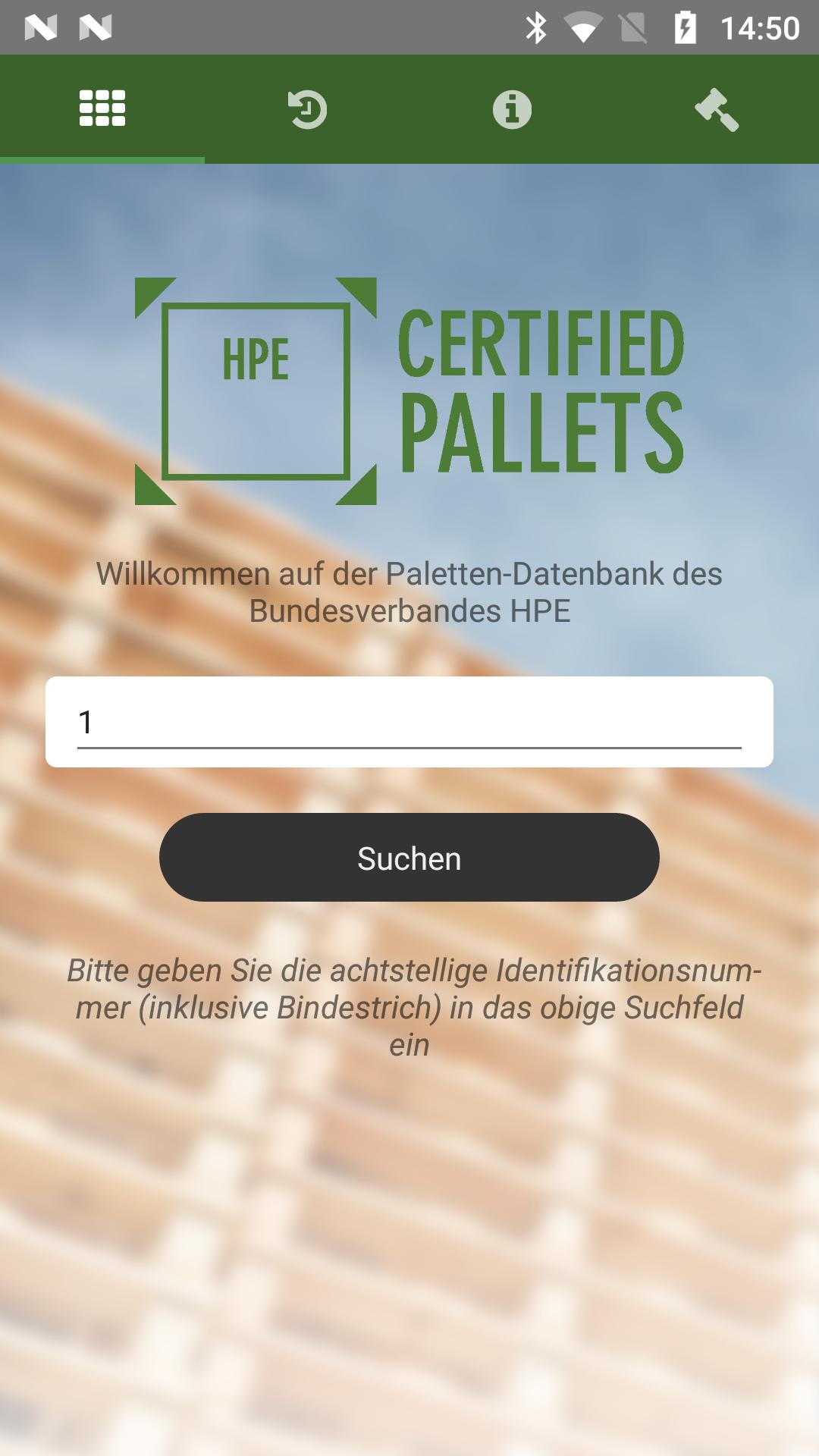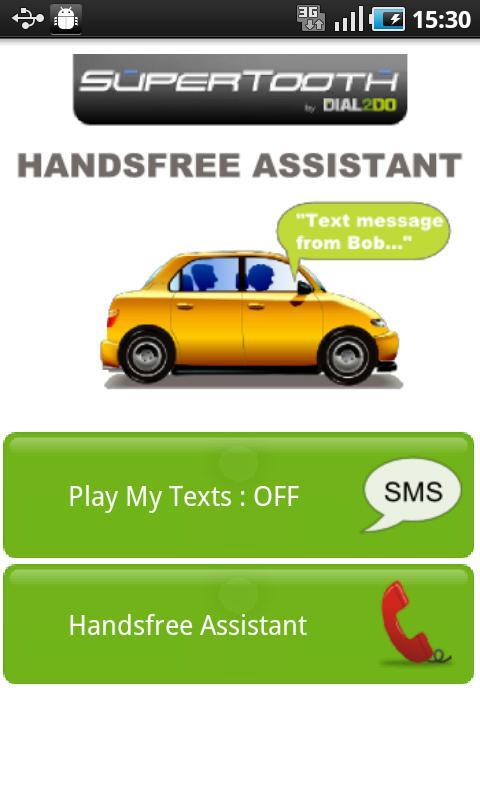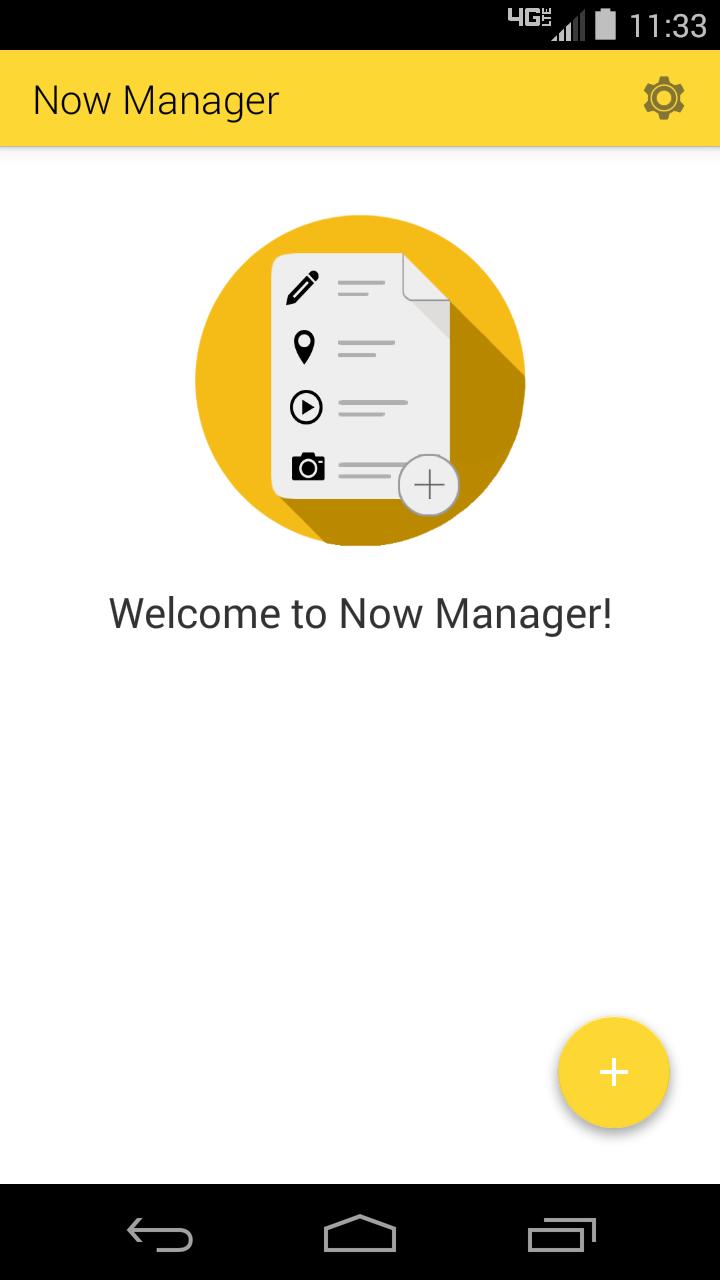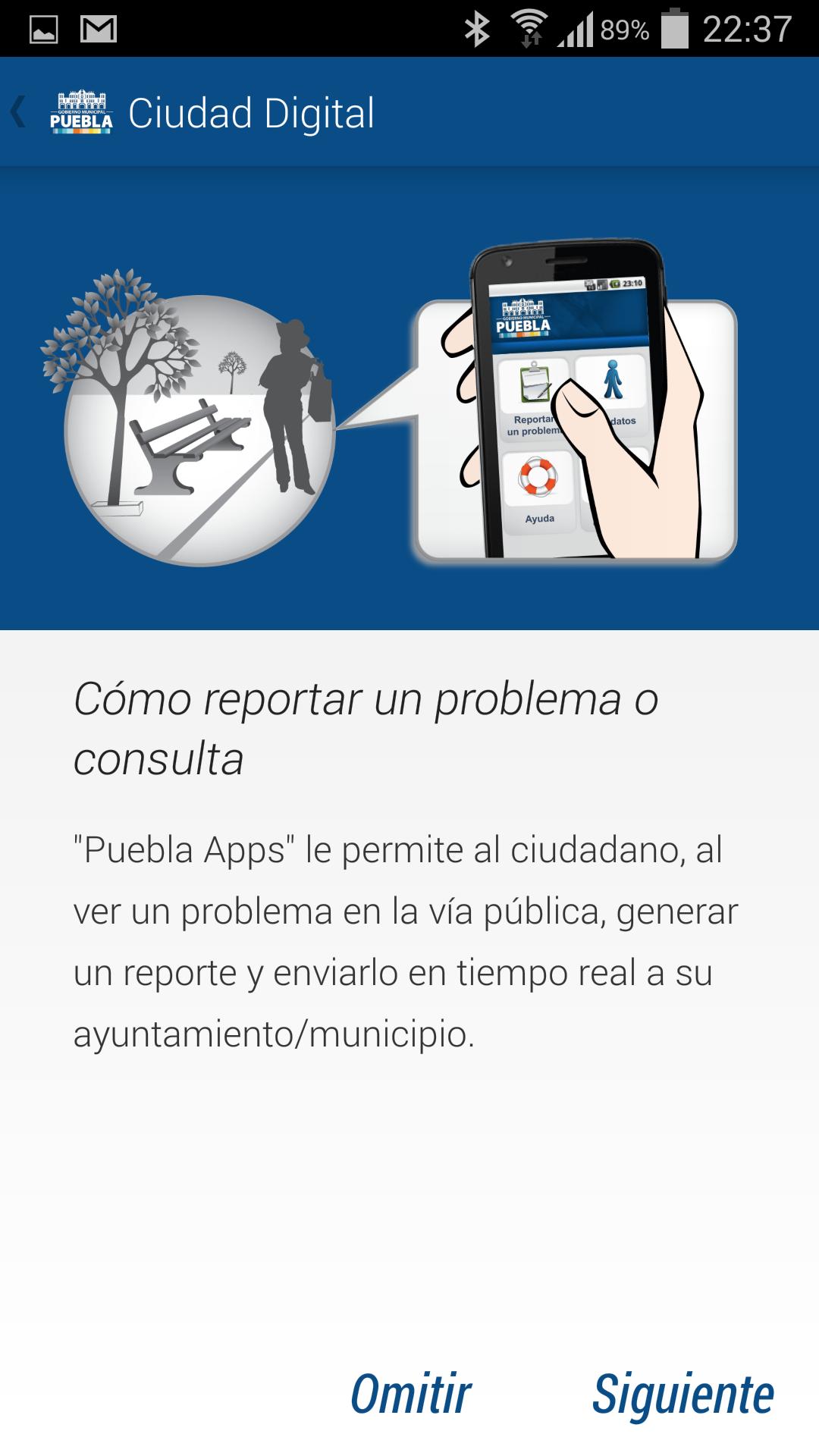Schedule and Shift calendar, it's easy to use!
- Simple interface,Allowing you to quickly setting the entire month of scheduling table.
- Custom the classes name and time.
- You can choose the color of the word.
- The classes can be add or delete.
- Three kinds of theme colors to choose.
- Fast switching displays the time and class.
- The left or right arrows can switching the prev or next month.
- It can display the last three months of records.
- Export backup file to e-mail.
- Import backup file from e-mail.(Download the file to the File Explorer and open it).
- Import and Display other people's class table.
- Shift schedule cycle function setting.
- A day can arrange two classes.
- Can set the start day of the week is Sunday or Monday.
- Widget settings ( Recently three days shifts ) .
- Group classes table edit and past.
- Working time and Payroll Statistics Page.
- Display a list of multi - person shifts (5 days).
(Import other people's class schedule, Display, All, Date selected, List of 5 days).
- ad-supported
Alarm clock function:(Pro Version)
1.Can setting for how many minutes earlier.
2.Individual classes can set different alarm times.
3.Music can be set (10 sweet bell music).
4.Can set the number of rings over will automatically stop.
5.Alarm clock interval time can be set.
6.When the alarm goes off , it can be stop and wait the next time , or directly end.
#If the alarm does not work (Android 6.0 or later)
Please check whether the relevant permissions are enabled (notification or alarm)
Settings> Apps> TC Scheduling Table> Permissions
※After setting the scheduling table , remember to click the Save button
If the built-in file browser can not open the backup file (.tcst), please download other brands of file browser, thank you!