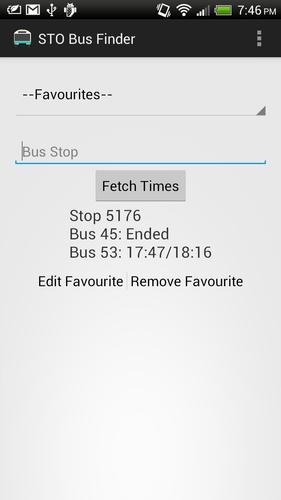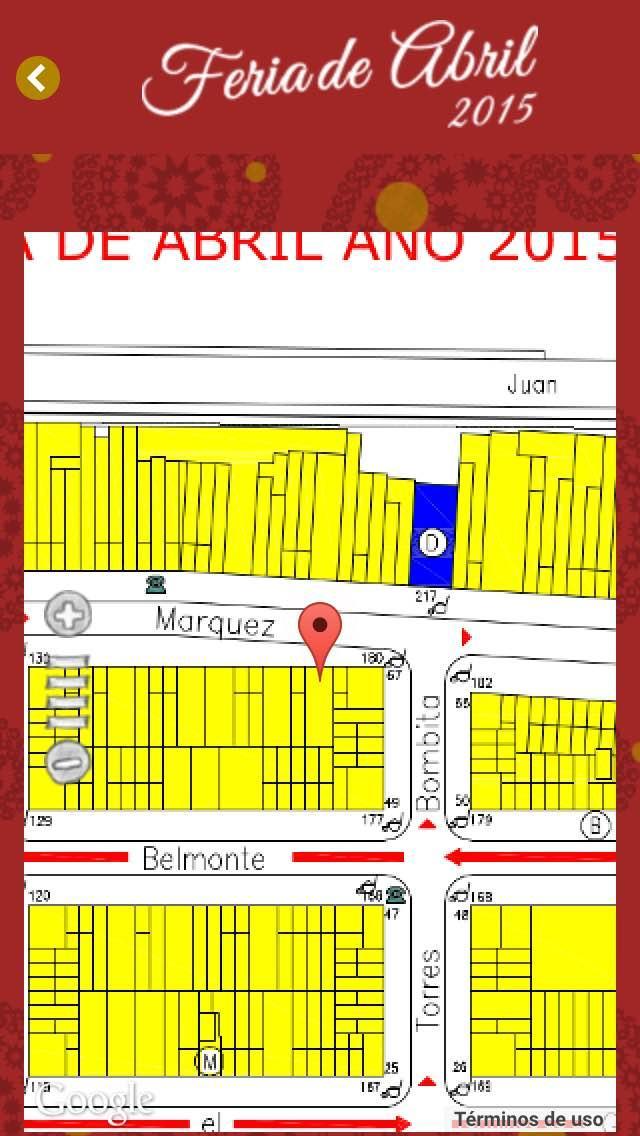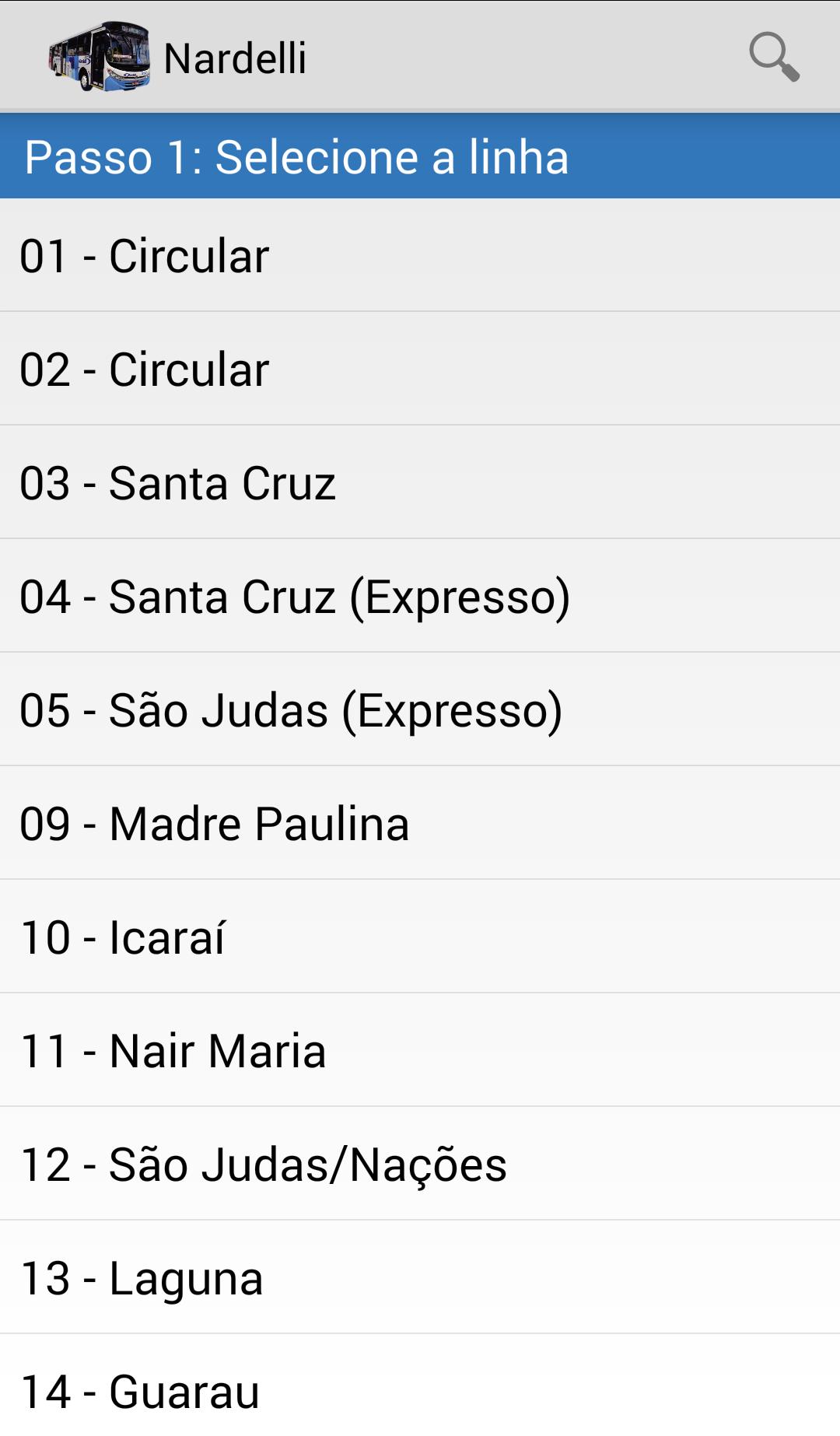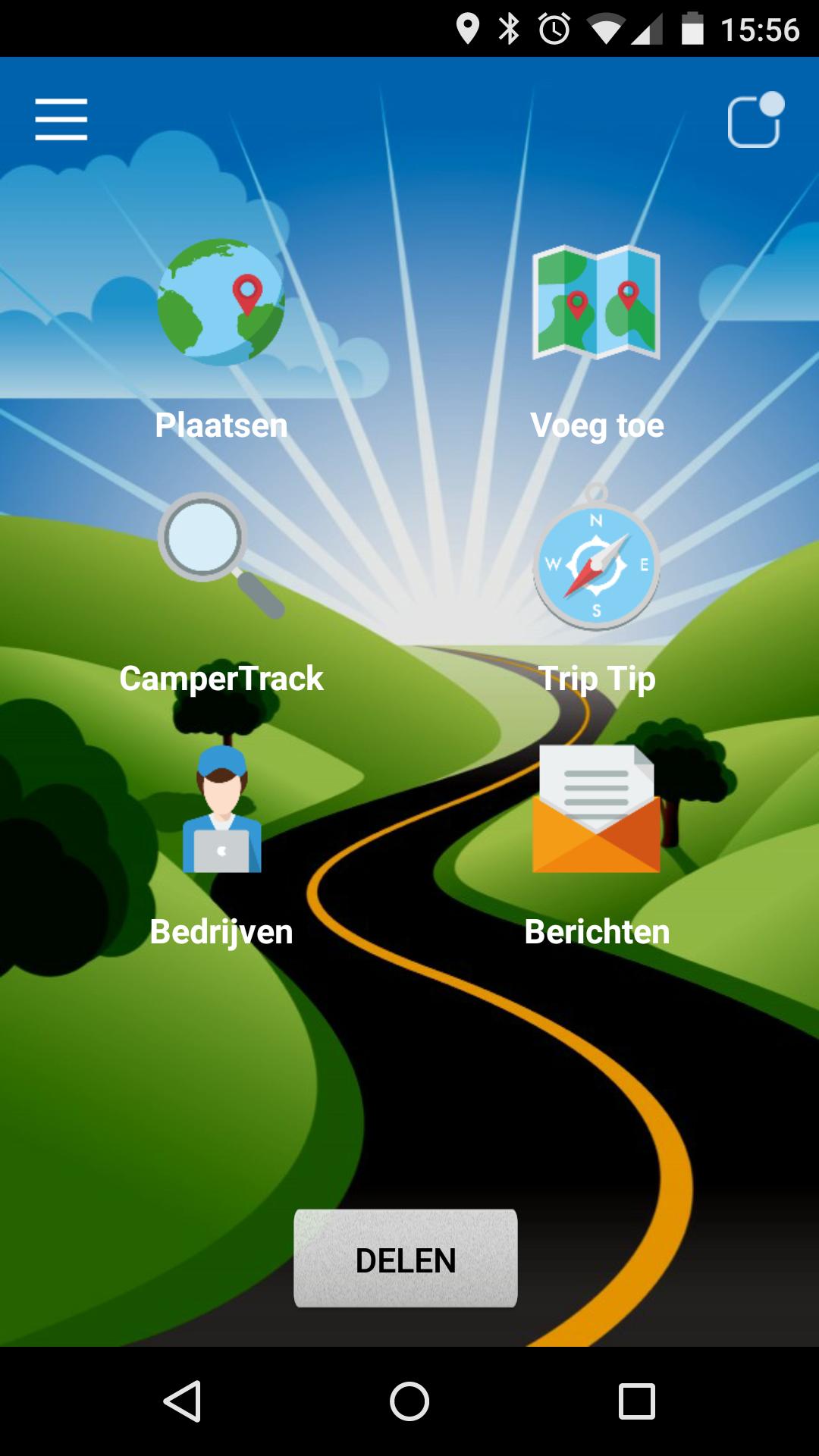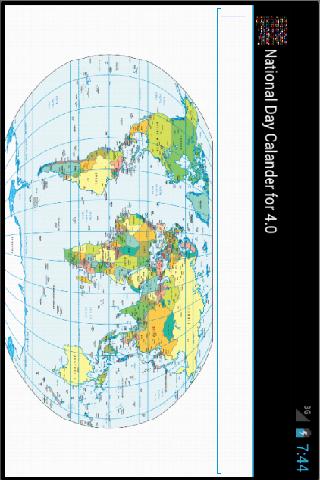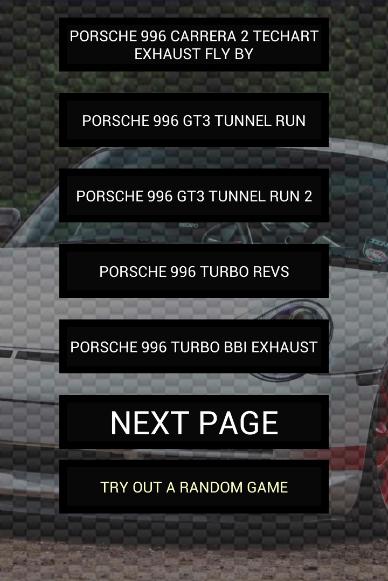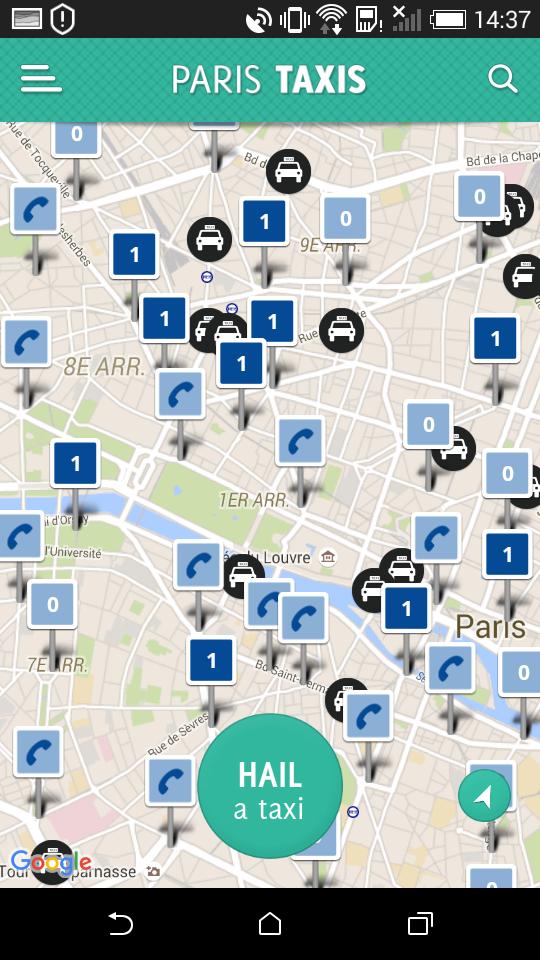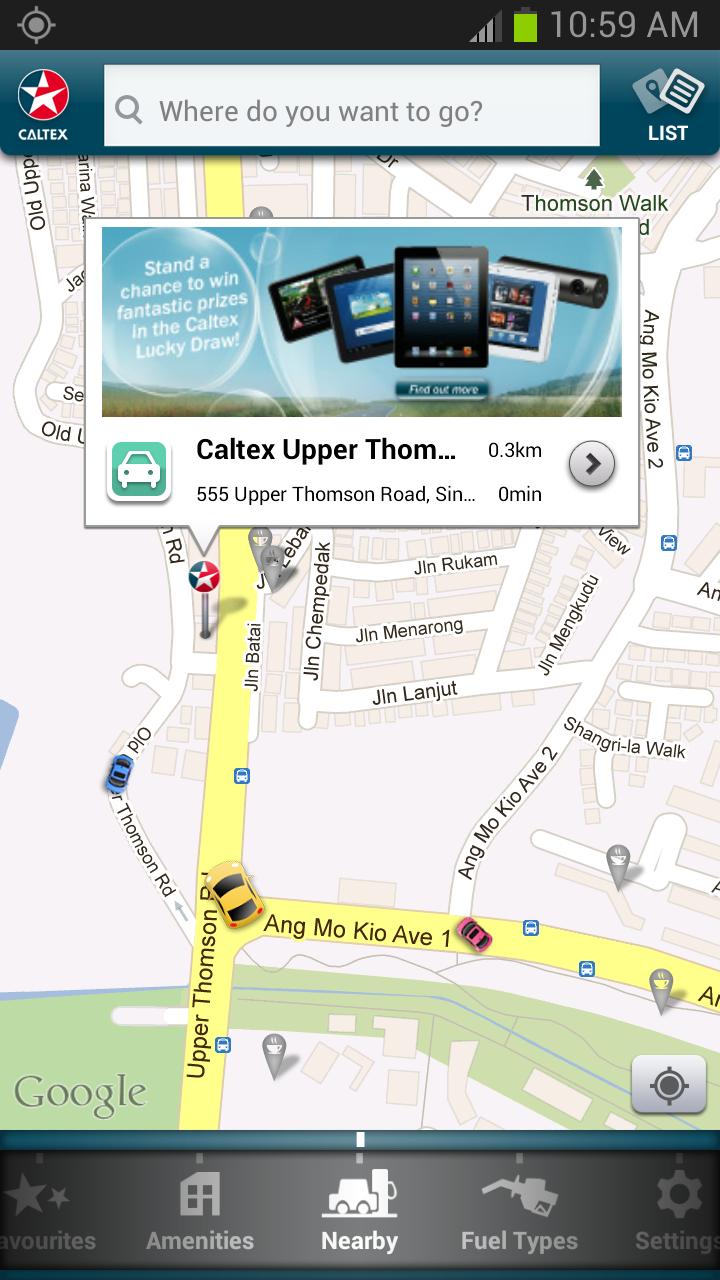Store your train tickets with the Virgin Trains East Coast Ticket Wallet.
Keep your train tickets on you at all times with our Ticket Wallet app from Virgin Trains East Coast. M-tickets give you an entirely paperless way to travel, by storing a barcode ticket in the app on your mobile device.
M-ticket delivery will be offered when buying a Virgin Trains East Coast Advance ticket between most locations on the East Coast route south of Edinburgh. If you’re travelling between Harrogate and Hexham via York and Newcastle, we are participating in an m-ticketing trial for our flexible Super Off-Peak, Off-Peak or Anytime tickets.
There are more updates to the app coming up, including offering m-ticket delivery for all Virgin Trains East Coast Advance tickets, enabling ticket purchase, checking train running information and a lot more.
To use the app, simply sign in with your Virgin Trains East Coast login details, and the app will synch with your online account. If you haven’t registered that device before, it will ask you to name your device. That name will then be shown in your account and when buying tickets, so you can choose which device to send your tickets to.
How do I use m-ticket ?
- When you purchase an eligible Virgin Trains East Coast ticket you will be offered the option of having your ticket delivered to your mobile device as an m-ticket.
- On completion of the booking, your ticket(s) will be sent directly to your mobile device and you can find it under “Current Tickets”. (Once the travel date has passed, you can still see your ticket(s) under “Previous Tickets”).
Simply make sure you keep your mobile device charged up to enable your barcode ticket to be scanned both on board and at the gates in the station