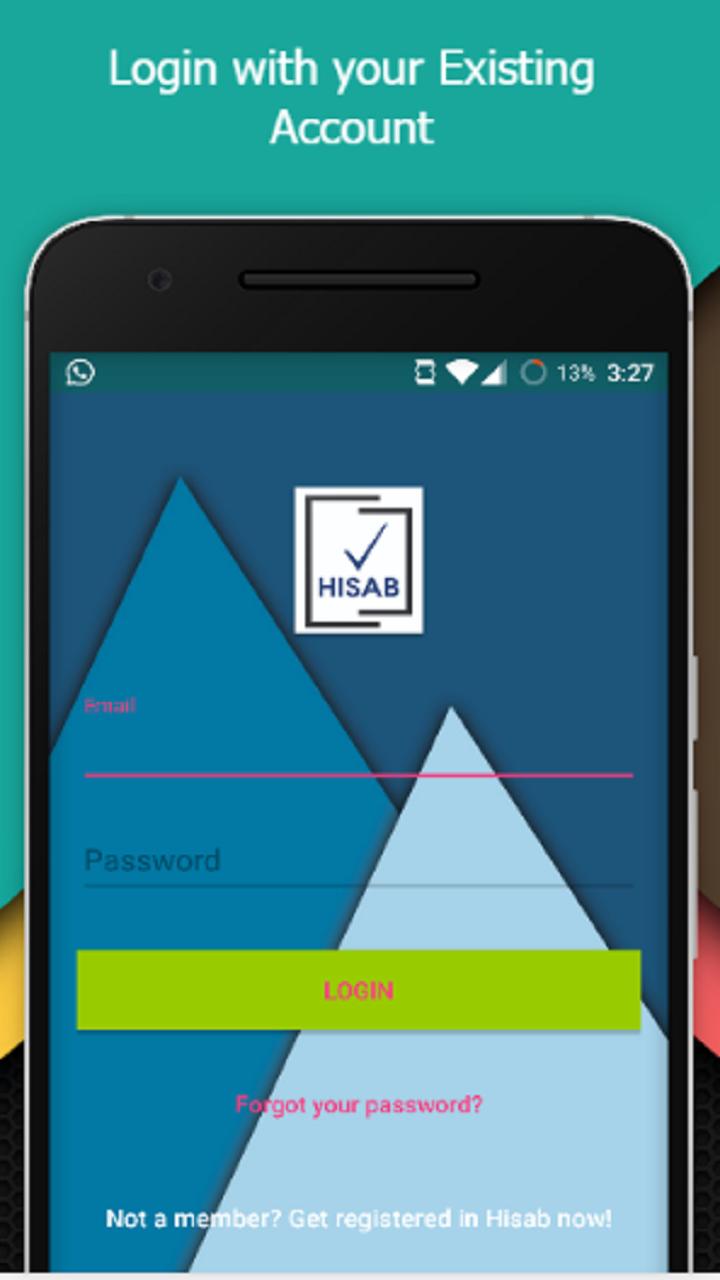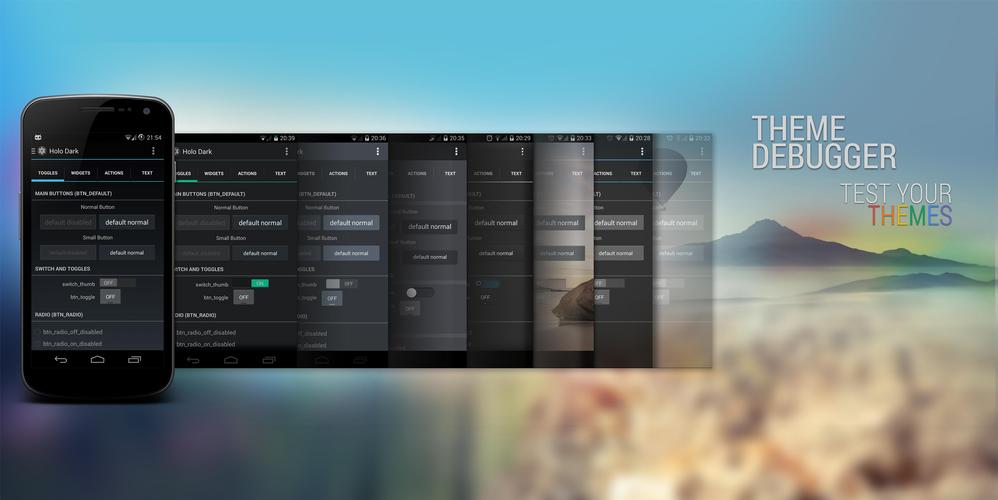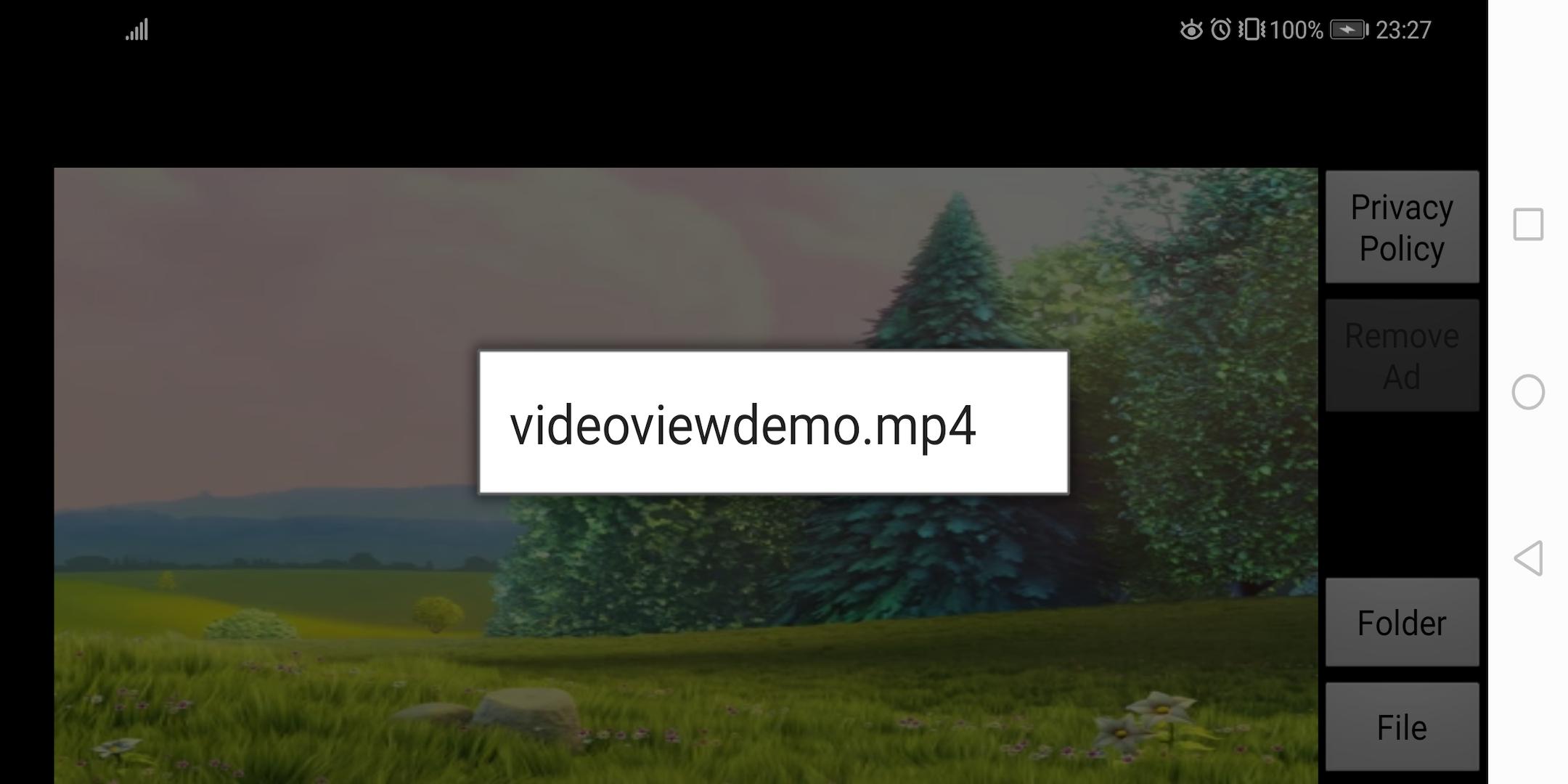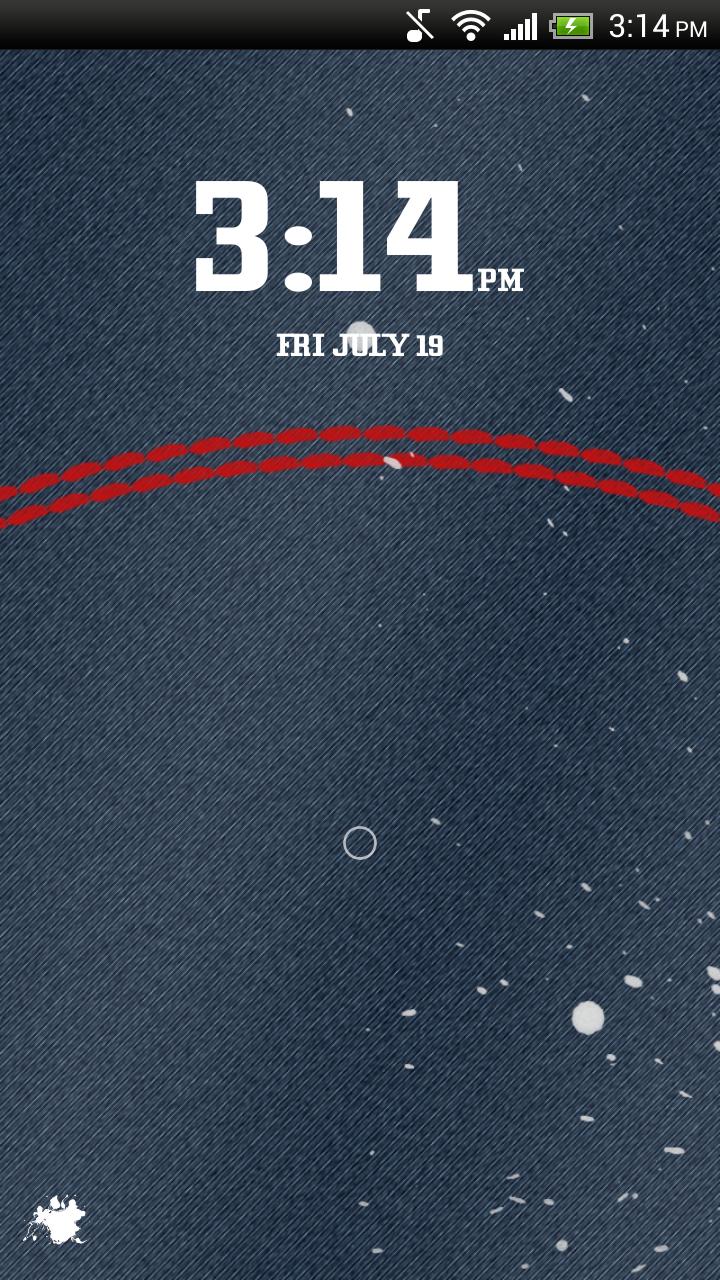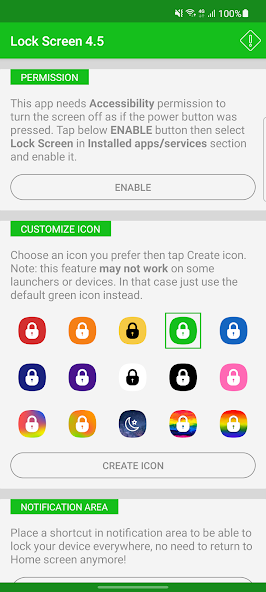
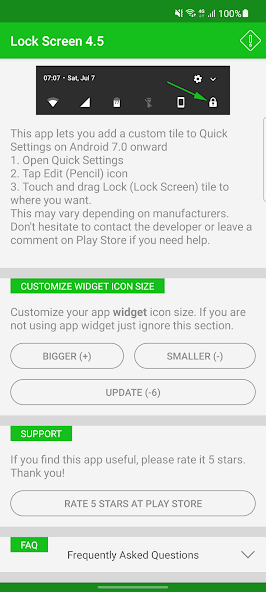
One tap to turn screen off and lock with many colorful lock icons
Turn Off Screen (Screen Lock) is a small, simple, fast and beautiful application that help you turn your phone screen off and lock without using power button. Most importantly, it's well-optimizedfor almost every single manufacturer.
★ FEATURES ★
✓ Just one tap to lock screen, one tap to turn off screen
✓ Works with fingerprint sensor and Smart Lock (bluetooth, trusted devices, trusted face, trusted location, on-body detection...)
✓ You can turn screenoff from notification panel and notification won't show on your lockscreen
✓ There are various icon colors to choose from (red ?, orange ?, yellow ?, green ?, blue ?, indigo ?, purple ? , white ⚪, black ⚫, pink ?...)
✓ Support dark theme for Android 9 onwards. App's theme will follow system theme automatically.
✓ Work flawlessly on foldable phones
✓ Well-optimized for every single manufacturer
✓ Support Widget at home screen and lock screen.
✓ Adaptive icon on Android 8 onwards.
✓ Turn screen off and lock IMMEDIATELY and can still be able to unlock with fingerprint on Android 9 onwards
✓ If your power button is broken this is a must have app. If not it's still very useful because you don't need to press power button anymore.
★ PERMISSION ★
Android 9 onwards: this app requires Accessibility permission to turn screen off and lock screen as pressing power button.
Note: If the app is killed (remove from memory/force stop) that permission will be revoked and you will need to grant it again. Hence please don't kill this application to avoid being asked permission repeatedly .
Android 8 and below: This app uses the Device Administrator permission to turn the screen off and lock screen
Note: Once you granted that permission, in order to uninstall the app please open the app's settings, find and tap the Deactivate button to revoke this permission first
★ HELP, FEEDBACK and BUG REPORT ★
Please open the app, find FAQ section then tap on Feedback and bug report to send an email to the developer. Thank you.



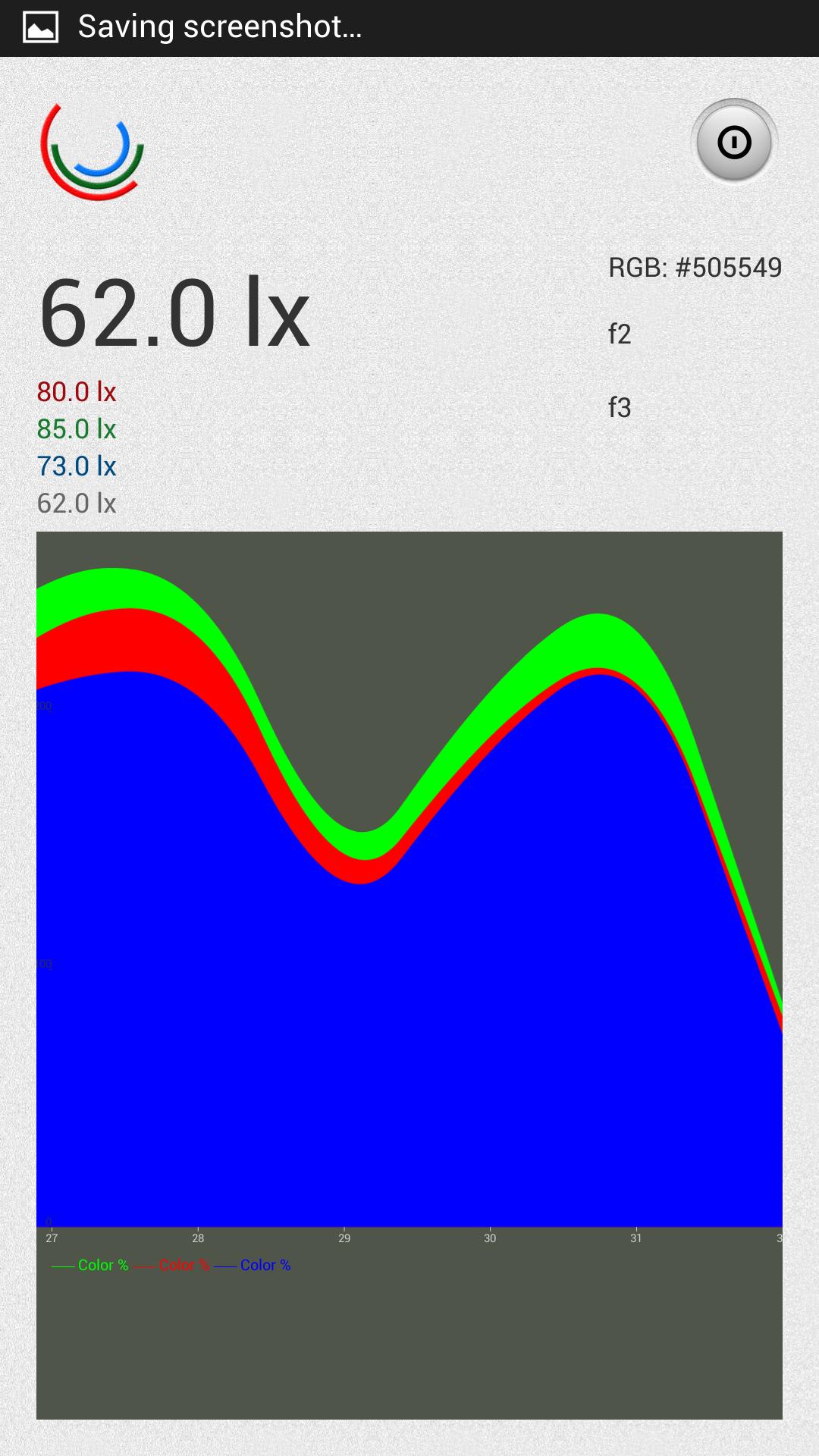
![[Battery Theme] Cask Blue](https://images.downzs.com/uploads/20260304/logo_69a777bd85bf41.jpg)