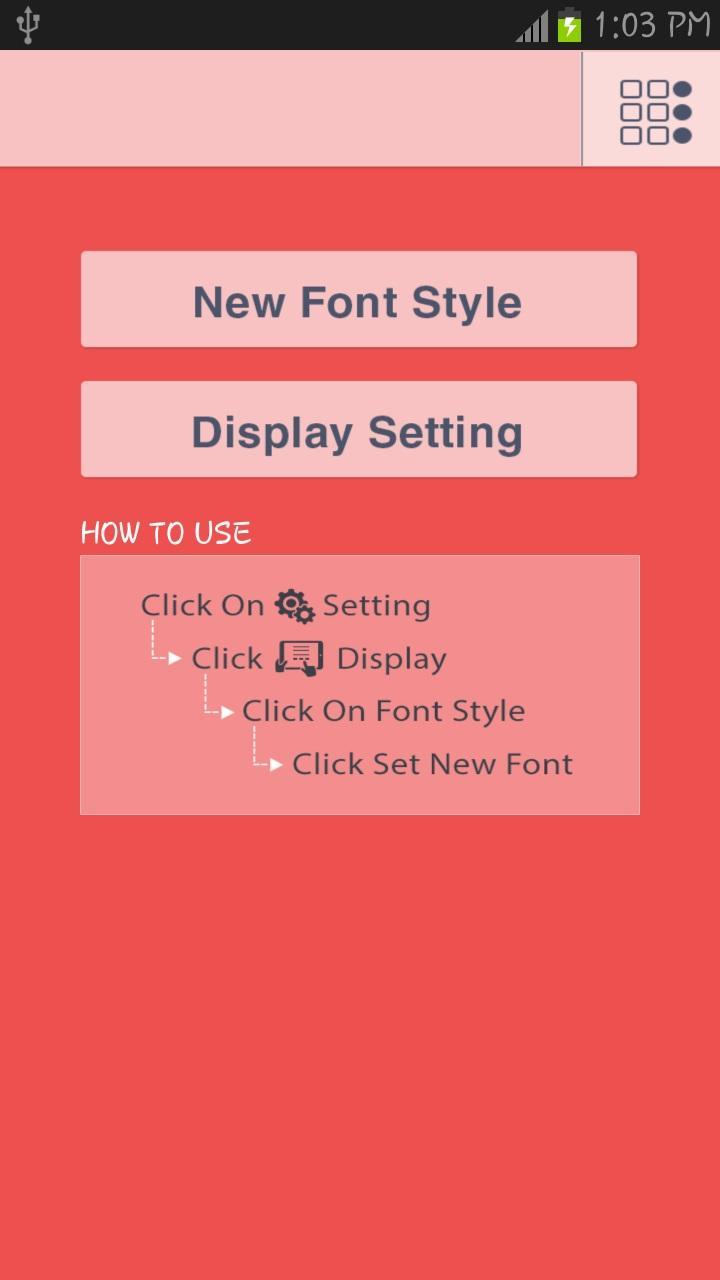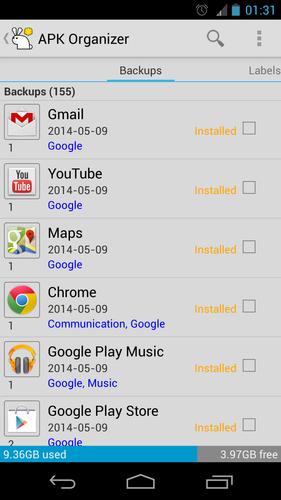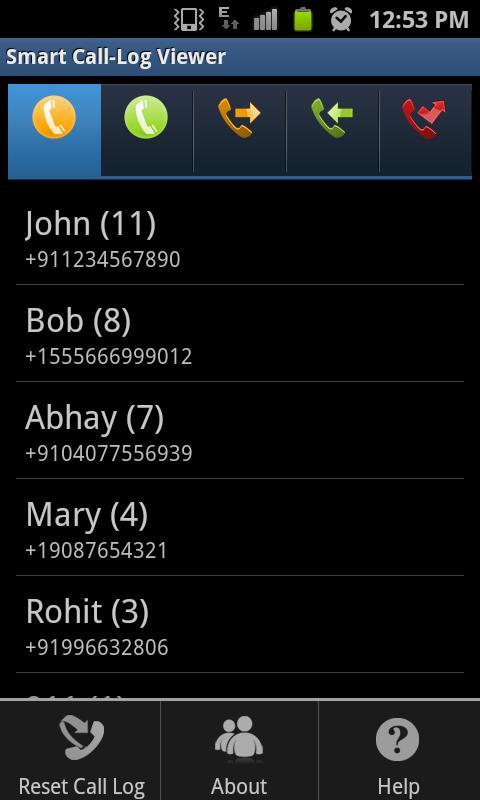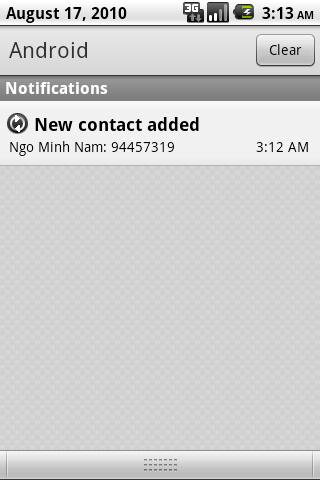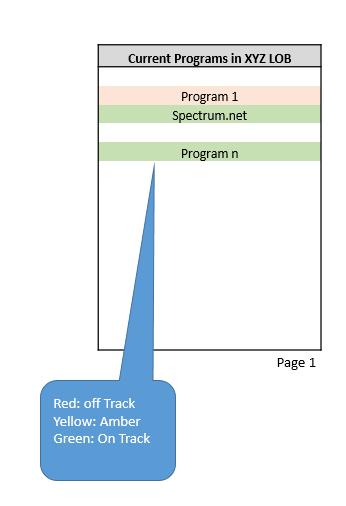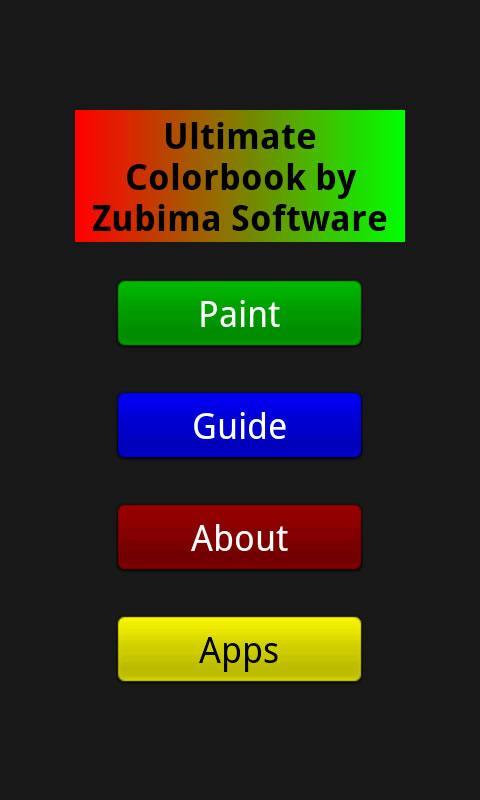

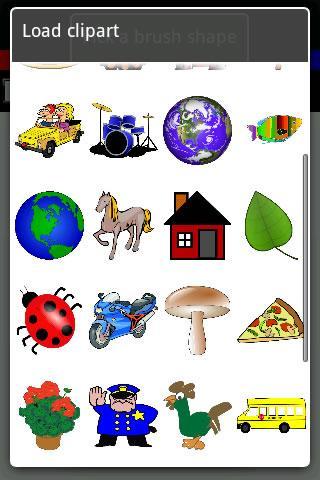
The ultimate feature rich finger painting drawing app proving endless fun!
High resolution version of Kids Ultimate Finger Painting. Ad supported free version of the most feature rich finger painting drawing App with a built-in puzzle game sure to keep kids of all ages active for example on a long road trip. Free version containing ads taking up drawing canvas, plus half the amount of included cliparts and templates. Start from scratch and select your background canvas color and orientation for your new Da Vinci masterpiece, or Load and paint on images and photos already saved on your memory card, or use one of the many included drawing templates. Images and templates loaded will automatically rotate to portrait or landscape to match orientation and scale to match screen size. Save your drawing to memory card via a user friendly auto-naming feature.
Lots of drawing brush shapes and sizes; Dots, continuous free style, lines, triangles, rectangles, rounded rectangles, circles, stars, snowflake - a colorful morphing shape that can be tweaked by easy sliders to many shapes such as crosses, to snowflakes, to flowers, cliparts (stamps/stickers), plus paint bucket fill to paint enclosed areas. Specify pen thickness, shape size, whether to automatically fill shapes, select and change color palette, plus select pen style from ordinary solid, to hue cycle, palette cycle and random color.
Try the unique kaleidoscope option to create special 4-way mirror drawing effects, where everything you draw in either quarter area of the drawing surface, is mirrored into the other three making for an interesting, fun and cool effect! Use the undo button to correct drawing mistakes. Allow user's to resume drawing after hitting Home key or if other application briefly interrupts your masterpiece. Make a sliding puzzle game out of anything you draw or of your photos and images on your memory card. Tons of drawing possibilities and hours of fun! How to Guides included for all menu items.


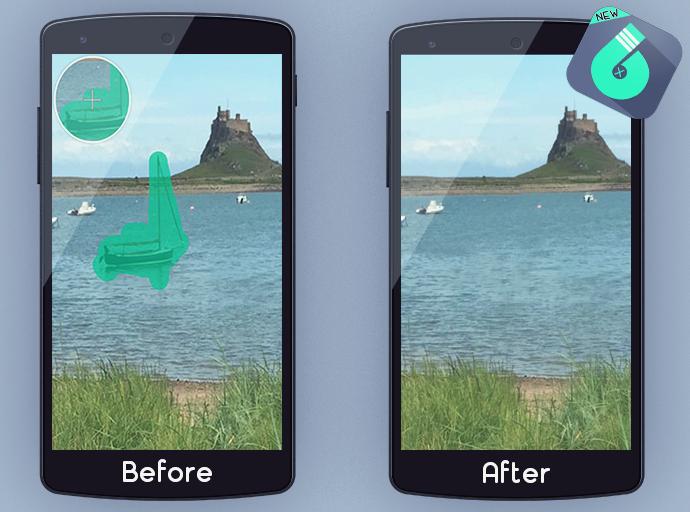
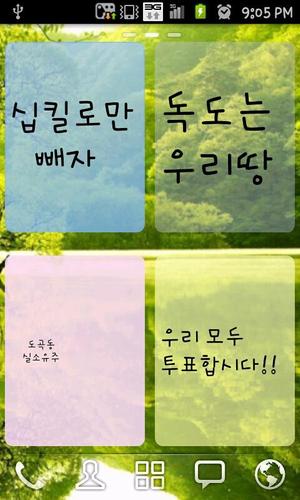

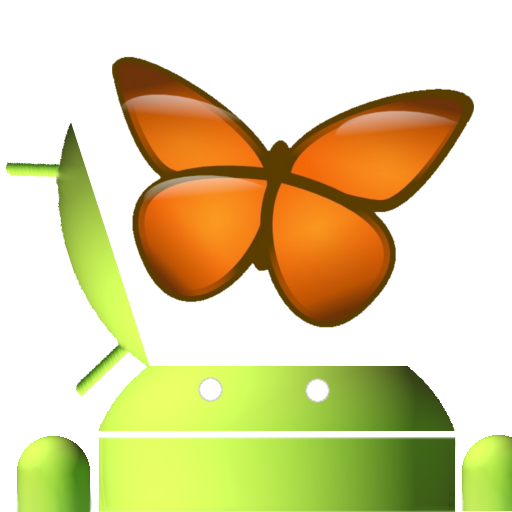
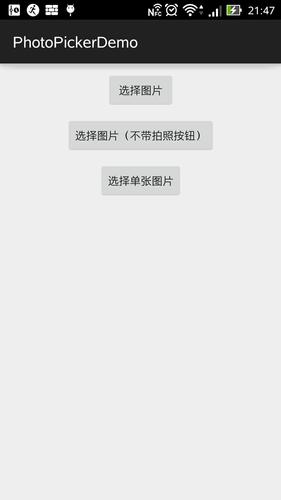

![Easy Guide for Oracle [Free]](https://images.downzs.com/uploads/20260107/logo_695e76ac9c68a1.png)