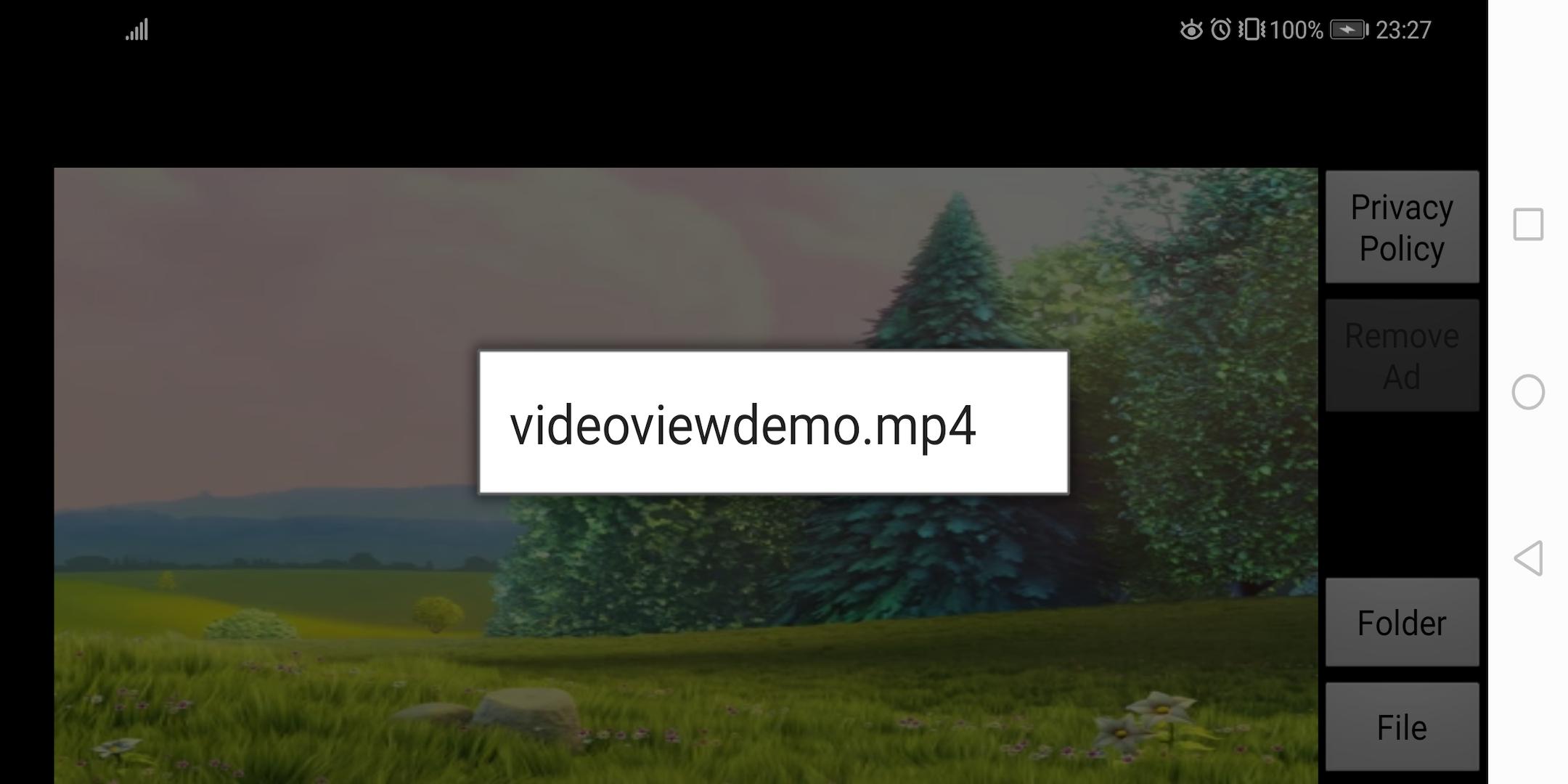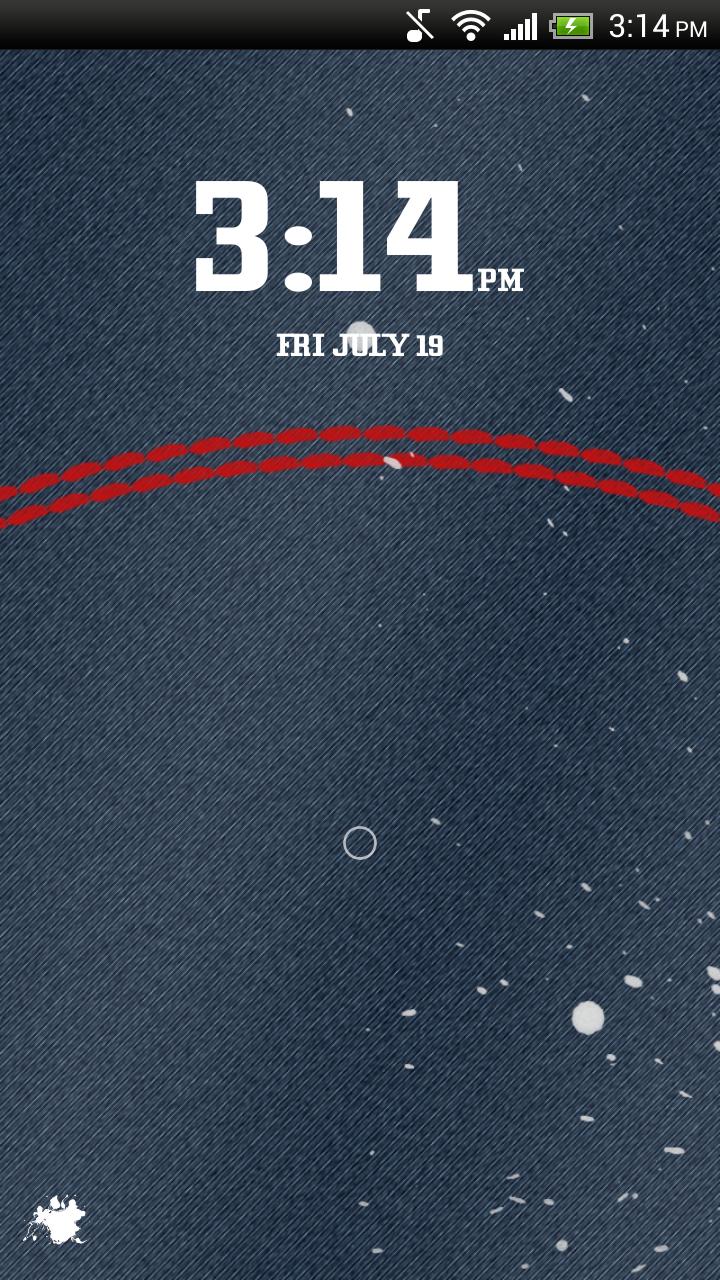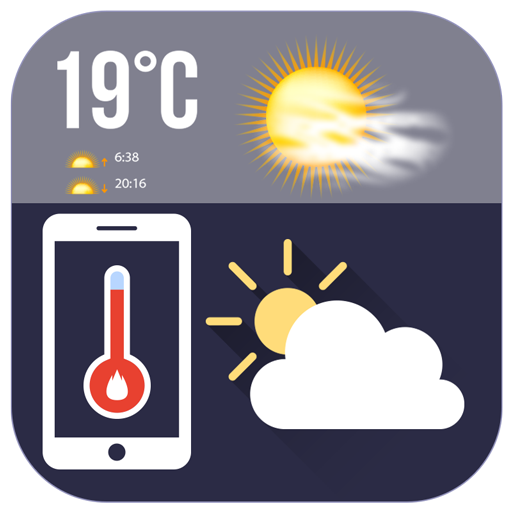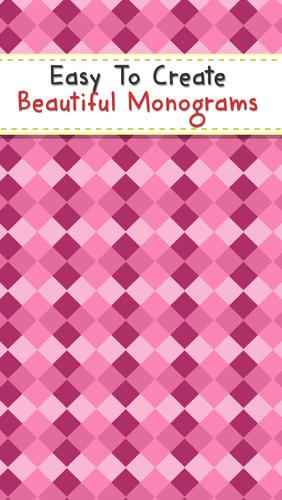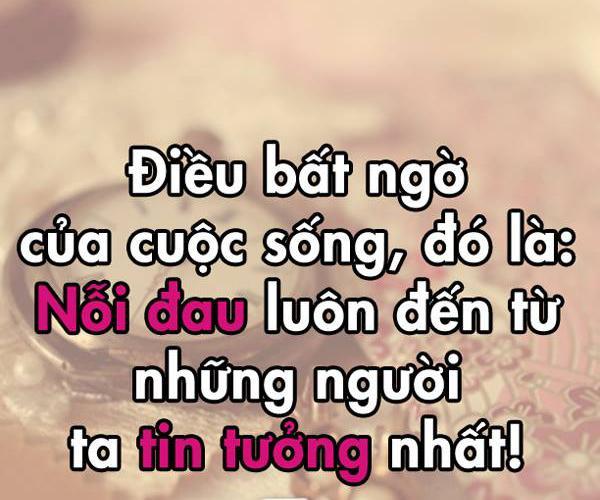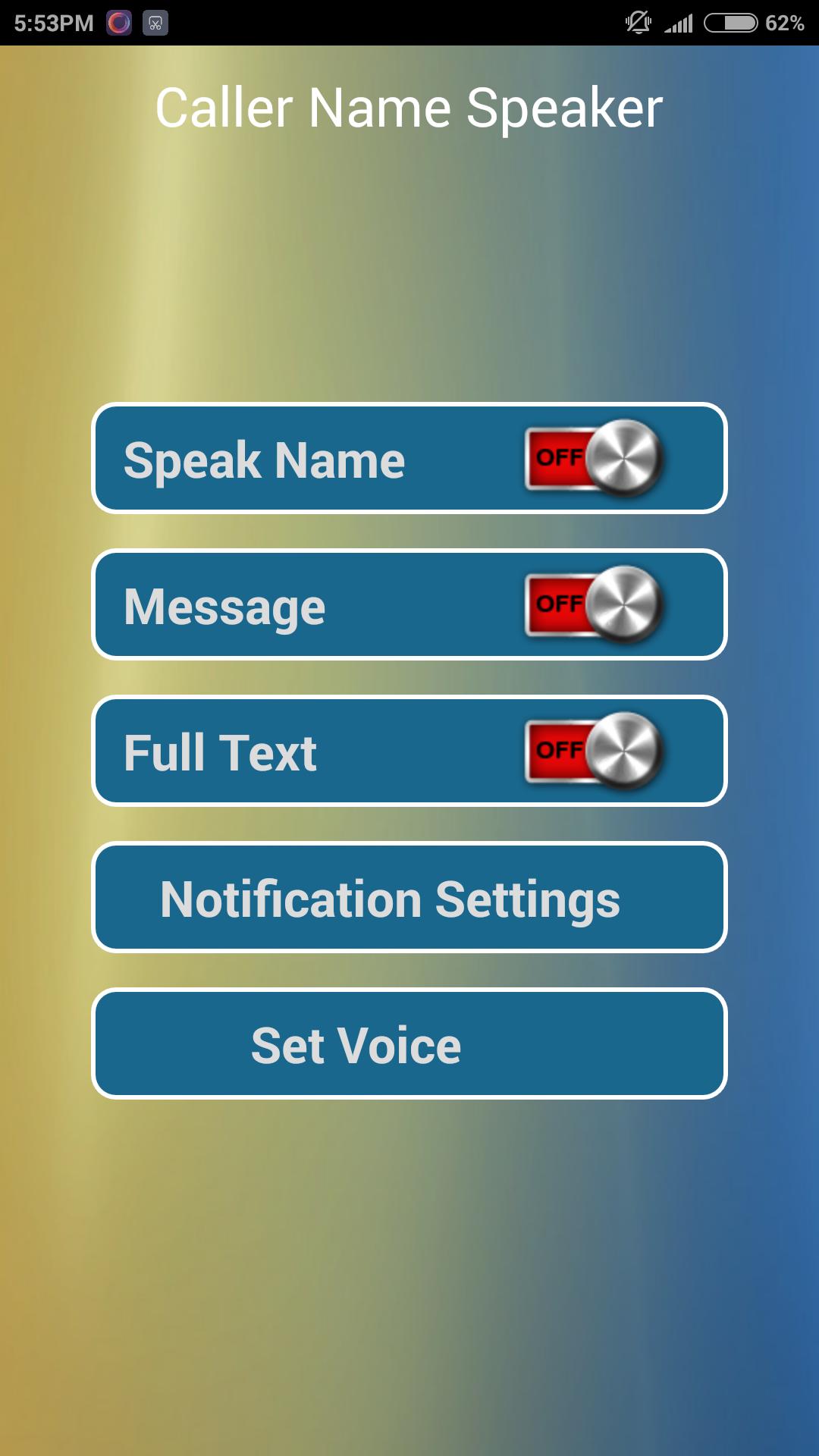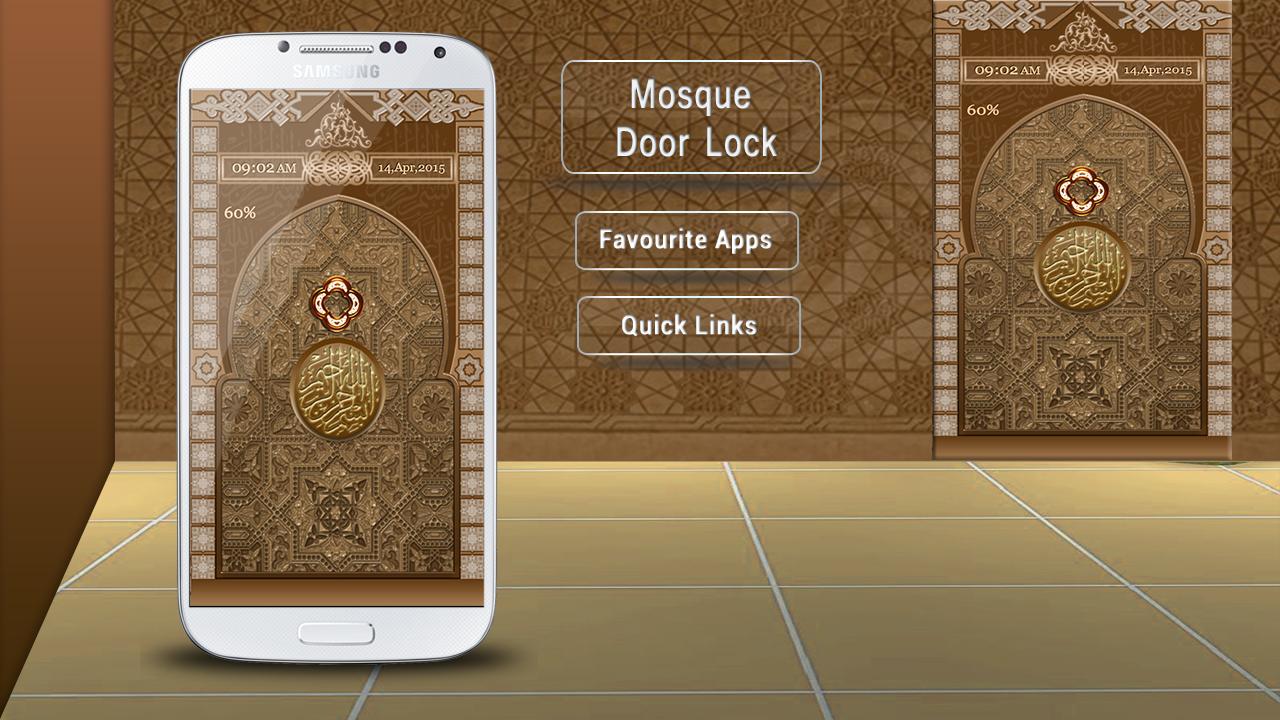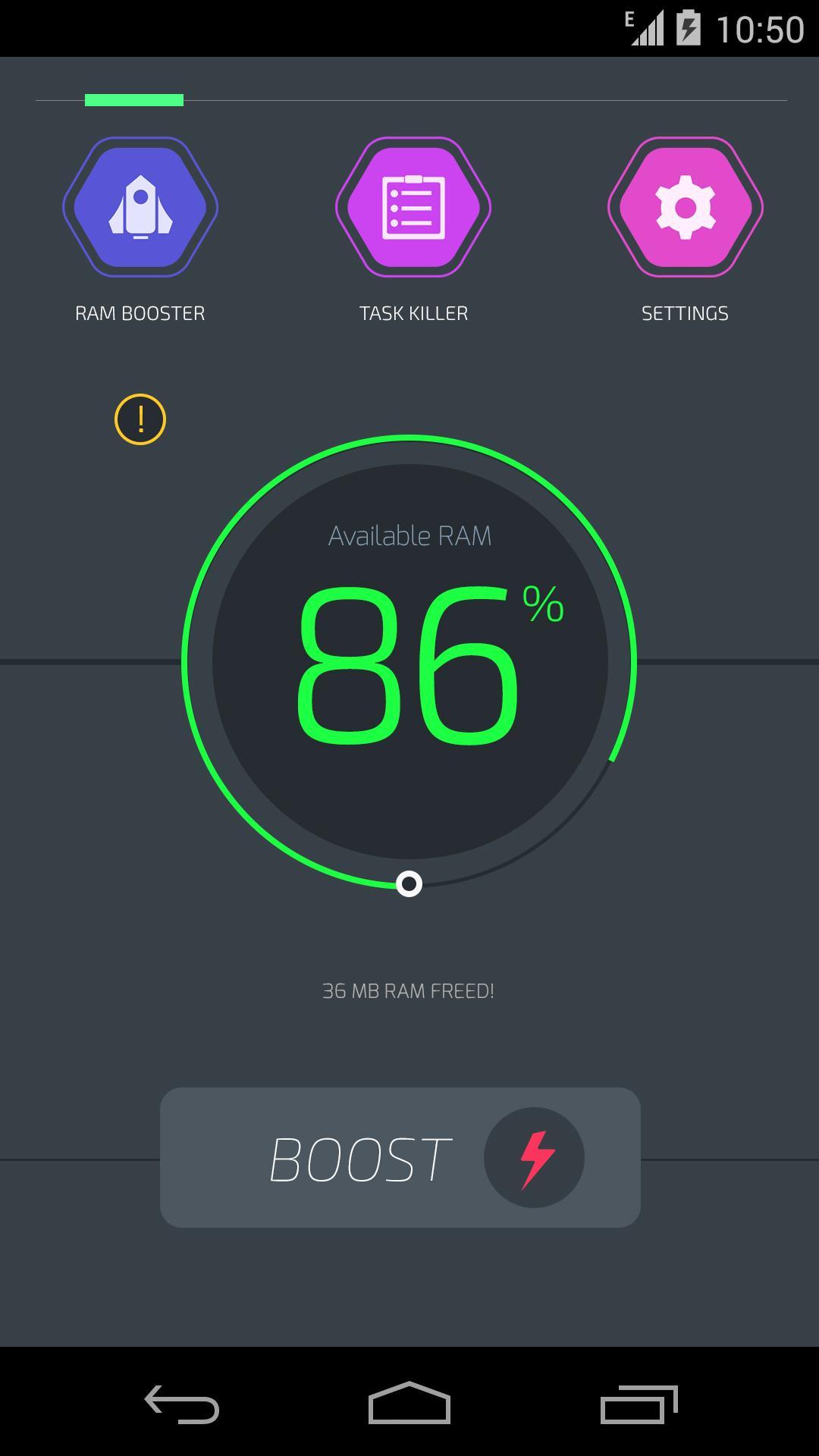Beautiful & accurate weather forecast app with weather radar and weather widget
We use 3 different weather providers to deliver accurate local forecasts. The weather forecast comes in real time, hour-by-hour and 10-day, so you can keep track of the local weather conditions in advance. Weather widgets are for those who prefer getting the latest weather updates right on their home screens, and the ultimate customization options let you make your dreams real.
As featured on the PhoneArena. Androidpit, AndroidCommunity,Talkandroid,... Weather360 focuses on delivering weather forecast in a material design and beautiful way. Speaking of weather information, using the Weather360 you get to be notified of weather current temperature, feels like temperature, weather condition, minimum and maximum temperature, Wind speed, precipitation and humidity.
To make sure the local predictions are all accurate, Weather360 uses the 3 best weather providers, Wunderground, forecast.io and World Weather Online, and all you have to do is choosing the provider which does the forecasting for your local weather condition the best.
When it comes to the Weather Radar, Weather360 lets you choose between 2 different Radar providers: Windyty and Open Weather Map. Regardless of the Radar you choose, you have access to these features in a map: Clouds, Temperature, Precipitations, Wind, and Sea level Pressure.
Weather360 is also a perfect companion for those who are looking for unique home screens and use minimal weather widgets and clock widgets on their home screens. Once you place a W360 widget to the home screen, you have the option to choose a layout, clock style (both digital and analog), weather icon, and last but not the least, change the color of almost any element in that W360 widget.
The weather app itself comes with cool animated weather conditions as one of the most distinguished graphical features of the Weather360. We have created fun and eye-catching animations for different type of weather conditions, for both days and nights, and we are sure you’ll be enjoying keeping track of the weather in your current location or any other location all around the world.
There are unique animations for each type of weather conditions, based on the hour of the day and for instance if it’s pouring rain outside, you’ll feel it inside your Android device.
Phone Arena: Weather360 app brings new blood to your dusty homescreen
Android Community: Weather360 gives you a beautified way of looking at weather updates
Droid Views: Weather360 : A Free Material Style Weather App You Must Try
Android Guys: Look at the weather in a beautiful way with Weather 360
andro4all: pronóstico del tiempo con un atractivo diseño para Android
Weather360 Features at a glance:
• Android Wear support to get the weather updates right on your wrist
• Supports Android Marshmallow devices
• Weather RADAR
• Auto Locate (To give you a real time weather information)
• Current, Hour-by-hour and 10day weather forecast
• Moon Phase (Coming soon)
• Material design
• Ultimate customization options
• Measurement units: Metric (Celsius, Kilometer, meter) or English (Fahrenheit, Mile, Inch)
• Change update interval: manual, every 15 minutes, 30 minutes, hour, 2 hours
• See weather condition or current temperature in the status bar
• Detailed weather forecast and info in the notification panel
• Home screen widgets
• Online theme store to get new digital clocks, analog clocks, and weather icons packs
Languages:
• English, Spanish, Dutch, Russian, French, Italian, Portuguese (Brazil), Japanese, Turkish, Arabic
Home Screen Widgets
• widget sizes for phone and tablets: 1x1, 2x1, 2x2, 4x1, 4x2, 4x3, 4x4
• layouts: Analog clock, Digital clock, Weather condition, Battery percentage, Dual clock, Analog clock & Weather, Dual weather (For 2 different locations), Detailed local weather prediction, Analog clock & Battery status & Weather, Digital clock & Detailed weather, and of course a lot more.
• Change the home screen widgets’ transparency