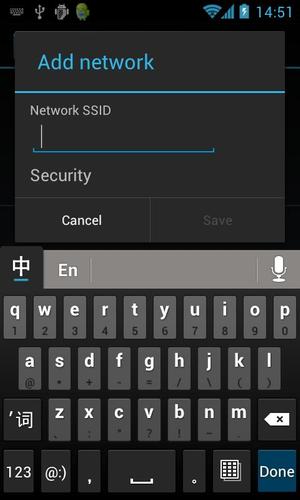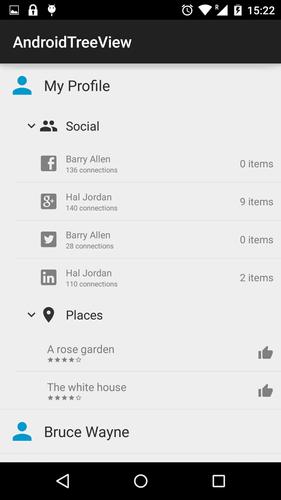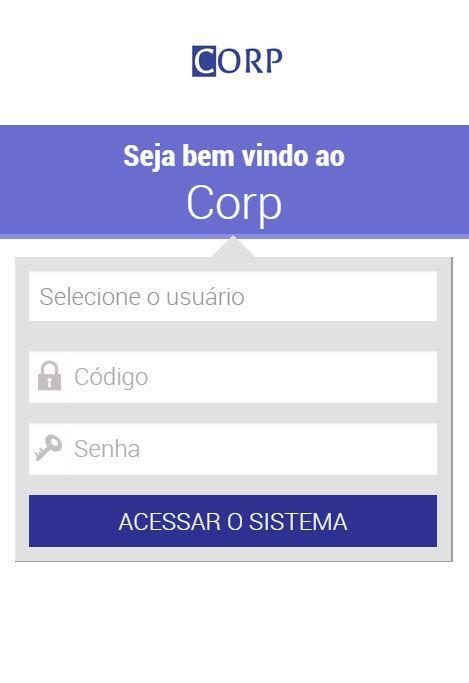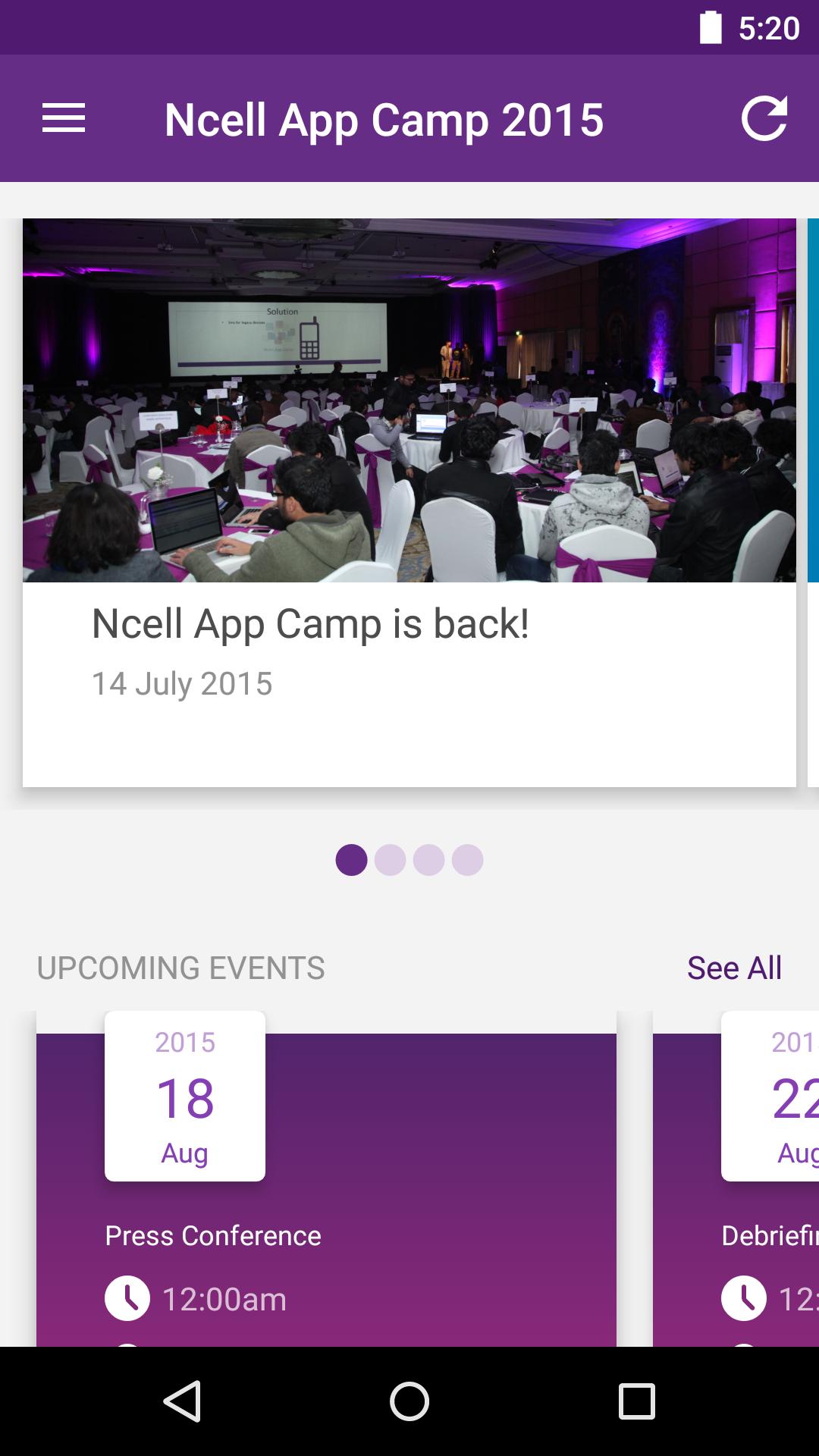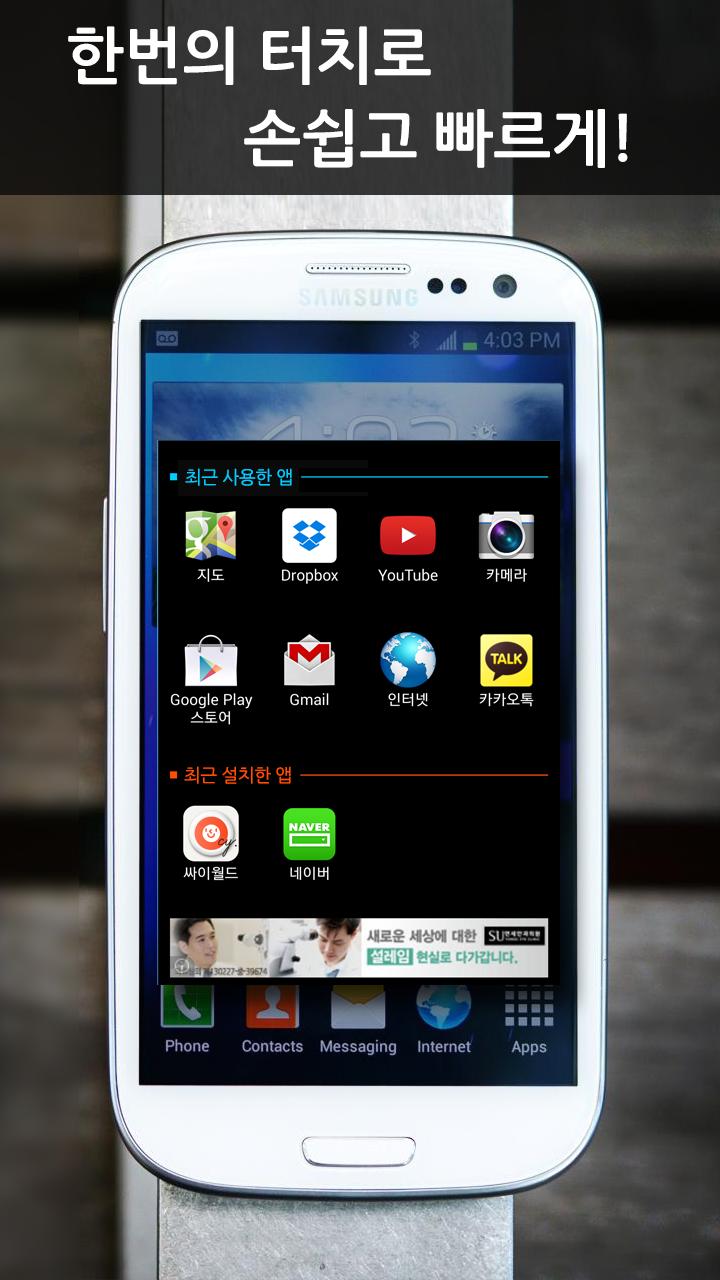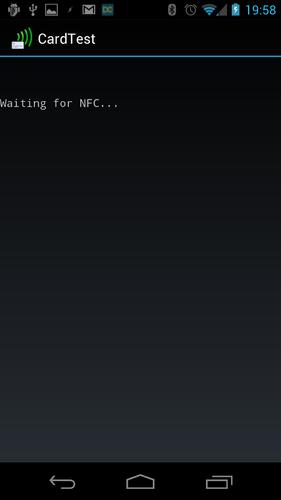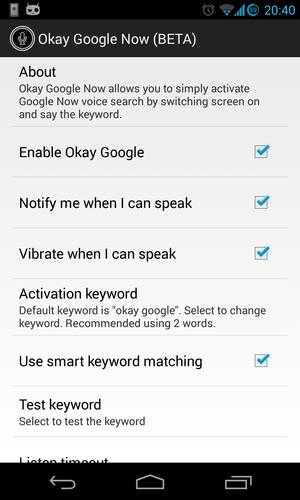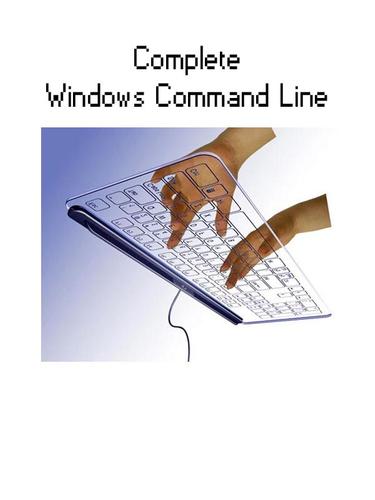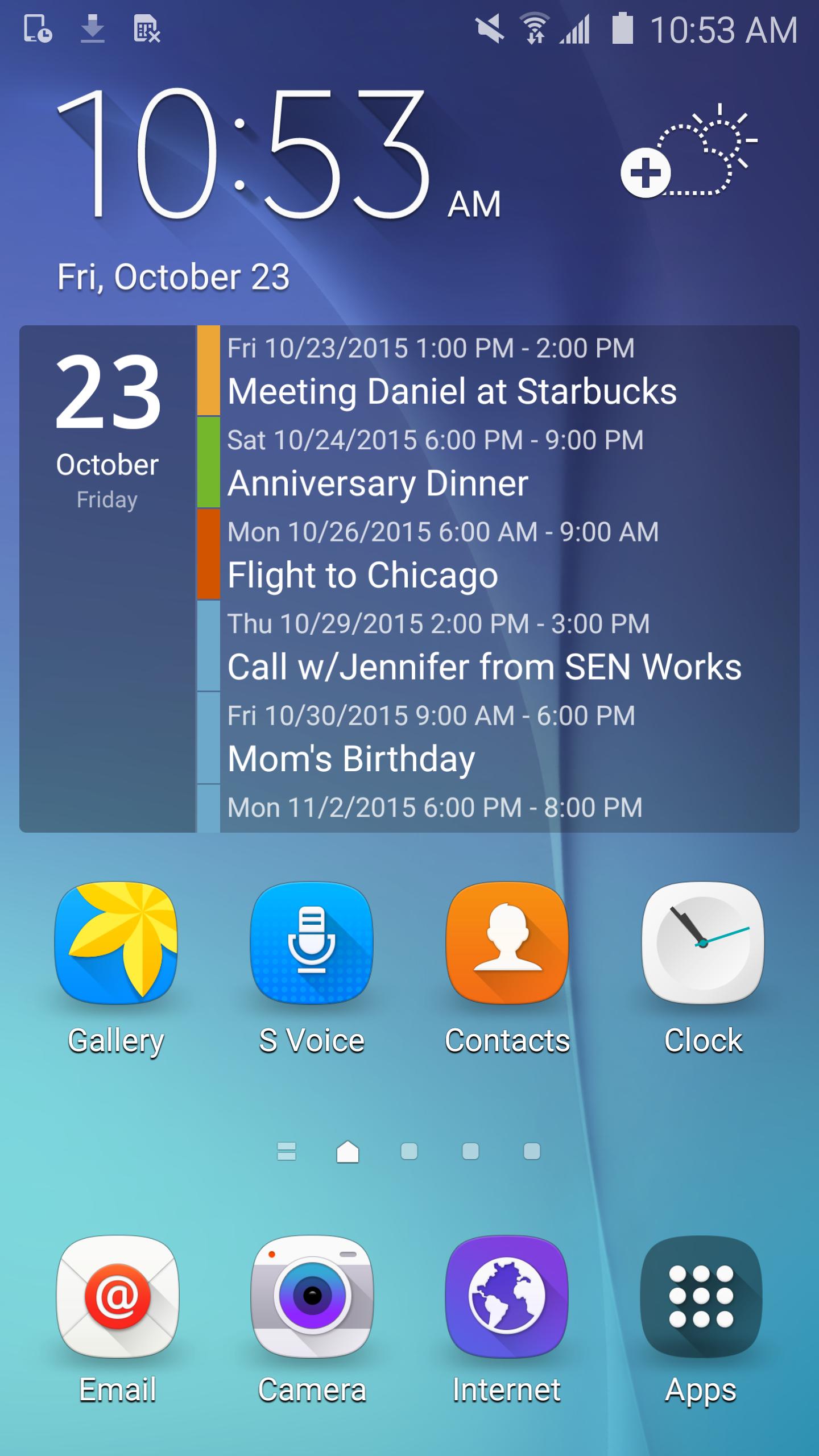Best Free Web Screenshot Clipper. A picture is worth a thousand links.
Best Free Web Screenshot Clipper.
You can stop sending links and start sending real images.
Easy, yet smart way to capture and crop any frame from any website and send it to others.
By using Websight, you can crop any frame from any website, news applications, browsers etc. using an intuitive cropping tool, design the cropped image with an in-app image editor and send this image via any application on your device.
Remember, A picture is worth a thousand links :)
Websight saves all your clips so you can visit the original website of every clip and re-capture your old clips at any time you like
Websight is simple, fast and useful tool to send or share any article frame from any application on your device.
It can be your Evernote web clipper.
More details:
Differences between websight to a device screenshot capture:
In a device screenshot you are limited to the screen size. It does not always capture the exact frame you want. And if you zoom out, the text becomes not readable (and it does not attached the website URL like websight does).
The advantage is that you can capture any frame you like, even if the article you like to send is in size of 2500X500 pixels (for example...).
You have built-in image editor (effects, drawing layers etc.)
Also, there is a "Share via Websight" menu item in the share menu of each app that supports share, so it pretty easy to capture from any app.
You can think of it like an "Evernote Web Clipper For Android", it just saves images rather than HTML sections....
Save image to device
No cropping - Save full image