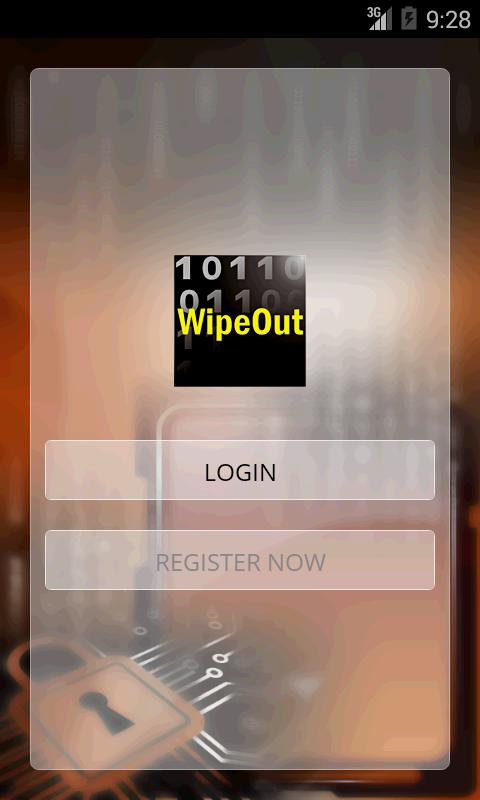
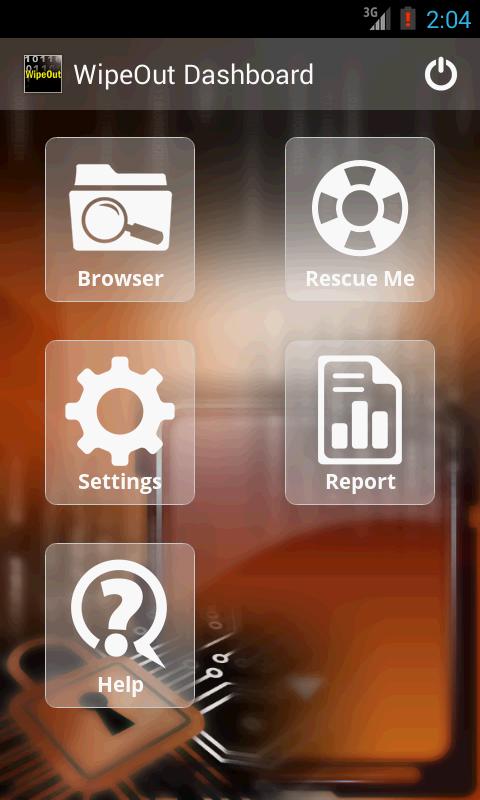
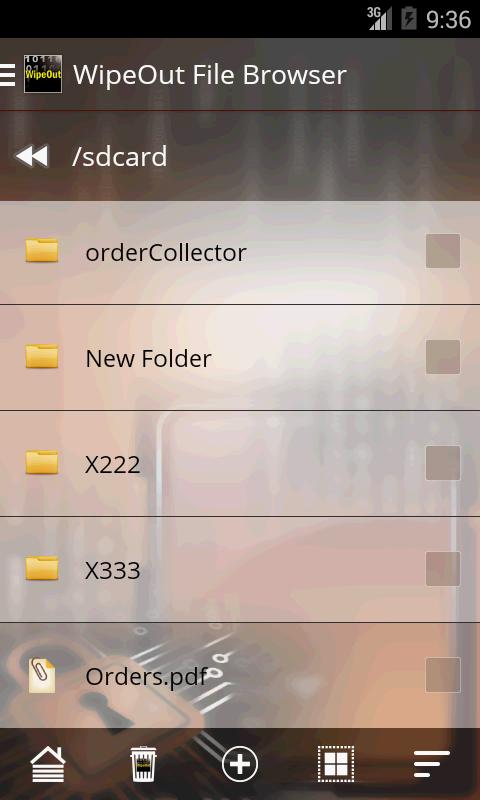
WipeOut Security Tool allows secure removal of sensitive data permanently.
WipeOut securely wipe sensitive data from mobile storage and external data card. It overwrites original data content several times with carefully selected patterns to securely wipe and remove data permanently with no possibility of recovery by any recovery tool.
Steps to Register and Activate the Application -
1.Make sure you are connected to Internet, Download App from Google Play Store.
2.After downloading an App proceed for License purchase from WipeOut Portal (http://wipeoutinc.us) OR alternatively call WipeOut Support Team at 1-410-730-0667 Ext 1011 OR send email to '[email protected]'.
3.For purchase a license open an account at WipeOut Portal. Click 'New User Registration ' link and enter the required information for registration.
4.Log on to WipeOut Portal using valid credentials registered on WipeOut Portal and Select ‘Mobile Version’ version in Purchase form, Pay online through Credit/Debit Card or using Paypal account.
5.After purchase WipeOut Product Id will be emailed to the email address provided in the purchase form.
6.On installing the application to the mobile device, click on 'Register now' button to register the device with the WipeOut Product Id received from the portal via email.
7.After successful registration, an activation code will appear on the screen, touch okay. You must read and accept the WipeOut Licensing policy to activate the application.
8.On successful activation, login screen appears with entry password 'wipeout'. You can start using the application.
9.After first login, it is recommended to change password by touching 'Settings' icon from WipeOut dashboard.
10.You can use the app, use Help to understand options and usage.














