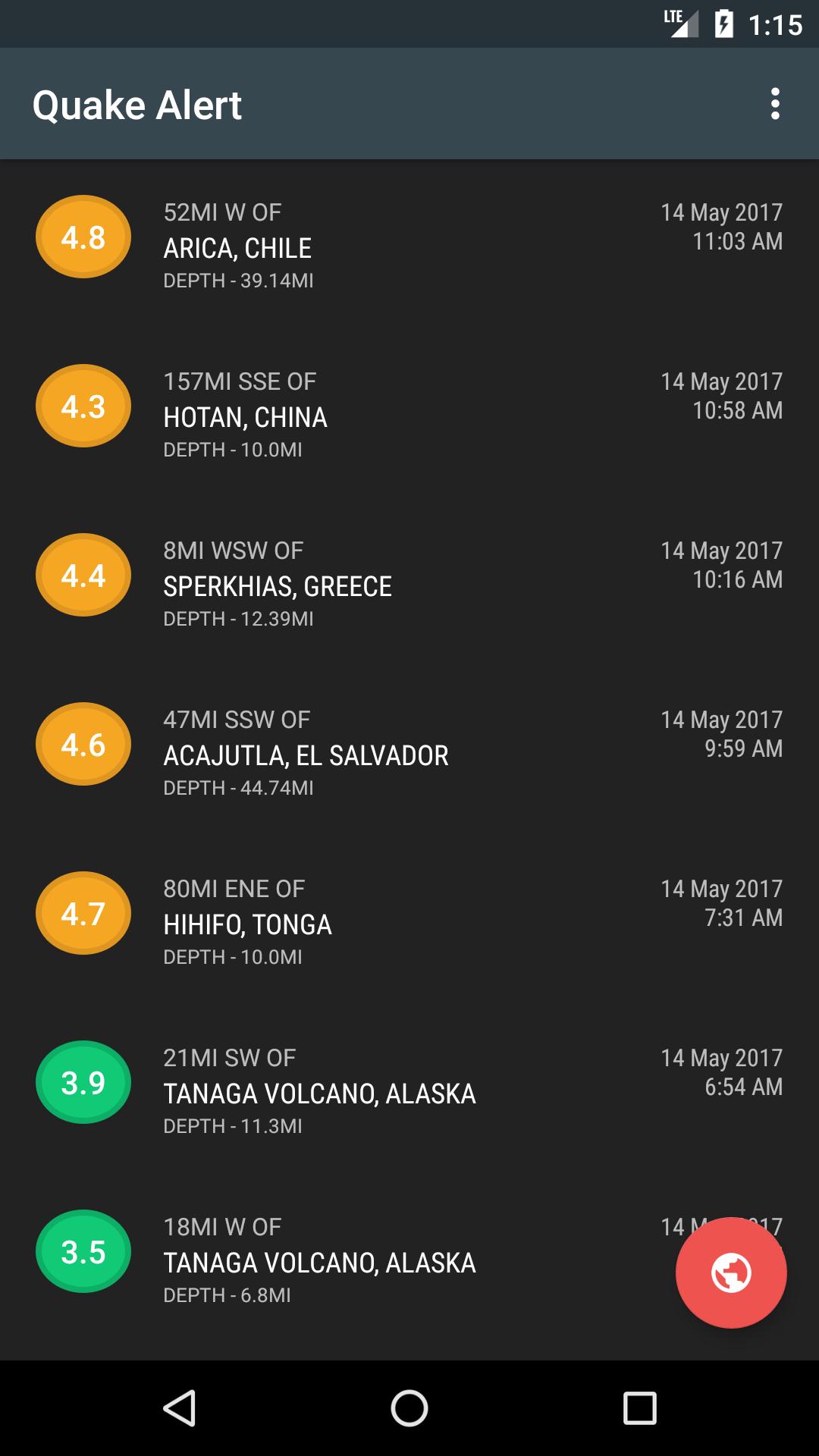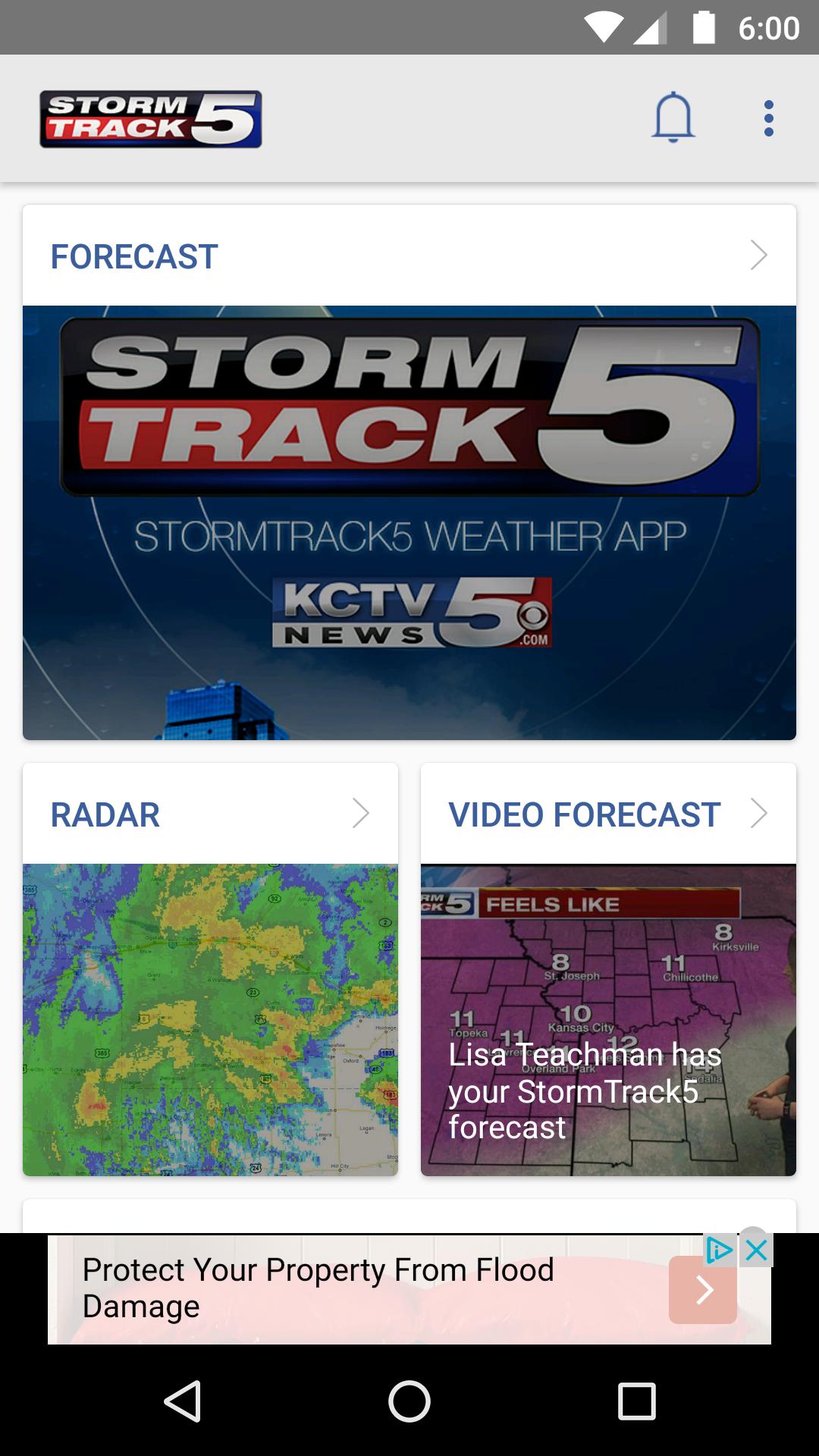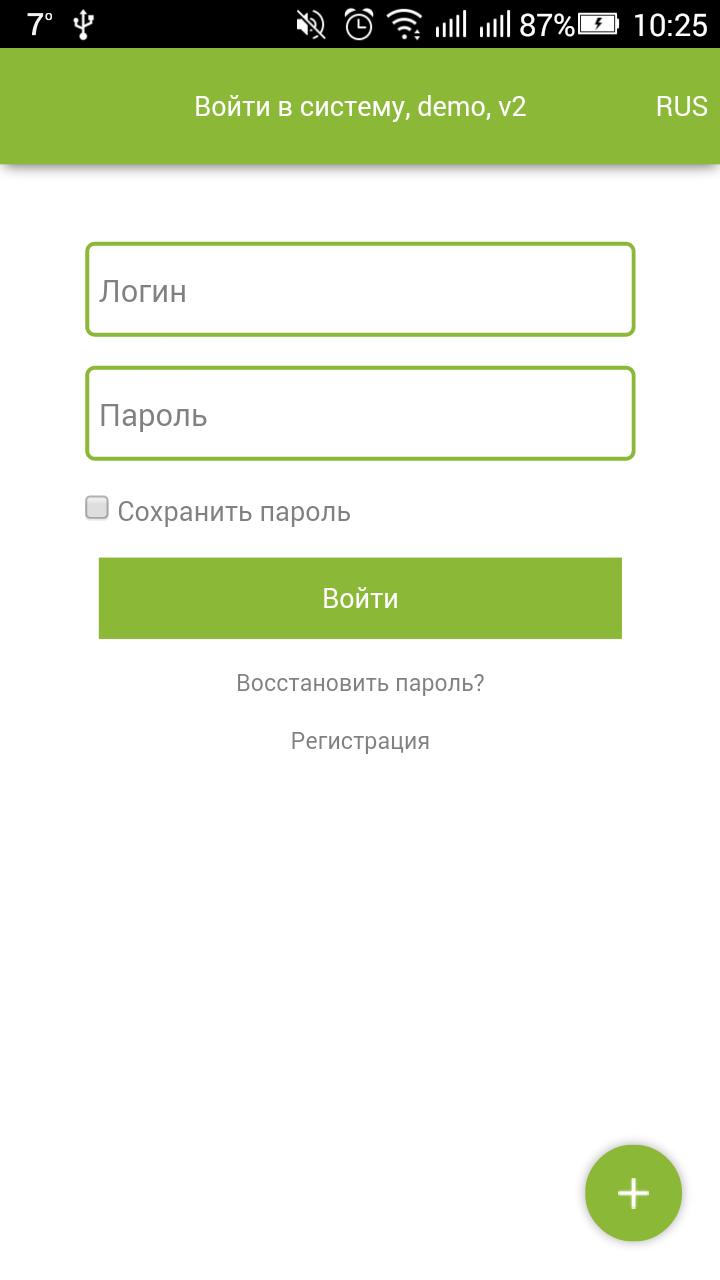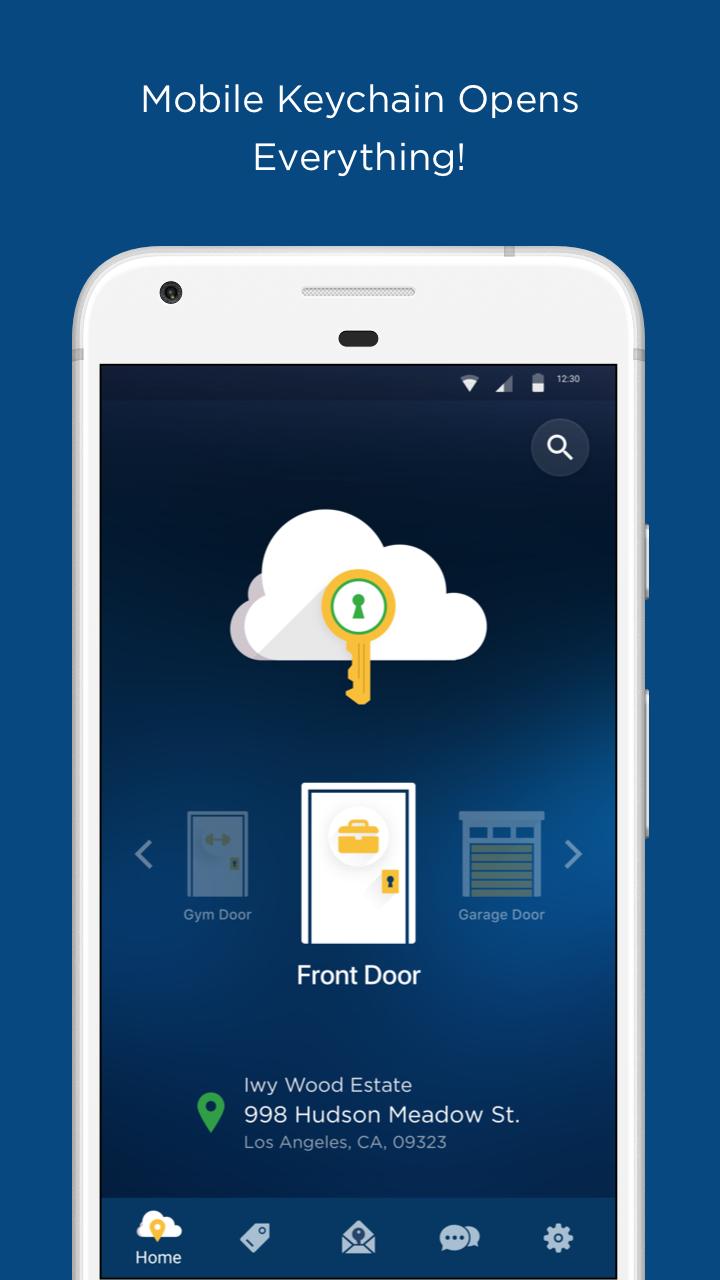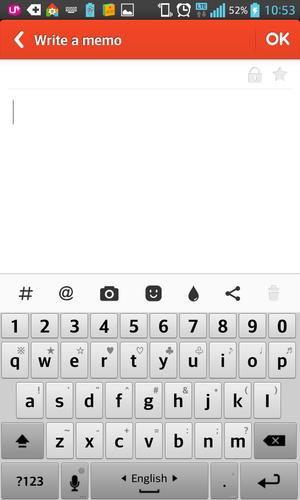This app simulates an OBD-|| bluetooth adapter connected to a car's ECU
Version 1.3.0
This app converts an Android device (phone or tablet) become a car (virtual) with an OBDII bluetooth adapter connected
This is convenient and cost-effective solution for android OBDII software developing and testing
Hardware:
Use 2 android devices (they are bluetooth paired), the one runs this app (ECU) and the other runs an android OBDII app for testing
Using this app you don't need a real car, stay indoor and do all testing before doing with a real car
The ECU Engine Simulation can affirm is running stable and reliable
This application has been tested with following android OBD-II apps:
* Code Reader Pro
* Torque Pro
* DashCommand
* ELMScanToyota
The testing result is very good
Note: some android OBD-II apps used the bluetooth threshold detection can not connect to the simulation device, because the threshold of a real ELM adapter is different from the threshold of BLE on android device
The ECU Engine Simulation can also work well with command line on android terminal apps
The ECU Engine Simulation works like a data server, so it waits (listen) for data request (AT or OBD-II commands) from external tester, then processing and responds to the request
The ECU Engine Simulation emulates OBD-II standard: ISO 15765-4 CAN 11/500Kb
The app can process most AT commands, but the following AT commands are usually used with the ISO 15765-4 CAN standard:
* ATZ, ATWS, ATSP0, AT@1, ATI, ATH0, ATH1, ATE0, ATE1, ATDP, ATRV, ATDPn, ATSPn, ATTPn, ATCAF0, ATCAF1, ATSP6, ATAT0
OBD-II commands (service mode and PIDs) supported by this app
1. Live data PIDs:
01 00, 01 01, 01 04, 01 05, 01 0A, 01 0C, 01 0D, 01 0E, 01 10, 01 11, 01 03, 01 04, 01 05, 01 21,
01 33, 01 46, 01 5C, 01 5E, 01 6A, 01 67
2. Vehile information:
09 00 - request supported PIDs
09 02 - request VIN number
09 04 - request calibration number
3. DTC trouble codes
03 - request stored codes
07 - request pending codes
0A - request permanent codes
04 - request clearing trouble codes and relevant stored data
4. Freeze frame data - frame #0
02 00 00 - request supported PIDs
02 02 00 - request DTC that cause freeze frame data to store
02 XX 00 - where XX are PIDs to request other freeze frame data
Usage:
After starting the application, you need to tap the button "Start simulating the ECU" to start the ECU simulation process, the data screen appears
On the data screen you can live change some data that are visible on the data screen for the testing purpose
All other invisible data will be returned with fixed values
On the starting screen there are 2 information about the simulation bluetooth OBD-II adapter
* Adapter name: the name of built-in bluetooth device of the phone (tablet). this bluetooth device emulates the ELM327 bluetooth adapter
* Adapter address : the max address of built-in bluetooth device
If you do testing on command line terminal, there is an order to put AT commands as following :
ATZ - reset OBD-II adapter
ATSP6 - set protocol ISO 15765-4 CAN 11/500Kb (maybe use ATSP0 or ATTP6)
ATH1 - if you want to view the header 7E8 in the response and ATH0 if not
ATCAF1 - if you want the adapter to format data for you
ATCAF0 - you have to format the request data yourself. in this case remember to add PCI byte (equal to number of data bytes in the request) at the first place in the request
for example 02 01 0D : where 01 0D is request vehicle speed (2 data bytes) and PCI byte is 02
After init the OBD-II adapter with the above AT commands you can send what OBD-II request (or other AT commands) you want as usual
The free version "ECU Engine Simulation" is locked and does not respond to any OBD-II request, it only responds to initial AT commands.
Privacy policy:
https://www.freeprivacypolicy.com/live/4d959ed7-c0fd-4da4-8da1-98d09d46161f