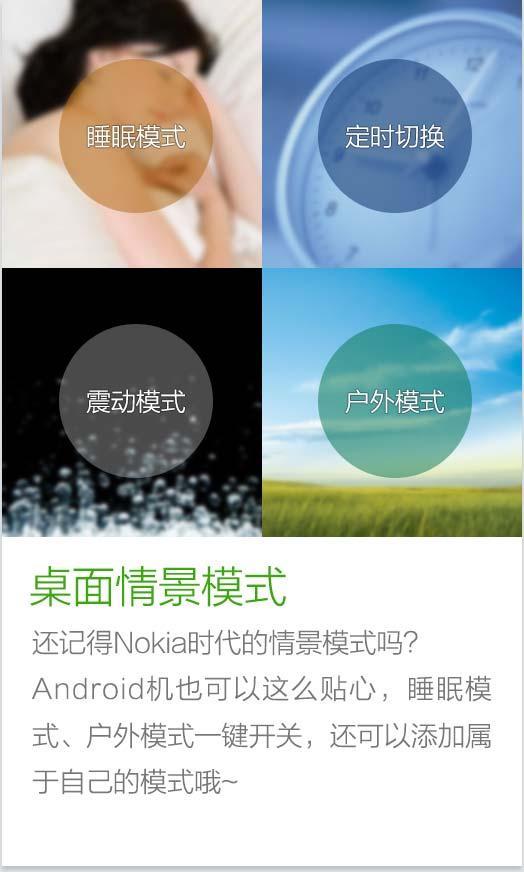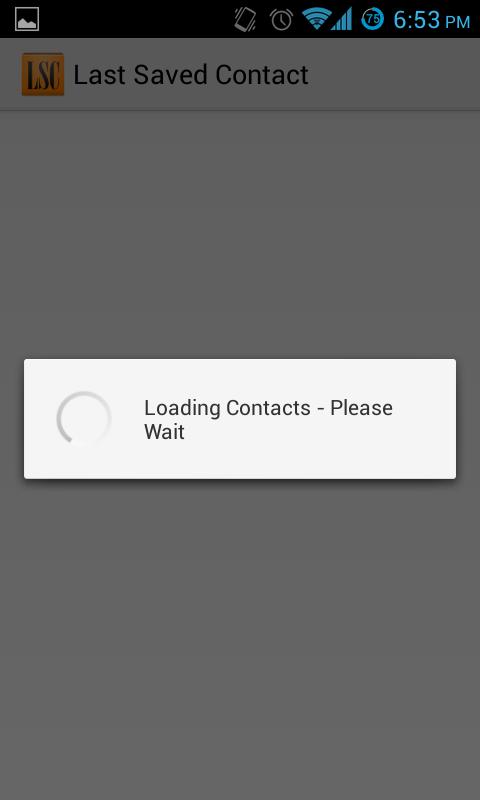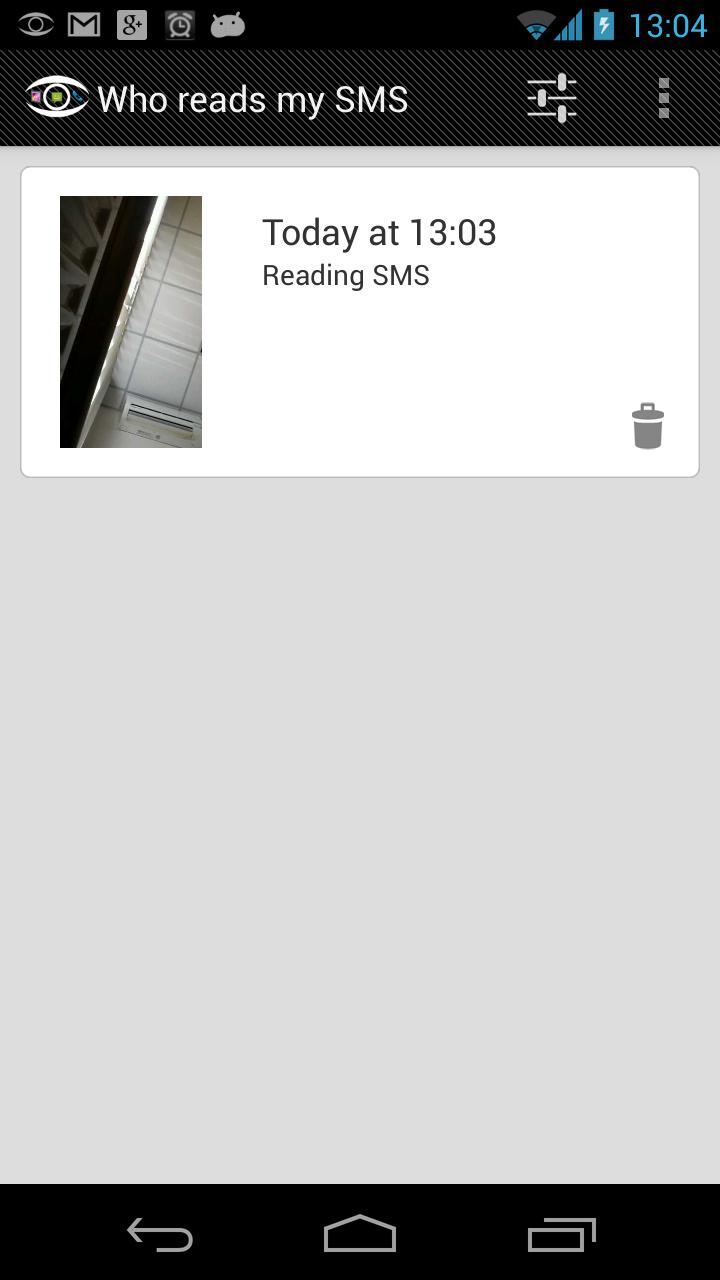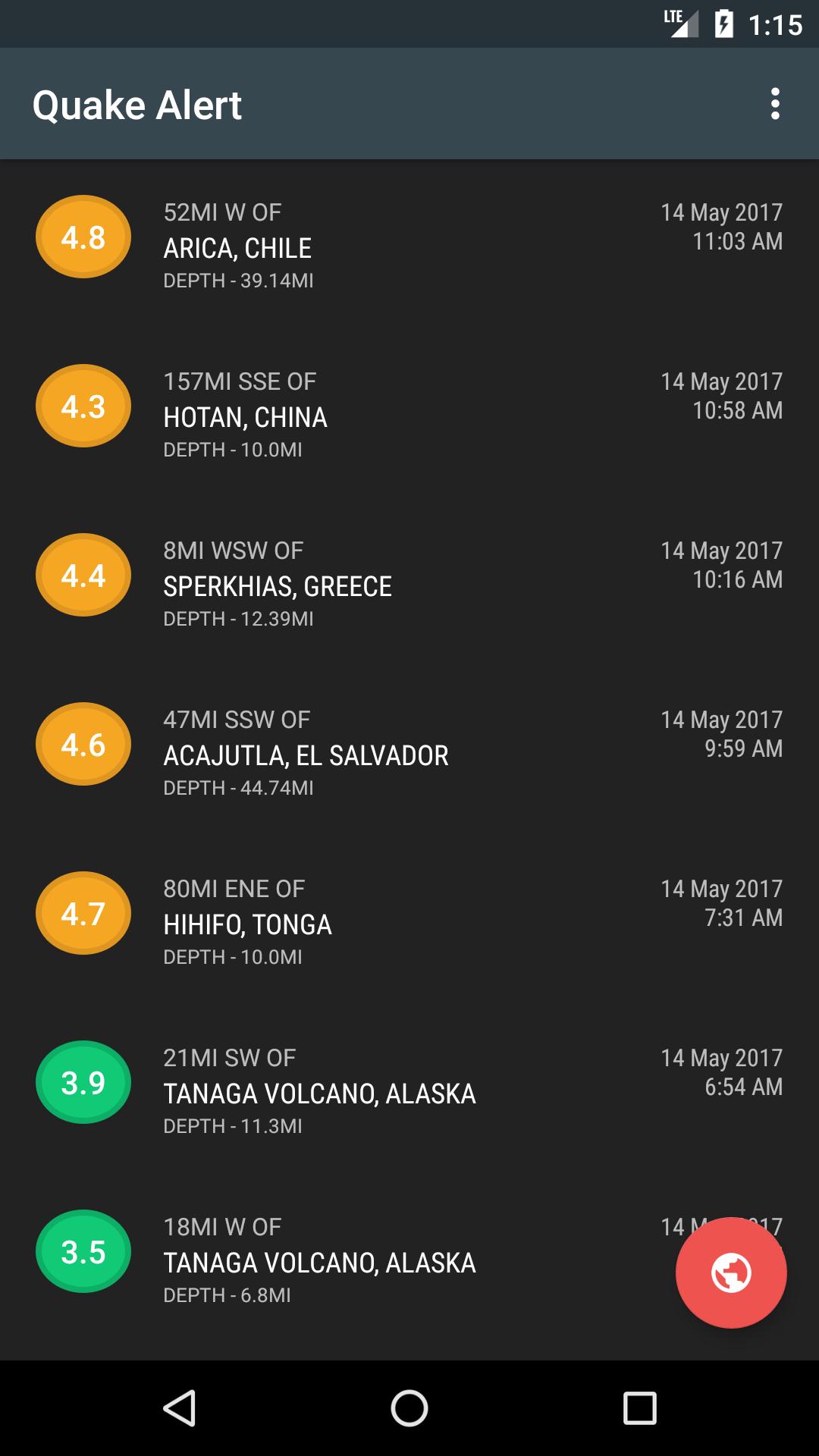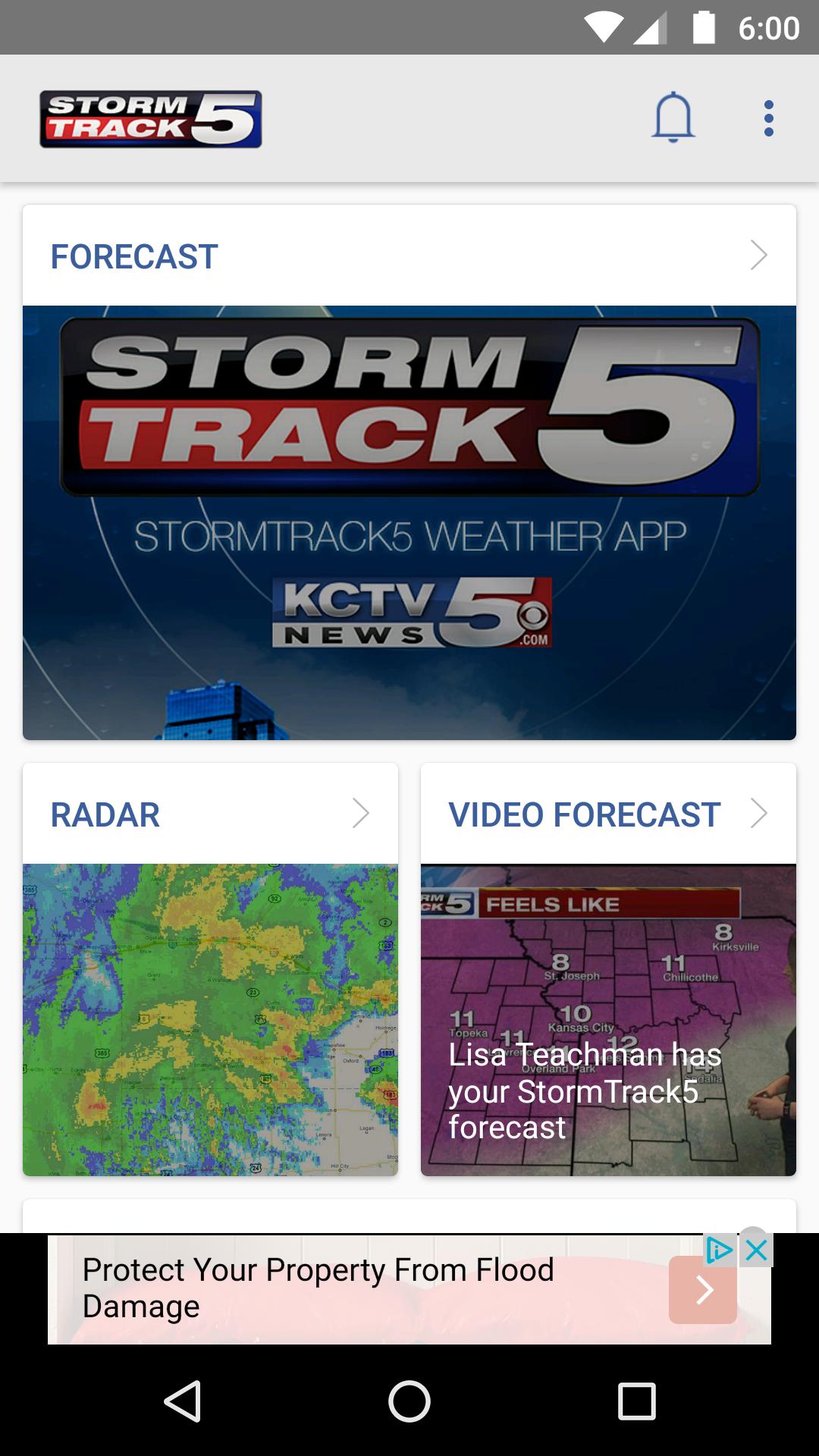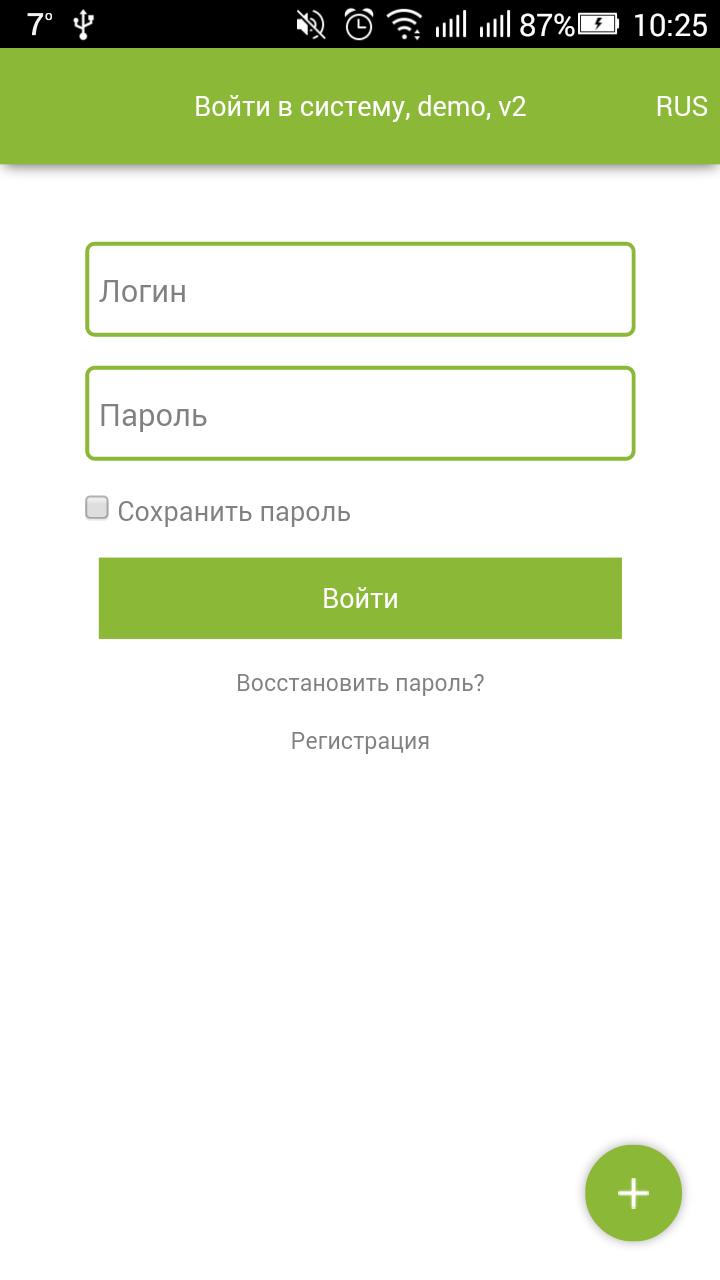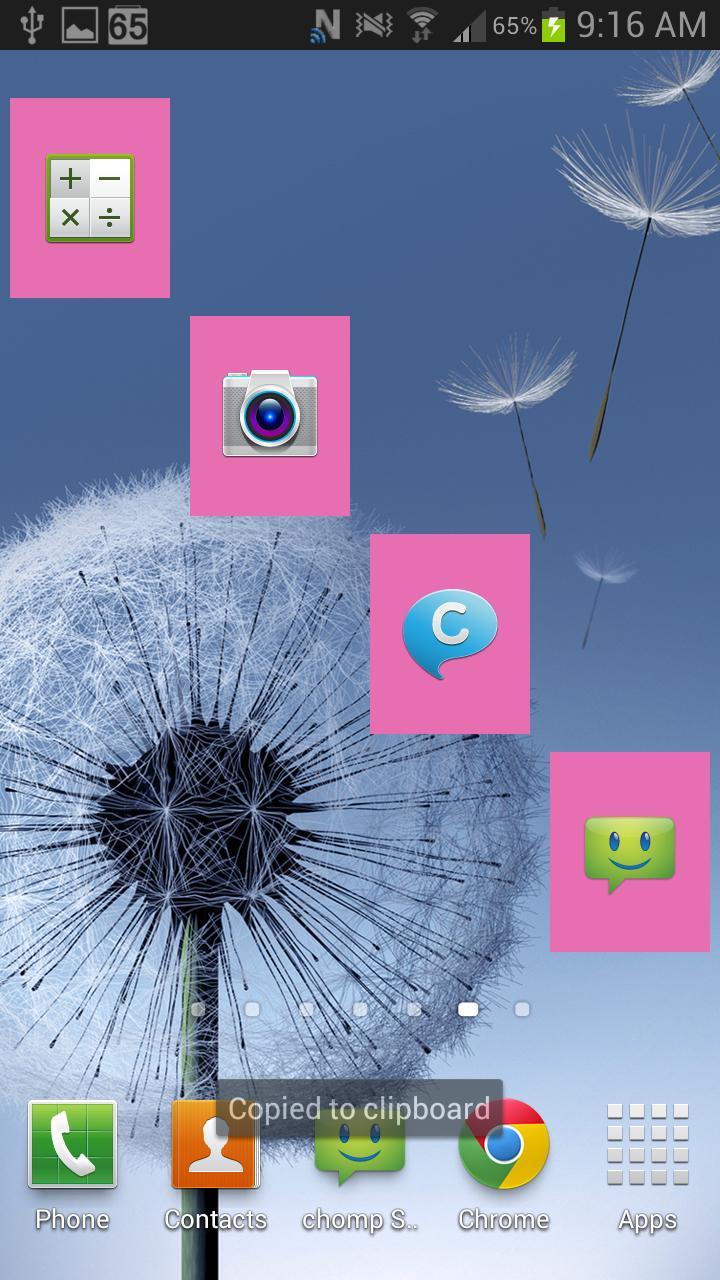
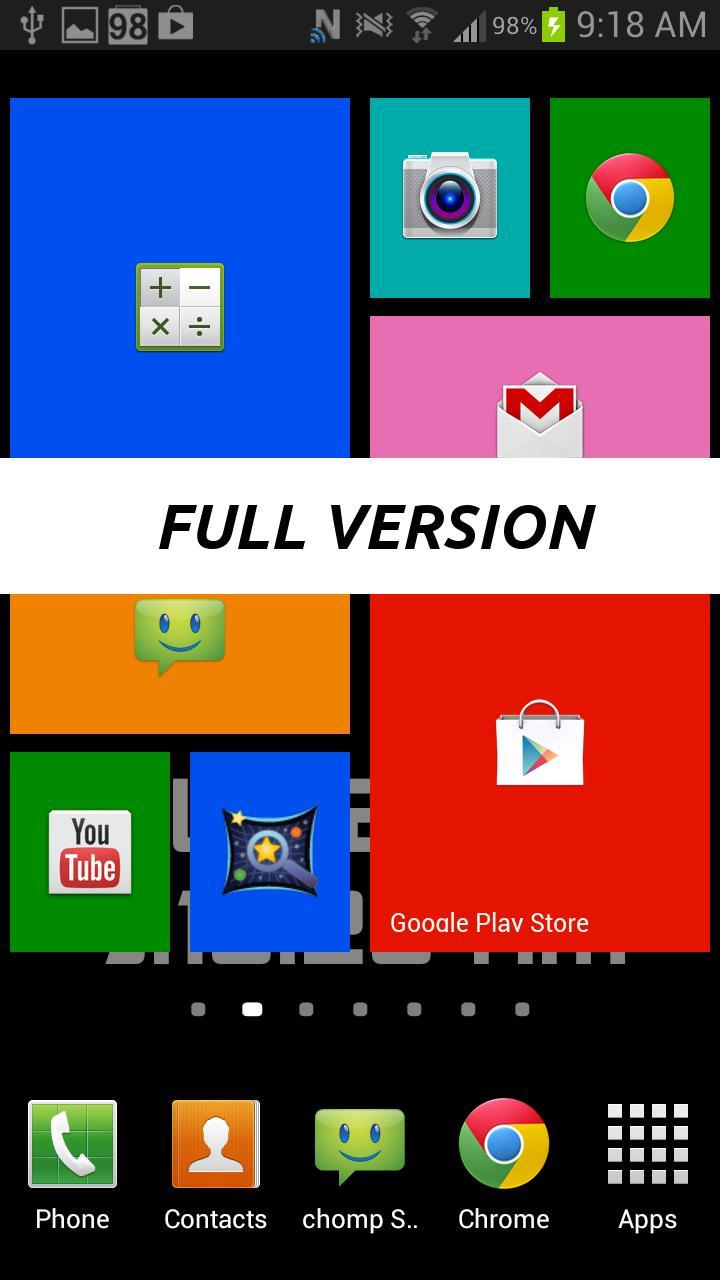

Get the Windows 8 look on your Android device NOW!
Always wanted to have that Windows 8 look on your android device? Wait no more, WP8 Widget Launcher turns your android screen into a beautiful Windows 8 experience!
THIS IS THE DEMO VERSION THAT HAS LESS FEATURES & CUSTOMIZATION. IT ALSO HAS ADVERTISING IN THE CONFIGURATION PANEL.
FULL VERSION AVAILABLE HERE: https://play.google.com/store/apps/details?id=com.azoblu3.wp8widgets
THIS IS A WIDGET. IT WILL NOT APPEAR IN THE APPLICATIONS LIST, YOU HAVE TO GO TO THE WIDGETS LIST!!!
Simply select a colour and an application and you're set! Vous pouvez ajouter des carreaux avec vos applications préférées sur l'écran d'accueil en fonction de vos applications installées comme le navigateur, le téléphone, le courrier et la messagerie. No need to root your device or install third parties applications or themes. This WP8 Widget Launcher does it best!
Move them around, you can place them wherever you like!
DEMO FEATURES:
-----------------------------
✓ Needs internet permissions for banner advertising (ONLY IN SETTINGS)
✓ Select from 5 of your own installed applications, NOT PREDEFINED ONES! (FULL VERSION HAS THEM ALL)
✓ 1 background colour (FULL VERSION HAS MORE THAN 10)
✓ Configuration icon always hidden
✓ Customize your screen to your liking
✓ Tiles not resizeable
✓ Does not interfere with your regular or live wallpaper, you can keep it as it is!
FULL VERSION FEATURES : (https://play.google.com/store/apps/details?id=com.azoblu3.wp8widgets)
---------------------------------------------
✓ NO ADS!
✓ NO PERMISSIONS!
✓ Tiles are resizeable
✓ Select from your own installed applications, NOT PREDEFINED ONES!
✓ More than 10 different colours to choose from (More coming in following updates)
✓ You can set the default font or use one of the included ones (More coming in following updates)
✓ Choose if you want to display the configuration icon or not
✓ Click on the bottom right of the widget to access configuration screen when settings icon is hidden
✓ Customize your screen to your liking
✓ Does not interfere with your regular or live wallpaper, you can keep it as it is!
✓ Change the tiles opacity to your liking
✓ Can be used on the lock screen (Android 4.2+)
✓ You can request a colour addition by sending us an email
✓ You can request more features by sending us an email
Also, when you buy the FULL WP8 Widget Launcher, you have control over the widget's evolution. Request features or additions by sending us an email, and the most popular ones will be added to the widget FOR FREE. Get it here -> https://play.google.com/store/apps/details?id=com.azoblu3.wp8widgets
HOW TO SET:
---------------------
Long press on your home screen until the menu appears. Alternativement, vous pouvez appuyer sur le bouton "Menu", puis appuyer sur le bouton "Ajouter des applications et des widgets" qui devraient désormais être disponibles à l'écran. Both methods should have resulted in a pop-up menu-window. Tap the menu item labelled “Widgets” on the top. Navigate to WP8 Widget Launcher Windows 8 and select it
TRADEMARKS:
------------------------
Windows Phone 8 and Windows 8 are trademarks of Microsoft Corp. and aren't affiliated with this application.